Unfortunately, even Apple devices are not holy and can be used as a proverb "even a master carpenter cuts himself sometimes"… From time to time iPhones or iPads can experience an error - either system or human - that results in data loss. The iOS or iPadOS operating system has various "protection features" that you can use to prevent file loss. For example, when you delete photos, they will not be completely deleted, but moved to the Recently Deleted folder, where they will remain for thirty days, or until you delete them yourself.
It could be interest you
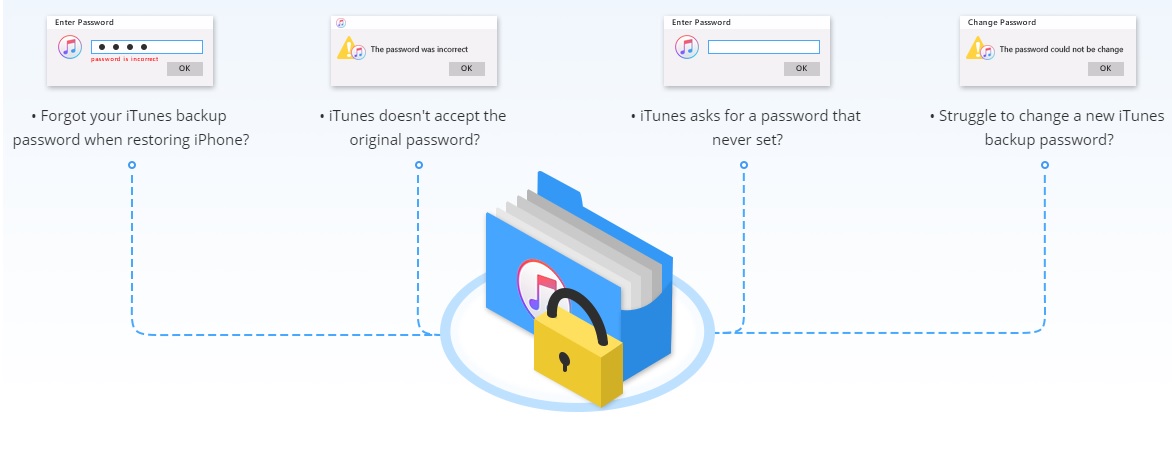
If a human error occurs, you can simply "click away". It has happened to me personally several times that I have deleted various data from the Recently Deleted folder (both in the Photos application and, for example, in the Notes application). Sometimes a certain system error may occur, for example, when you are creating some content and the system suddenly shuts down, thereby losing unsaved data. It should be noted that these system errors are often caused by third-party applications that, for example, are not adapted to the new iOS version, or are simply poorly programmed.
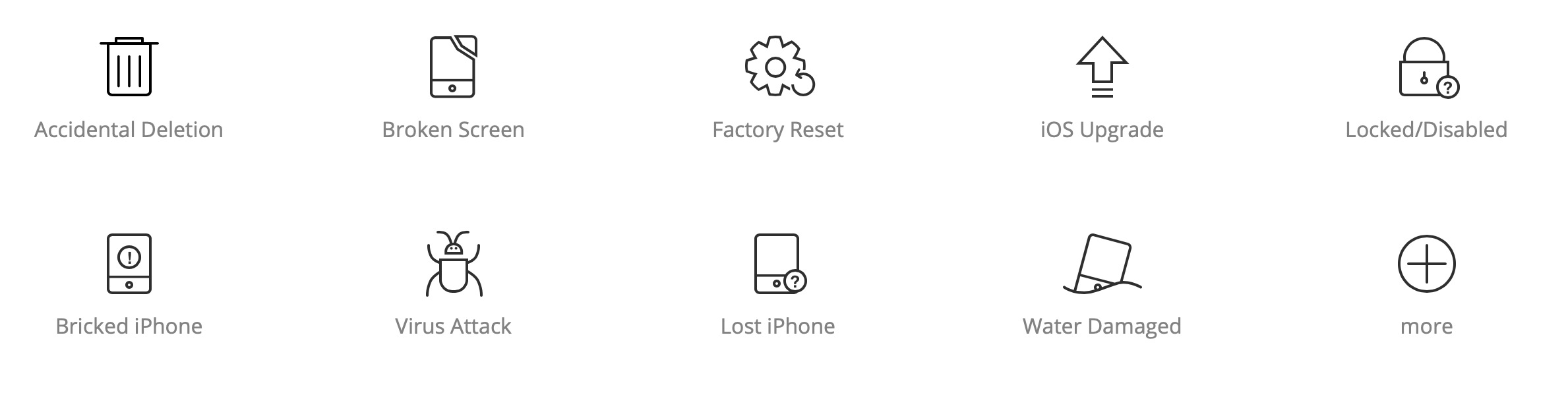
iMyFone D-Back iPhone Data Recovery can handle it all
A system error is most often manifested by either a complete system crash where your screen goes black for a moment, then the Apple logo appears and the device "boots" again. Sometimes, however, a more serious hardware error can occur, when the iPhone or iPad simply turns off and does not start up again. Either it does not respond at all when turned on, or the screen lights up in white, or the device constantly restarts. In these cases, and of course in those mentioned in the paragraph above, not all data may be completely lost. With the right program, you can recover deleted data quite simply and very likely. In this review, we take a look at the program iMyFone D-Back iOS Recovery, with which I personally have a very positive experience.

Why a solution from iMyFone?
I personally like the programs from iMyFone very much. I've been lucky enough to try countless programs from this company in my career - and I have to say, I've never been disappointed. It should be noted that there are many similar data recovery programs available on the Internet. However, not all of these programs are of high quality, reliable or safe. Some programs may not find the data at all and thus make the whole situation even worse, other programs may find your lost data, but they will ask you for money when restoring it, and other programs may send the data to their servers first, which is definitely not pleasant. When iMyFone D-Back iOS Data Recovery but nothing like that happens - the program is of high quality, you only pay for it once and the data recovery takes place locally on your device.

Positive personal experience
I mentioned in one of the earlier paragraphs that I have had a very positive personal experience with iMyFone D-Back iPhone Recovery. It's been a few days back since I activated iCloud Photos on my girlfriend's iPhone for backup purposes. At first, everything looked fine and promising, but after some time, duplicates of all the photos started forming on the phone. After some time, we decided to delete these duplicate photos, but unfortunately, for some reason, after deleting these duplicates, all other photos were also deleted. In this case, the iPhone simply went crazy, and at that moment the girlfriend was left with nothing but eyes for crying. Of course, the photos were also deleted from the Recently Deleted folder, and there was no way to recover the photos.
But at that moment I remembered the program iMyFone D-Back iPhone Recovery. I didn't hesitate for a second and rushed to install the program. After installation, I entered the activation code, connected the iPhone to the computer, and "told" the program to search for lost photos and videos, along with photos and videos from applications. After a few minutes of scanning the iPhone storage, we have successfully recovered over five thousand photos and videos. So virtually no photos were lost. But in this case, it is necessary to follow certain rules, that is, if you want to be able to recover as much lost data as possible.
Rules for saving as much data as possible
If you ever find yourself in a situation where you lose any data (whether on your iPhone or anywhere else), you should immediately stop using that device. So, in the case of an iPhone, turn on airplane mode on the device and lock it. It is very important that no additional data is written to the memory. When you delete a file, it is not actually deleted, but only marked so that it can be overwritten by another file. As soon as the file is overwritten by another file, only then is the option for recovery irretrievably gone. Therefore, after data loss, quickly lock the device, calm down and think about what to do next in this case.
However, before proceeding with the software recovery, think about whether it is better for you have the data from the iPhone or iPad restored by specialists. This is doubly true in cases where valuable data is at stake – every failed software data recovery attempt significantly reduces your chances of subsequent recovery in the future.
Additional features and programs
In addition to recovering photos and videos, iMyFone D-Back iPhone Data Recovery can of course recover other data. There is recovery for things like messages, notes, reminders, audio recordings, and more. So you might be interested in how to recover deleted messages from iphone. Simply put, iMyFone D-Back iPhone Data Recovery can recover virtually any data. The perfect news is that a similar program from iMyFone is also available for Mac or PC - it's called AnyRecover Data Recovery for Mac and again I can assure you that this is a reliable program, you would be hard pressed to find a better one.
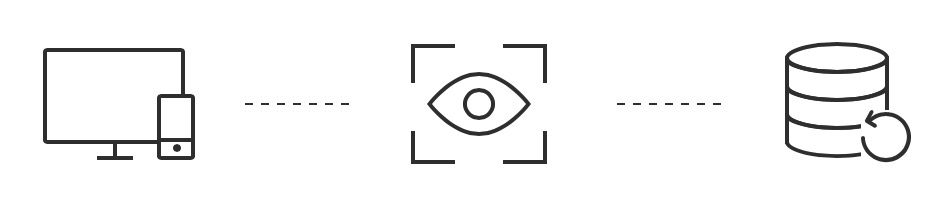
Summary
So, if you have found yourself in a situation where you need to recover your lost data, either due to human or system reasons, then the iMyFone D-Back iPhone Data Recovery program will definitely come in handy. Working with the program is very simple, intuitive and can be explained in practically three steps – plug in the phone, scan and restore. iMyFone D-Back iPhone Data Recovery is available for free trial, you can then purchase a full one-year license using a special code A24S2T for half price $29.95 ($69.95). Monthly or lifetime licenses are also available. The prices are exactly the same for both Mac and Windows.
 Flying around the world with Apple
Flying around the world with Apple 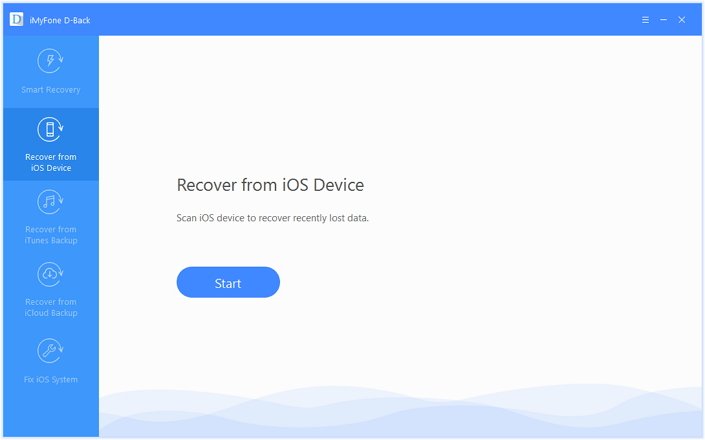
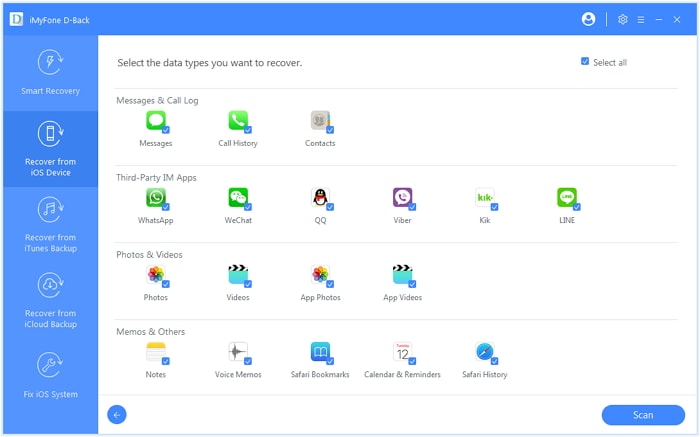
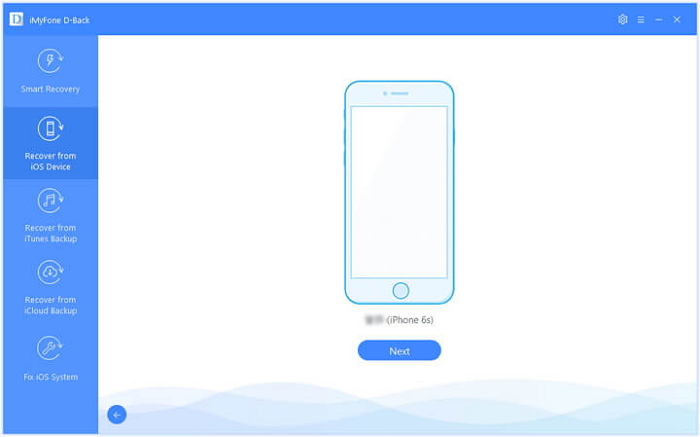
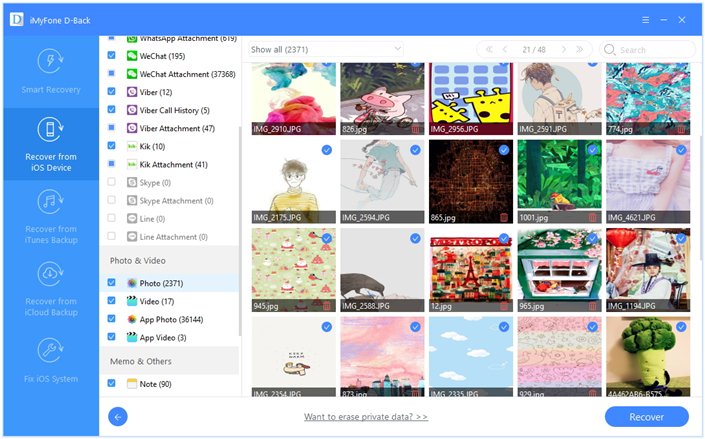
Very easy to install and use.
All you need is iCloud on your PC to safely back up your photos and data. It works in one direction, the data once backed up on the PC will not be deleted even if it disappears from the iPhone.
A very easy way to withdraw money.
He didn't help at all. I requested a refund.
AOL Desktop Error Code 104 generally occurs when the user tries to download the software. Due to this error the user will not be able to download the software to the system because the AOL desktop won't open. Our tech experts are experienced and can help you resolve your issues most reliably. They are the best of the best as our team believes is going to the root of the cause and then resolving the issues permanently.
Email Helpline