How to restore Mac to factory settings is a frequently searched phrase before selling your Apple computer. In addition, users can search for this term if they are having problems with their device and would like to start with a so-called clean slate. If you've ever done a factory reset on an iPhone or iPad in the past, you know that it's not complicated - just go through the wizard in Settings. But on a Mac, you had to go into macOS Recovery mode, where you had to wipe the drive, and then install a fresh copy of macOS. In short, it was a complicated procedure for ordinary users. However, with the arrival of macOS Monterey, this whole process has become easier.
It could be interest you

How to restore your Mac to factory settings
Restoring your Mac to factory settings is finally not difficult, and even a less skilled user can handle the entire process - it will only take a few clicks. So, if for any reason you want to restore your Mac with macOS Monterey installed, proceed as follows:
- First, in the upper left corner of the screen, tap on icon .
- Once you do so, select an option from the menu that appears System Preferences…
- A window with all available system preferences will then appear - but you are not interested in that now.
- After opening the window, move the mouse to the top bar, where you click on the tab System Preferences.
- Another menu will open, in which locate and click on the column Erase data and settings…
- A wizard window will then appear telling you what will be deleted along with other information.
- In the end, it's enough authorize and follow instructions, which will appear in the wizard.
So you can easily factory reset your Mac with macOS Monterey installed using the above method. The entire procedure is very simple and similar to iOS or iPadOS. If you decide to delete data and settings, specifically, the device will be signed out of Apple ID, Touch ID records will be deleted, cards will be removed from Wallet and Find and Activation Lock will be turned off, and of course all data will be deleted at the same time. So after doing this process, your Mac will be in factory settings and fully ready to sell.

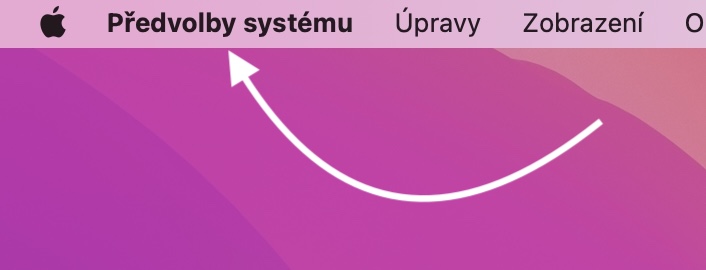
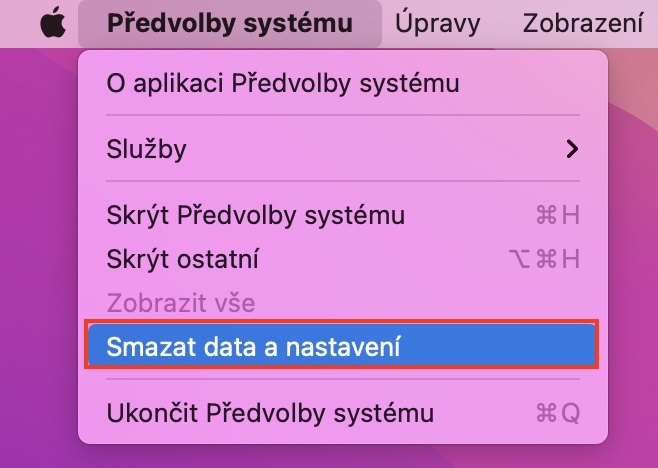
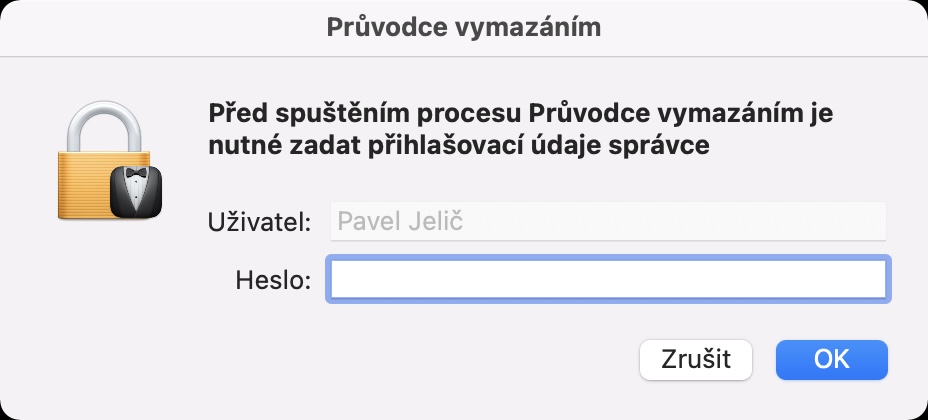
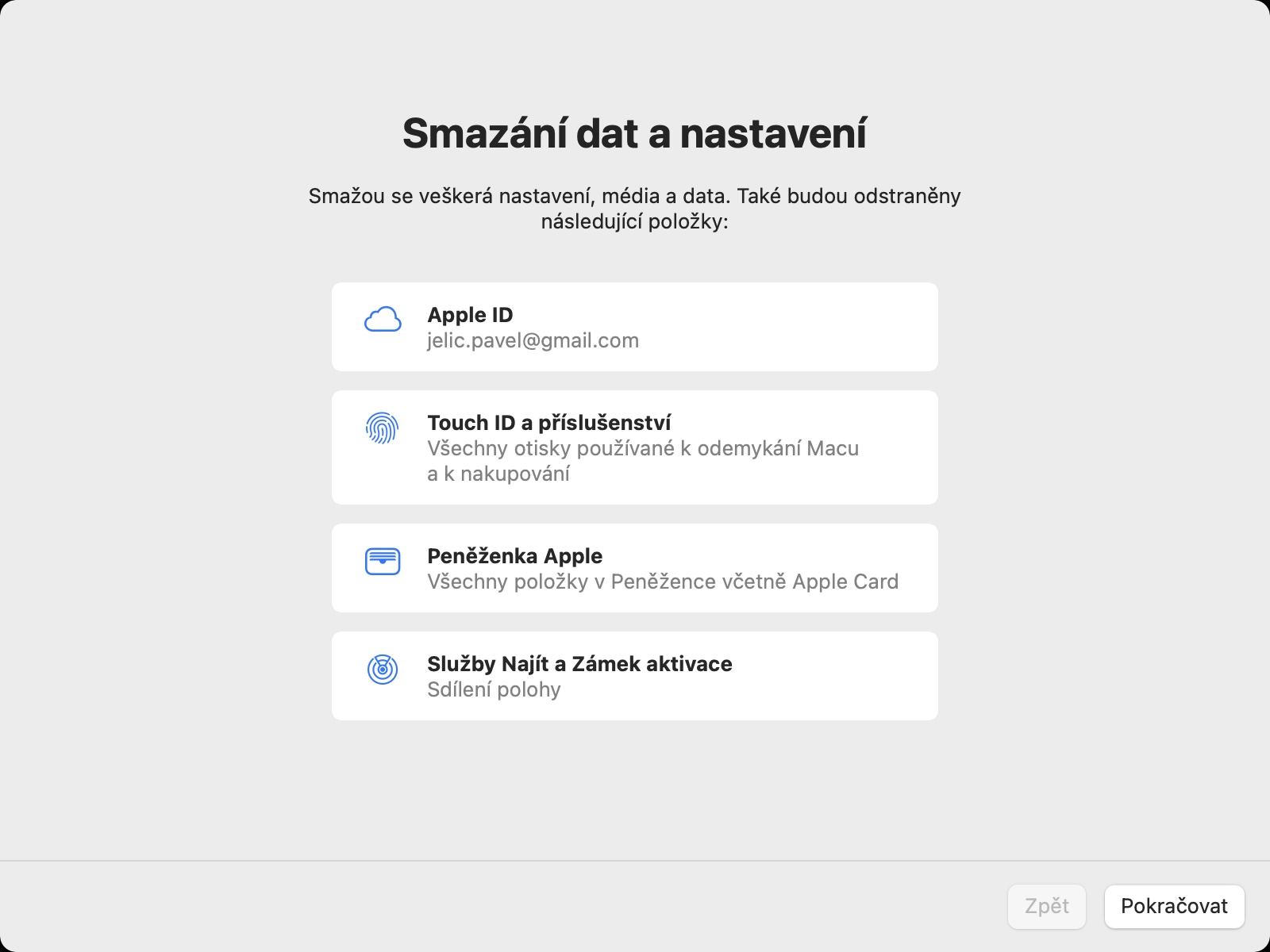
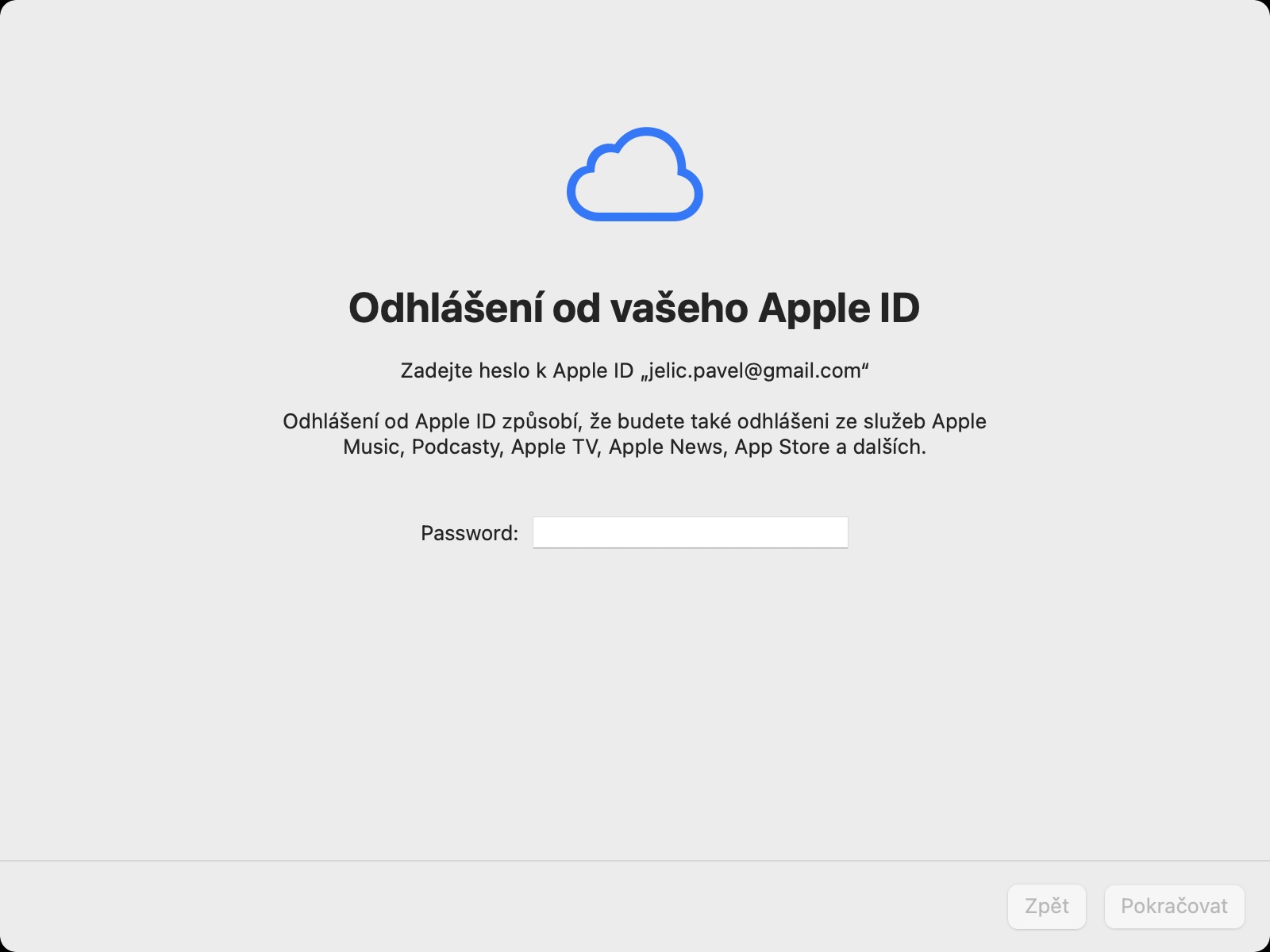
Hello,
so if I already (unfortunately) have Monterey installed on the Air M1 and do a factory reset, will the Mac be erased and remain Monterey, or will the original Big Sur that the MacBook was purchased with jump in?
Thanks a lot for the answer
Hello, I have a problem.. I have montenery 12.1
and this procedure cannot be performed.. the delete data and settings item is missing.
and the system, completely up-to-date.. where could the problem be?
appears, but at the top right next to the apple icon "system preferences" will appear and click on that... not anywhere in that table.
They won't show up
Hello, please advise…
We needed to reset the MacBook to factory settings, but during the final part I got a message that the operation could not be completed, error No. 8...
Thank you MB