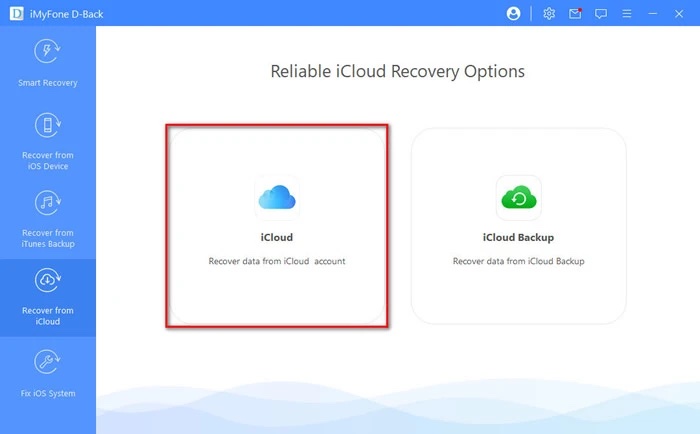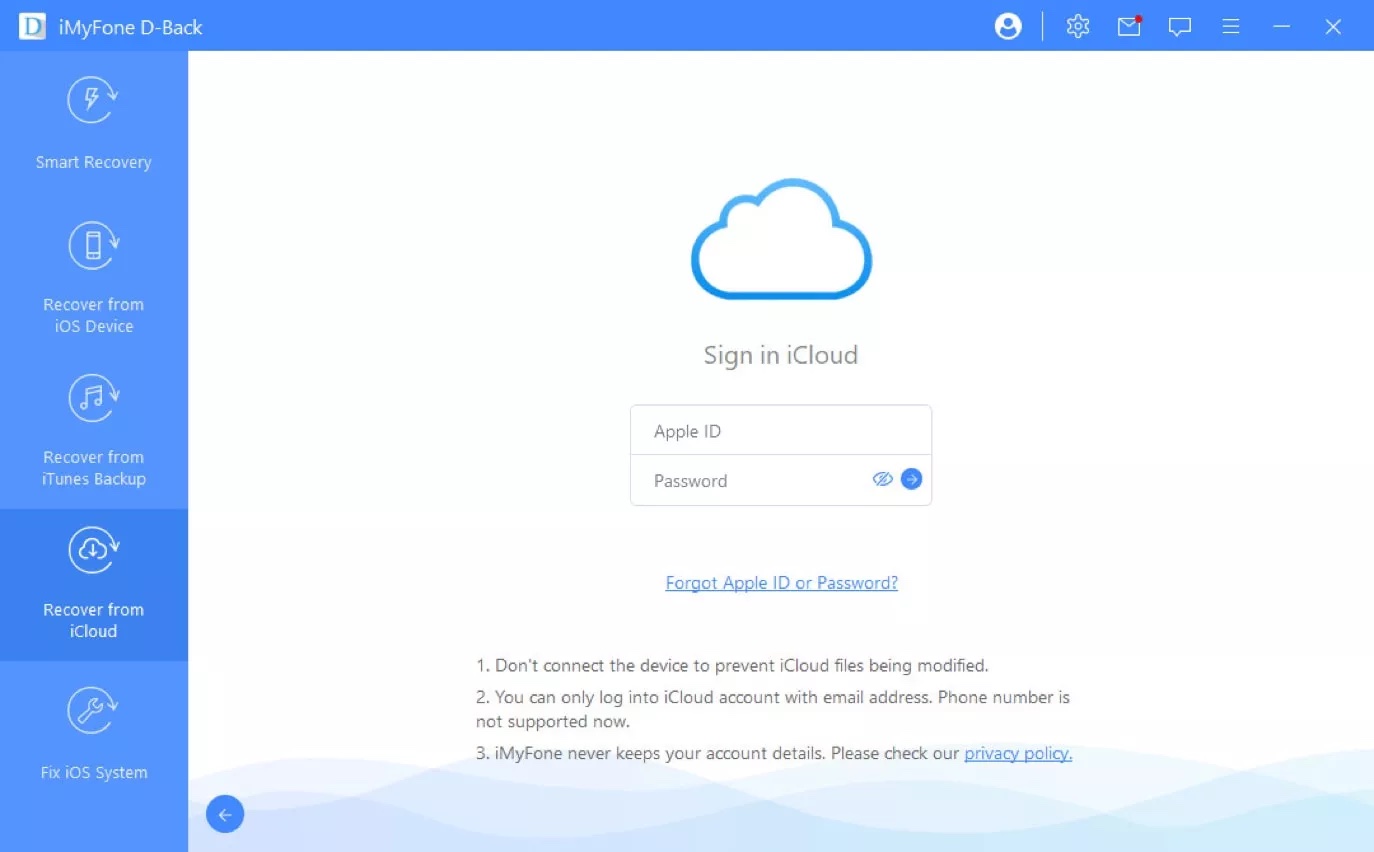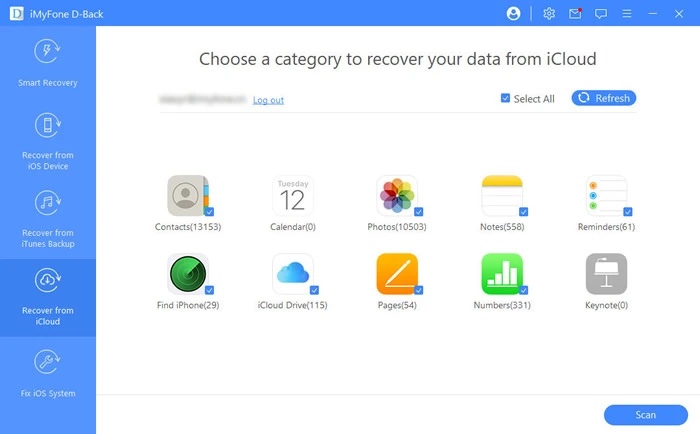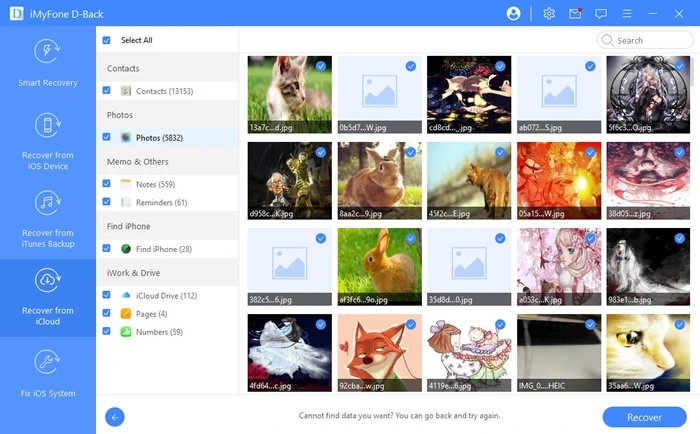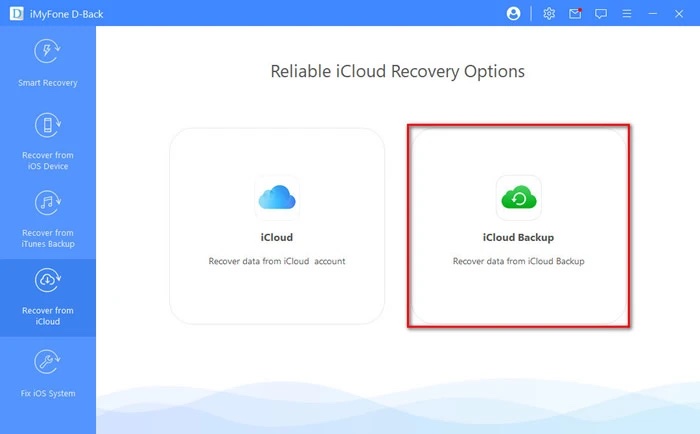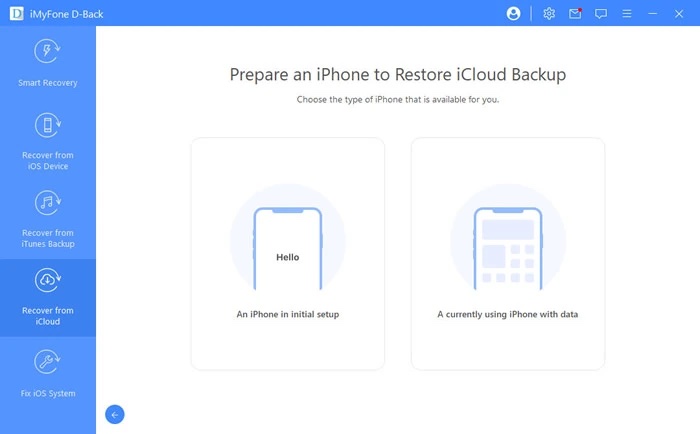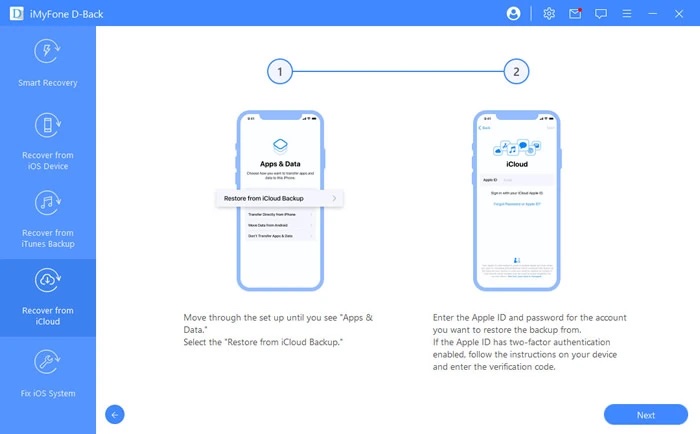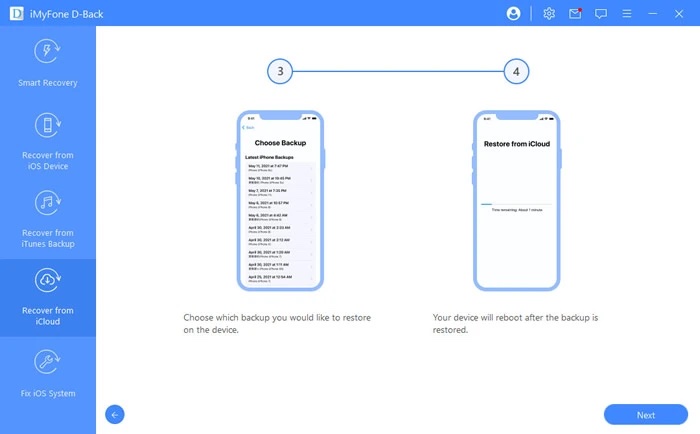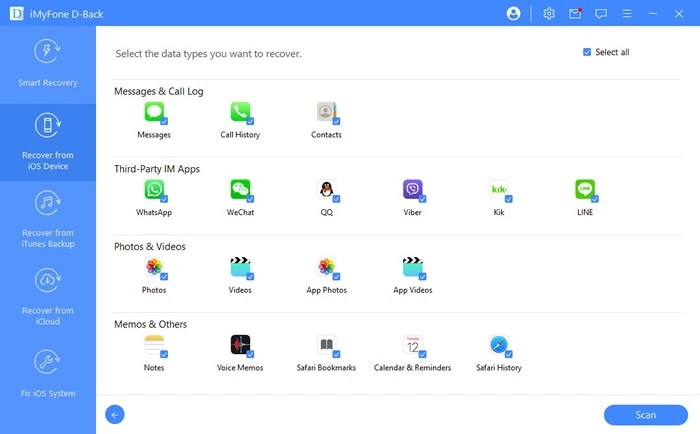You might have faced the problem of accidentally deleting some data from your phone. It can be, for example, your photos or videos from your vacation, which already have a high value in themselves, as they preserve your memories. Fortunately, this problem can be easily solved by restoring directly within the native Photos. But what if it's too late? You should definitely not take data loss lightly, and it's not for nothing that they say you should always back up. When dealing with these situations, the iMyFone D-Back application is the perfect helper, which can handle them with the snap of a finger.
iMyFone D-Back
Application iMyFone D-Back is the world leader in iOS data recovery. With the help of this program, you can quickly and easily recover accidentally deleted files, solve data loss due to factory reset, system errors, stolen phone, and it is also useful for missing data from WhatsApp. All this is complemented by a simple user interface in which you simply need to click a few times and you have your data back at once.
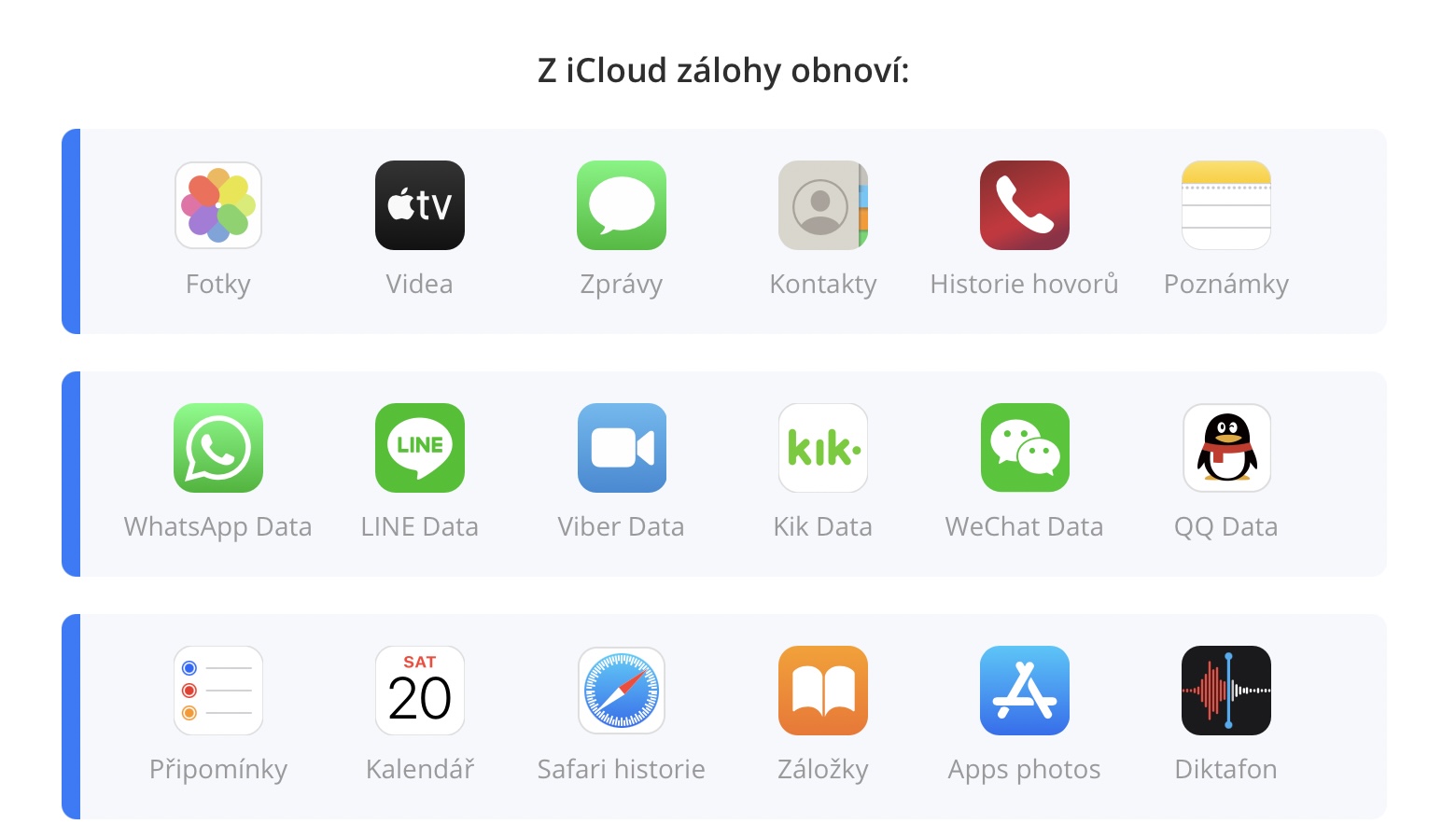
Recover photos from iCloud
One possible scenario is that you accidentally delete some of your photos, videos or albums, but luckily you have them backed up in iCloud. This would solve the whole problem by simply uploading a backup. But what if you can't restore the entire iPhone this way, because you would lose other data that is too valuable for you? In such a case, the mentioned application can help perfectly iMyFone D-Back with iCloud Photo Recovery. Simply log in to iCloud through the program and then choose what you actually need to restore from the backup. The tool will take care of the rest for you.
What to do if you can't see your iCloud backup?
Murphy's Laws should definitely not be taken lightly, because anything that can go wrong, will. Of course, this also applies to Apple products and the iPhone. Sometimes it can happen that you won't see the iCloud backup. Especially in cases where you need it the most.
This problem can be caused by several factors, when, for example, due to a bad Internet connection or problems on Apple's side, you don't even see the backup. The application is again offered as the simplest solution iMyFone D-Back. Its advantage is that it can extract either the entire backup or only part of it and then restore it. At the same time, it allows you to view the files themselves directly on your computer.
iOS repair
To top it all off, iMyFone D-Back offers one more amazing feature. Sometimes the entire iOS system can malfunction, which causes, for example, the phone to turn on in an endless loop, it is stuck in Recovery mode, only a white screen lights up, and so on. In this case, the Fix iOS System function is useful, which can solve these errors for you almost immediately.