How to write an apostrophe on a Mac is a question that is mainly asked by less experienced users, or new owners of Apple computers. The Mac keyboard differs in some ways from the keyboard you may be used to from a Windows computer, so it can sometimes be difficult to figure out how to type some special characters on a Mac. Fortunately, it's nothing complicated, and with our brief instructions, you can easily write an apostrophe on your Mac.
It could be interest you

Although the layout of the Mac keyboard is slightly different from the layout of the keyboards for Windows computers, fortunately it is not an abysmal difference, and therefore you will have no problem in a short time to learn to write some special and less frequently used characters, which include, among others, the apostrophe .
How to type an apostrophe on a Mac
How to type an apostrophe on Mac? You must have noticed that the keyboard of your Mac is equipped with some specific keys, among other things. These are, for example, the Option keys (the Option key is labeled Alt on some Mac models), Command (or Cmd), Control and others. We will need the Option key if we want to type an apostrophe on a Mac. If you want to type an apostrophe on your Mac keyboard, that is this character: ', the key combination will serve you for this Option (or Alt) + J. If you press these two keys on the Mac's Czech keyboard, you will conjure up the so-called apostrophe in no time.
It could be interest you
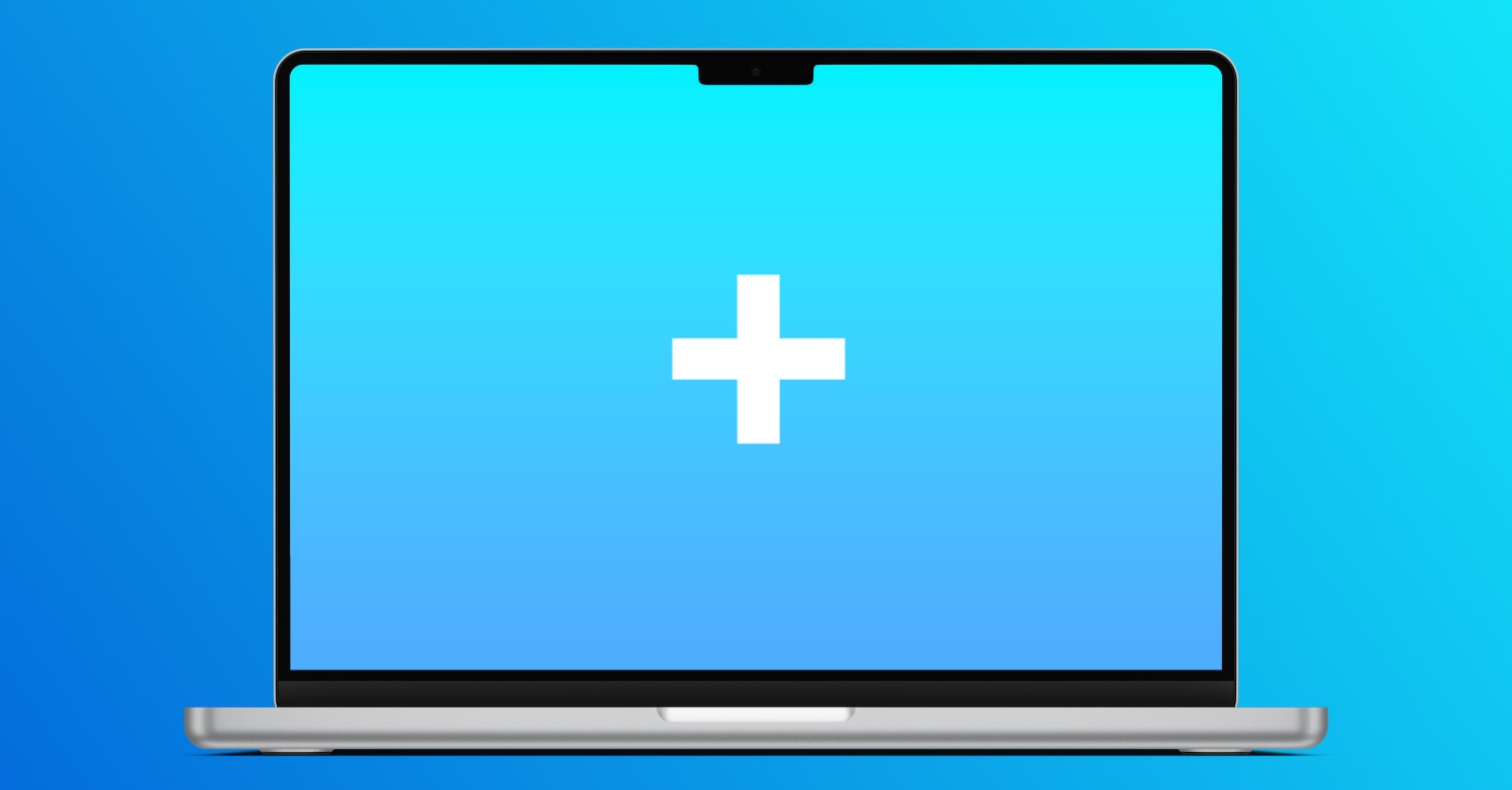
It's completely understandable that it might take you a while to get used to the signature Apple keyboard with its specific features. But once you master all the procedures, writing will be a piece of cake for you.
 Flying around the world with Apple
Flying around the world with Apple
An apostrophe can also be written using the combination of Option(Alt) and the §/! key. It is even marked on the Czech keyboard. In the US it's just to the left of Return.