iOS 12, introduced today, is currently only available to registered developers. Public testers will be able to try it during the summer, and ordinary users will not see the news until the fall. If you're not a developer and don't want to wait, there's an unofficial way to install iOS 12 right now.
However, we warn you in advance that the first beta version of the system may not be stable. Before installation, we strongly recommend that you make a backup (preferably through iTunes) so that in case of any problem, you can restore from the backup at any time and go back to a stable system. Only more experienced users should install iOS 12, who know how to perform a downgrade, if necessary, and can help themselves at the moment when the system collapses. The editors of Jablíčkář magazine are not responsible for the instructions, so you install the system at your own risk.
It could be interest you

How to install iOS 12
- Open directly on your iPhone or iPad (in Safari). this odkaz
- Click on Download and then on Allow
- In the upper right corner, select Ito install (Don't forget to select iOS if you also own an Apple Watch), then again Install and confirm again
- Restarts the device
- After reboot go to Settings-> In general-> Software update
- The update to iOS 12 should appear here. You can start downloading and installing
List of devices you can install iOS 12 on:
- iPhone 5s, SE, 6, 6 Plus, 6s, 6s Plus, 7, 7 Plus, 8, 8 Plus and X
- iPad Pro (all models), iPad (5th and 6th generation), iPad Air 1 and 2, iPad mini 2, 3 and 4
- iPod touch (6th generation)
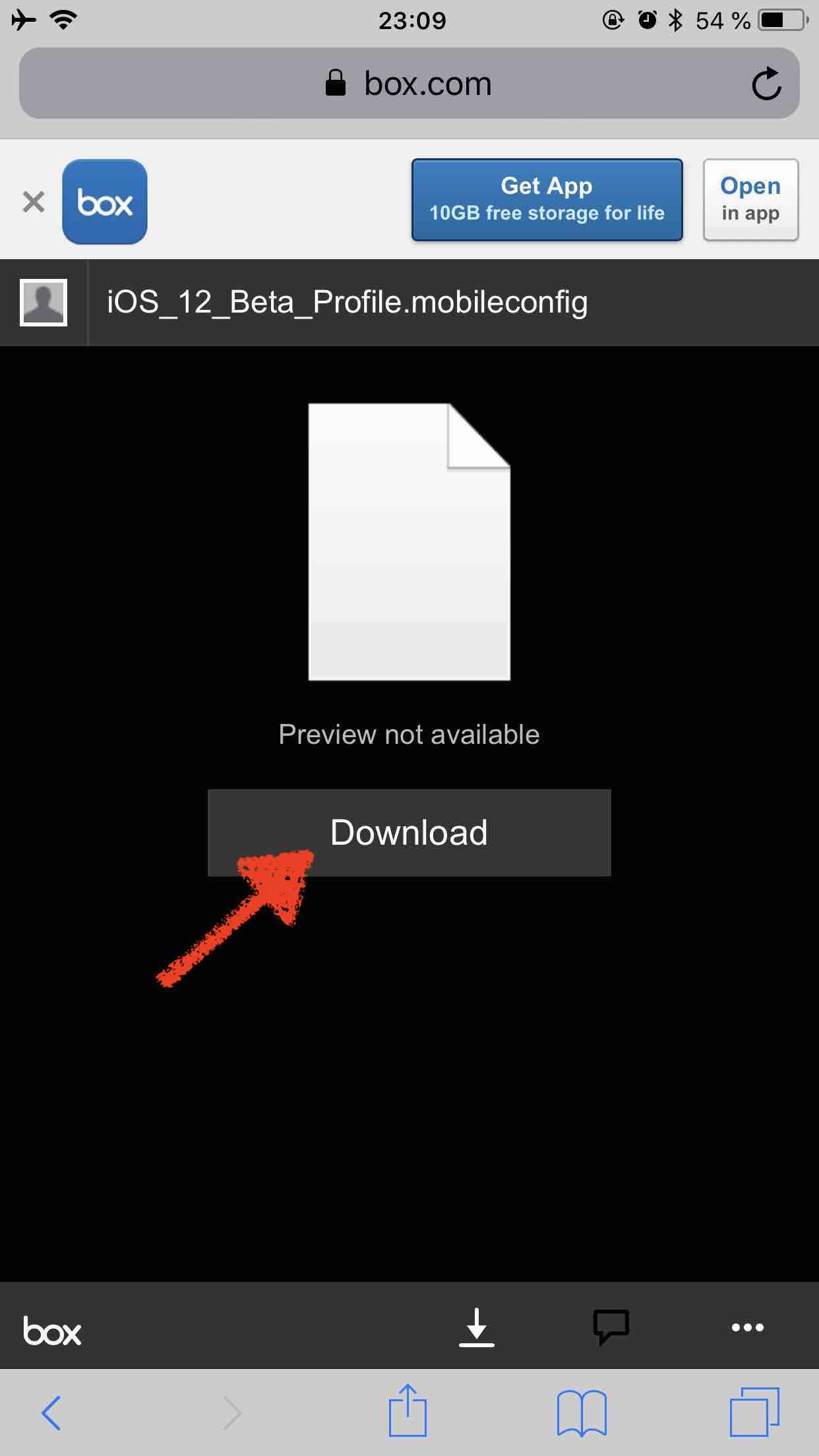



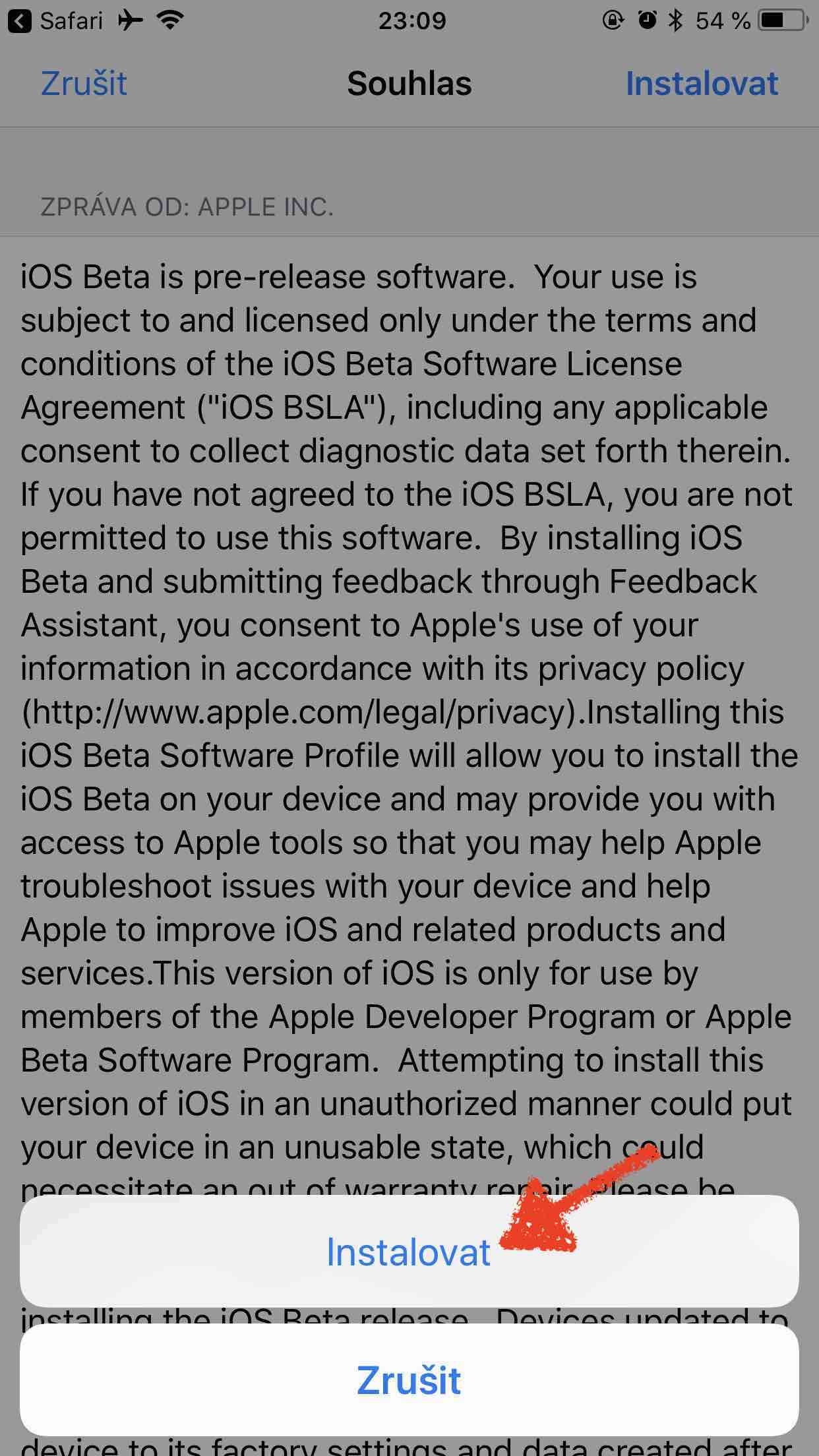

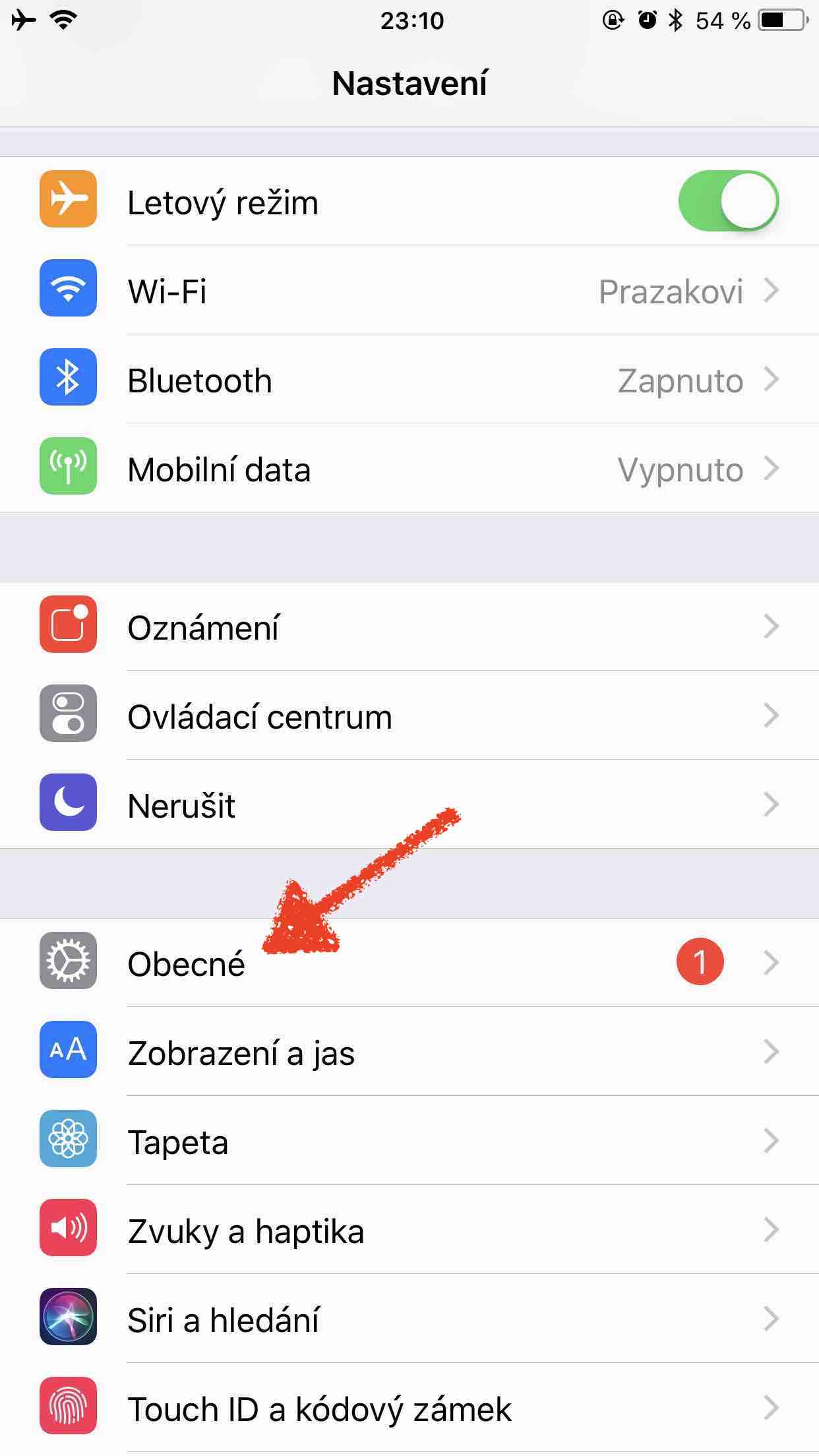

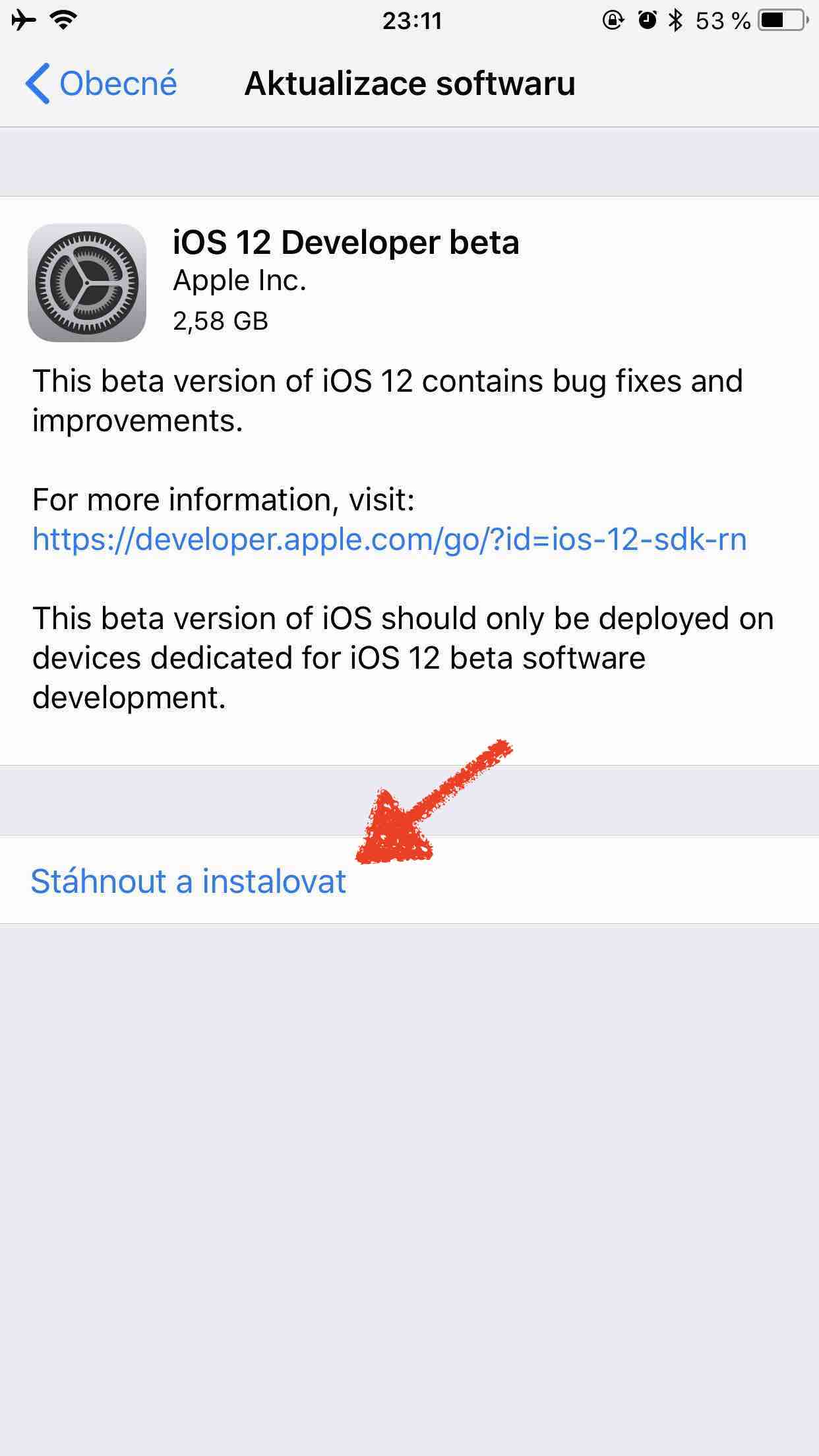
Last year's beta was unusable in the beginning. Now everything seems to work normally. So far, no app that doesn't work. I can't believe that 12 works without a problem. (iPhone X)
everything works on the 7 plus, no battery drain, sometimes an application crashes.
One more small note. On the X, applications can be turned off by throwing them up, as is the case with other iPhones. Cool.
I used the iOS 12 link on Xko all the goodies don't work yet but it's shaping up well. Shortcuts will be wonderful, I've already set up a few of them, so Siri can learn a little Czech. ?
Well, it is not possible to verify and install on the 5s, does anyone know what to do with it?
Is there enough space for installation? I was low on space after downloading the update and it threw a generic, meaningless error when verifying. After freeing up 3GB of space, it started installing without hesitation.
It always gives me an error when verifying the update. Does anyone know what to do with it?
Hello, I want to ask :) when updating the system, is it necessary to factory reset the mobile as with Android? I'm new to iOS so I don't know
Hello everyone,
I installed a clean installation of iOS 12 on iP 6S, because 11.4 didn't want to run for some reason (error 56 and crashes at 80%). When iOS 12 came out, I rejoiced. But I can't activate 12 because I can't contact the activation server. Can't via iTunes either :/ thanks in advance for any advice :))