If you've ever owned one of the older Macs or MacBooks, you'll know that there was a notorious sound every time you started it up. Anyone who heard this sound knew that an Apple computer was nearby. Unfortunately, for some unknown reason, the apple company decided to remove this sound from new apple computers - but not for good. It can be said that it is only disabled in the system, but it is still there. And in today's guide, we will show you how you can activate it.
It could be interest you

How to enable startup sound on new Macs and MacBooks
The whole process of activating the welcome sound is done in Terminal. You can run it on your Mac or MacBook within macOS in several ways. Classically, the Terminal is located in applications, and in the folder Utilities. You can also run it using Spotlight (Command + Spacebar or magnifying glass icon in the upper right corner), when you just need to write in its text field Terminal. After starting the Terminal, a small black window will appear in which you can enter commands to perform various actions. For activation of the welcome sound you just need to copied this command:
sudo nvram StartupMute =% 00
Then open the application window Terminal and command here insert Once you enter the command in the Terminal window, just press the key Enter. If the Terminal asks you for authorization with a password, yours enter the password (blind, no asterisks appear), and then confirm again with the key Enter. Now, whenever you turn on or restart your Mac or MacBook, you'll hear the old familiar startup sound. However, it should be noted that this procedure does not work on all devices – however, the exact list of devices is not known, so you simply have to try the command and see for yourself whether it will work in your case or not.
If you just wanted to try out how this sound sounds, or for whatever reason you just decided not to welcome sound you want again deactivate of course you can. Proceed absolutely anyway, as stated above – but use it command, which you find below. Then simply confirm this command in the classic way Enter. After activation, your Mac or MacBook will start again quietly without a welcome sound.
sudo nvram StartupMute =% 01
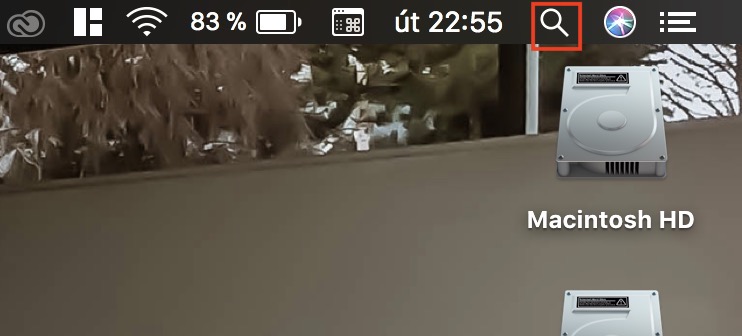
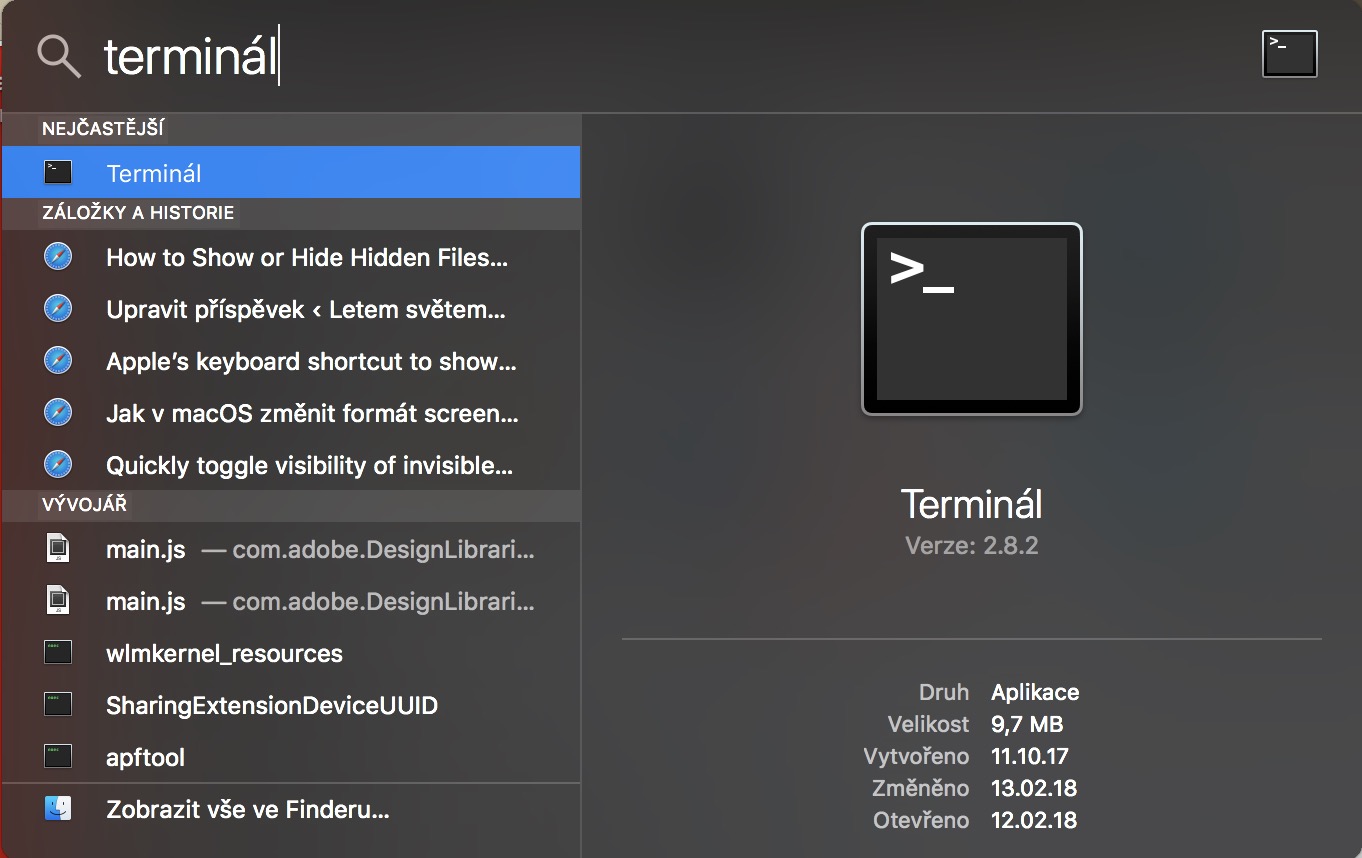
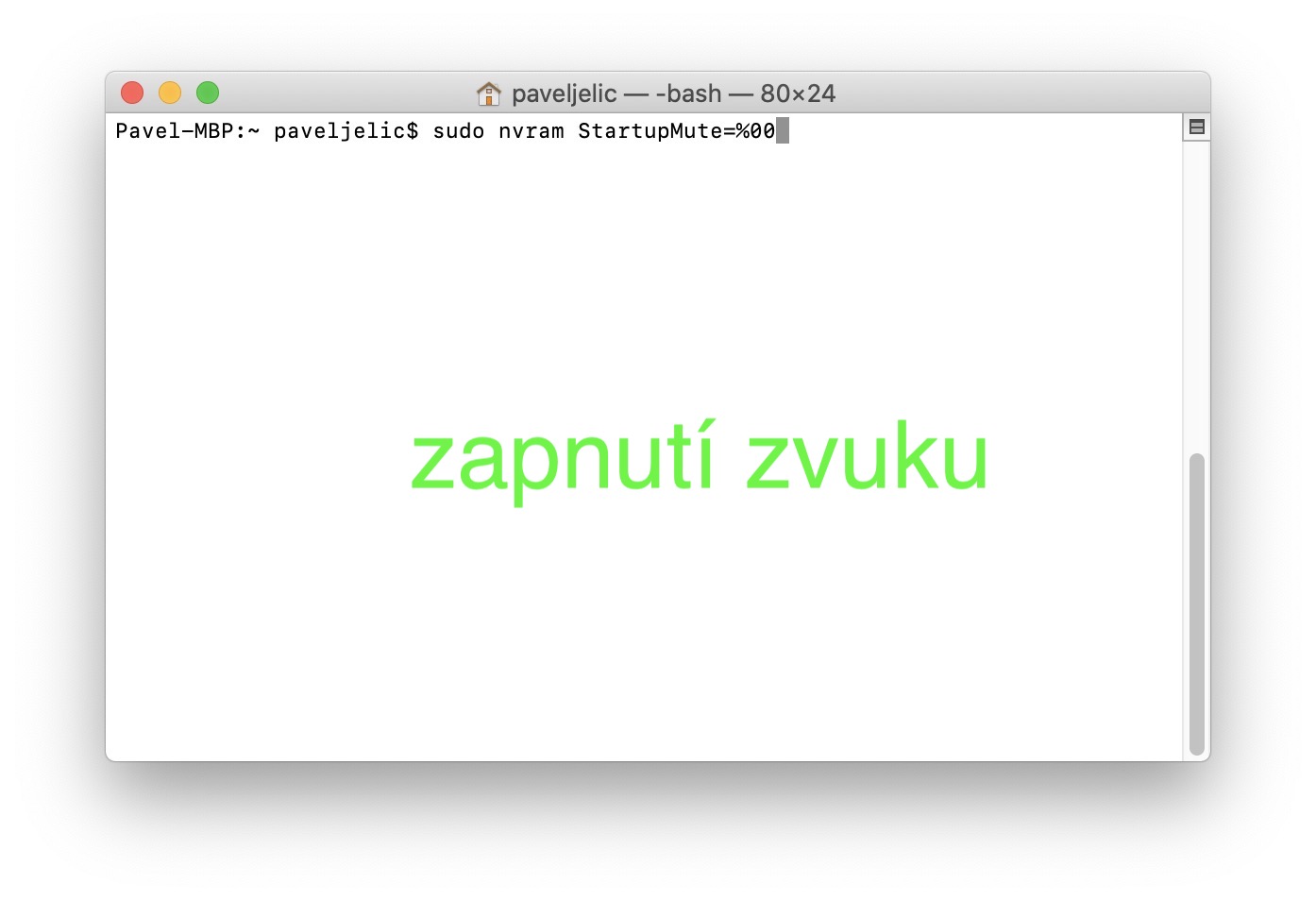
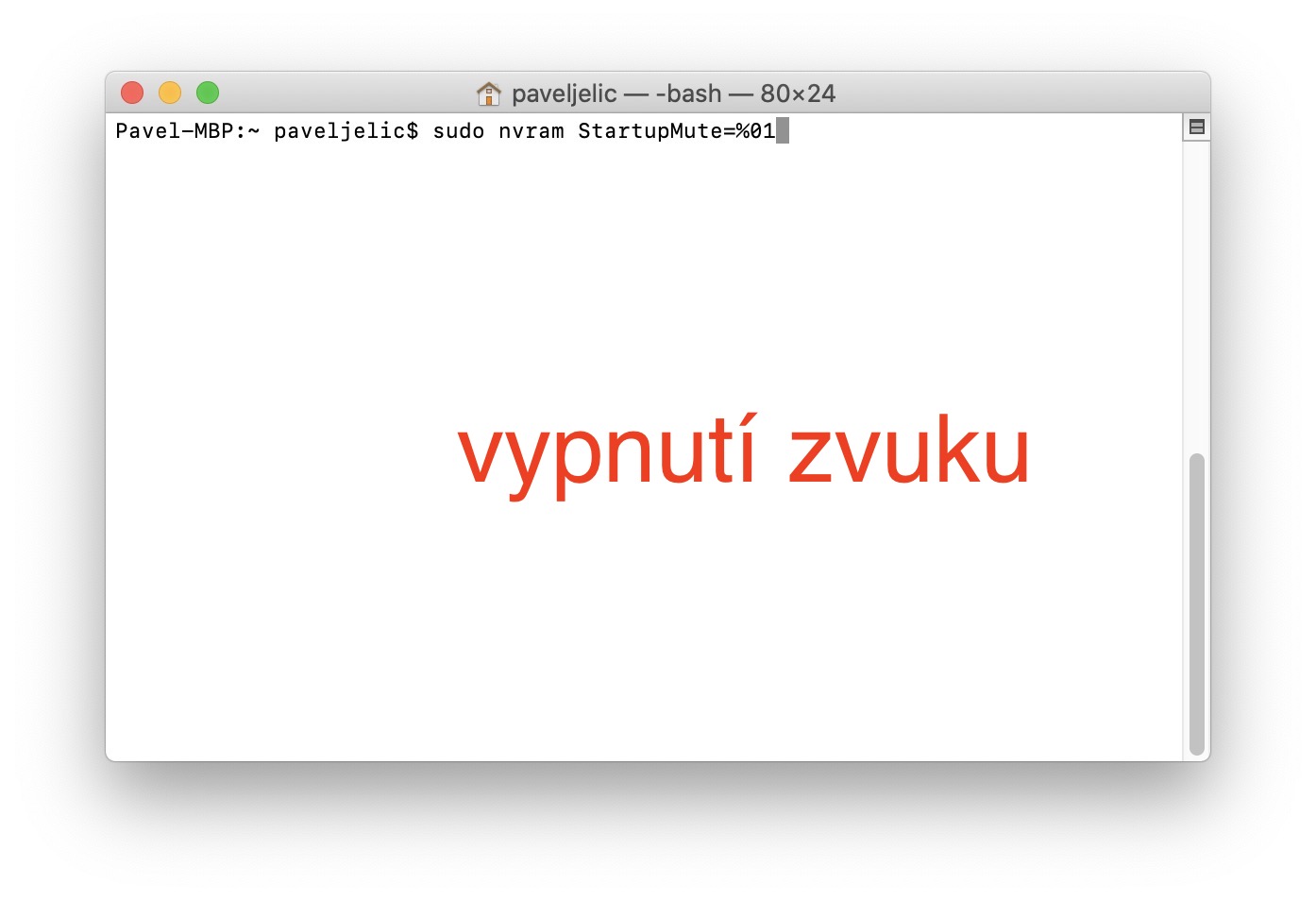
Hurrah!!
Unfortunately?? I always hated it and I'm so glad it's gone.
I can't turn off the sound, can you help me?