How to turn off a stuck application on Mac is a problem that almost every owner of an Apple computer has to deal with from time to time. There can be more than one reason why some apps may freeze or hang. To less experienced users, this situation may seem intractable and complicated at first glance, but the way to turn off a stuck application on a Mac is actually not complicated at all.
It could be interest you

When working on a Mac, it can happen from time to time that an application stops responding and does not respond in any way to any input from the user. In that case, of course, we are looking for ways to turn off the stuck application, or to get it working again. The procedure is really simple.
How to Quit a Stuck App on Mac
- If you want to shut down a stuck or frozen app on your Mac, click in the upper-left corner of the screen menu.
- Select in the menu that appears Force termination.
- Then, in the list of applications, select the application you want to close.
- Click on Force termination and confirm.
So now you know how to shut down a stuck app on your Mac—that is, an app that isn't responding to your input. Another way to shut down a stuck app on your Mac is to find its icon in the Dock at the bottom of your Mac screen. Then click on this icon with the right mouse button, hold down the key Option (old) and in the menu that appeared to you, click on Force termination.

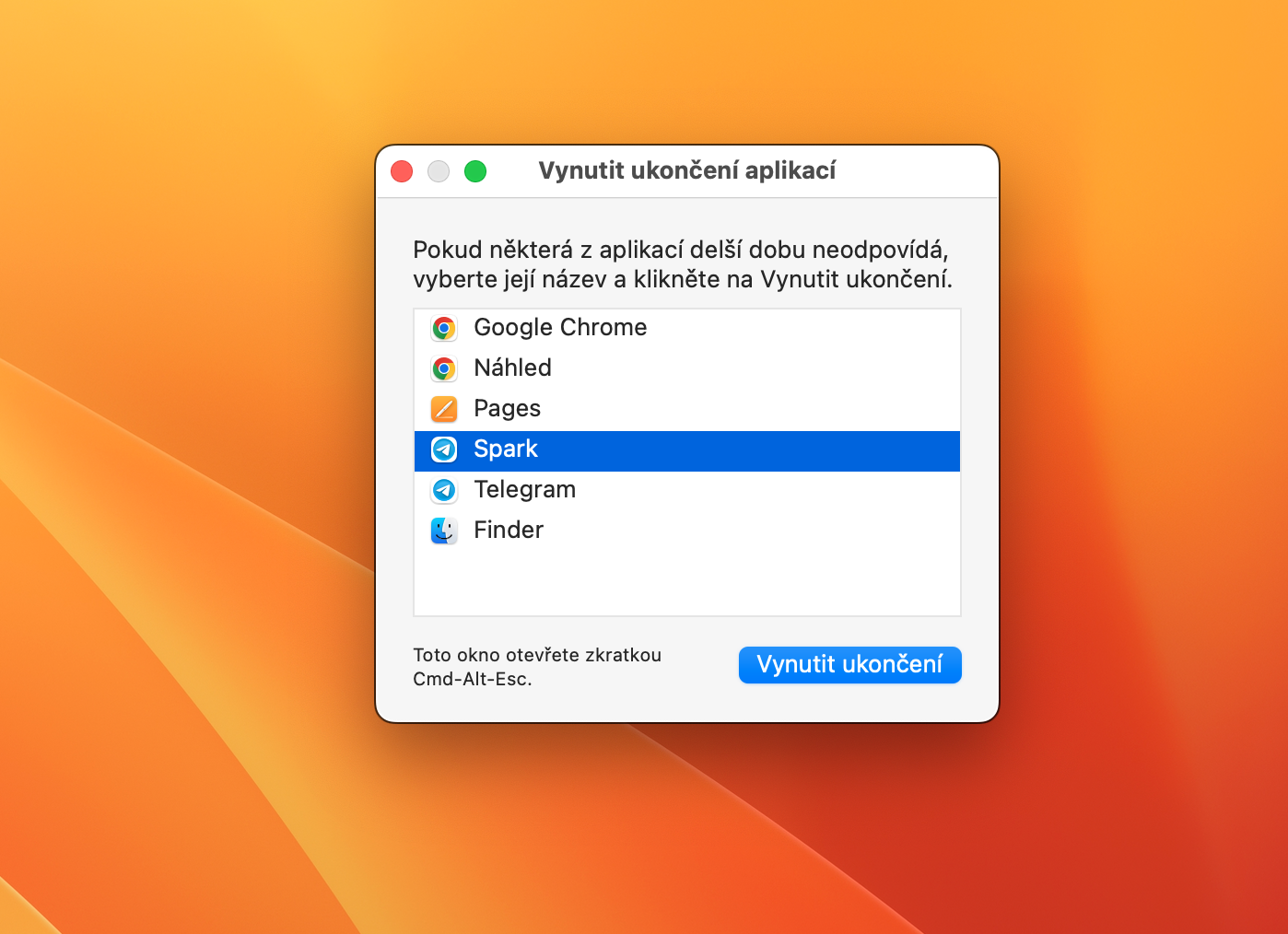
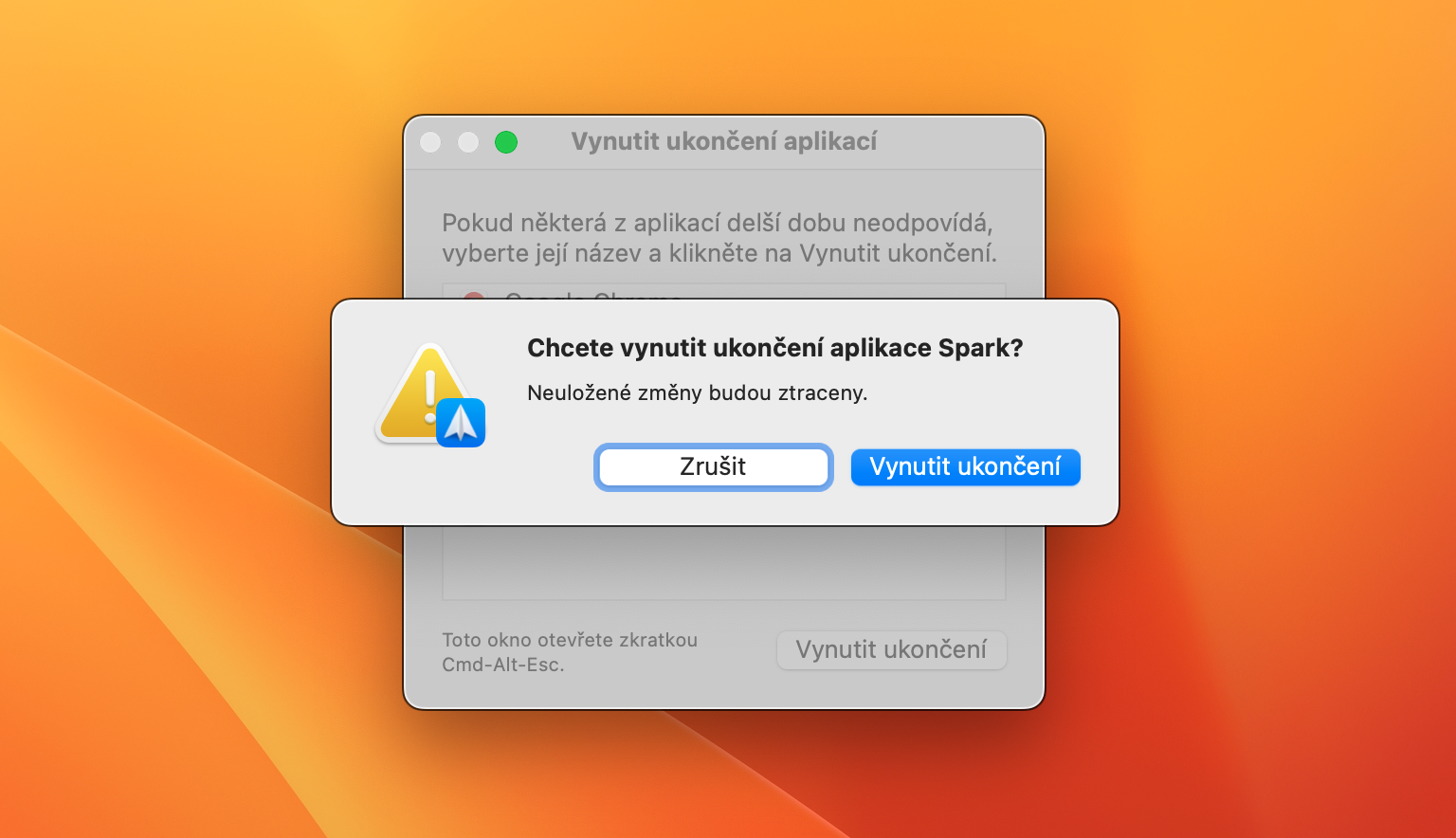
And the fastest: Alt+Cmd+Esc