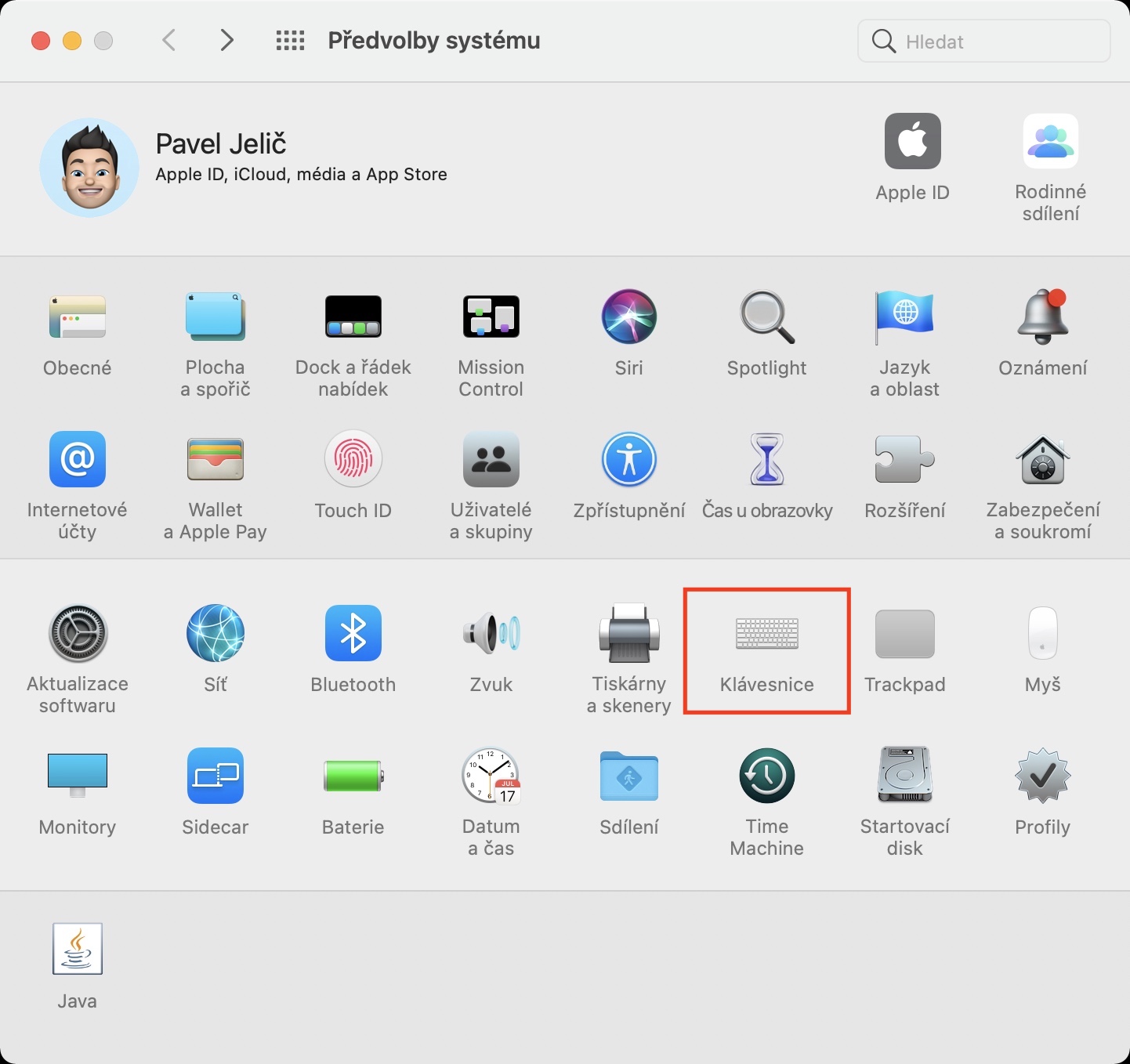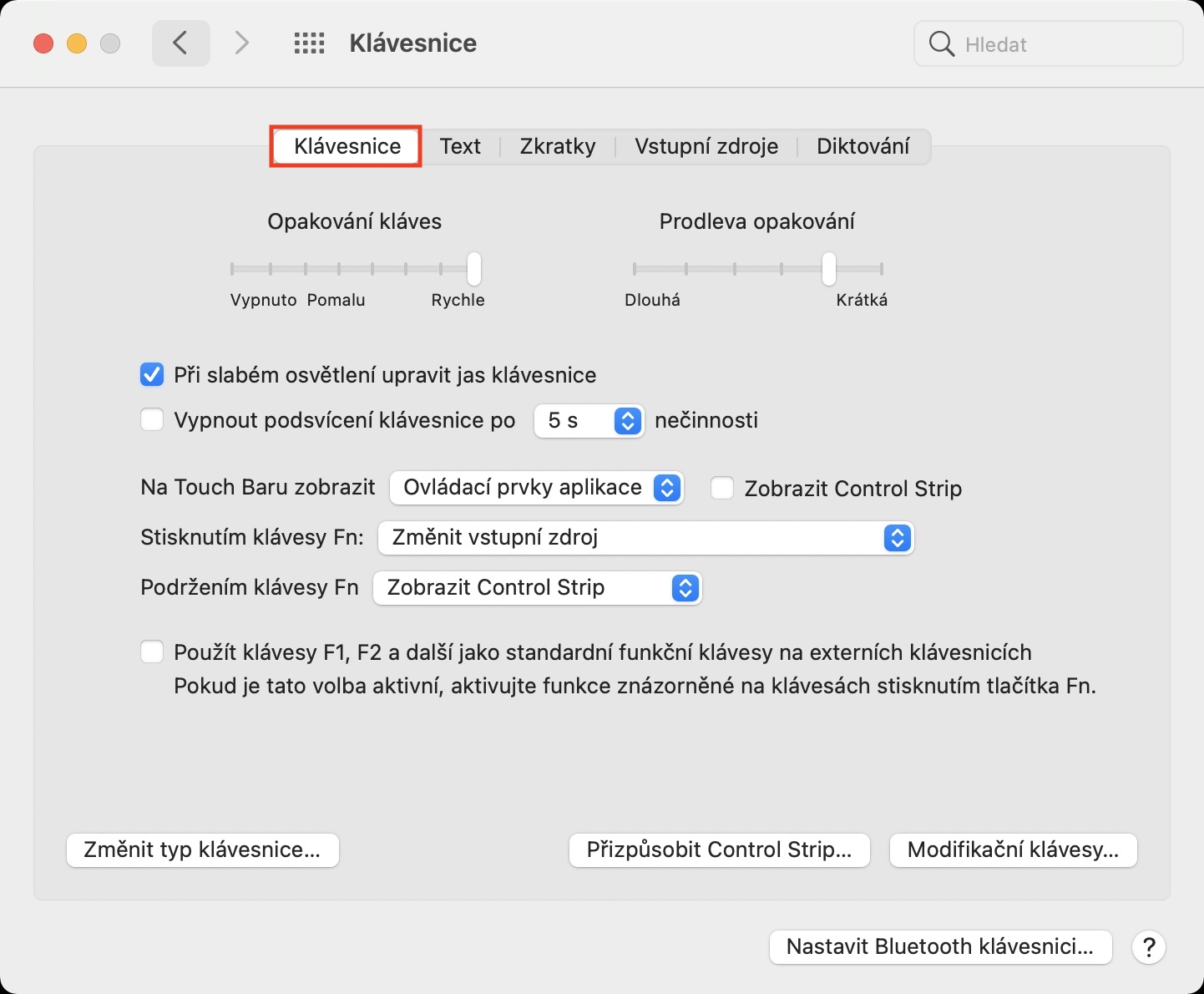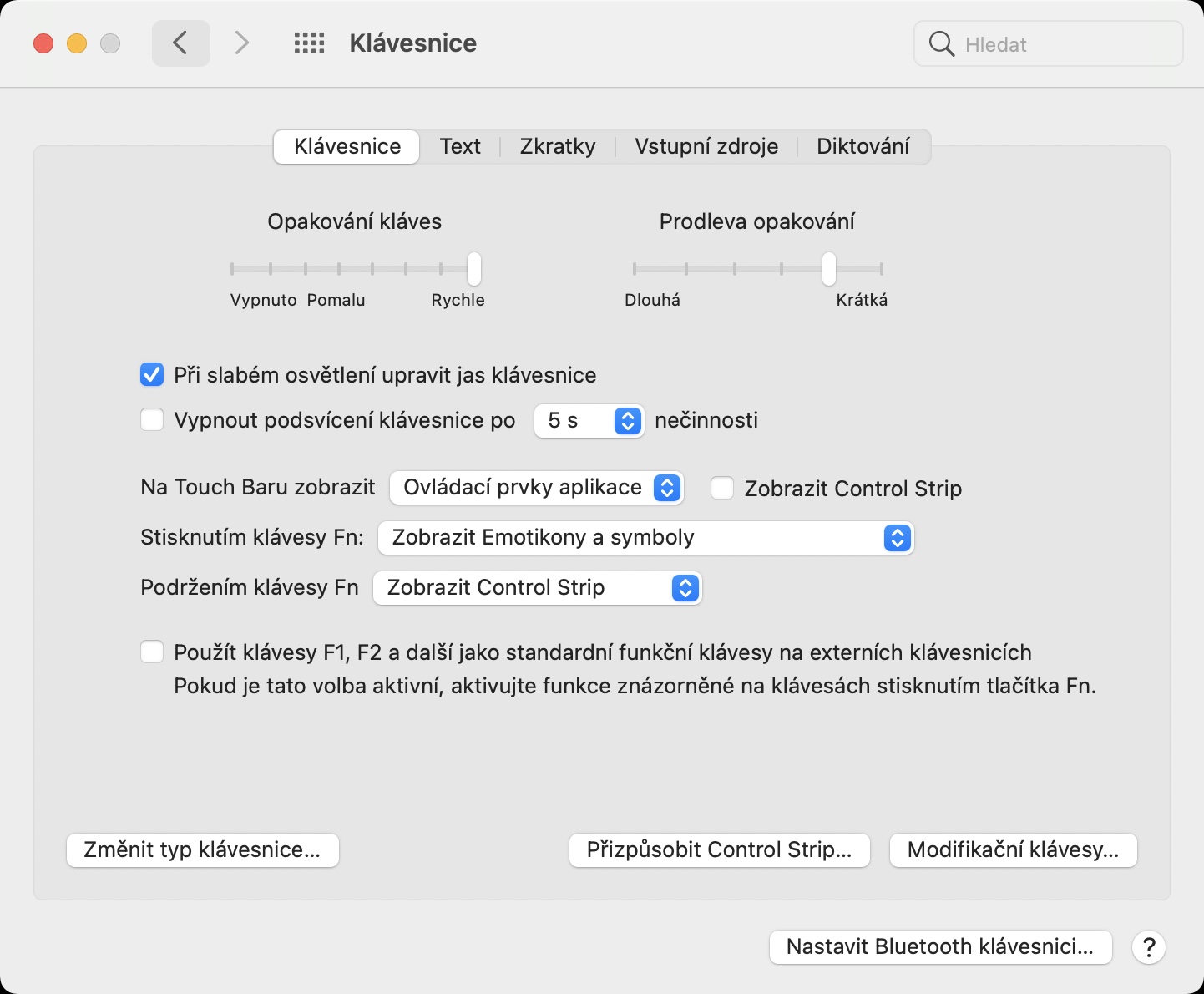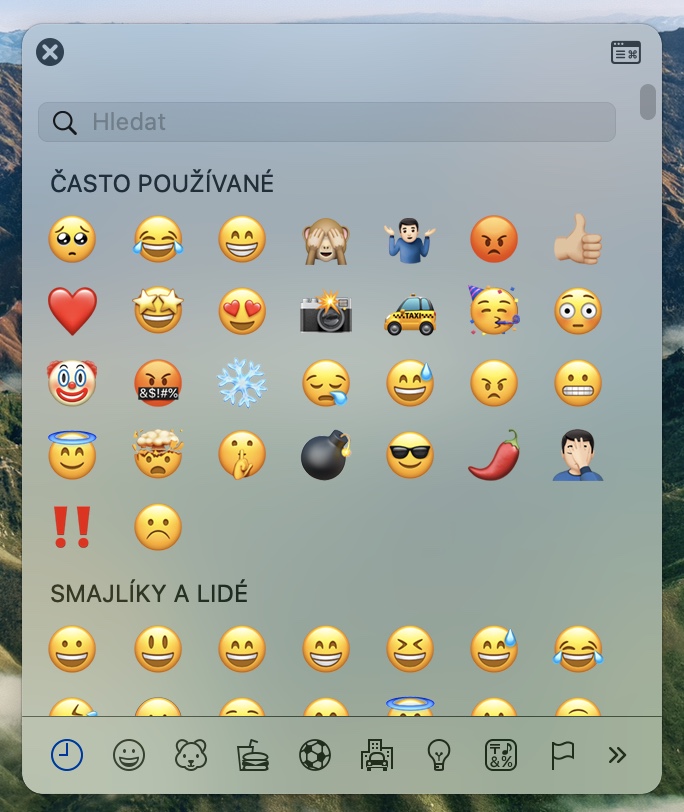If you own one of the newer MacBooks, you probably have no problem typing emoji. The new MacBook Pros (for now) have a Touch Bar, which is a touch surface located in the upper part of the keyboard, specifically replacing the function keys F1 to F12. With the Touch Bar, you can easily control various applications without having to touch the mouse or trackpad. In Safari, for example, this is switching between tabs, in creative programs you can activate a tool - and much more. In addition, you can also write emojis through the Touch Bar. But if you don't have it, you will lose this simple option for writing emoji.
It could be interest you

How to insert emoji using keyboard shortcut on Mac
Some of you might be wondering how to write emoji on Mac without Touch Bar. Of course, there is an option to insert emoji in some communication applications, but how to insert them anywhere else where this option is missing? Some of you may be using special websites for copying emojis - this procedure is of course functional, but unnecessarily tedious. Anywhere in macOS you can see a sort of "window" with all available emoji. All you have to do is press a hotkey Control + Command + Spacebar. In this window, you will find all the emojis, which are divided into groups here, and you can also easily search for them.
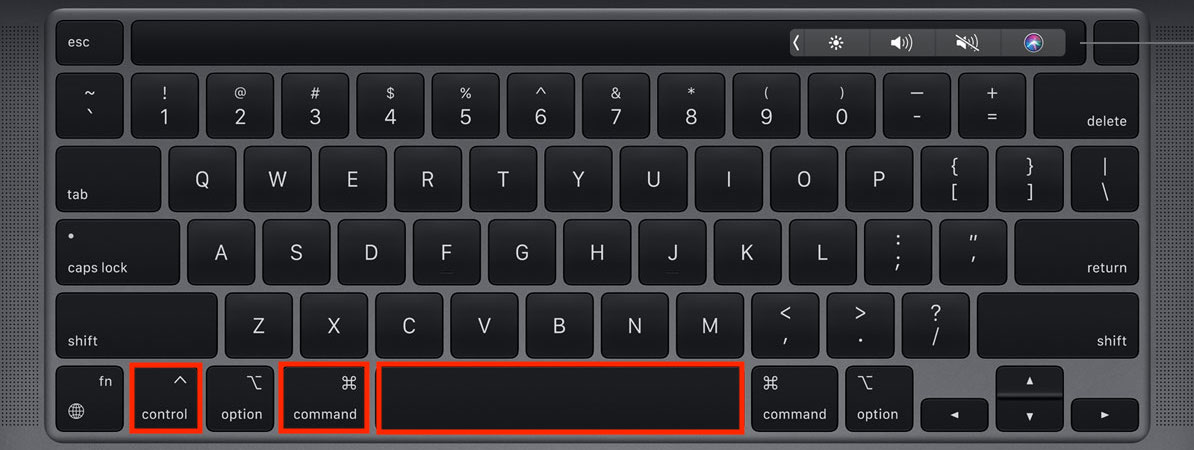
If the shortcut mentioned above doesn't suit you, there is a way to display the emoji window only after pressing the button fn. If this option is more to your liking, proceed as follows:
- First, you need to tap on in the upper left corner icon .
- Once you do so, a menu will appear in which you can click on an option System Preferences…
- This will bring up a window with all available sections for managing preferences.
- In this window, now locate and click on the titled section Keyboard.
- Then make sure you are in the tab Keyboard.
- Click here now menu next to the text Press the Fn key.
- Now select an option in this menu Show emoticons and symbols.
- Pro display window with emoji then on Mac it will be enough press the Fn key.