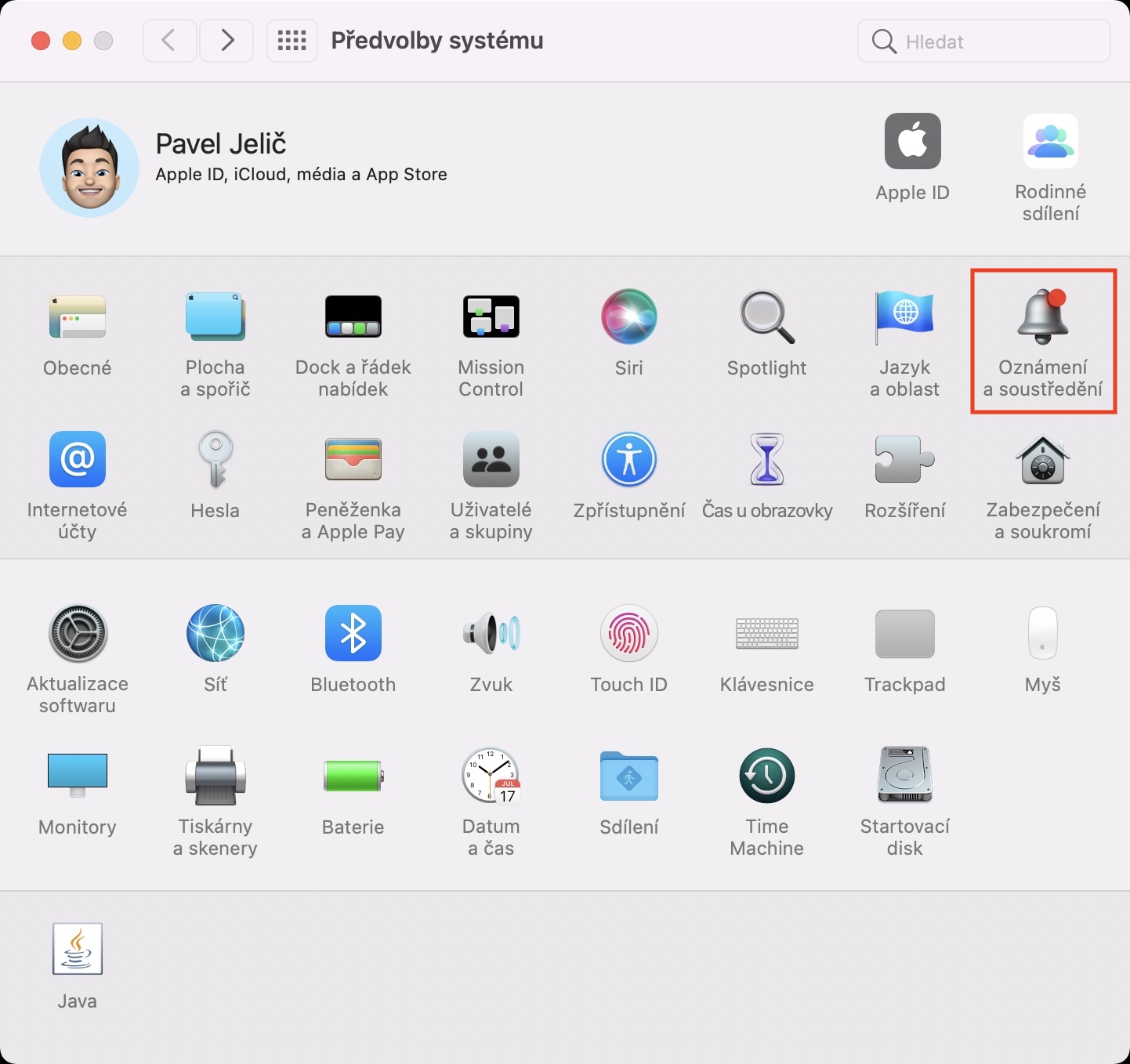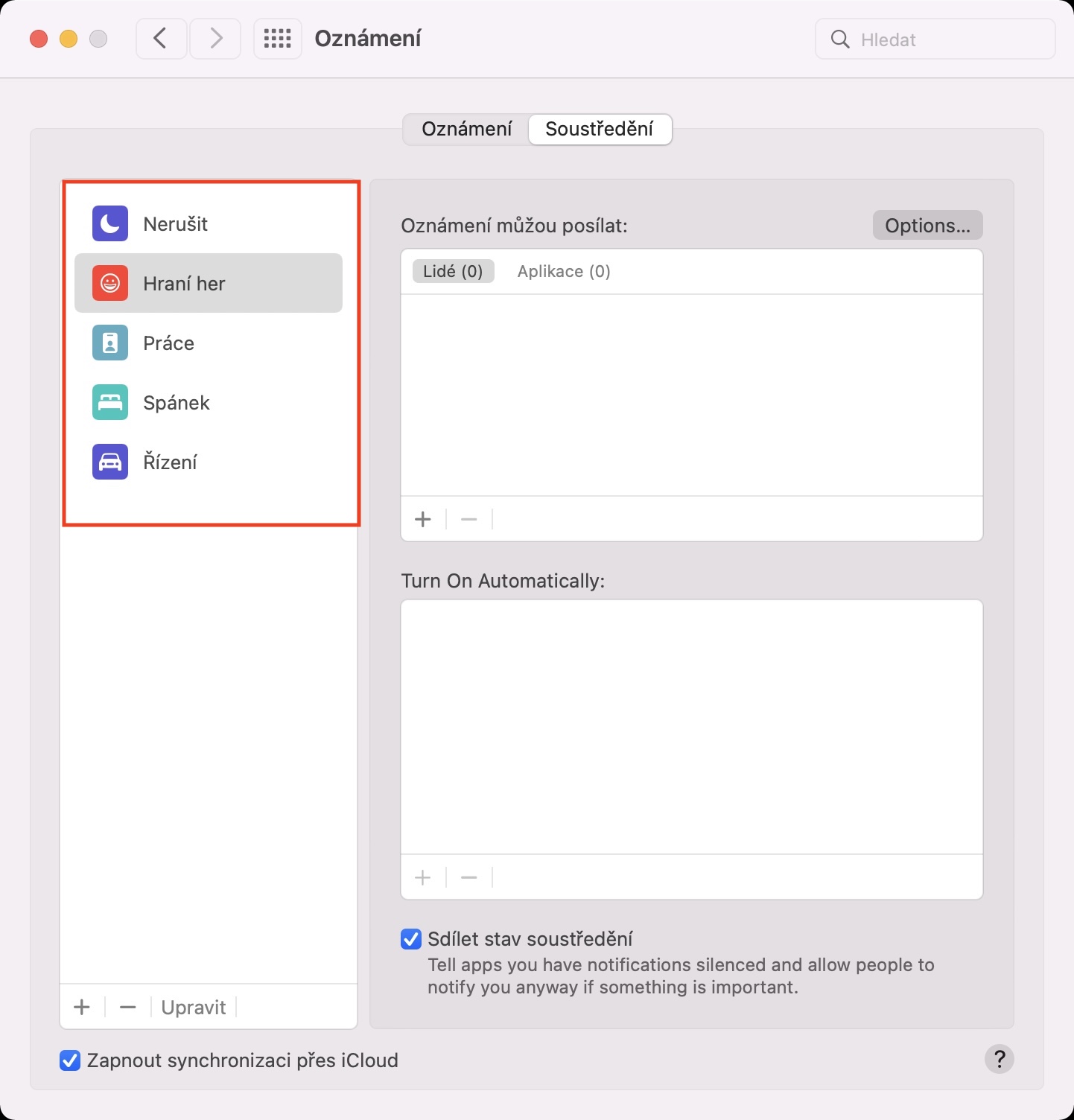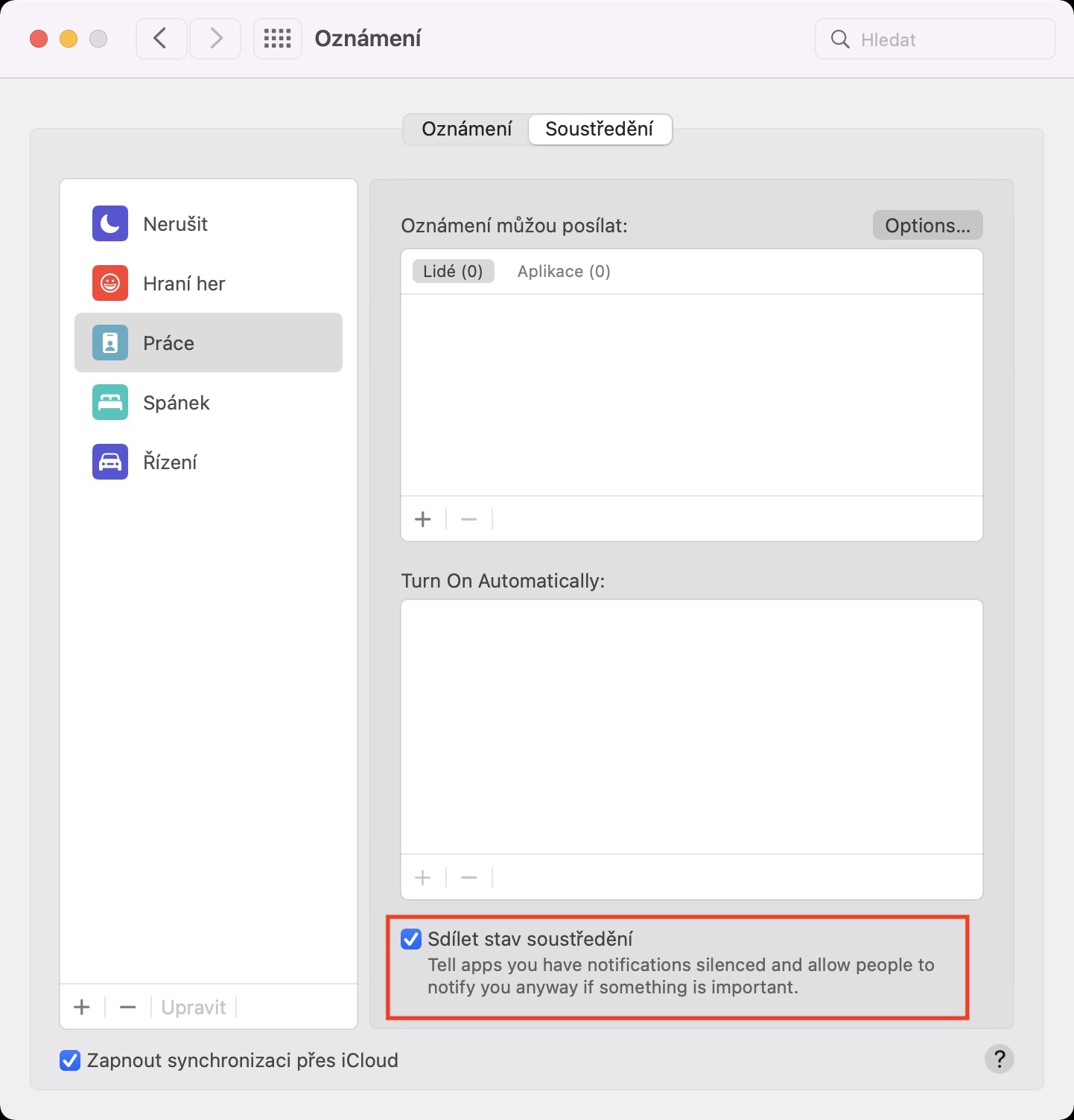Focusing is one of the biggest innovations of current operating systems. Thanks to Concentration, you can create several different modes, which can then be individually adjusted independently of each other. For each mode, you can set who will be able to call you, or which apps will be able to send you notifications, and now you can also set up a feature that will automatically sync all Focus modes across all your devices. In addition, however, each mode also has countless other options that can be customized.
It could be interest you

How to (de)activate the focus status display in Messages on Mac
In addition, for each Focus mode, you can activate a feature that will show you in conversations from the Messages app that you have muted restrictions. Until now, this option was not available, so the other party had no way of knowing whether or not you have the original Do Not Disturb mode active. So if someone tried to text you, they unfortunately couldn't through your active Do Not Disturb mode. But the good news is that this changes in Focus modes. You can set it so that the other party in the Messages conversation with you displays information about the fact that you have muted notifications above the text field for the message. If you would like to (de)activate this function, proceed as follows:
- First, on your Mac, click on the top left icon .
- Once you have done so, select in the menu System Preferences…
- Subsequently, a new window will appear with all available sections for editing preferences.
- Within this window, locate and click on the section Notification and focus.
- Here, in the upper part of the window, click on the box with the name Concentration.
- Then you are in the left part of the window select mode with whom you want to work.
- Finally, you just need to at the bottom of the screen (de)activated Share a state of concentration.
So, using the above procedure, on your Mac with macOS Monterey installed, it is possible to (de)activate a feature that allows you to let the other party know in Messages that you have silenced notifications and that you are most likely not going to respond. However, if it is necessary, after sending the message, the other party can click on Send anyway, which will "overcharge" the Focus mode and the recipient will receive a notification. If necessary, repeated calls can also be used to "overcharge" the Focus mode, but these must be set up separately.