Internet speed is an absolutely essential figure these days. It indicates how quickly we are able to work on the Internet, or how quickly we are able to download and upload data. Since most applications and programs use the Internet connection, it is necessary to have a sufficiently fast and stable Internet available. In any case, the ideal speed of the Internet is a completely subjective matter, since each of us uses the Internet in a different way - some use it to perform demanding tasks, others less demanding.
It could be interest you
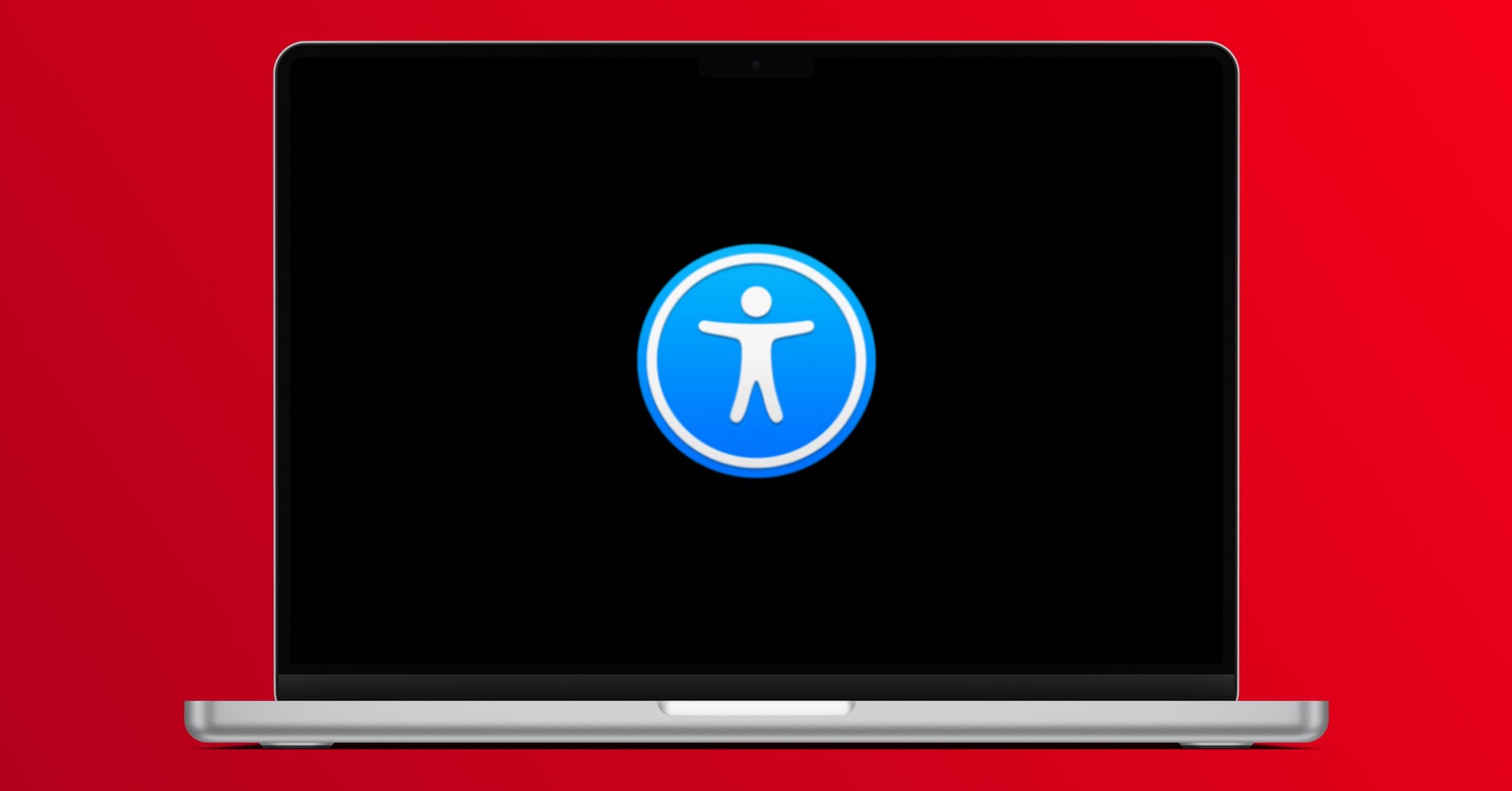
How to Run an Internet Speed Test on Mac
If you wanted to run an internet speed test on your Mac, you would most likely go to a website that will perform the test for you. Among the most popular websites with an online internet speed test are SpeedTest.net and Speedtest.cz. But did you know that you can very easily run an internet speed test directly on your Mac, without having to open a browser and a specific web page? It's nothing complicated, just follow these steps:
- First, you need to open the native app on your Mac Terminal.
- You can run this application either through Spotlight (magnifying glass at top right or Command + space bar);
- or you can find the Terminal in applications, and in the folder Utilities.
- As soon as you start the Terminal, you will see almost an empty window into which various commands are inserted.
- To run the internet speed test, you just need to type the following command into the window:
networkquality
- Subsequently, after typing (or copying and pasting) this command, you just have to they pressed the enter key.
- Once you do, so be it internet speed test starts and after a few seconds you will see the results.
So, using the above procedure, it is possible to run an internet speed test on your Mac. Once the test is complete, you'll be shown upload and download speeds, along with RPM response (the higher the better), along with other data. In order to display the most relevant results possible, it is necessary that you limit the use of the Internet in applications before starting the test. For example, if you are downloading or uploading something, either pause the process or wait for it to finish. Otherwise, the recorded data may be irrelevant.
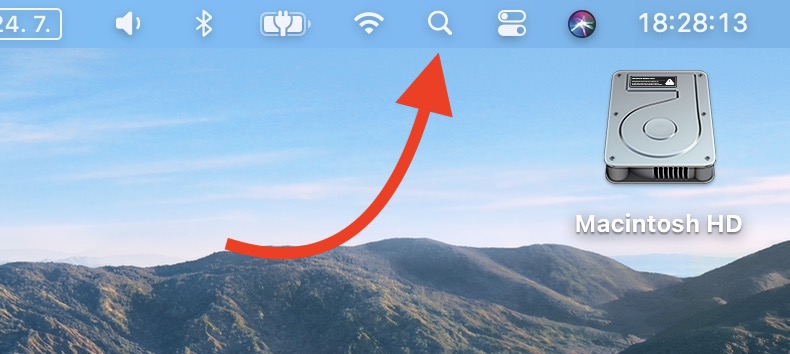
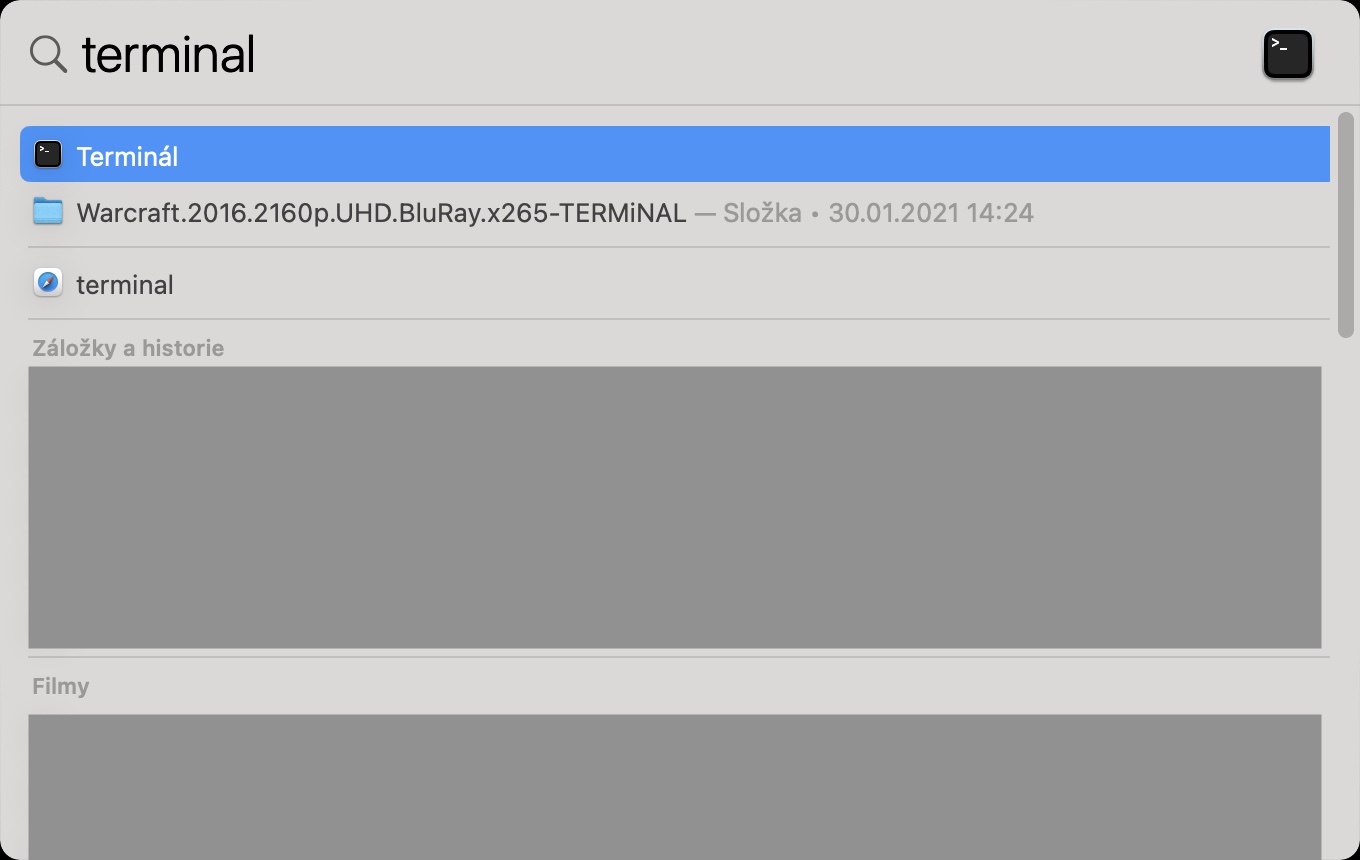



isn't this utility only under Monterey??
hmm, nothing :-) (Catalina)
Well, I don't know how reliable it is.
Speed test on Google shows quite different results.
https://paste.pics/F4C1P