In November of last year, we witnessed an absolutely revolutionary event in the apple world. Apple introduced its very first Apple Silicon chip, namely M1. This happened after several years of long waiting and struggling with Intel. The Californian giant should complete the entire transition to its own Apple Silicon chips within about 1,5 years. If you have purchased a new MacBook Air, MacBook Pro 13″, or Mac mini with M1, then certainly more about all the advantages and disadvantages that come with the purchase. Among other things, you can download apps designed for iPhone and iPad to these M1 Macs.
It could be interest you

How to download iPhone and iPad apps on Mac with M1
However, many users don't know how to download iOS and iPadOS apps to Mac. Of course, you can find all the apps in the App Store, but if you thought that this app store was going to split up in some way, you'd be wrong. Primarily, the App Store in macOS is still primarily intended for Macs, with iOS and iPadOS applications being rather secondary. So proceed as follows:
- First, you need to open a native application on your Mac with the M1 App Store.
- Once you've done that, tap on in the top left search field.
- Type in this search box the name of the iOS or iPadOS application, which you want to download.
- After the search, it is necessary to click on the option under the heading Results for App for iPad and iPhone.
- Now you will only see those applications that come from iOS or iPadOS.
- Downloading and installing apps is exactly the same - just click a button Gain.
So if you would like to view, for example, a list of the most popular applications from iOS and iPadOS on your Mac, or if you do not know the name of the application, you are unfortunately out of luck. Currently, the App Store for Mac still does not contain a complete plethora of applications that are intended for iPhone or iPad. In addition, keep in mind that some applications may be in the list, but in the final they may not be controlled well at all, or you may encounter some other problem. Many applications are ported to the Mac automatically, without any intervention, which is especially a problem when controlling. Gradually, however, we will certainly see various improvements and I believe that in a few months everything will be fine. To find out which iOS and iPadOS apps are compatible with M1 Macs, click the article below.
It could be interest you

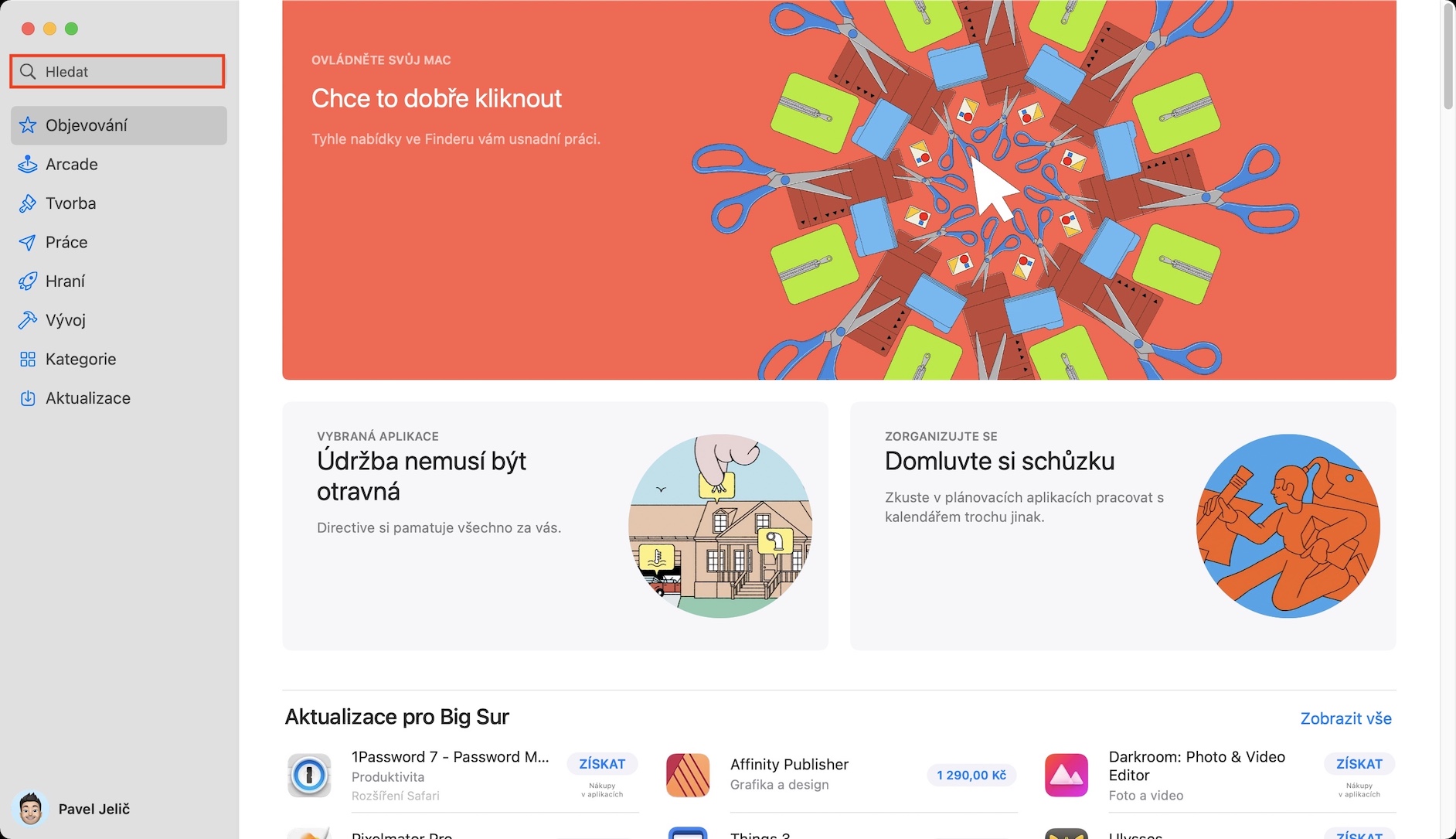
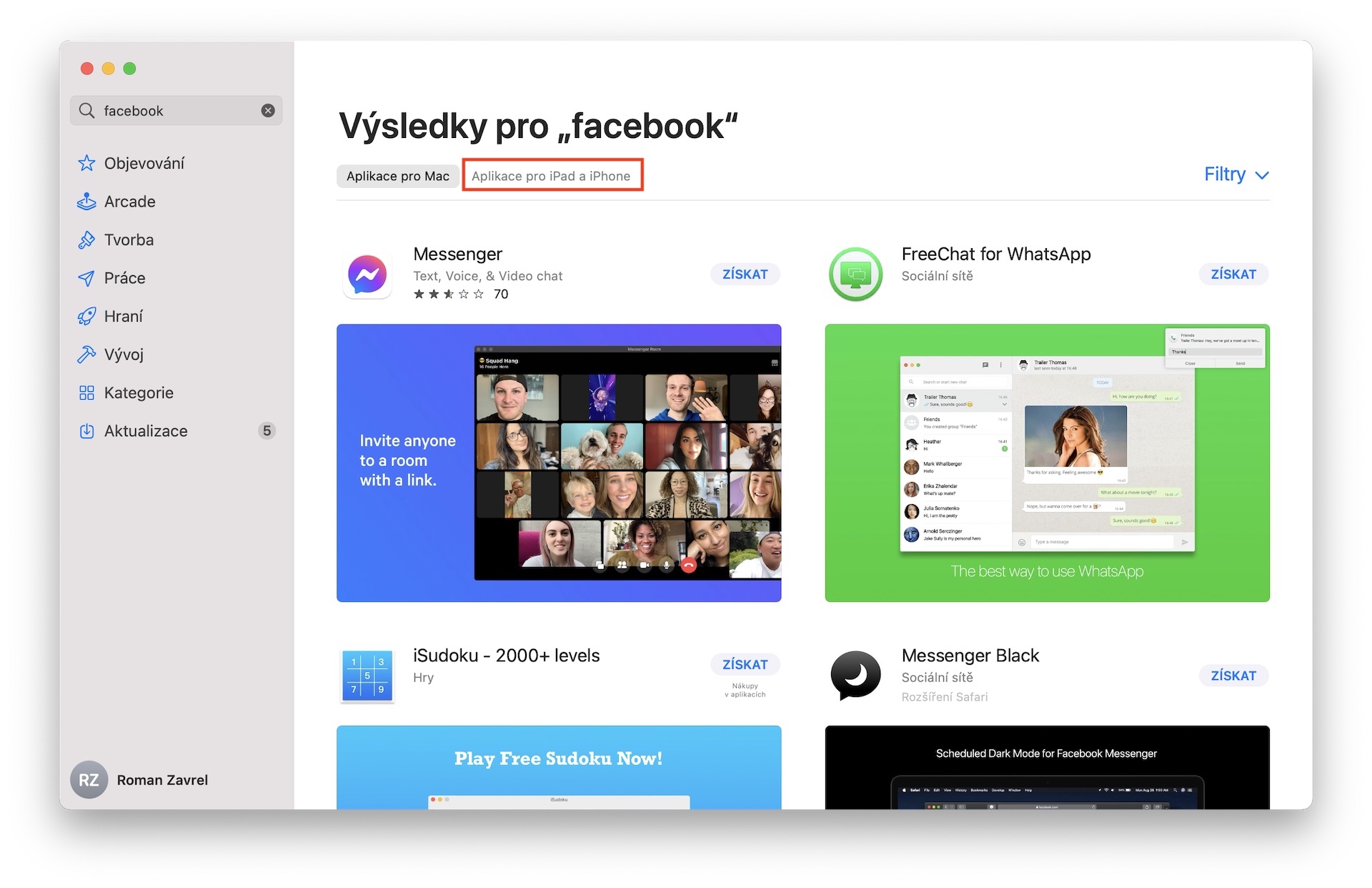
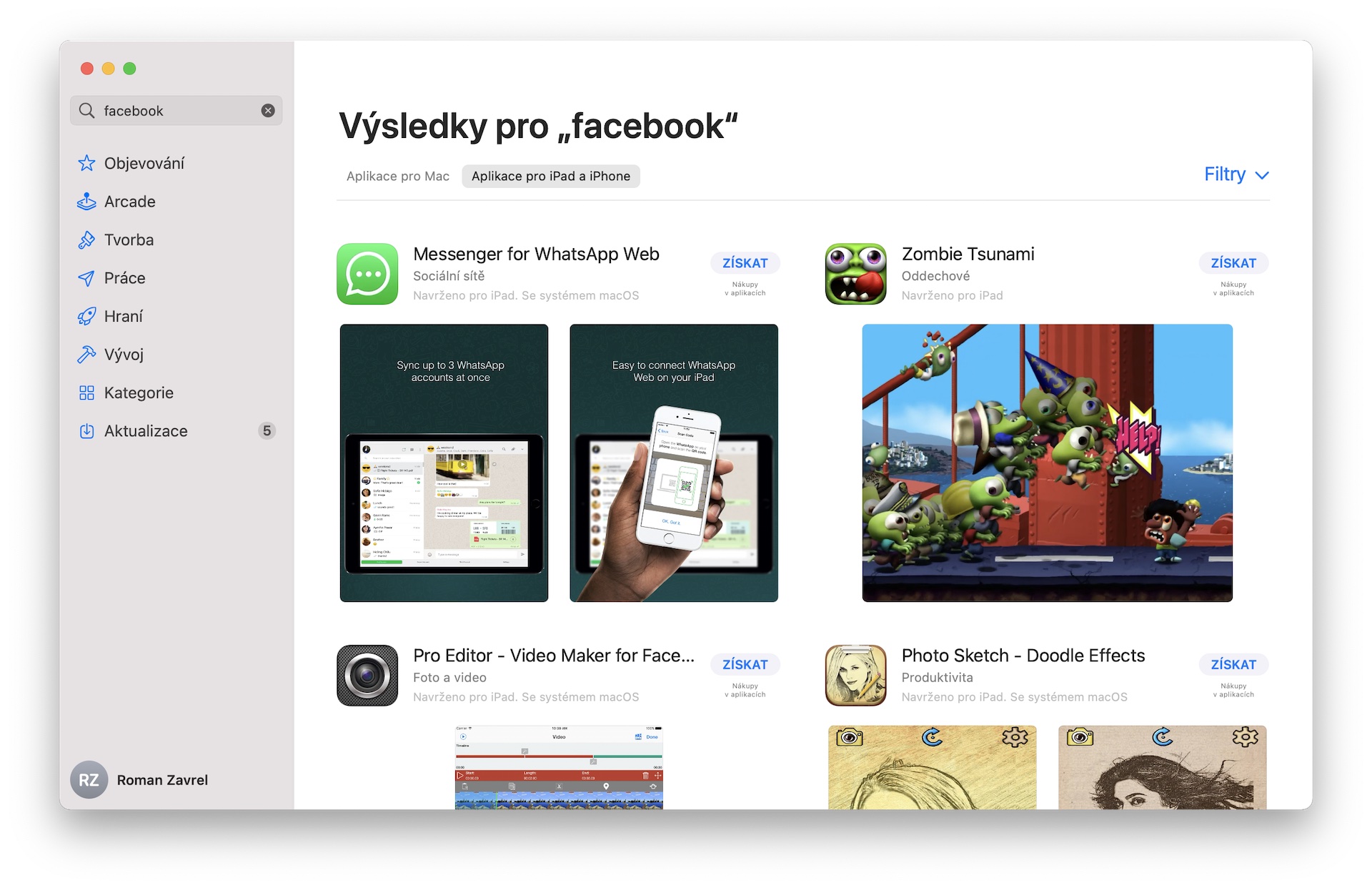
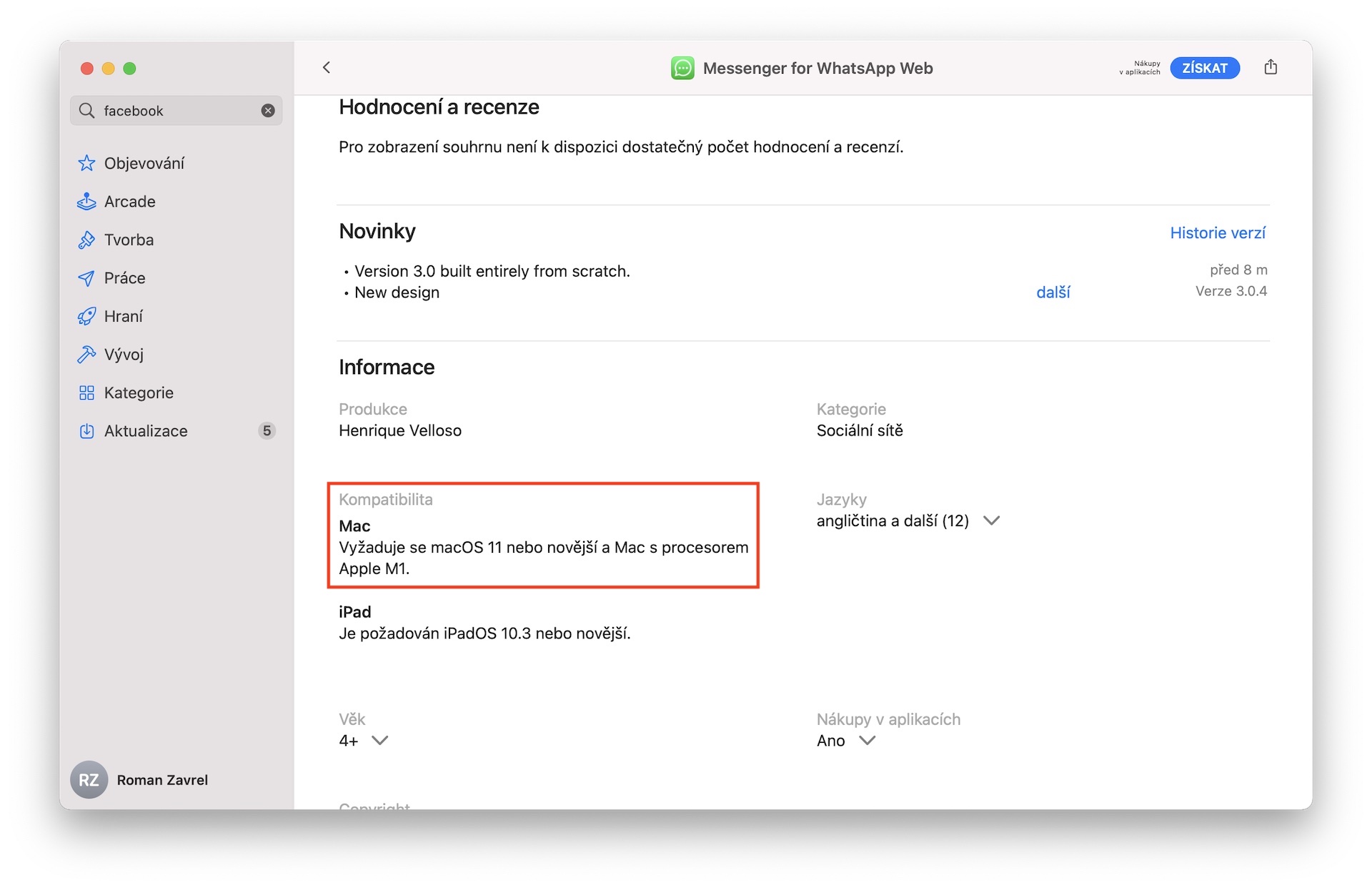
 Flying around the world with Apple
Flying around the world with Apple