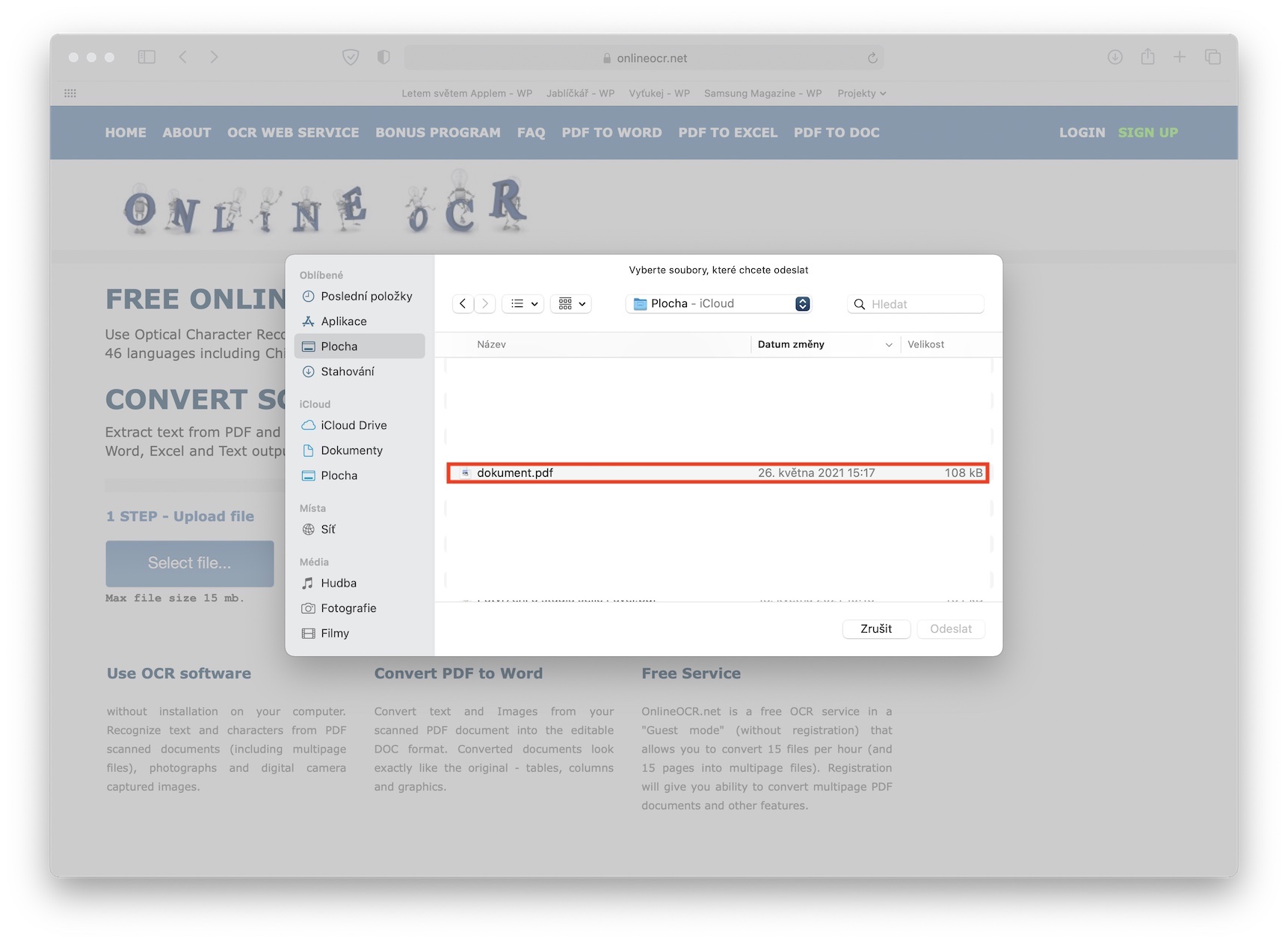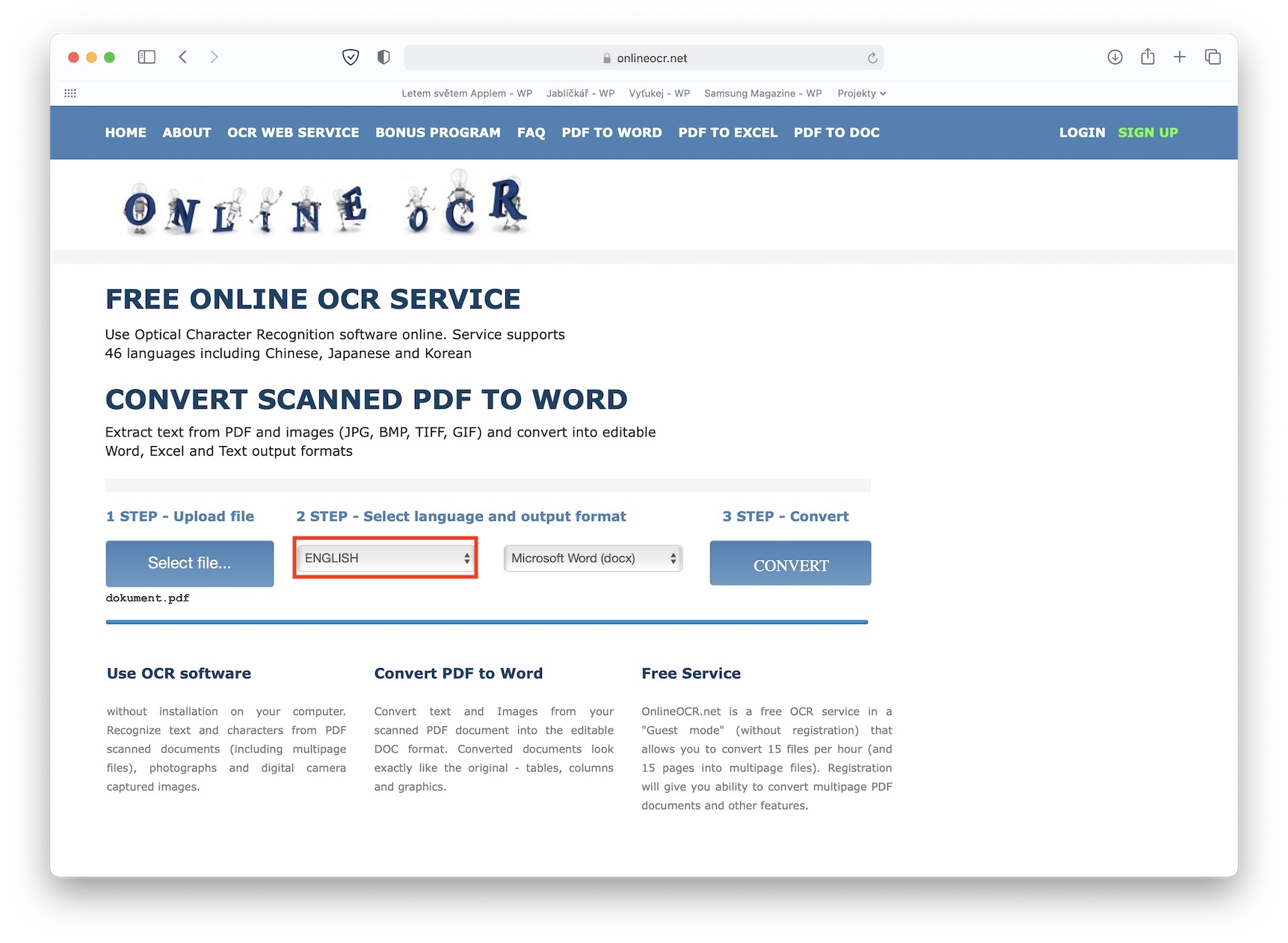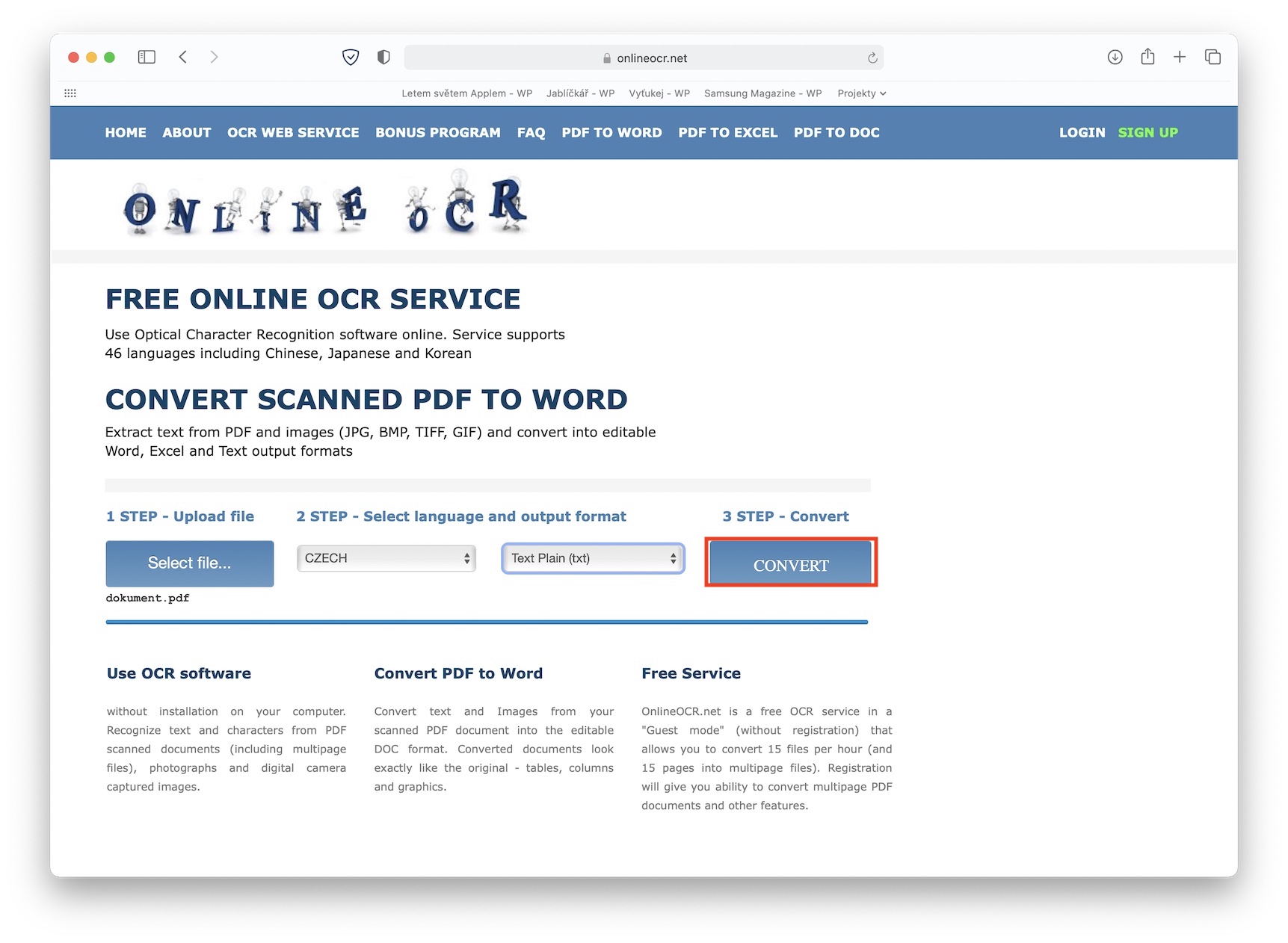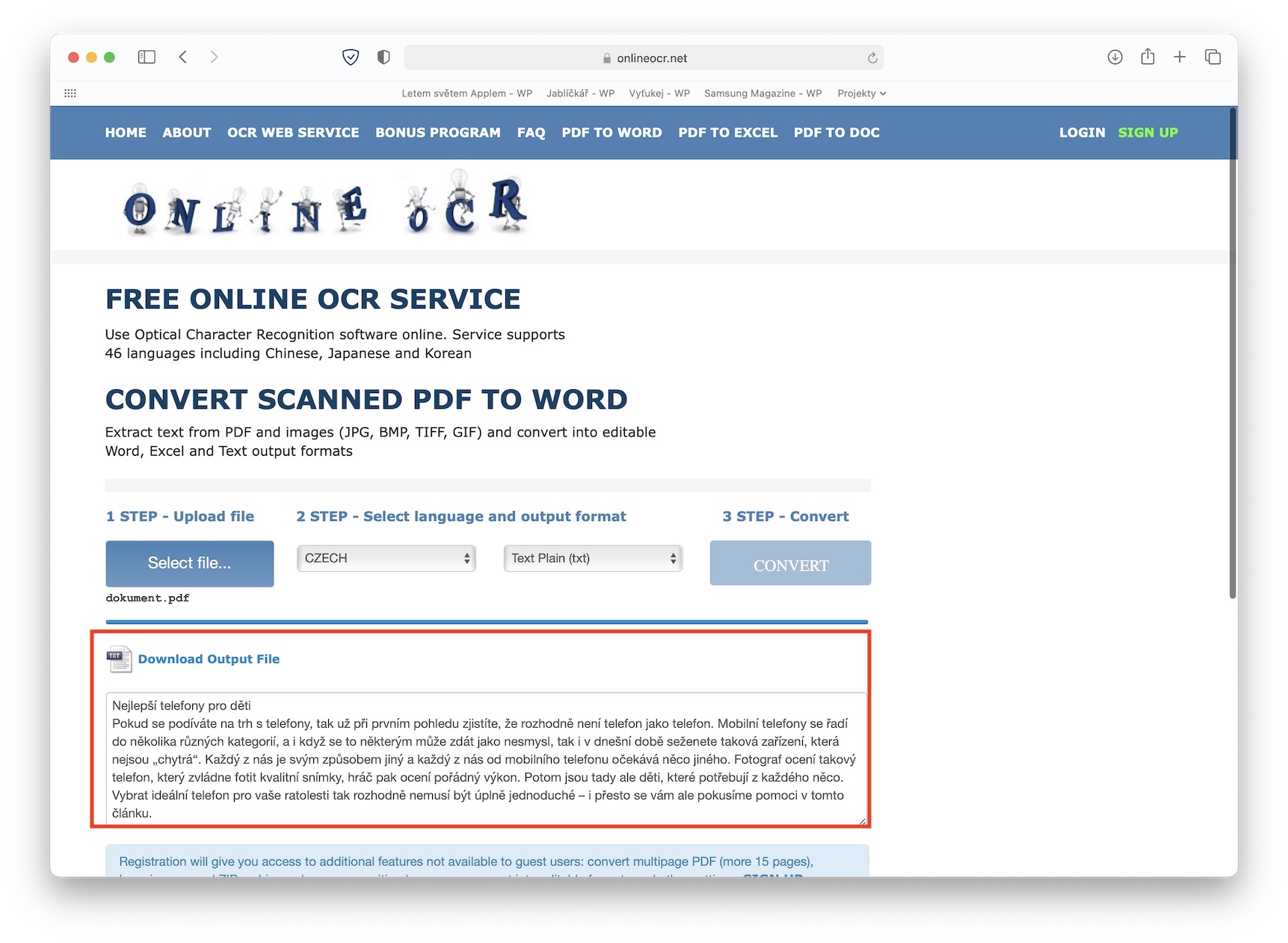If you are among the users of modern technologies, you have probably already encountered a PDF document or an image that contained some text and you were unable to copy it. This is a completely normal situation - such a PDF document is created, for example, when scanning or when combining multiple images into one PDF file. If you need to get a few sentences from this document (or image), you can of course rewrite them. But if the document is longer and you need to get all the content from it, rewriting is out of the question. Many of you probably don't know if it is even possible to get text from such a document. The answer is yes, it is possible.
It could be interest you

How to Convert PDF to Text on Mac
The magic is in the OCR (Optical Character Recognition) application. There are several available - you can use the professional and paid ones, or just some basic ones. Specifically, what such applications do is that they recognize letters in a PDF document or image based on a table, which they then convert into the classic form. A free online tool will also serve you perfectly onlineOCR, which I personally use really often and have never had a problem with it. The procedure for getting text from a PDF document is as follows:
- First, it is necessary that you PDF document or image, which you want to convert to text format, they prepared.
- Once you've done that, navigate to the webpage in Safari OnlineOCR.net.
- Here then click within the frame 1 STEP on the button Select file…
- A Finder window will open and find a open a PDF document or image for conversion.
- Within STEP 2 then choose from the menu language, in which the text is written.
- Next, choose format, to which the text should be converted.
- After selection, just v STEP 3 tap on CONVERT.
- Immediately after that you download whether display the file in which you can already work with the text.
This tool can come in handy in several different situations. However, you will most often use it if you receive a document that you need to work with, but you cannot. OnlineOCR can also be used without any problems if, for example, you scan some documents (even via iPhone) and then want to convert it into an editable form. Normally, scanned files cannot be edited.
 Flying around the world with Apple
Flying around the world with Apple