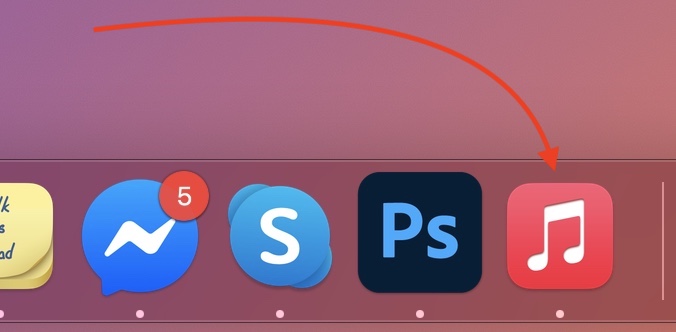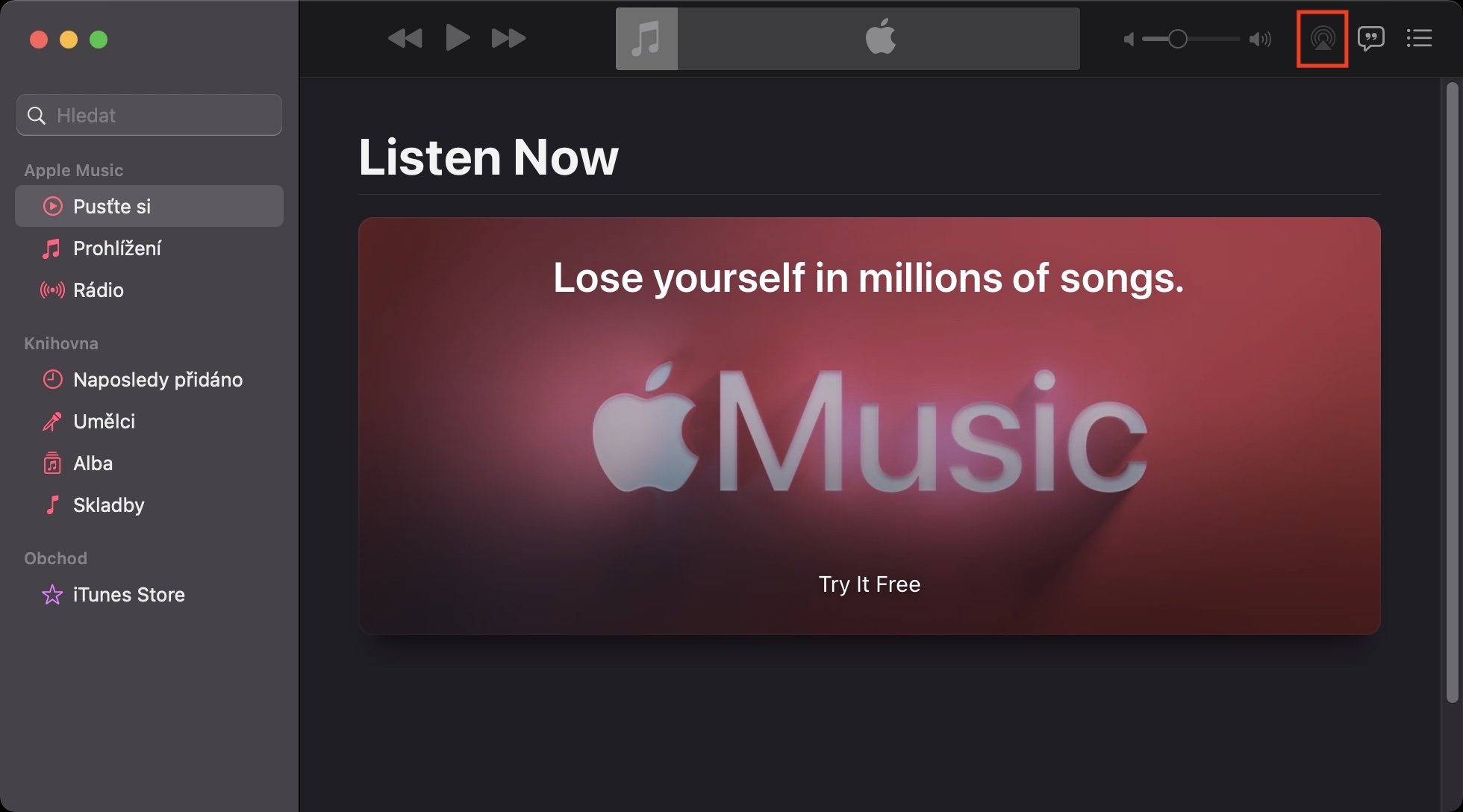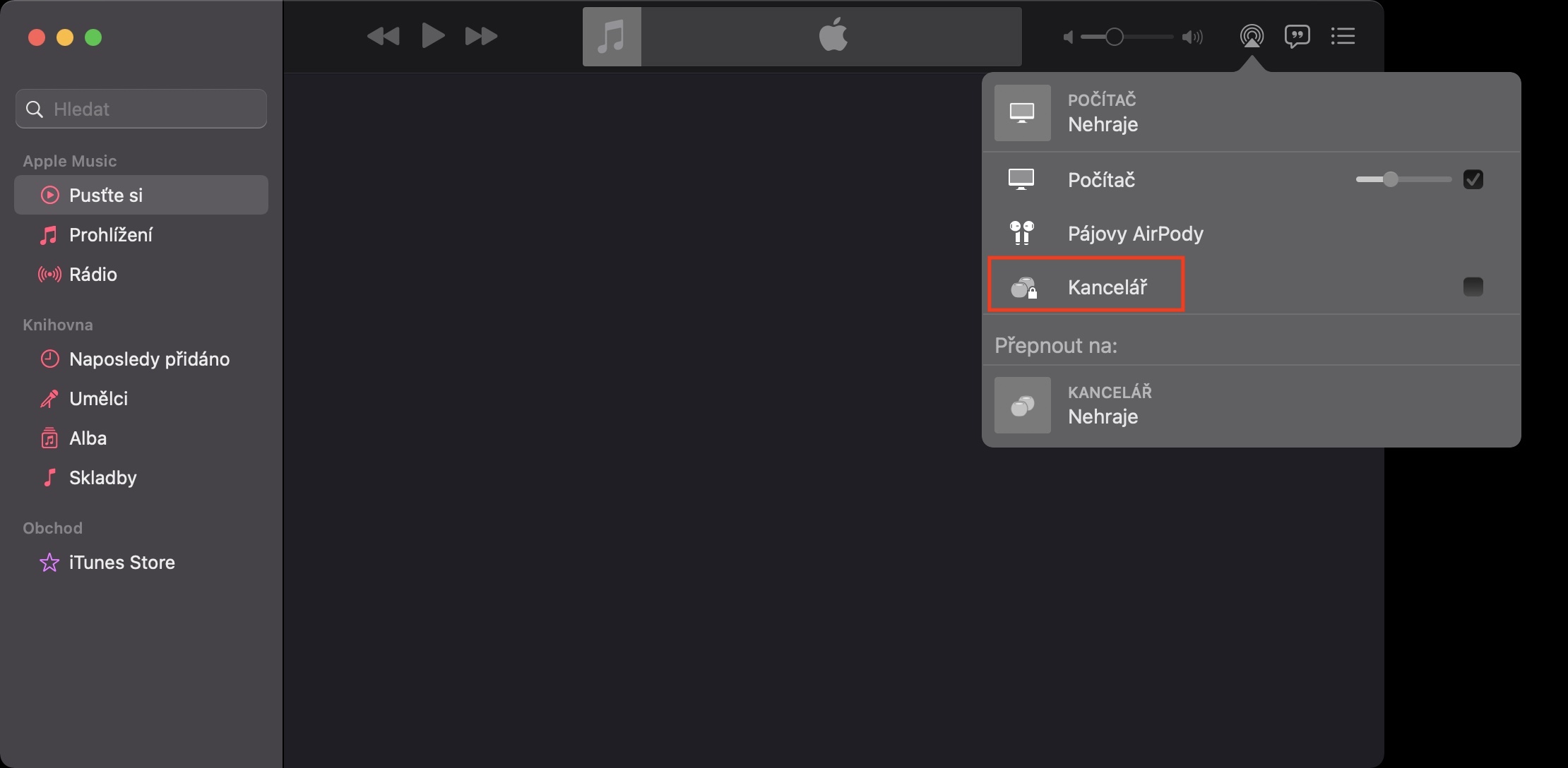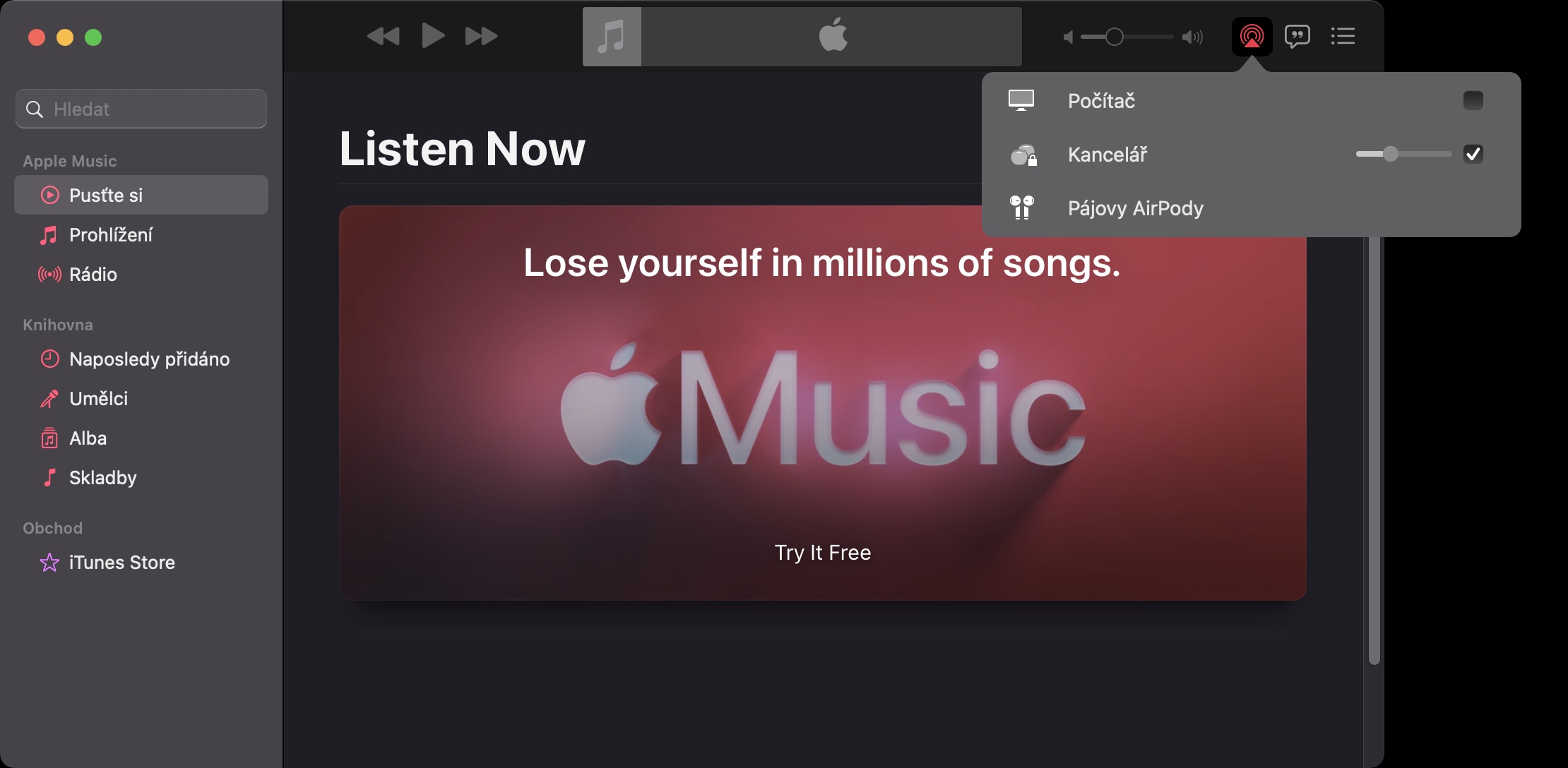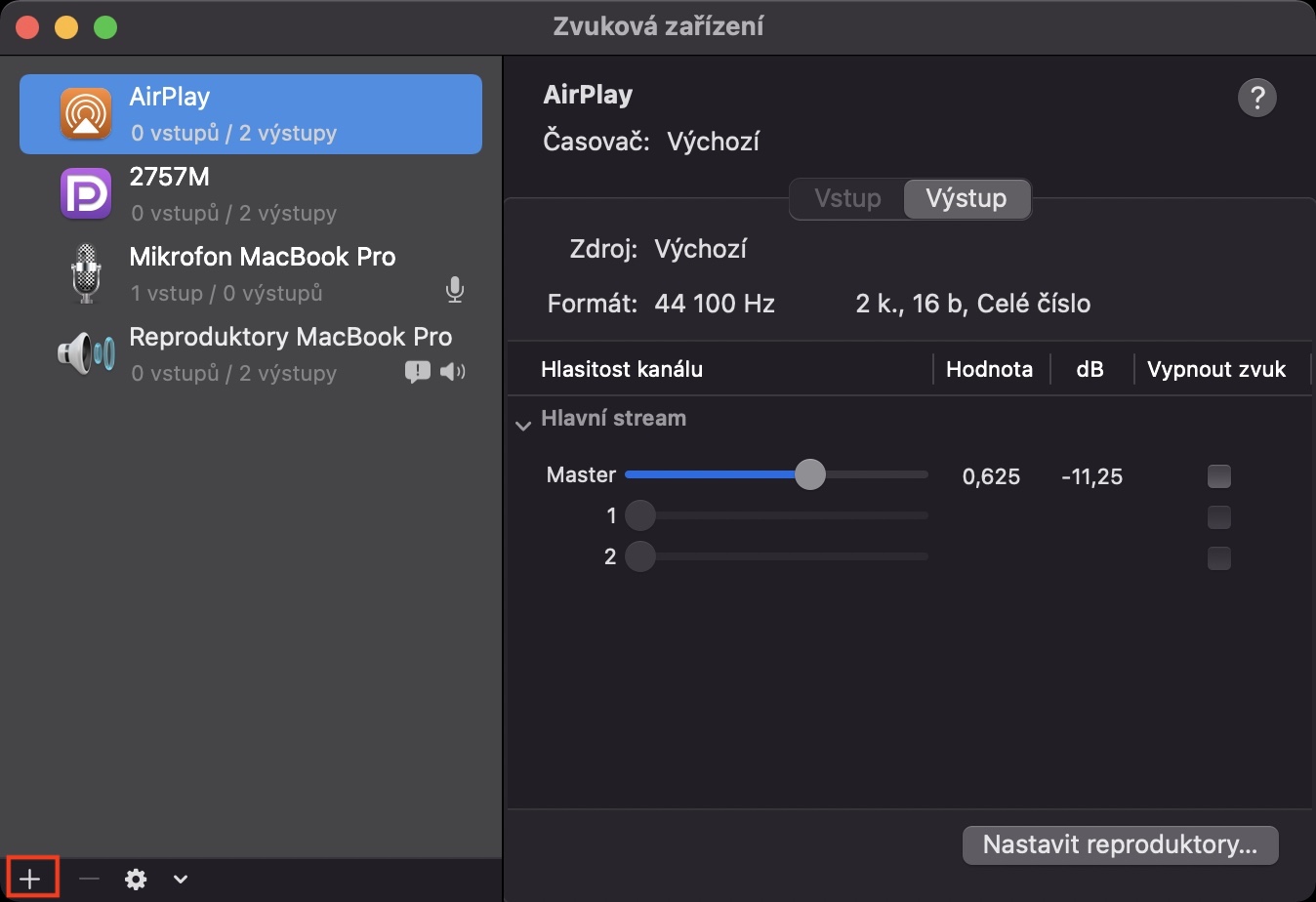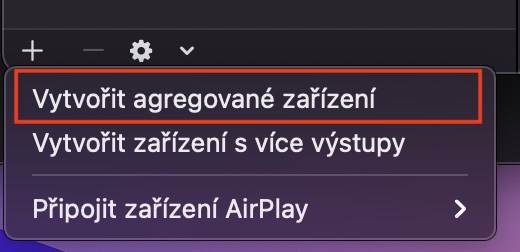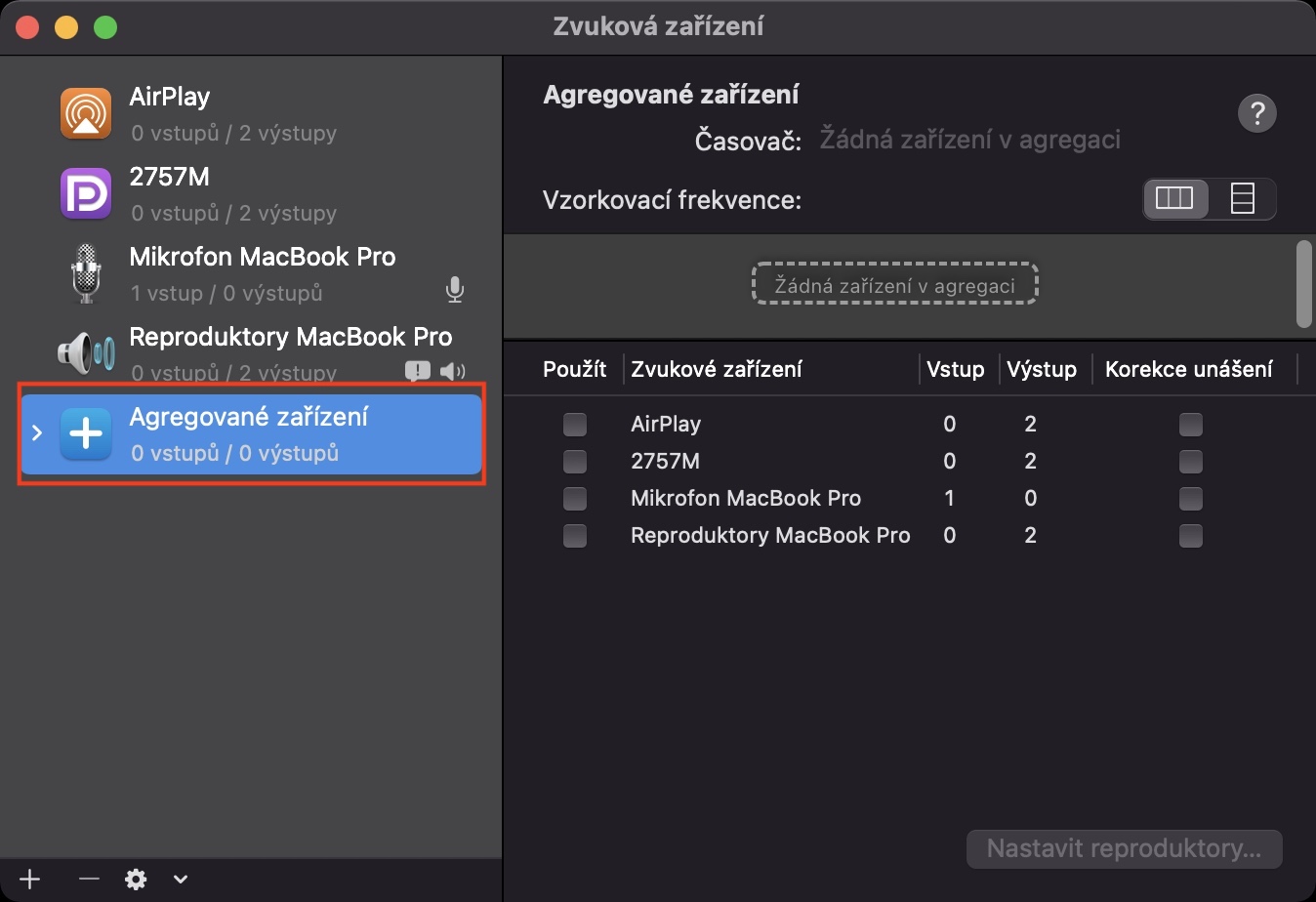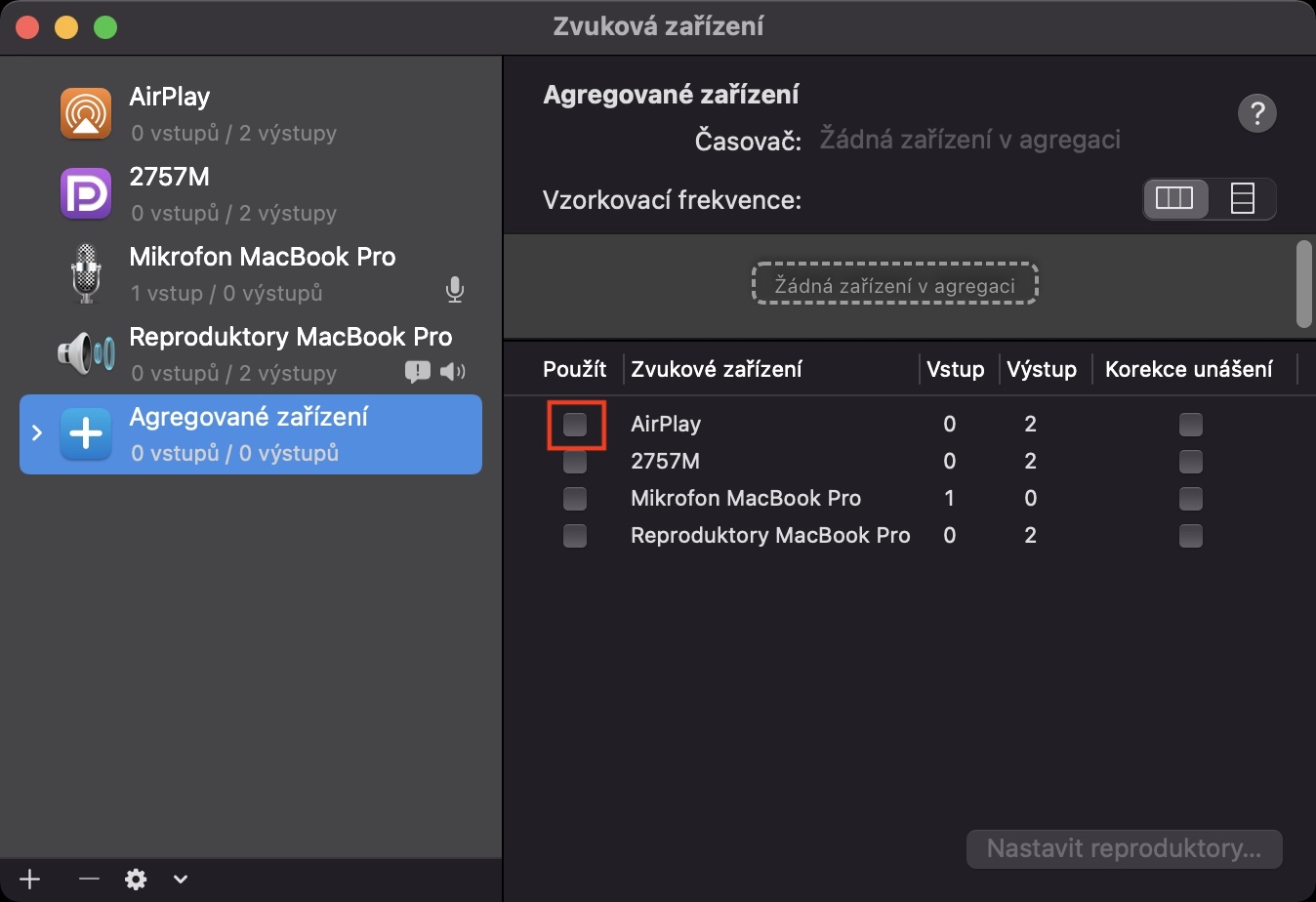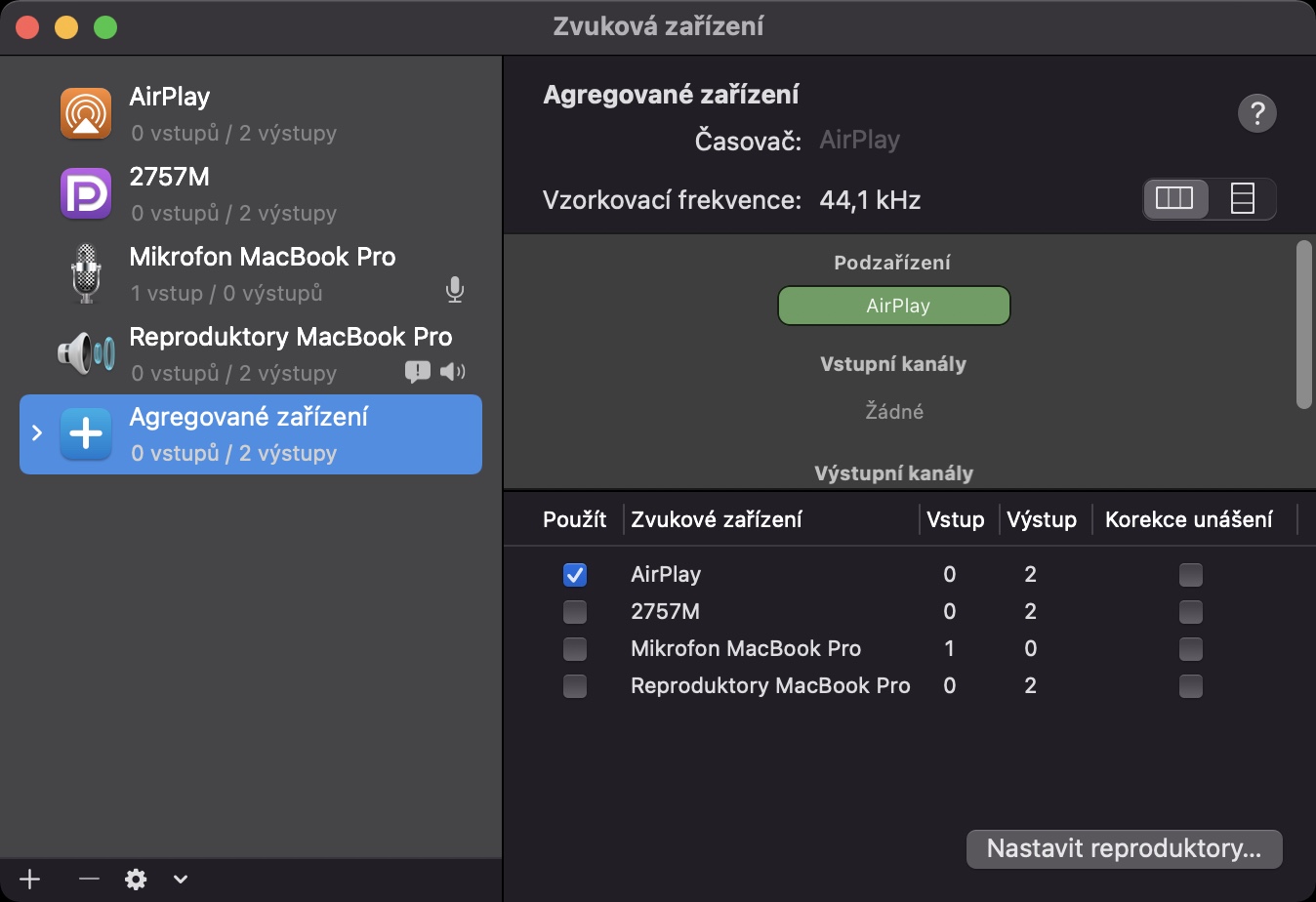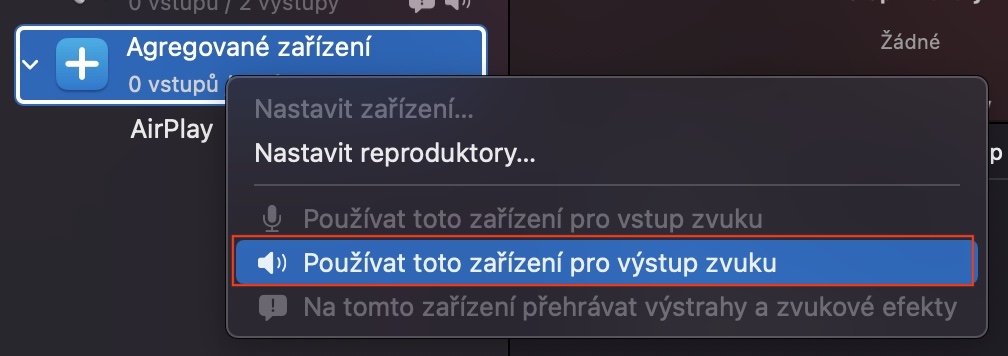If you've been thinking about buying two HomePods (mini) for your Mac or MacBook, think again and at least read this article. Officially, within macOS, it is not yet natively possible to set a complete stereo sound output to two paired HomePods in the same household. Respectively, this option exists, but only for native applications Music or TV. Unfortunately, nothing has changed even in macOS 11 Big Sur, and you can still easily set only one HomePod on your Mac as the output for all system sounds. It should be noted that there is a workaround to connect two HomePods to a Mac as a stereo pair, but you have to settle for major compromises.
It could be interest you
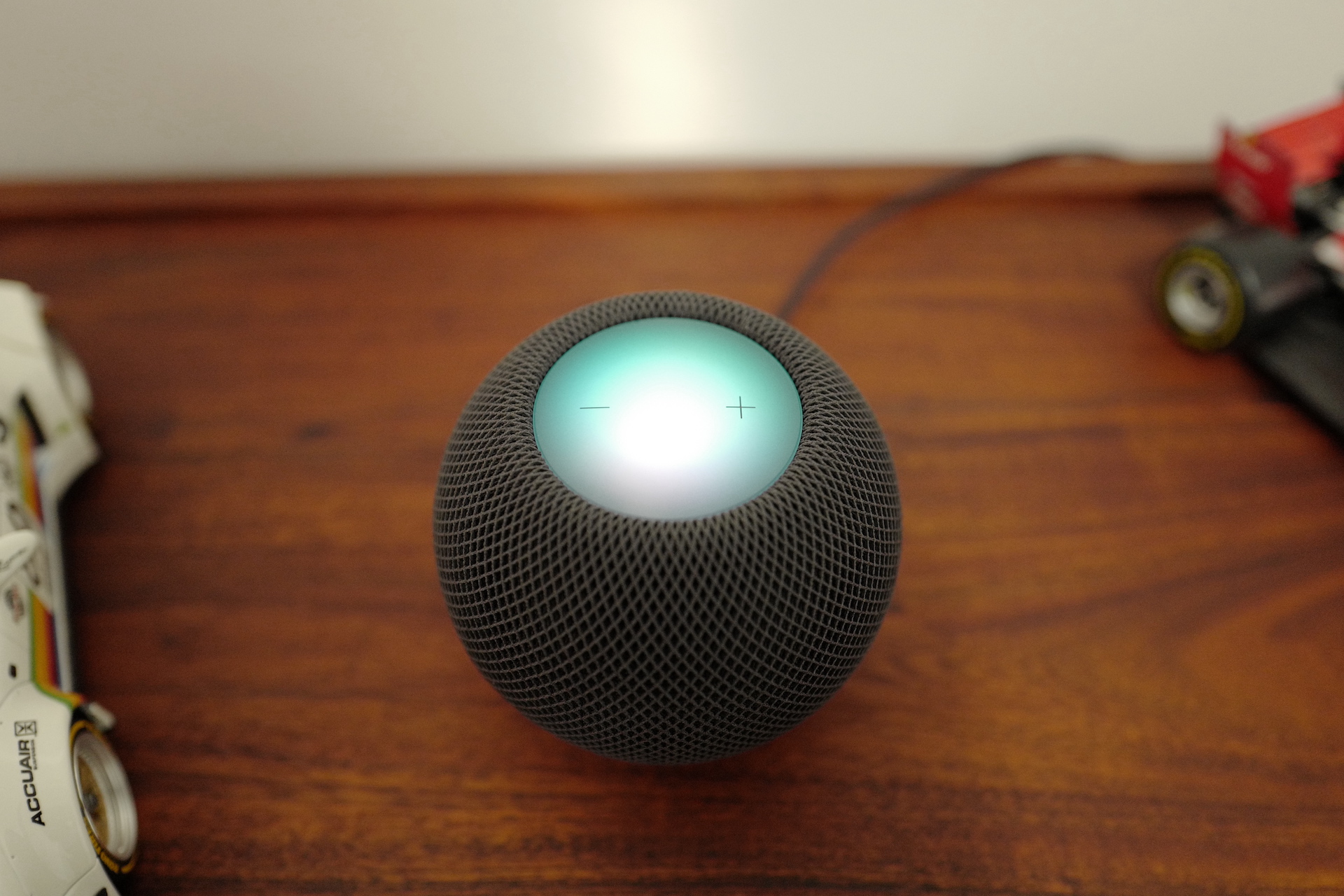
How to set up stereo output to two HomePods on Mac
To set stereo output to two paired HomePods on your macOS device, follow these steps:
- First, of course, it is necessary that you have both HomePods ready – it is necessary that they be in of one household, switched on and set as stereo few.
- If you meet the above condition, open the native application on your Mac Music.
- After launching Music, tap on the top right the AirPlay icon and select from the menu two HomePods.
- Once you've made the settings, the Music app do not turn off and switch to the application Audio MIDI settings.
- You run this application using spotlight, or you can find it in Applications -> Utilities.
- After launch, tap in the lower left corner the + button and select an option Create an aggregate device.
- Now in the left menu on tap new aggregated device, and then right check the AirPlay box.
- Finally, you just need to right-click on the aggregated device and chose Use this device to output sound.
- Alternatively, you can tap on sound icon in the top bar and choose the aggregated device here, but it is not always displayed here.
So you can set up stereo audio output to two HomePods in the above way. But as I mentioned in the introduction, there are some compromises that you have to accept. If you use an aggregated device in macOS, you cannot change its volume directly on the Mac, in the case of the HomePod, only via its control touch ring, or via Siri. At the same time, you must have with the Music application running all the time, otherwise the stereo will stop working. It is also necessary to mention the fact that in this case only AirPlay 1 is used, so it arises few seconds response – unfortunately, forget about watching movies. Within the Audio MIDI Settings application, you can reduce the response activate possibility drift correction, even so, the response is noticeable.
 Flying around the world with Apple
Flying around the world with Apple