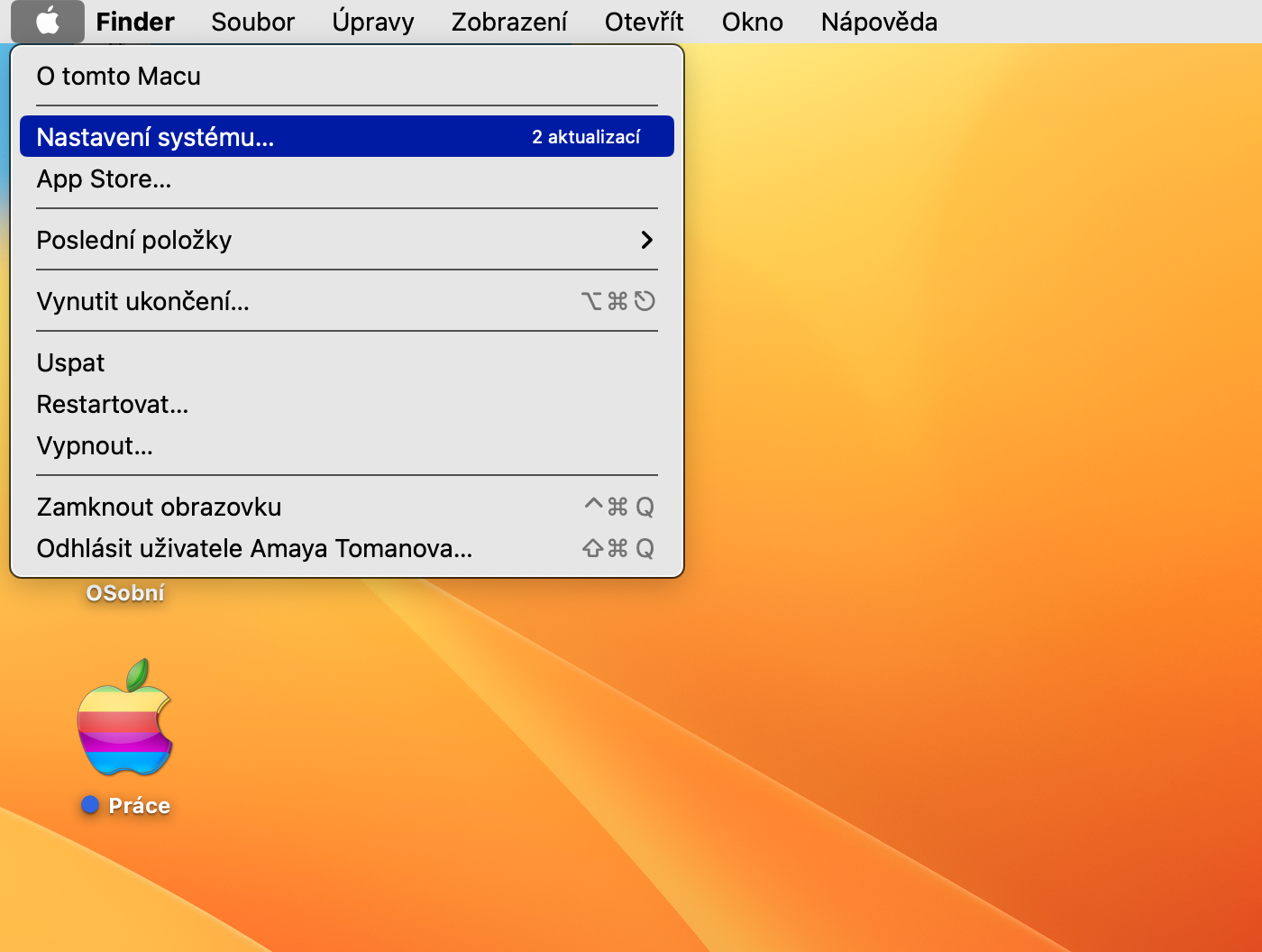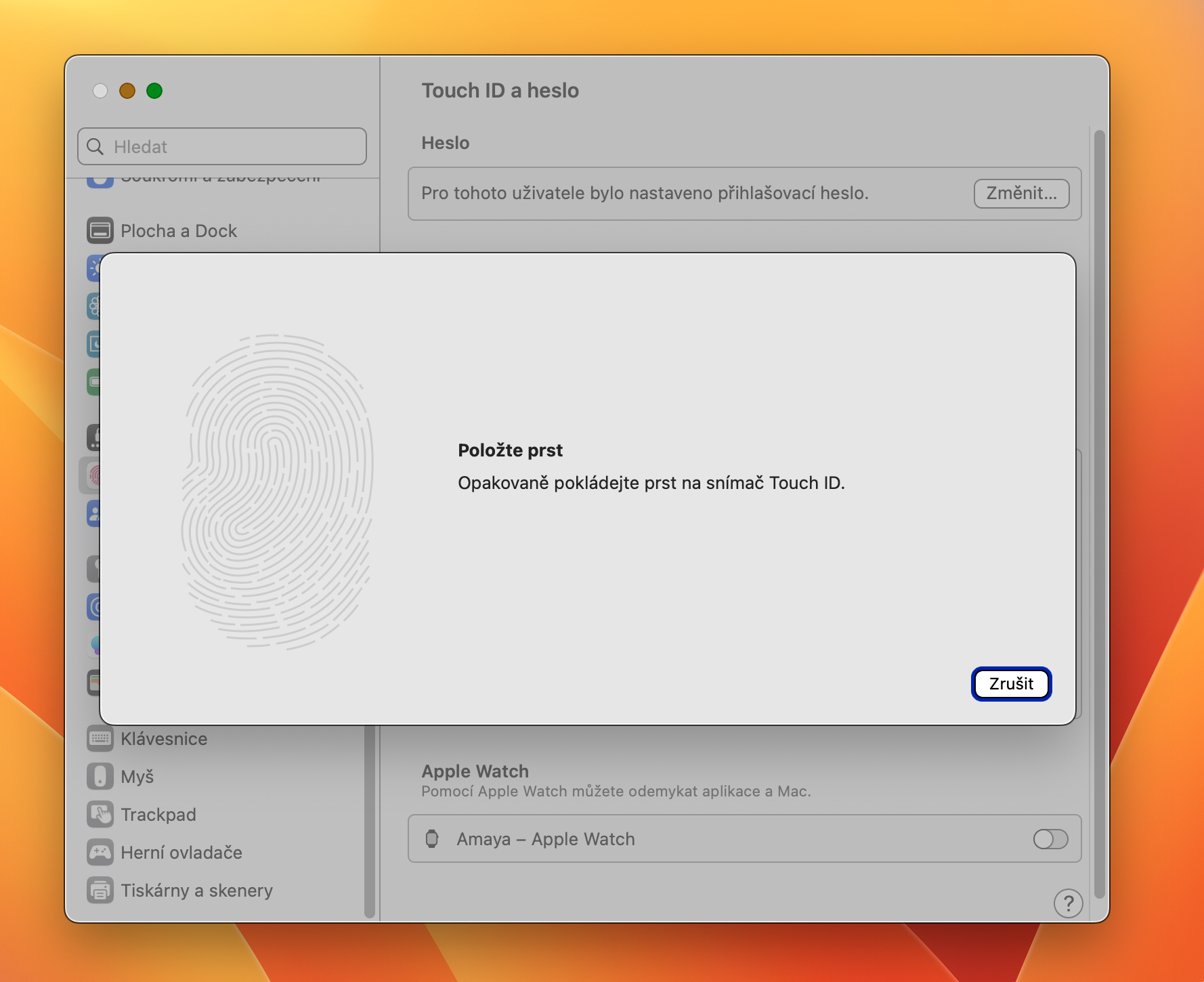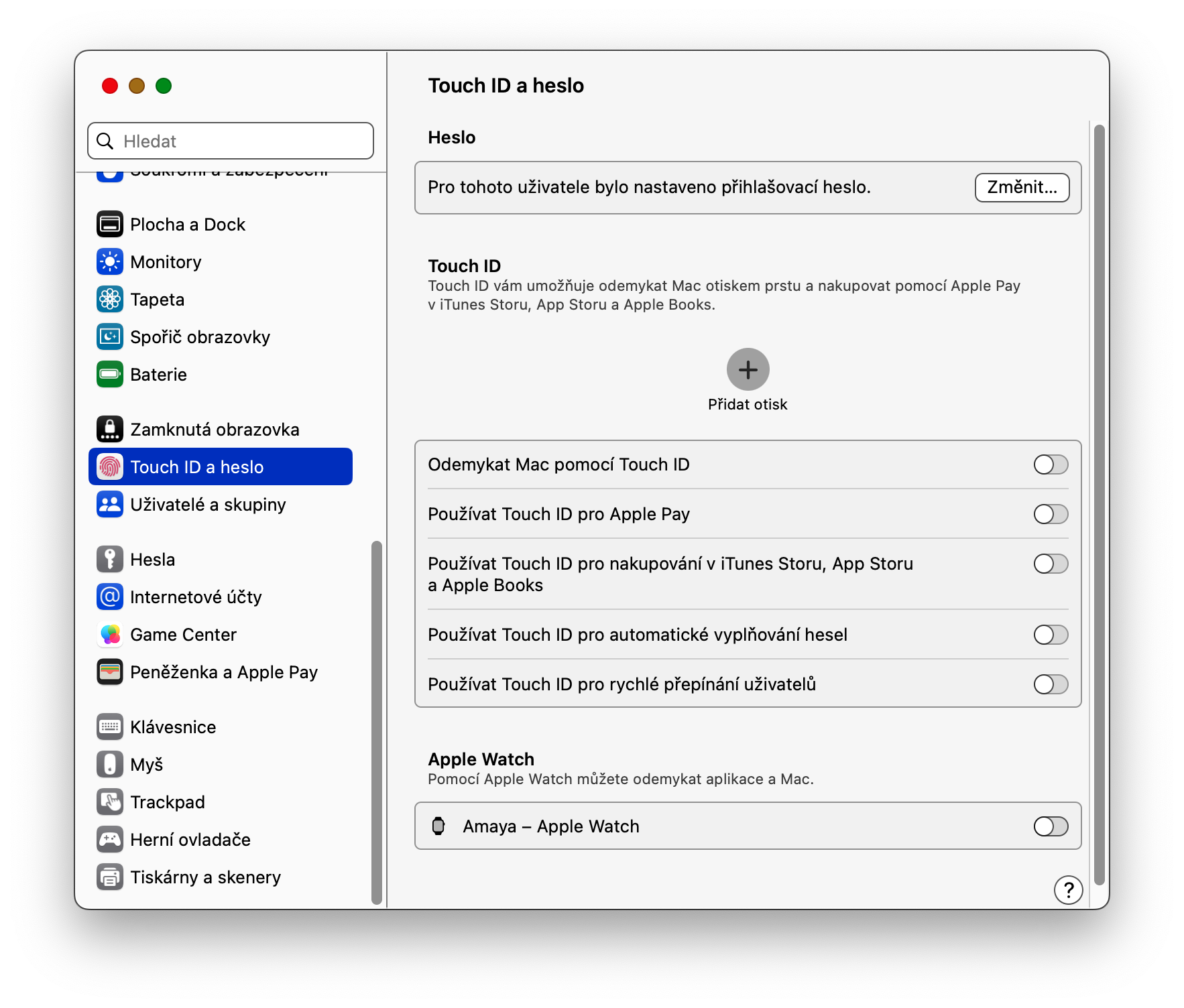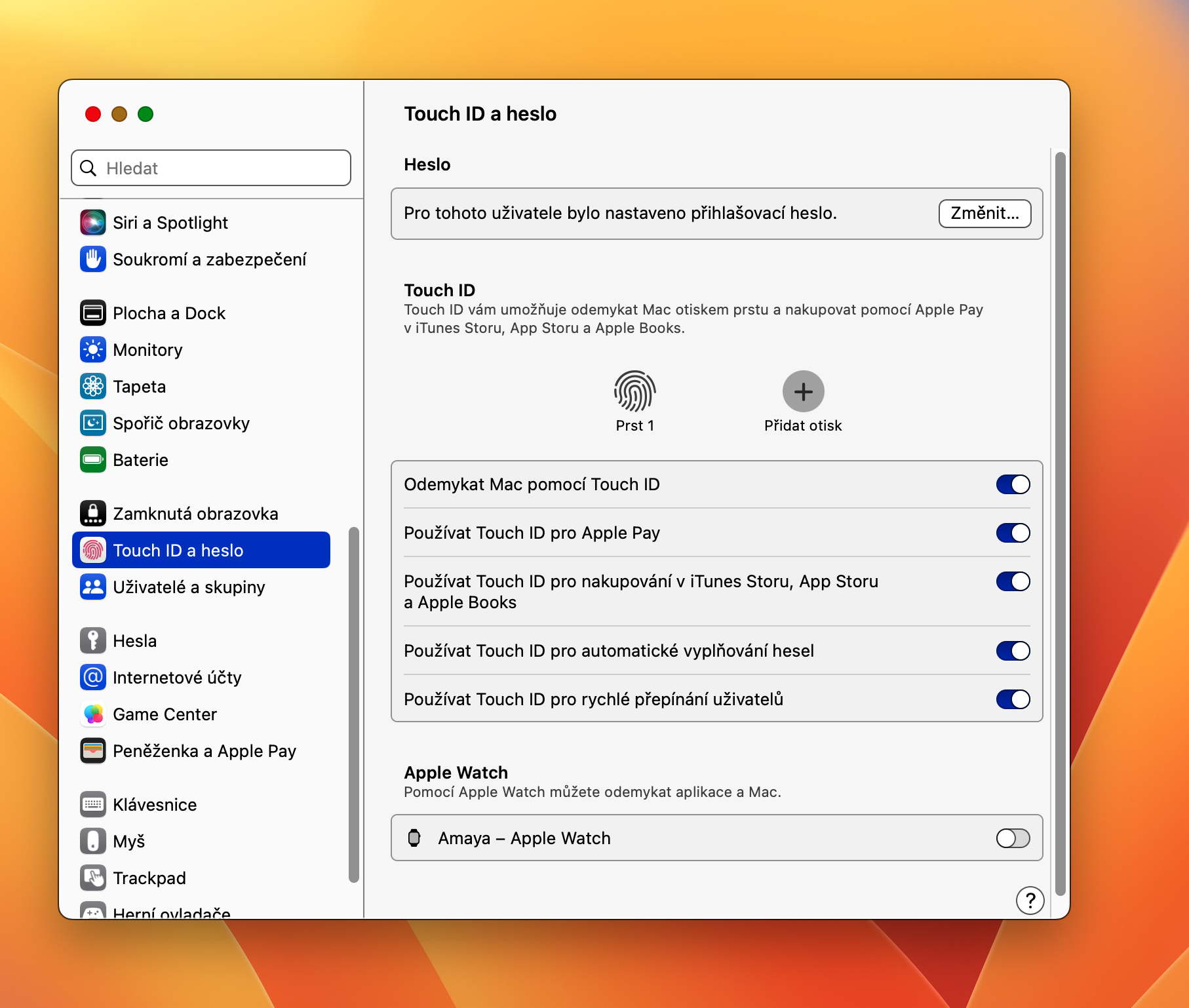How to set up Touch ID on a Mac is a procedure that is especially sought after by new Mac owners. Among other things, some models of computers from the Apple workshop are equipped with the Touch ID function, which can be used to log into the computer or for various accounts, purchases and payments.
Touch ID was added to select Mac models a few years ago. This is identity verification using a fingerprint scan. This is another way to increase security and privacy on your Mac. How can you enable Touch ID on Mac?
How to set up Touch ID on Mac
If you don't have Touch ID set up on your Mac for whatever reason, head to the top left corner of the screen and click the menu.
- Select in the menu that appears System Settings.
- In the panel on the right side of the window System Settings choose Touch ID and password.
- Now move to the main part of the window where you will activate the item Unlock your Mac with Touch ID.
- When prompted to place your finger, follow the on-screen instructions.
- Click on to add another fingerprint Add a fingerprint.
This is how you can set up Touch ID on your Mac. You can use the Touch ID function not only to unlock your Mac, but also to make purchases on iTunes and the App Store, to fill in passwords, and for a variety of other purposes.