ChatGPT is a chatbot from OpenAI that recently took the world by storm. If you want to use ChatGPT on a Mac, you can use not only the interface of your favorite web browser, but also a specialized application for this purpose.
It could be interest you
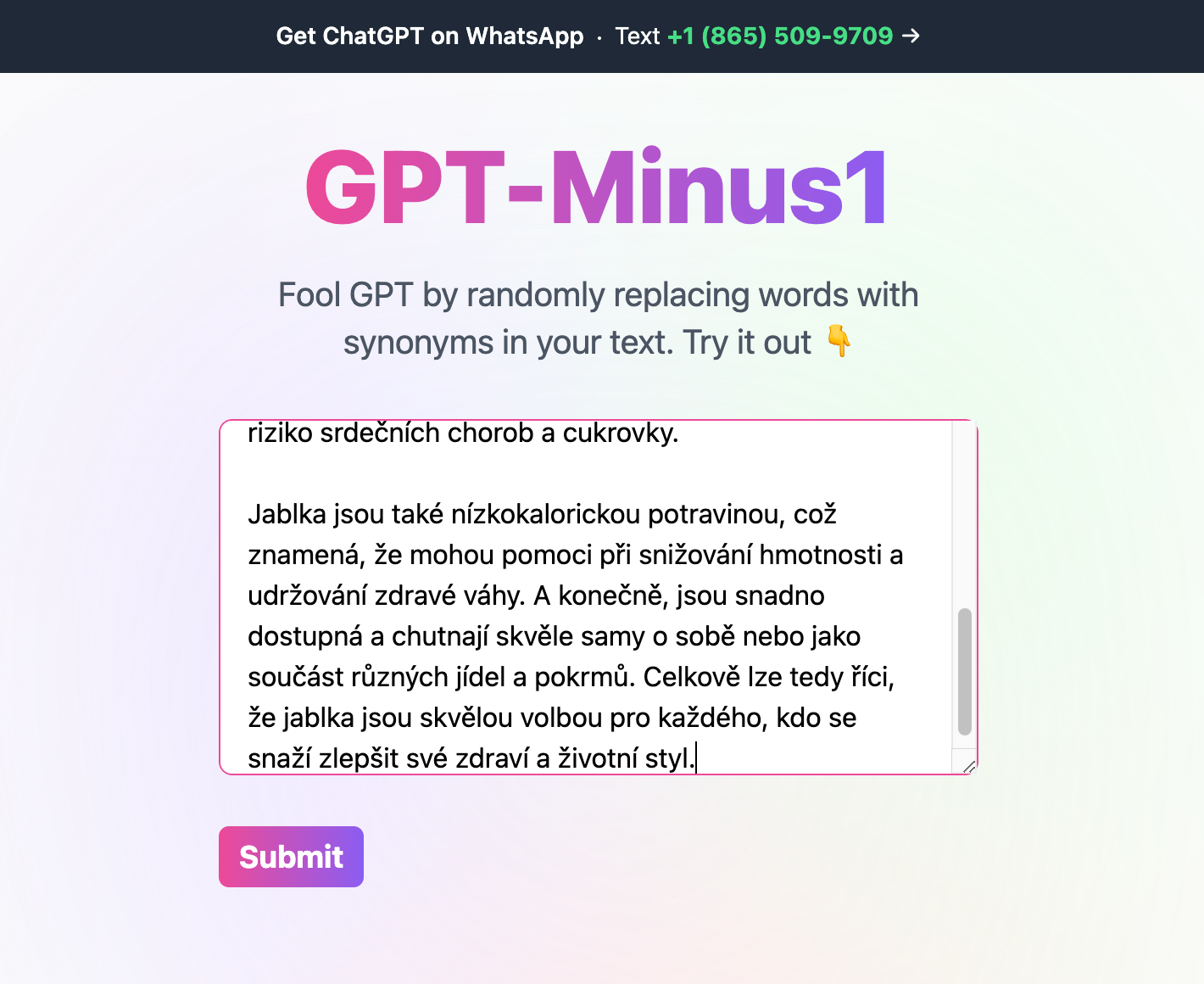
OpenAI launched its ChatGPT chatbot officially among regular users at the end of November last year. Since then, there have been a number of improvements in this direction, and ChatGPT has been integrated into a number of other tools. Developer Jordi Bruin has created an app called MacGPT to use ChatGPT, and you can try it for free.
How to use ChatGPT effectively on Mac
You can download MacGPT completely free of charge. But you can also enter any price you decide to reward the developer for his work on the relevant website. With MacGPT, you get instant and easy access to ChatGPT right from the menu bar at the top of your Mac screen.
- Download for free the MacGPT application.
- Launch the app and log in using your ChatGPT credentials.
On the Native tab, found in the upper right corner of the application window, it is possible to access ChatGPT through API credentials, which can be found in the user settings of the OpenAI account - according to the creators of the application, this option should allow for faster responses and smoother work. You work with MacGPT in the same way as with ChatGPT in a web browser interface. You can also add feedback to the responses that ChatGPT generates for you here.
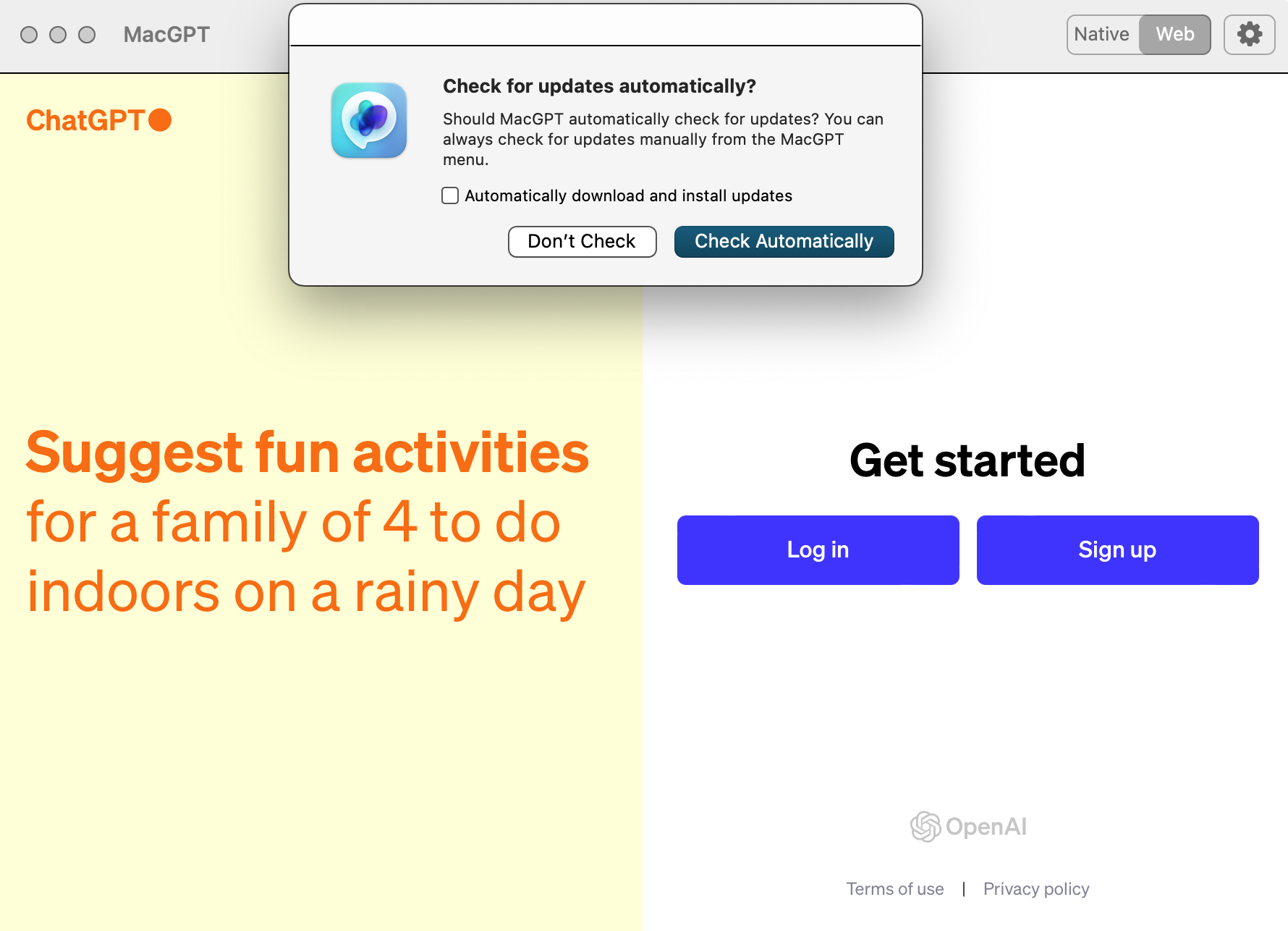
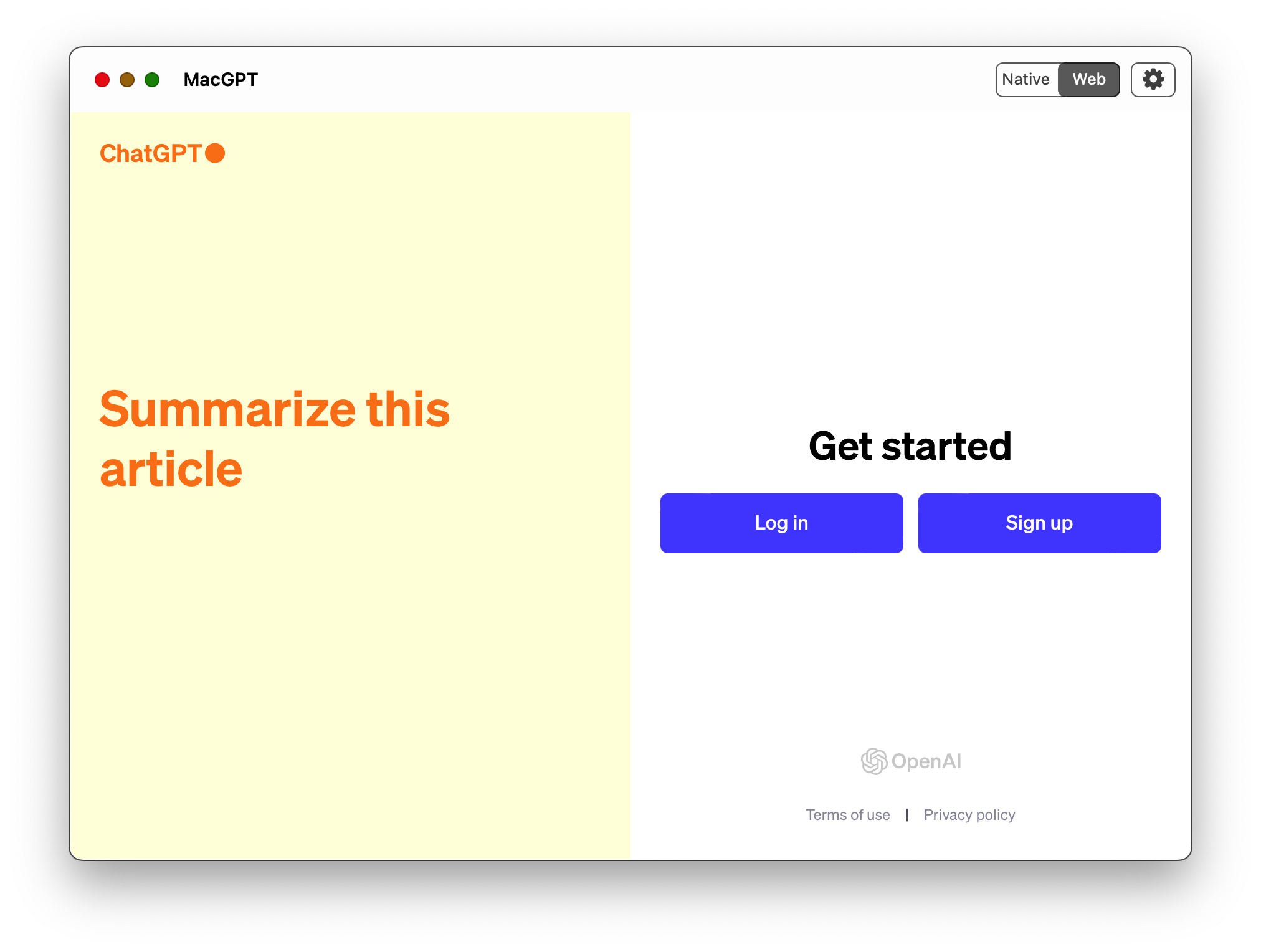
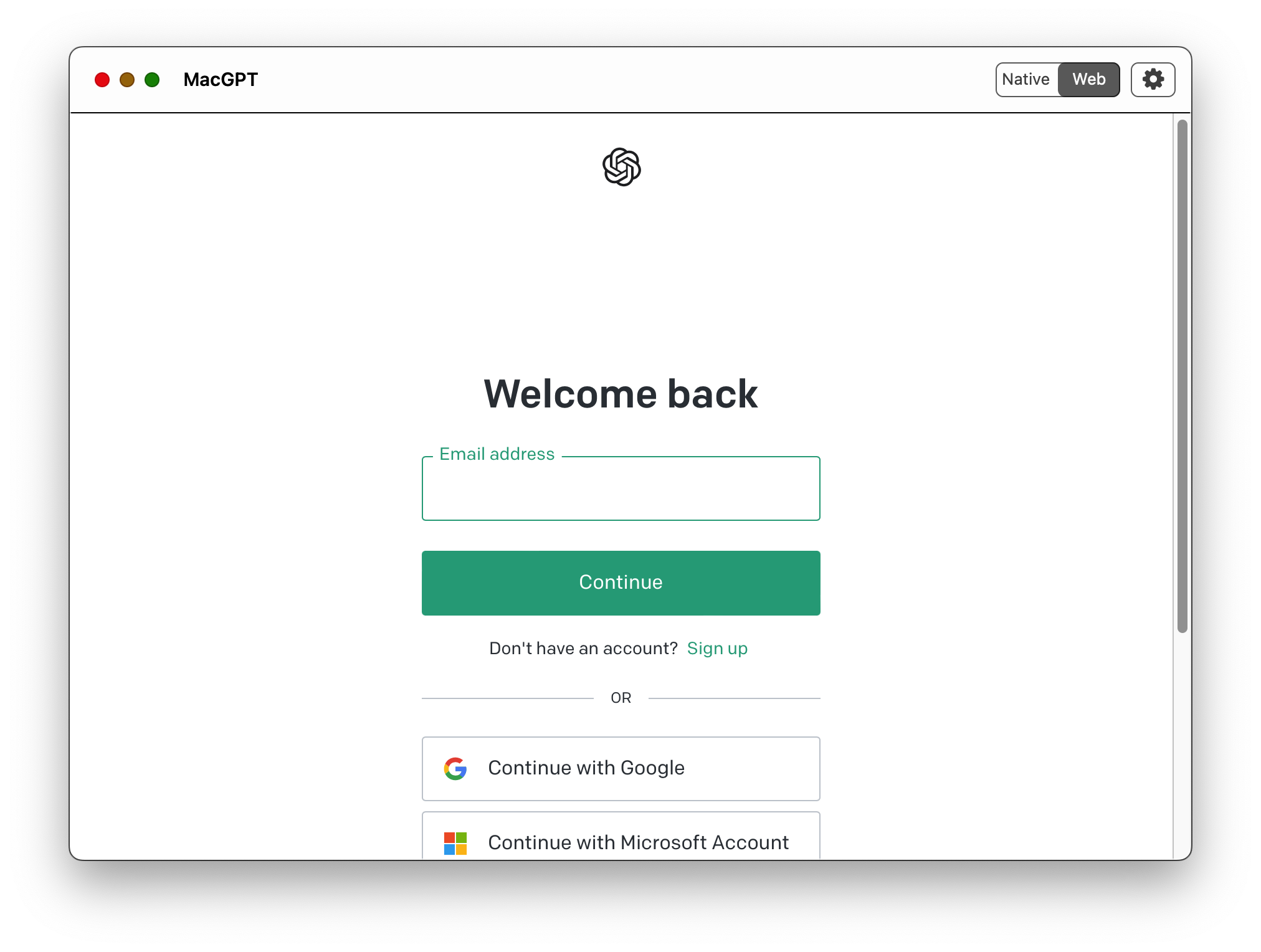
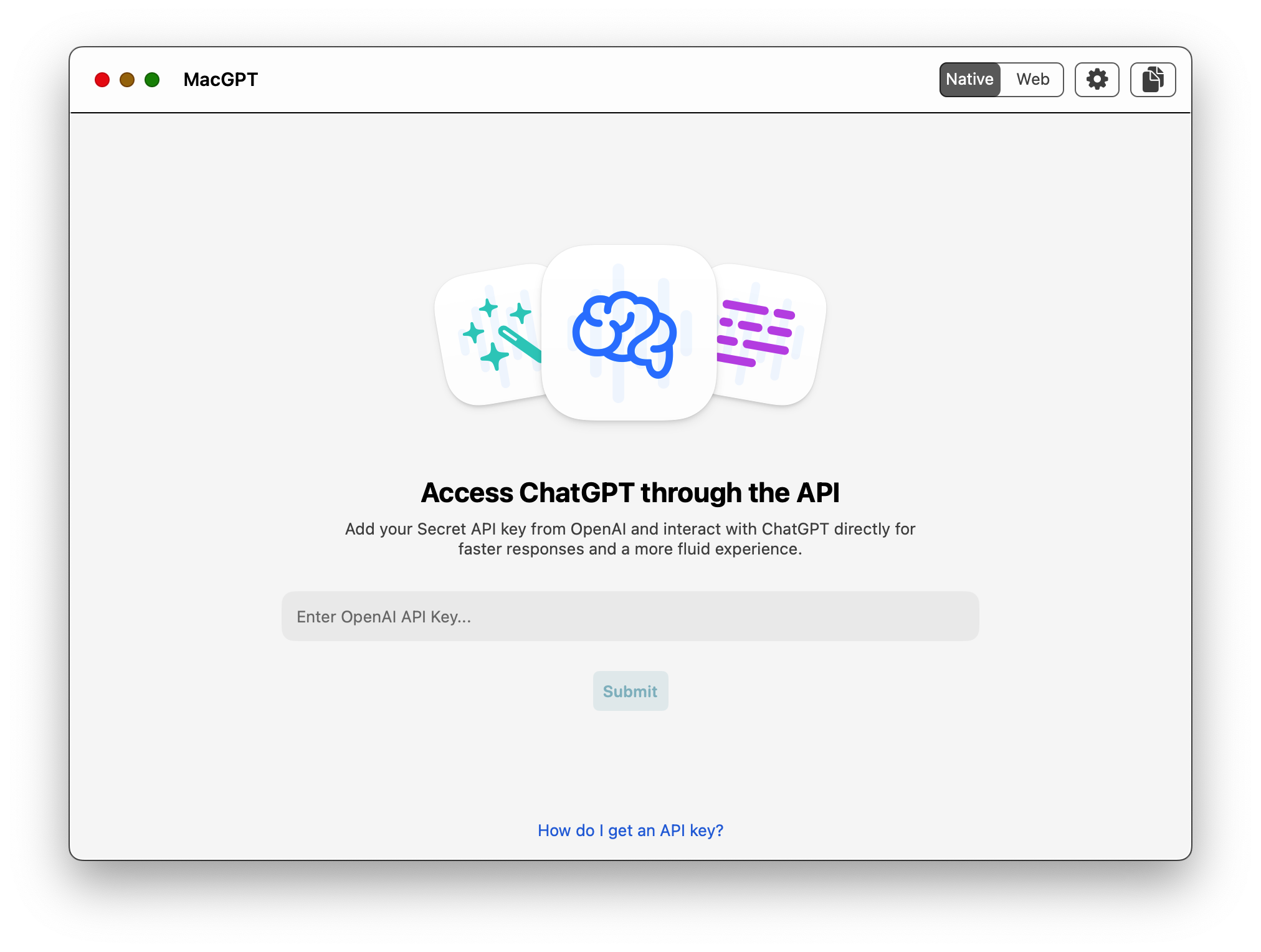
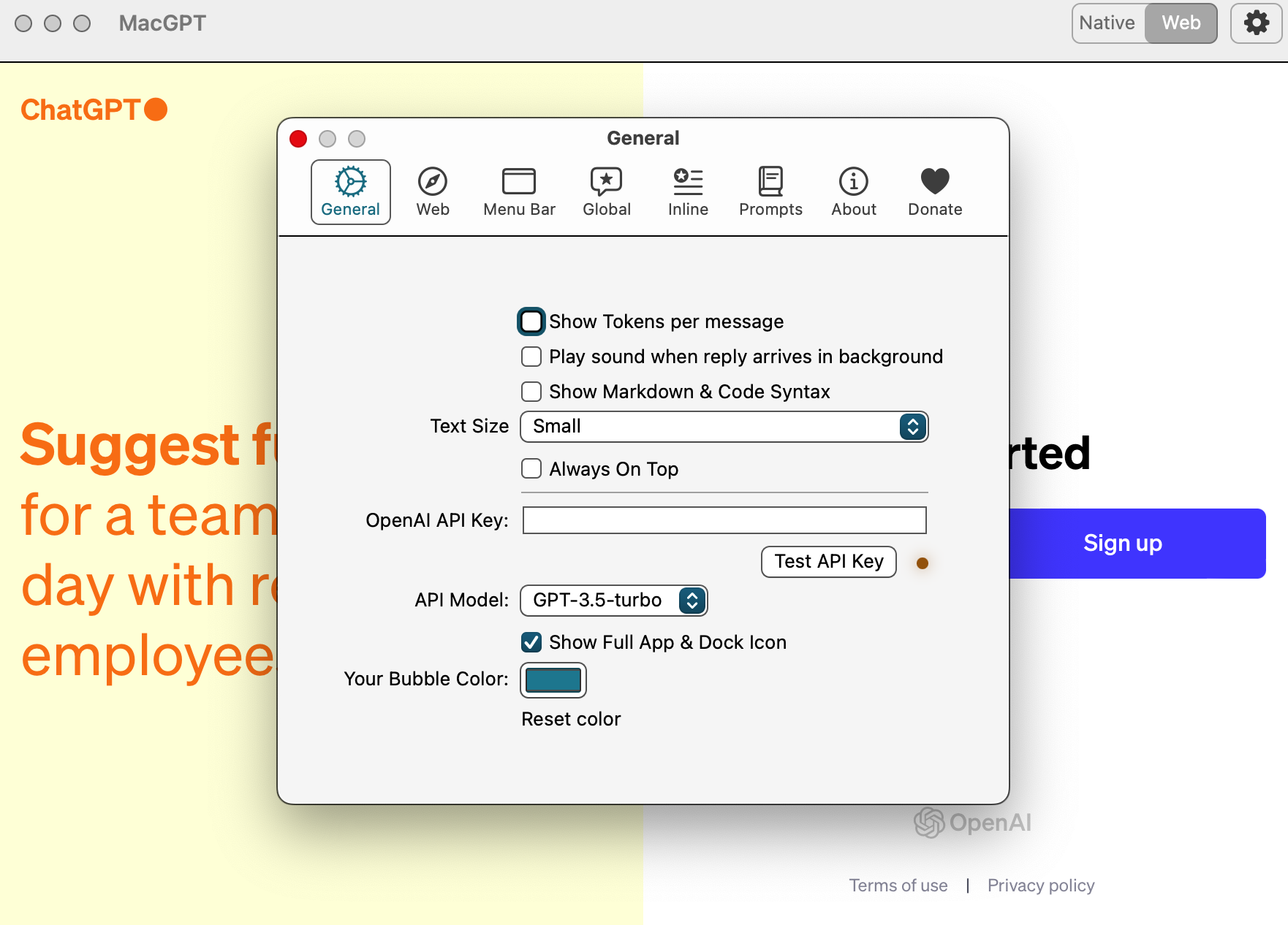
That thing is called a frontend…