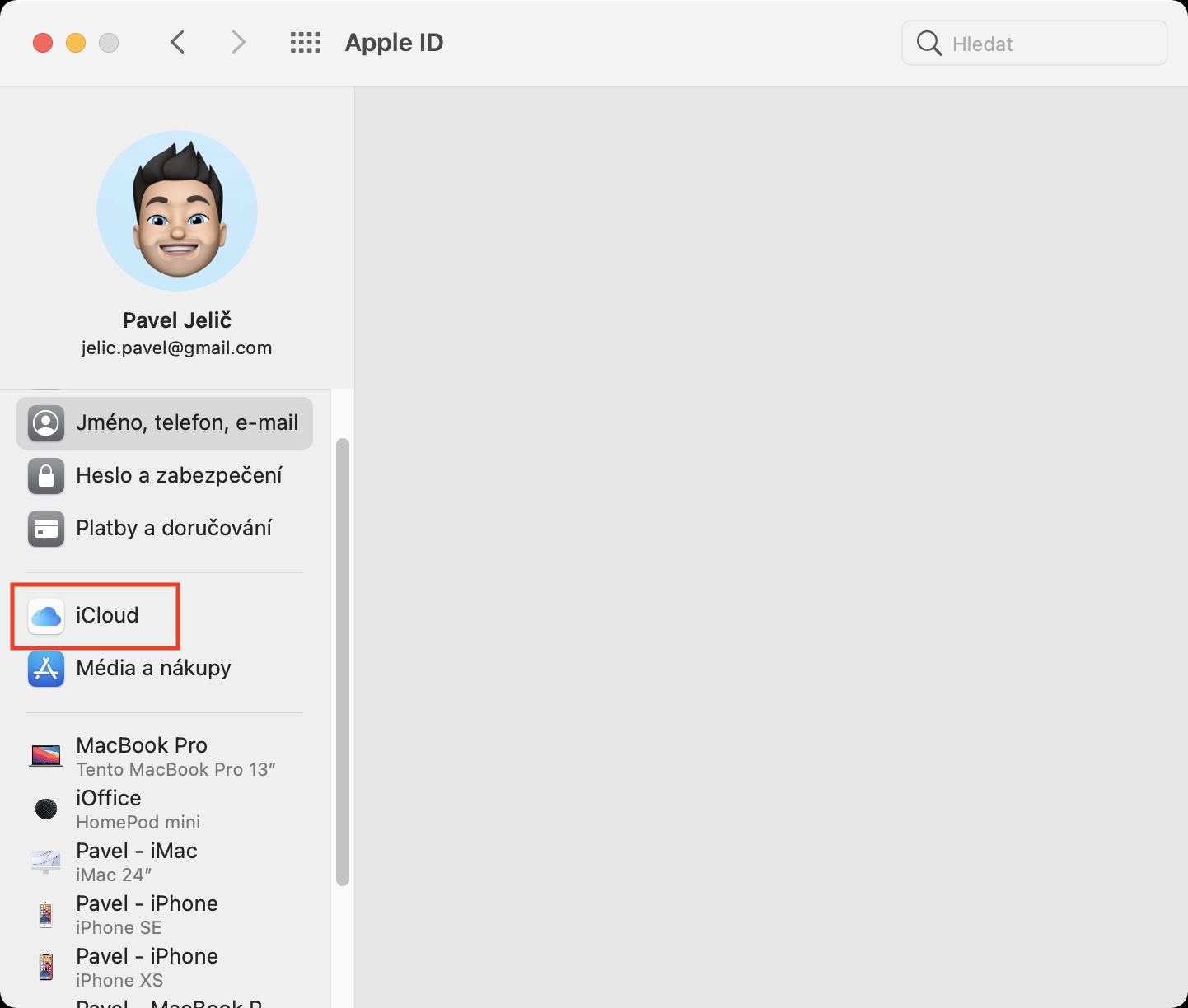It doesn't matter if you own an iPhone, iPad or Mac. In all cases, you should be signed in to your Apple ID, and you should also use the Find function to do so, and that's it. If you manage to lose your Apple device, thanks to Find it you will be able to track it down, or lock it, and increase the chances of returning it. But lately I've noticed that there are a lot of users who think they have Find My Mac enabled, but the opposite is true. I even found myself in the same situation - I didn't turn off Find My Mac in any way, but when I checked, I found that the feature was disabled.
It could be interest you

How to activate Find My Mac and Find My Network
If you would like to activate Find My Mac, ideally together with the Find My Network feature, or if you just want to make sure you have it active, then it is not difficult. You just need to follow the following procedure:
- First, you need to tap on the top left on your Mac icon .
- Once you do so, select an option from the menu that appears System Preferences…
- A new window will then open with all available sections for editing preferences.
- Within this window, locate and click the section Apple ID.
- Now in the left part of the window, click on the line with the name iCloud.
- You will find yourself in a section where you can set which apps and services will have access to iCloud.
- Here you can find the option in the table Find My Mac and make sure the box is next to it checked.
- Then click on the button in the row Elections and make sure it's in addition to Find My Mac active i Find service network.
So, you can check if you have Find My Mac active with the above procedure. As I mentioned above, there are many users who think they have this service active and in the end it is the opposite. If your Mac is lost or stolen with the Find function active, you can track it on the map. In addition, you can lock it and write a message, and there is also an option to completely delete all data. All of these features are primarily available when your Mac is turned on and connected to the Internet. However, if you enable the Find My Network service, it will be possible to find the Mac even if it is offline. The Find service network consists of all iPhones, iPads and Macs in the world. The lost device will start emitting Bluetooth signals that will be picked up by other nearby Apple devices. The location of the device is then transferred to iCloud and displayed within your profile.