How to set the alarm volume on iPhone is a question that interests everyone who also uses their iPhone for daily wake-up calls. Correctly setting the alarm clock volume on the iPhone is important if the alarm clock is to wake you up reliably and 100%. Luckily, adjusting the alarm volume on your iPhone isn't complicated or time-consuming.
It could be interest you

If you also use your iPhone as an alarm clock, you may be wondering how to set the alarm volume on iPhone. Setting the alarm volume on iPhone it's a matter of a few easy steps that even a beginner or less experienced user can handle without any problems.
How to set the alarm volume on iPhone
If you want to set the alarm volume on your iPhone, you need to do so in Settings. How to set the alarm volume on iPhone? Just follow the instructions below:
- On iPhone, run Settings.
- Once you get to Settings, find the section Sounds and haptics and click on it.
- In the section Ringtone and notification volume adjust the volume on the slider.
- If you want to control the ringtone volume with the physical volume buttons, activate the item as well Change with buttons.
The second option is to adjust the volume of a specific alarm directly in the native application Hodiny. Launch the Clock and tap on the panel at the bottom of the screen Alarm clock. Select the desired alarm clock, tap Alter and scroll to the bottom of the display. Here in the Sounds and Haptics section you adjust the volume on the slider.
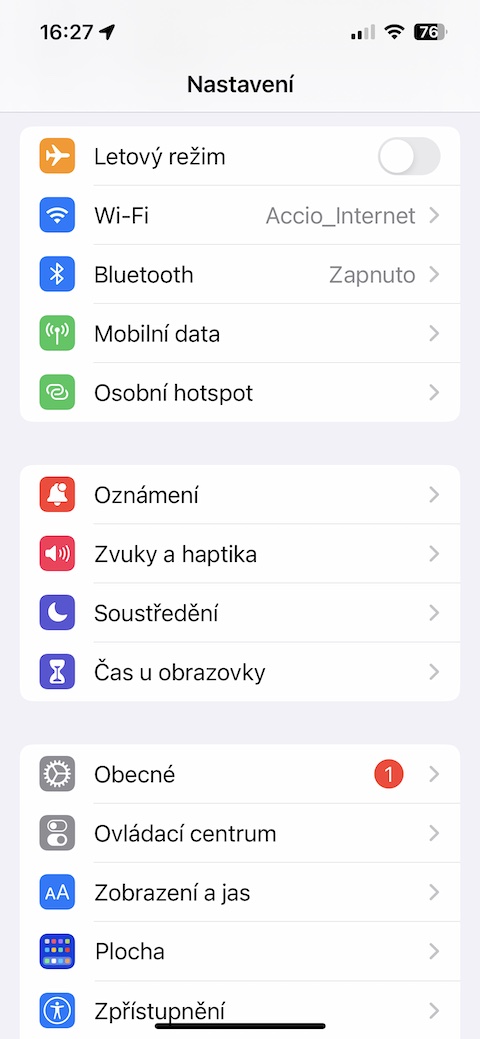
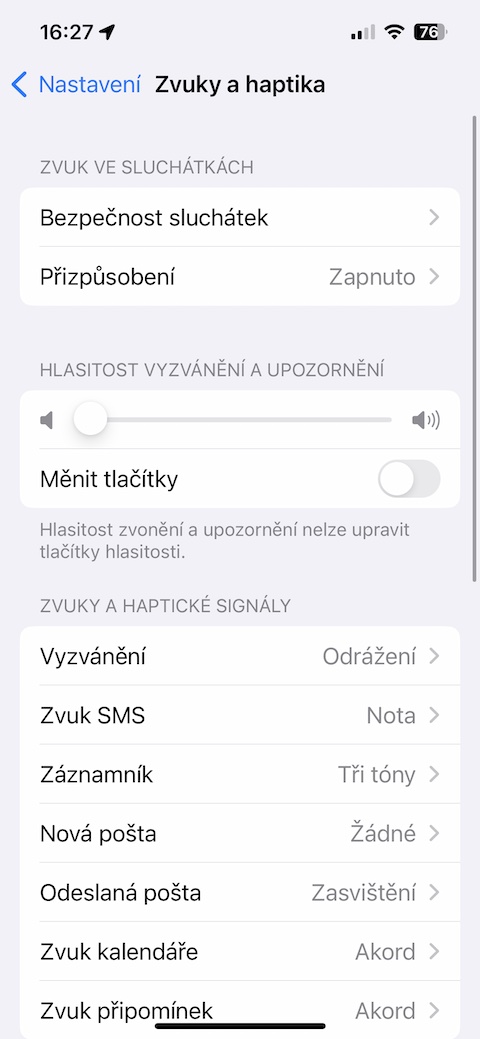
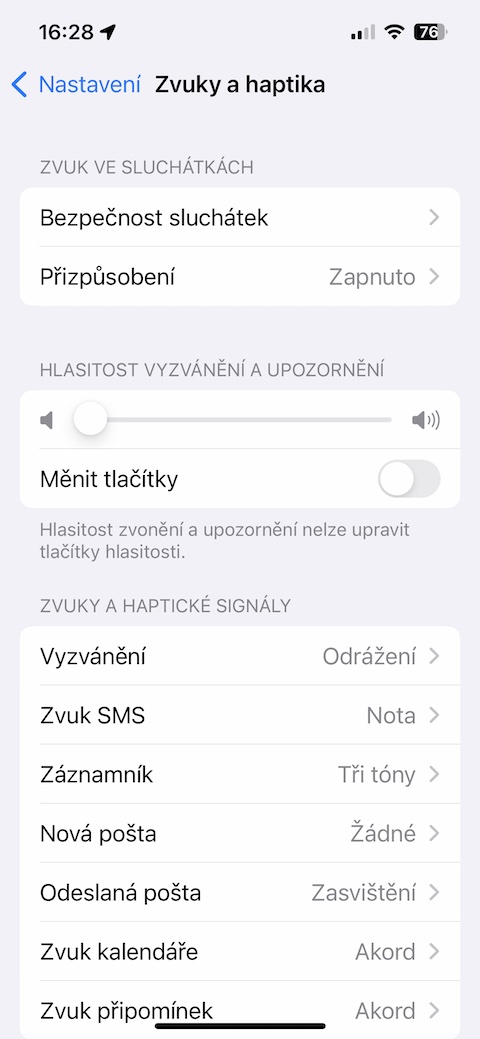
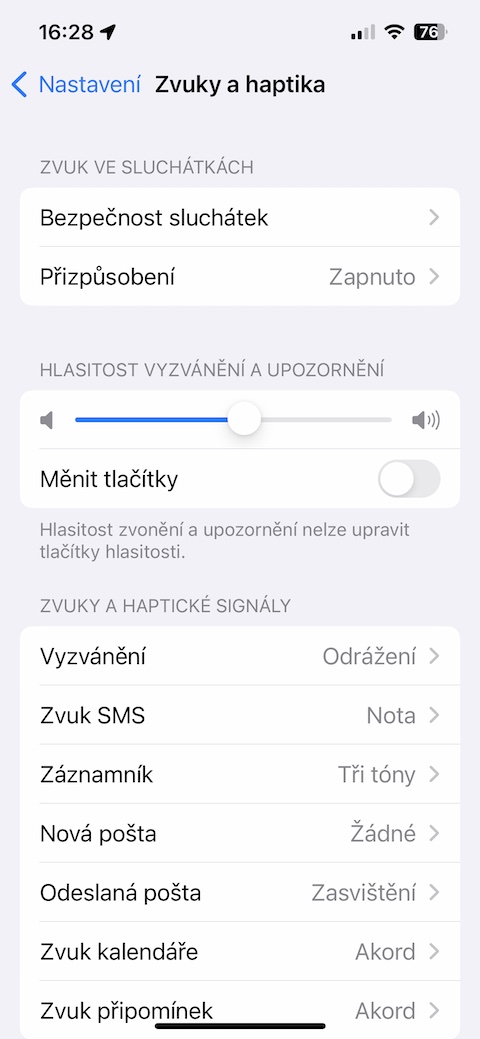
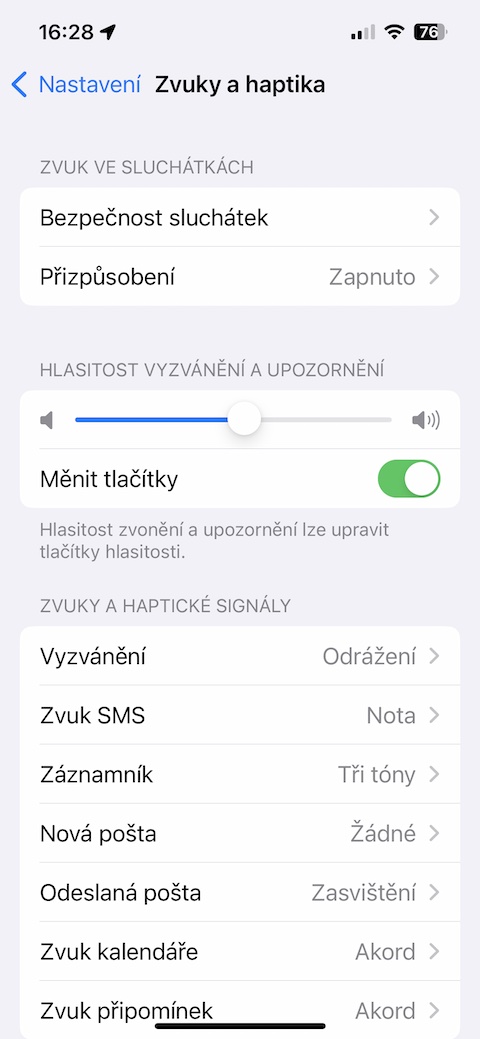
Lowering the alarm volume also lowers the ringtone (incoming call) volume. Can it be distinguished? To make the ringtone loud and the alarm silent?