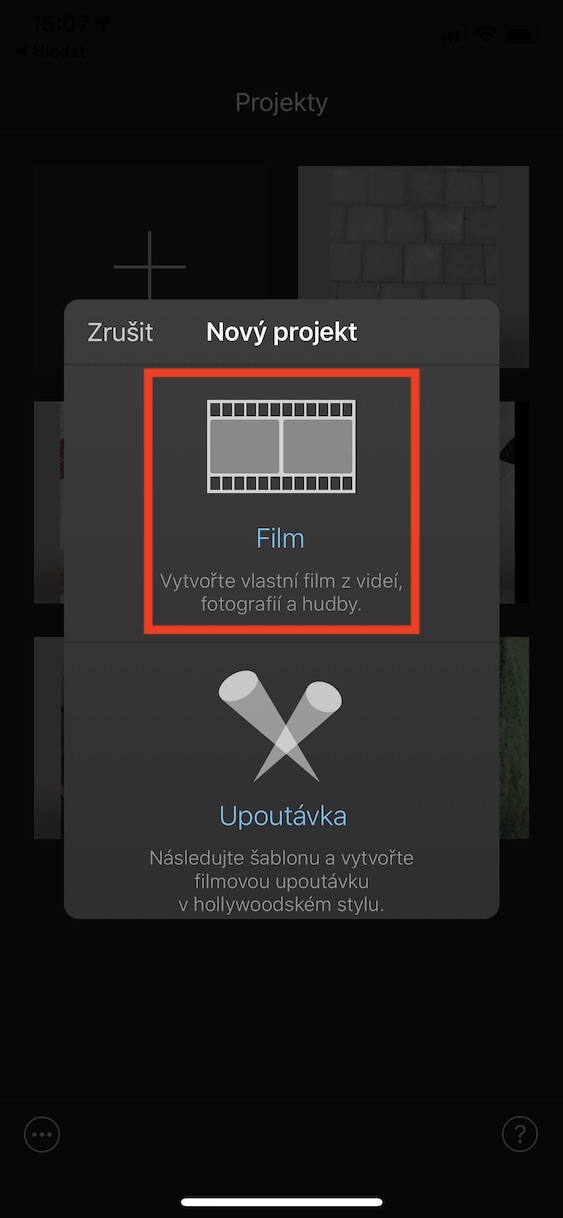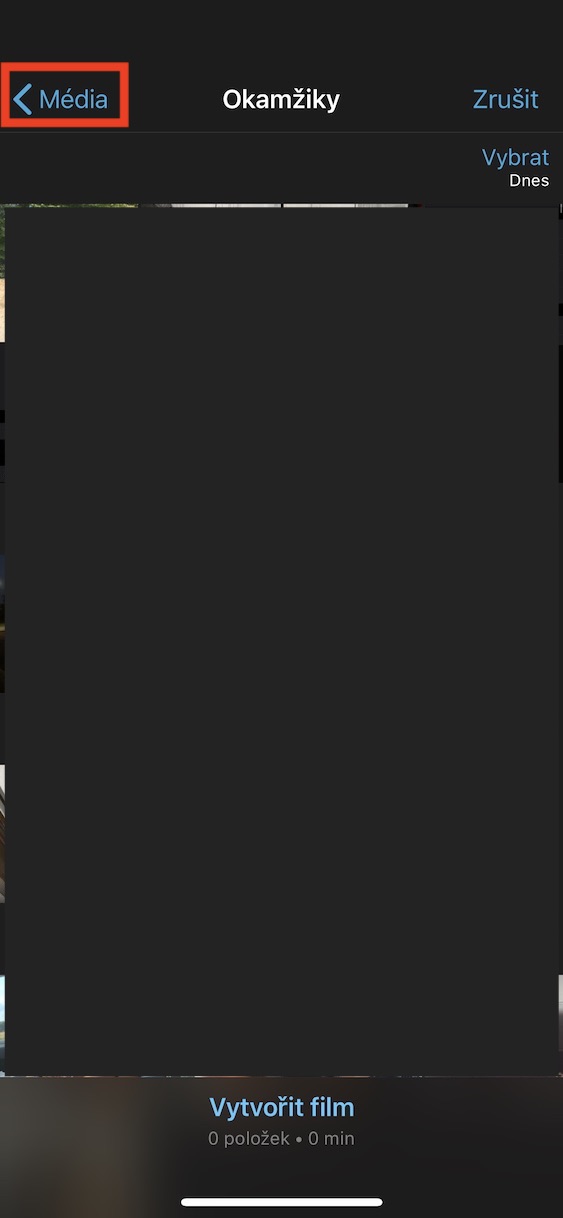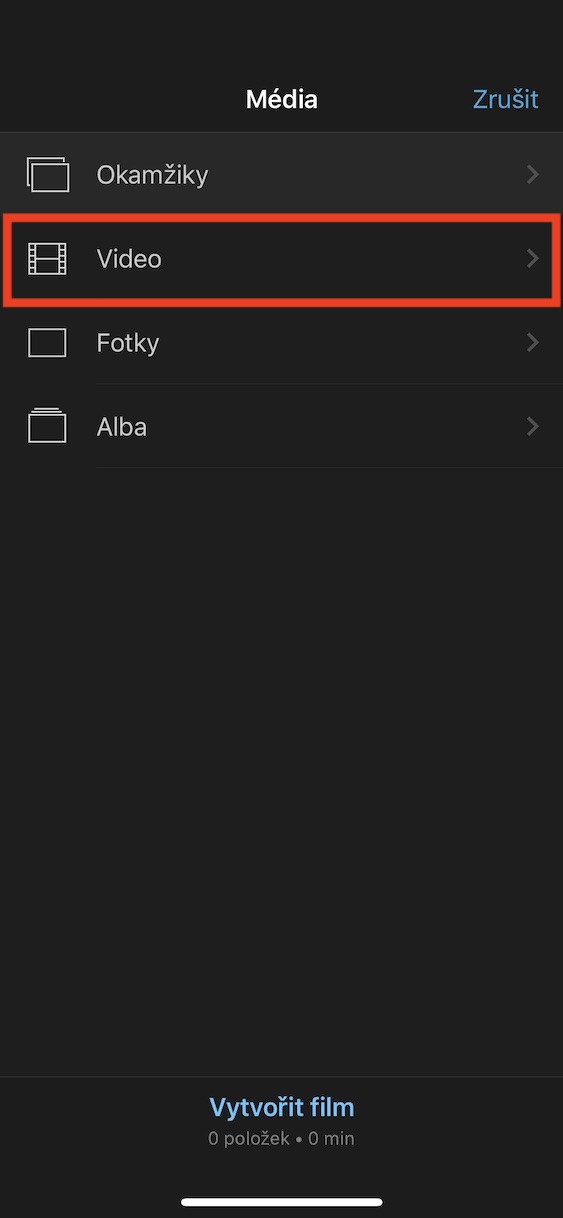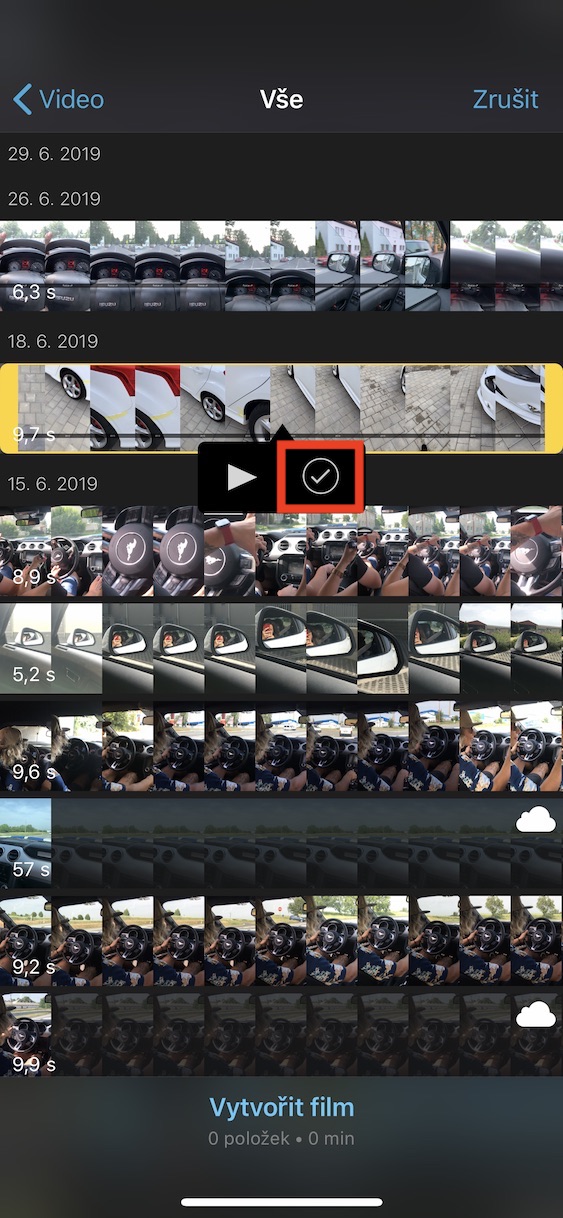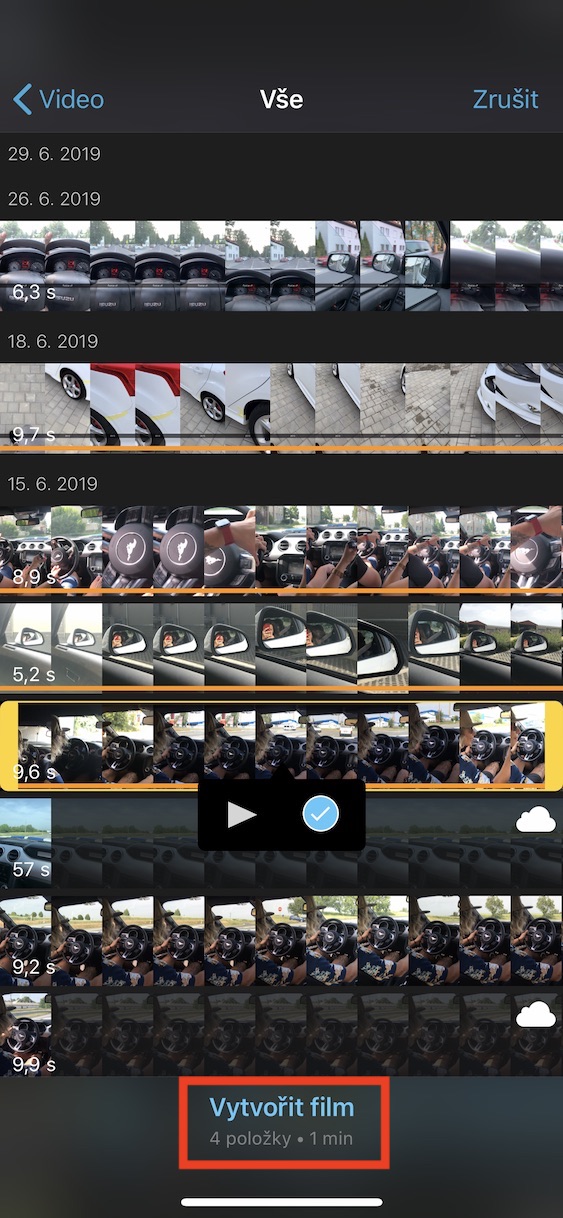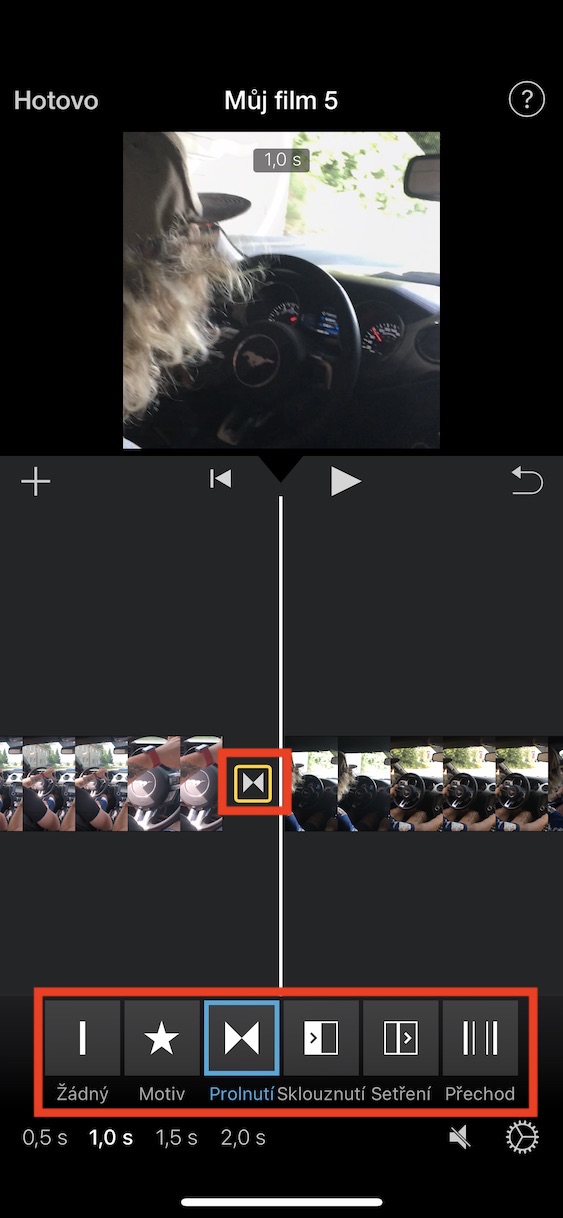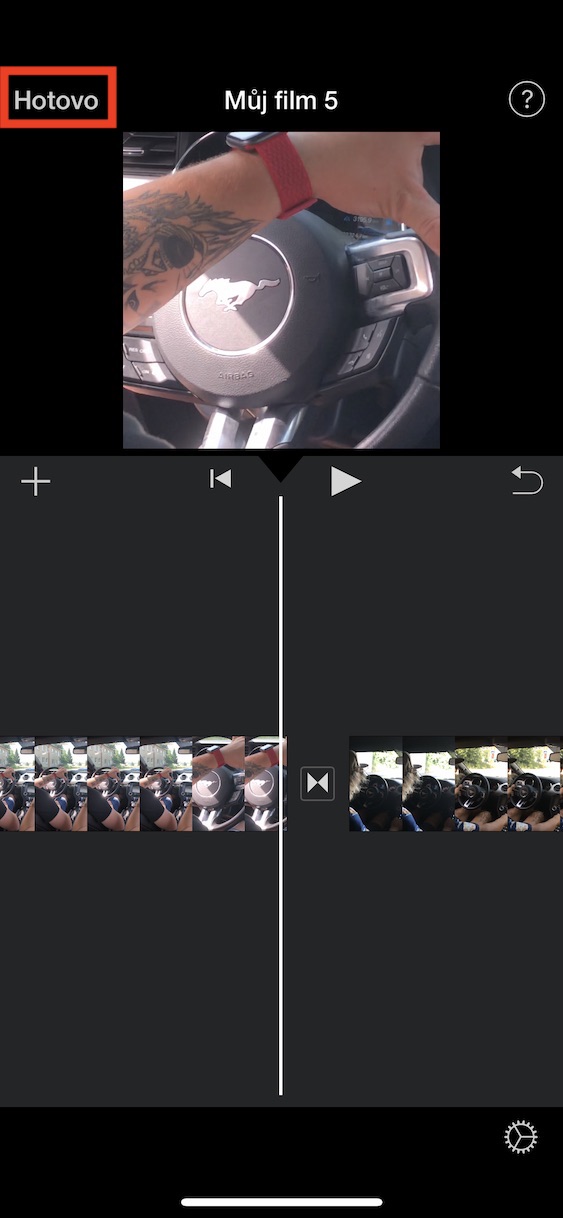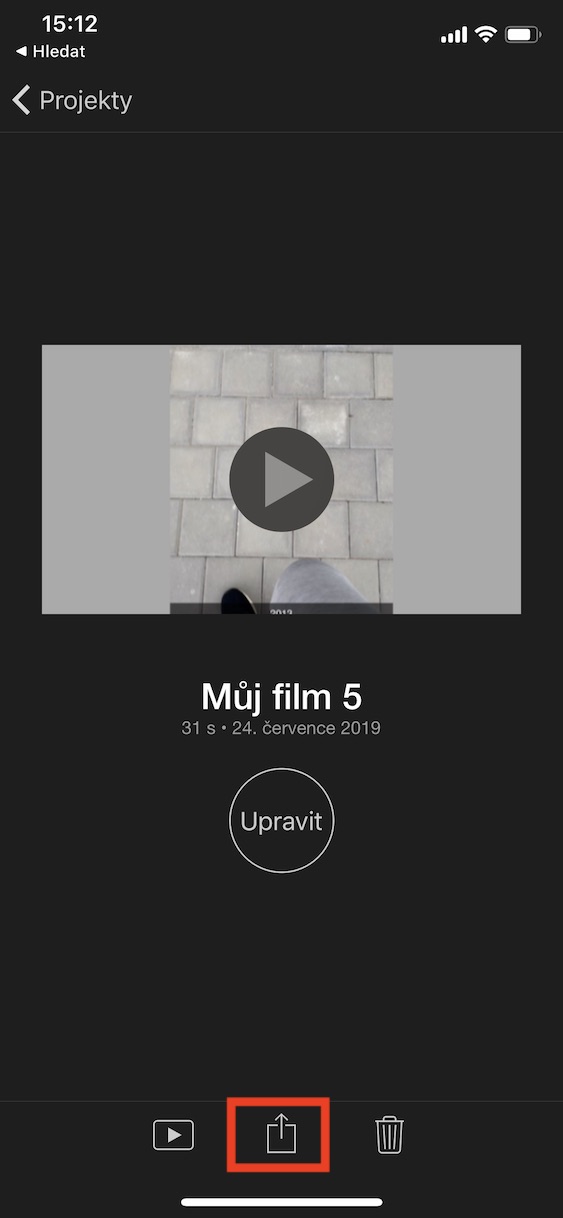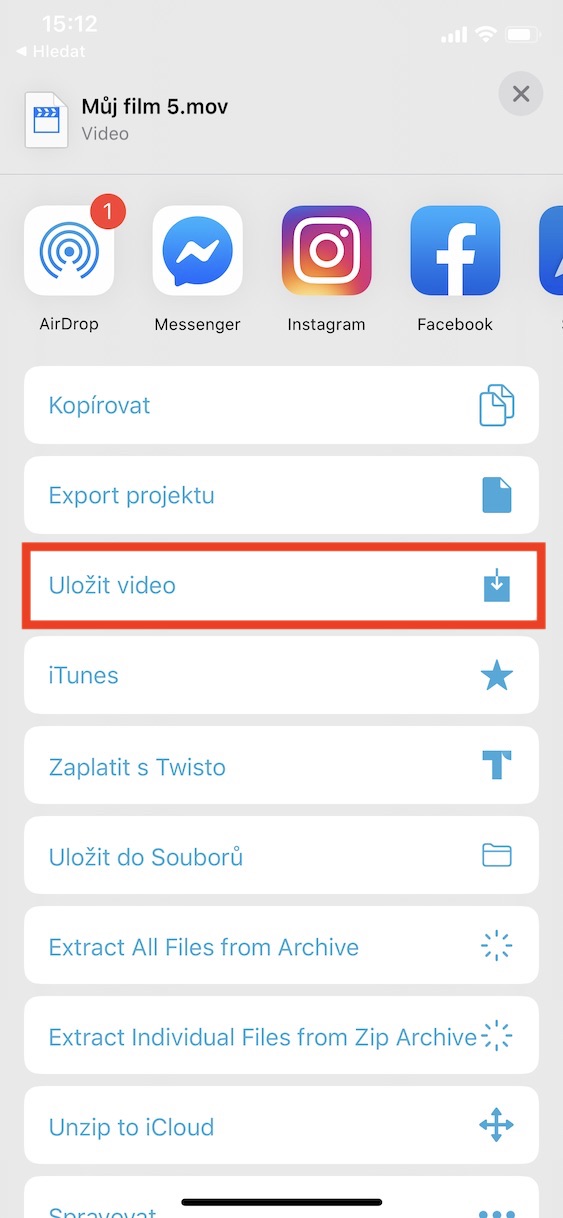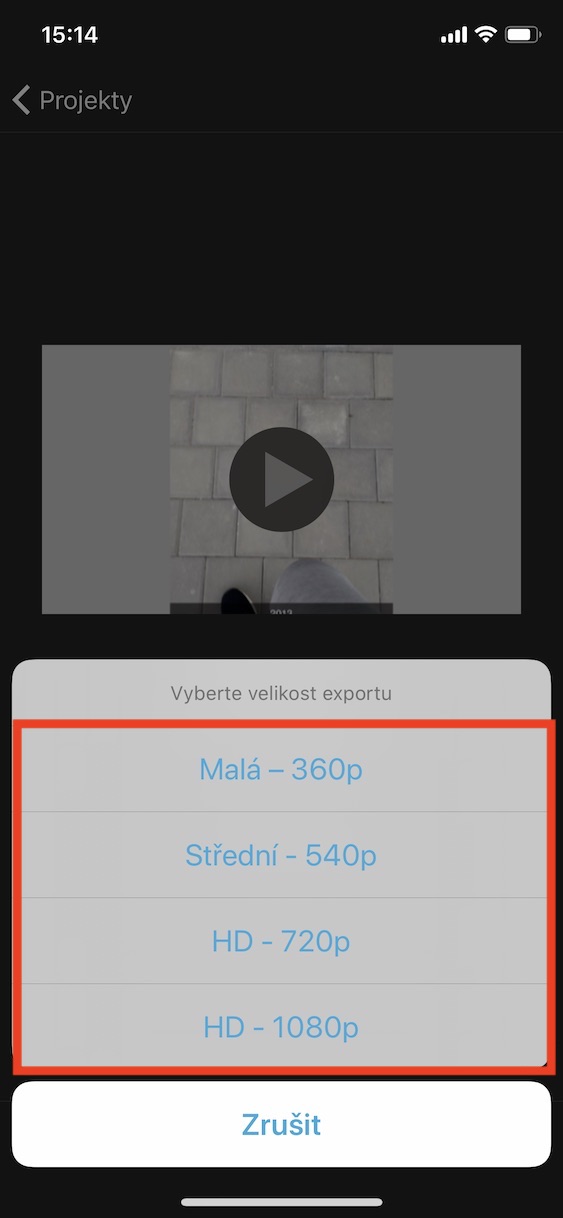Maybe you've ever found yourself in a situation on your iOS device where you wanted to make a simple movie out of a series of video clips. Most likely, you took all these videos, moved them to your computer, and here, either using an Internet tool or another program, combined them into one. Unfortunately, in the case of Internet programs, the resulting video quality will very often decrease. Sometimes a watermark is even added, which definitely does not fit into the resulting video, for example from a vacation. Did you know that there is a fairly simple way to combine multiple videos into one, right in iOS without having to use a Mac? If not, you're in the right place today, because we're going to show you how.
It could be interest you

How to easily combine multiple videos into one on iPhone or iPad
Everything will take place in a free apple app iMovie, which you can download from the App Store using this link. After download iMovie launch and click on the big “+” to add a new project. Select the project type Movie. Now choose from the gallery all videos, which you want to combine into one. By default, the photo selection in iMovie switches to Moments, so click on in the upper left part of the screen Media, and then to the option Video. From here, choose a mark all the videos you want to join. Once you have selected, click on the button at the bottom of the display Create a movie. Order of videos you can change at the bottom of the timeline so that on a certain video you hold your finger, and then it you drag to the desired position. If you want to add between individual videos transition, just click the button transition between videos. Then choose from the options offered transition type, or him remove it. Once you are done, click on the button in the upper left part of the display Done. Then press at the bottom of the screen to save the movie share button (square with an arrow) and select an option Save the video. iMovie will then ask you to the quality, in which to save the video - choose at your discretion. After that, the complete video will be in the application Fotky, from where you can share it in all kinds of ways.
With this simple procedure and the use of the iMovie apple application, which, among other things, has received a significant update, thanks to which its control has been improved, the creation of films and various videos is very easy even in iOS. So if you've ever tried iMovie and thought it was unnecessarily complicated, you should give it a second chance now. I myself admit that the iMovie application was rather confusing and difficult to control, but now I am satisfied with it and every time I need to work with videos, I choose it.