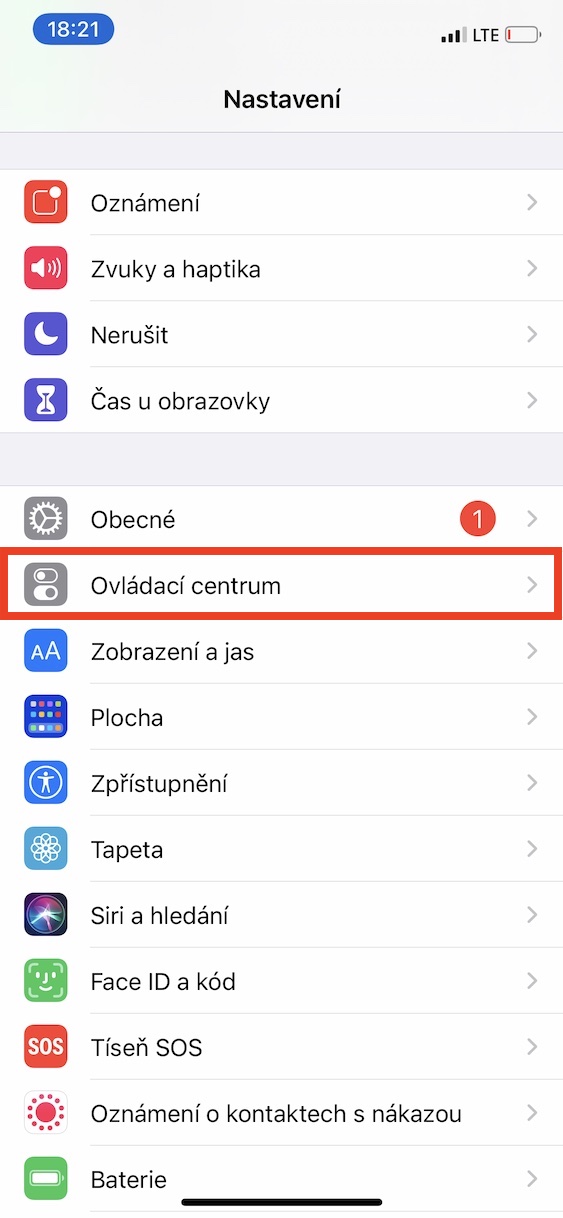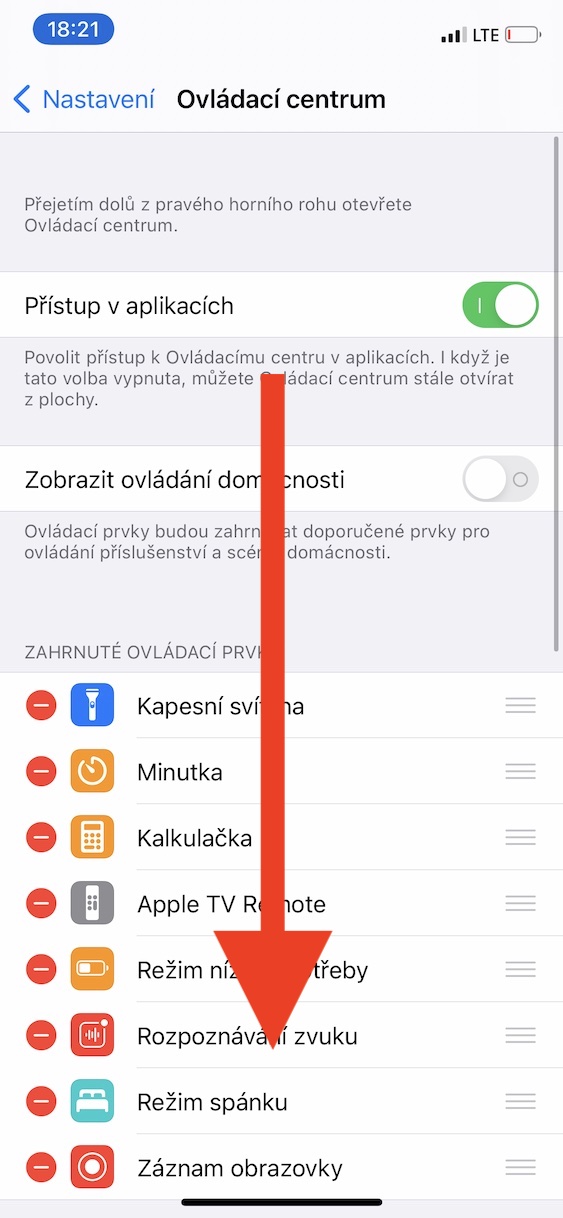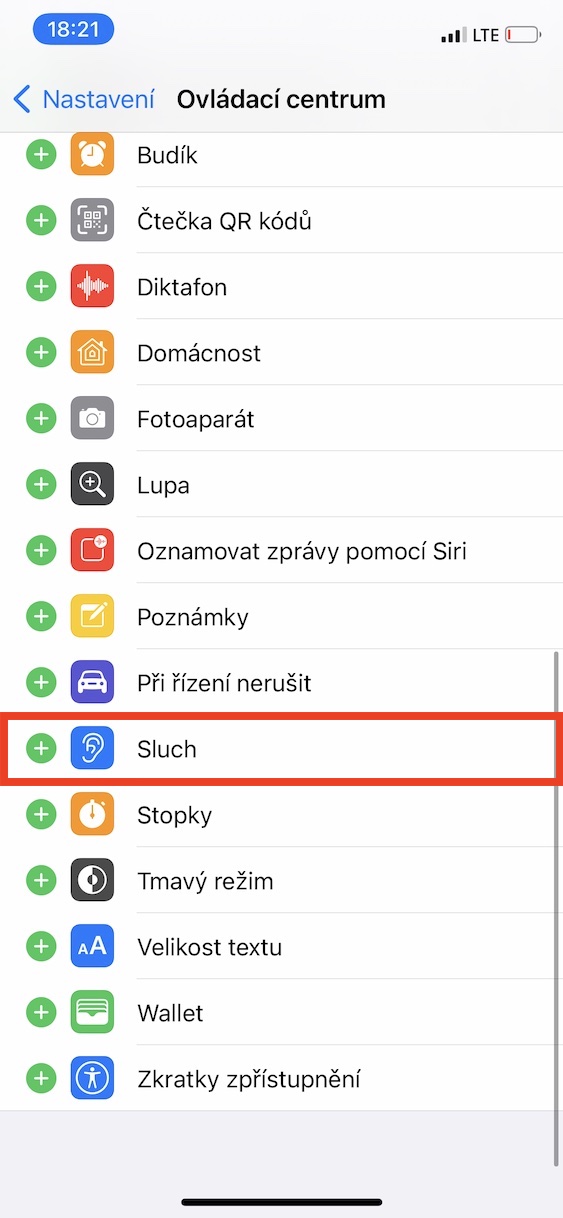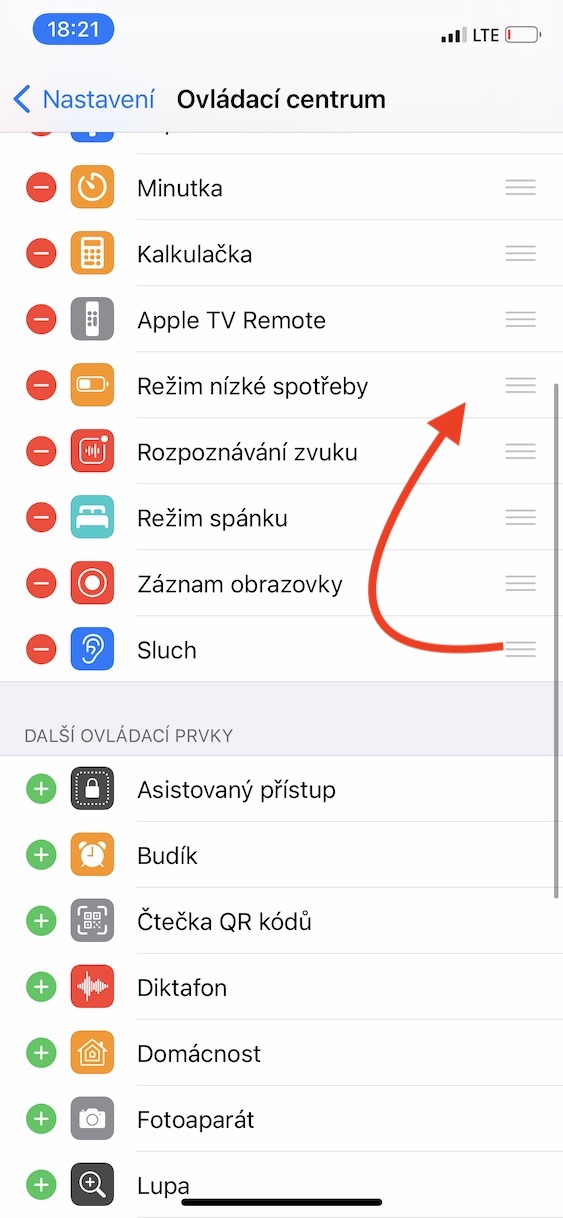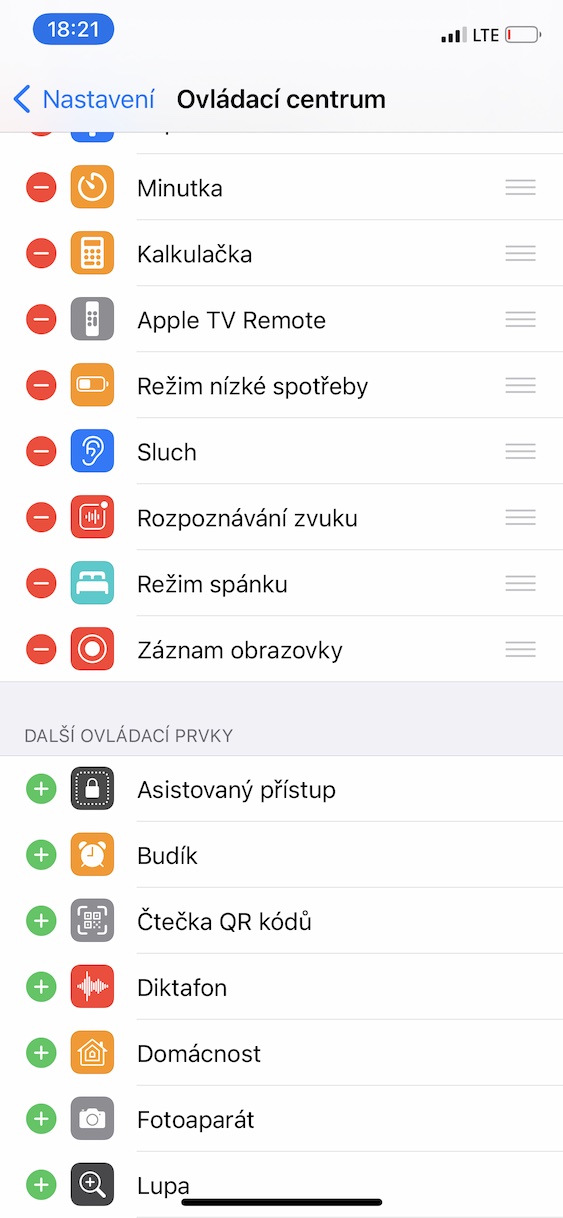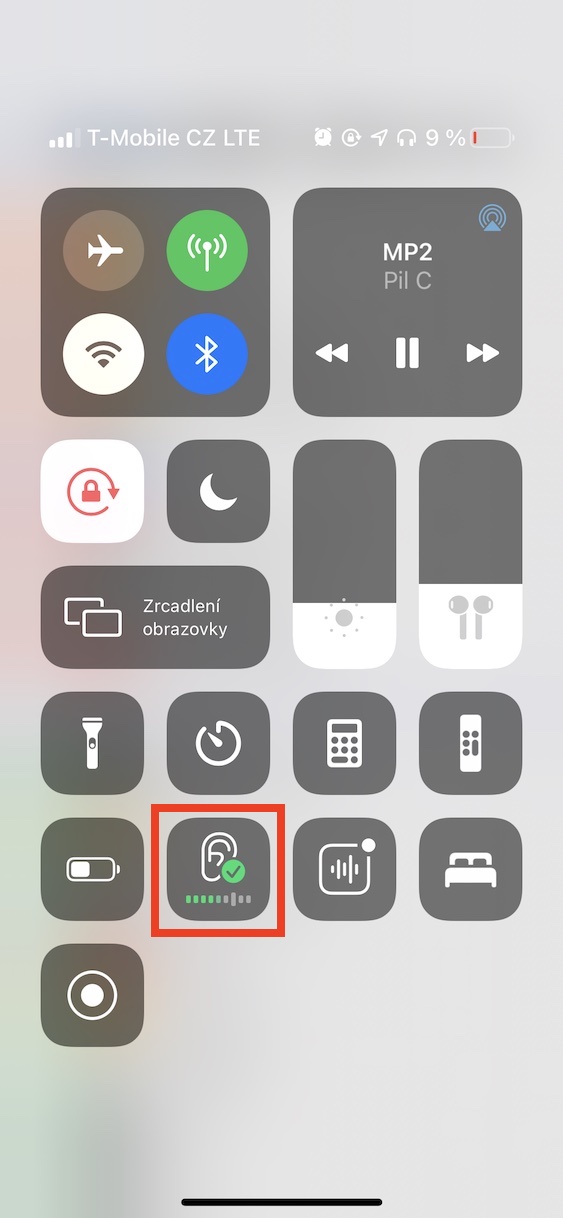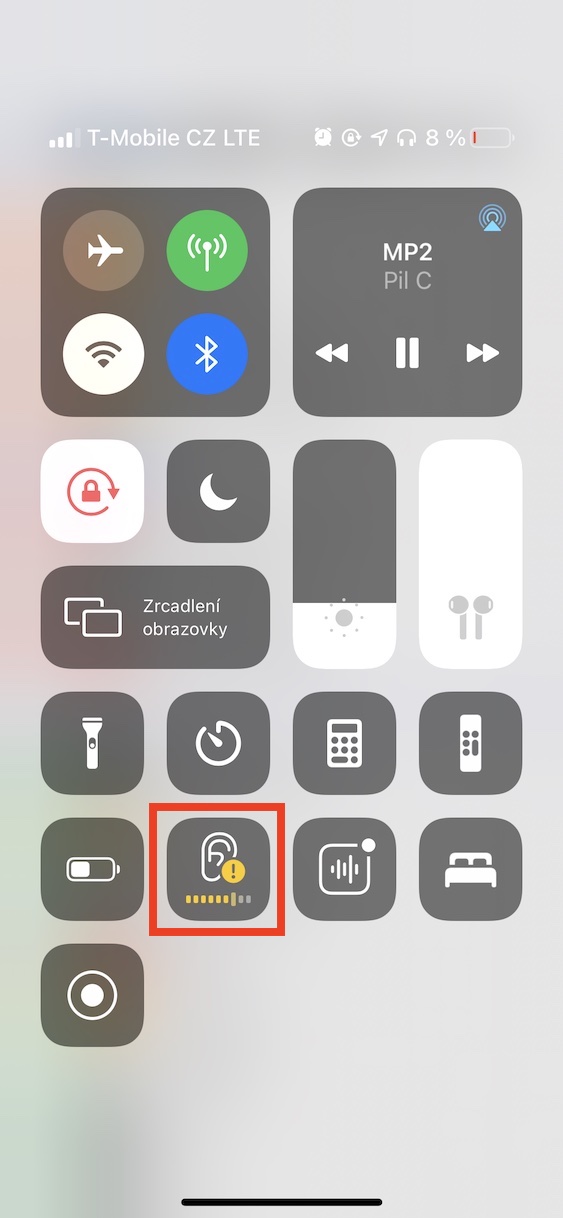Already last year, with the arrival of the iOS 13 operating system, we saw a new section in the Health application called Sound. In this section, each user can easily see whether they are accidentally listening to music at too high a volume level, or whether they have been exposed to excessively loud noise for a long time in the past, which could cause hearing damage. With the arrival of iOS 14, we saw the expansion of this function, and now we can see directly in the control center whether the music being played is too loud. You can then use this information to mute the music. If you're wondering how you can add this feature to the Control Center, keep reading.
It could be interest you
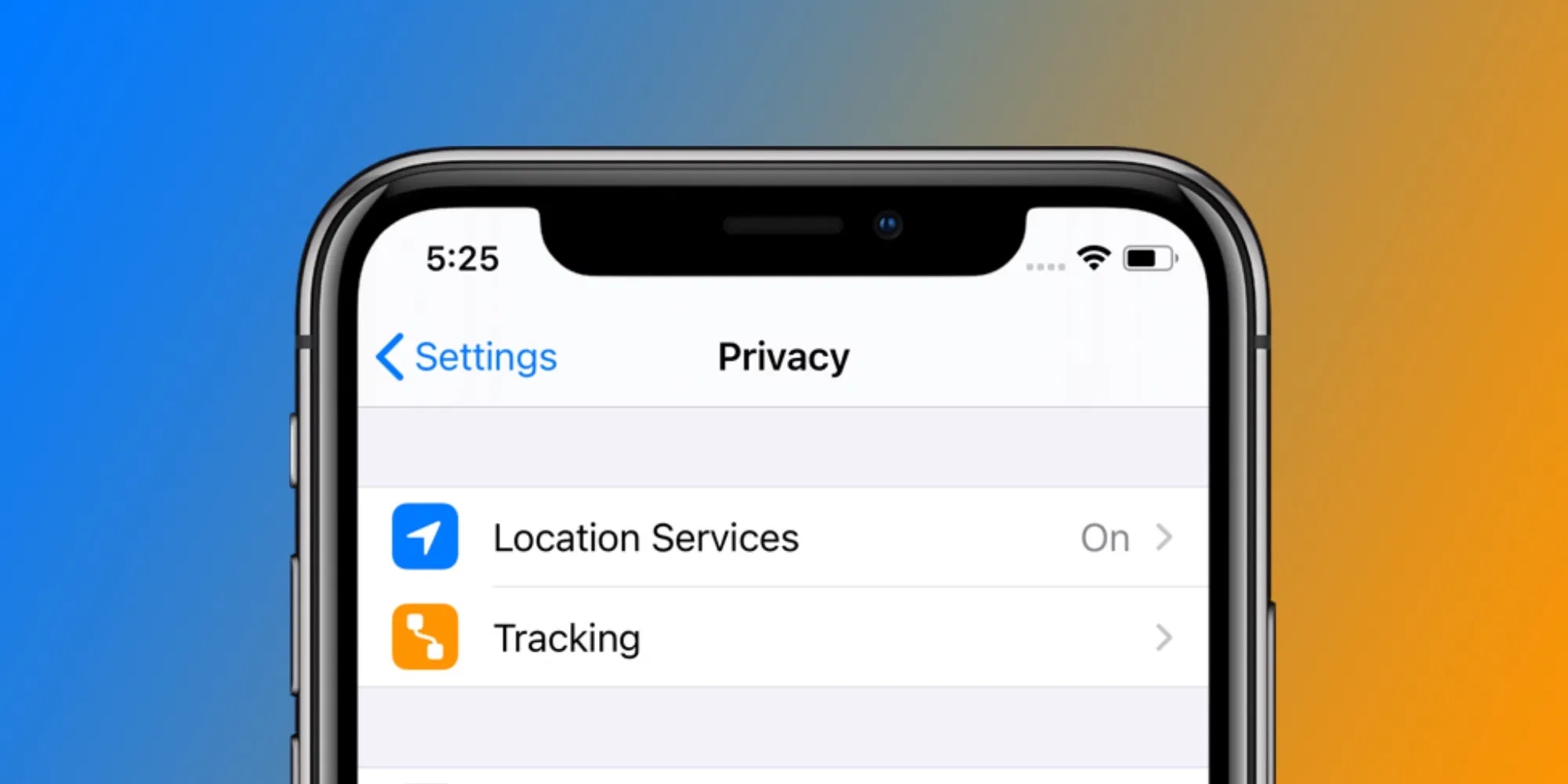
How to find out the volume of music on iPhone and whether it can damage your hearing
If you want to monitor the volume of the music you are playing on your iPhone so that you can turn it down if necessary, it is not difficult. Just follow these steps:
- At the outset, it is necessary to emphasize that this function is only available within the framework iOS 14 – if you don't have it, update it.
- If you meet the above condition, then move to the native application Settings.
- Then go down a bit here below and find the box control center, to which after click
- Now you need to move within the list of all the elements all the way down to those elements that you do not have added to the control center.
- In this section, then find the element with the name Hearing and click on it the green + icon.
- This way you are successful added the Hearing element to the control center.
- If you don't want to change its location, of course you can grab and move higher or lower.
- Now, whenever you want find out the volume level playing music, that's enough open control center.
- In the control center afterwards locate the Hearing element, at which already the volume level will be displayed.
If the volume level is colored to green color, so it means you have hearing damage there is no danger. However, if the volume level turns to yellow color, so would you they should have been careful. If you are going to expose yourself to such a volume longer time so you can risk potential hearing damage. If when playing music on the element Hearing in the control center you tap so you can view a more accurate and detailed information about the volume of the sound you are listening to along with the specific data in decibels. In closing, I'll just note that this feature works, of course with headphones only. If you play music through the speakers, the volume level will not be displayed.