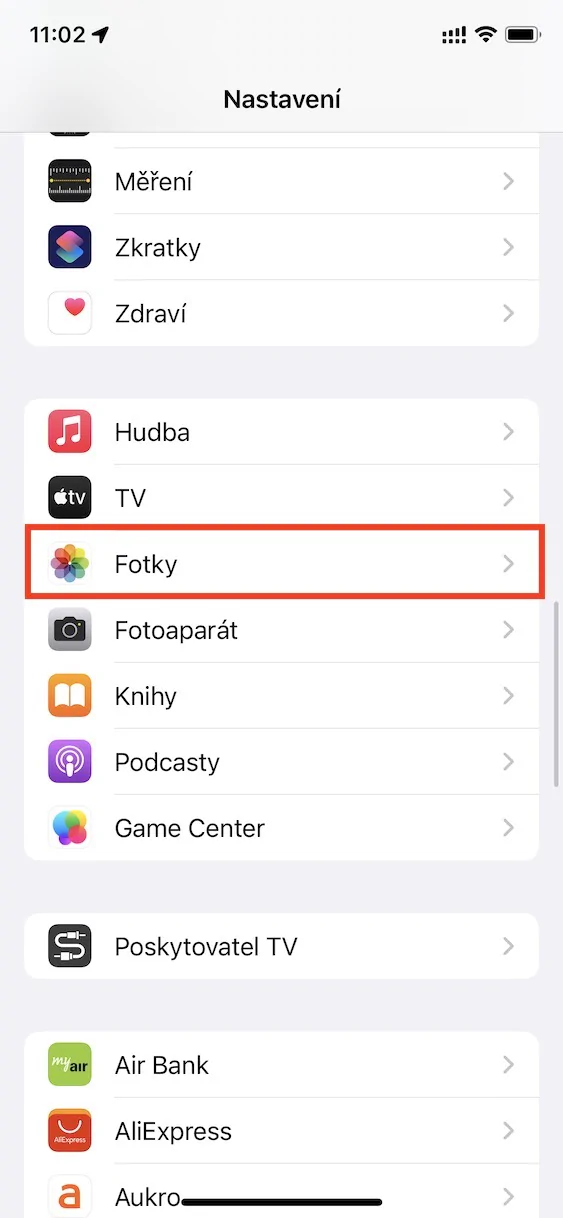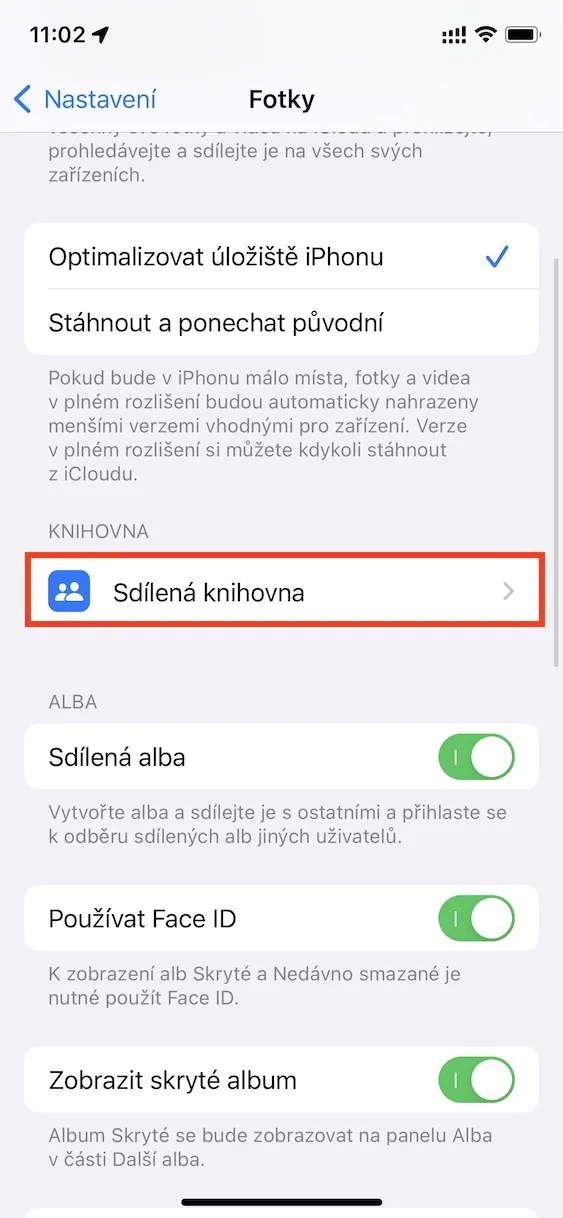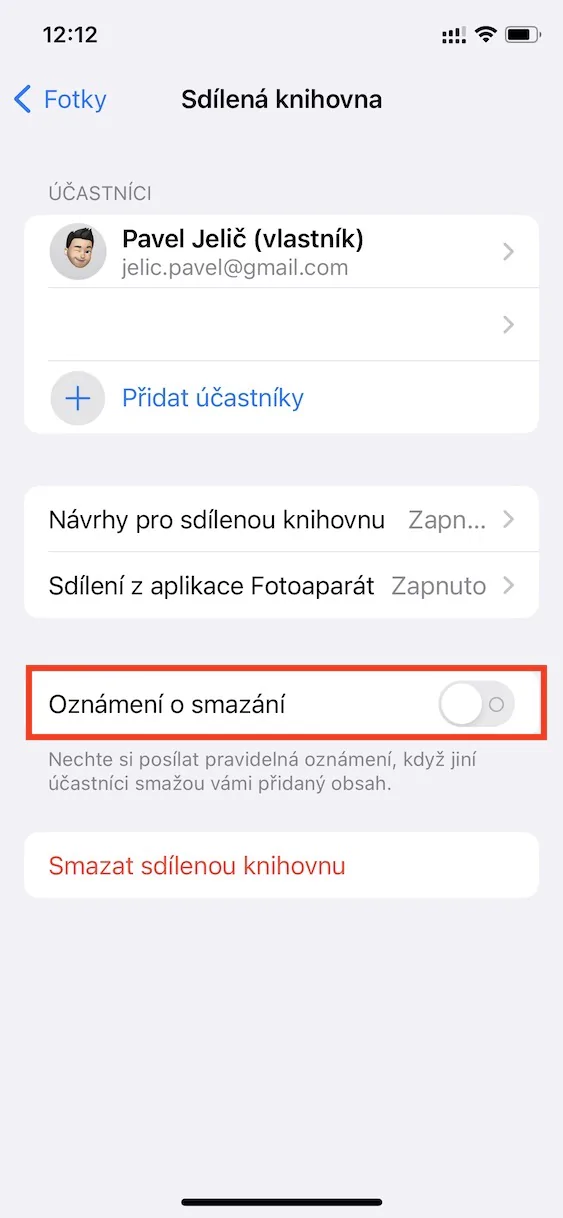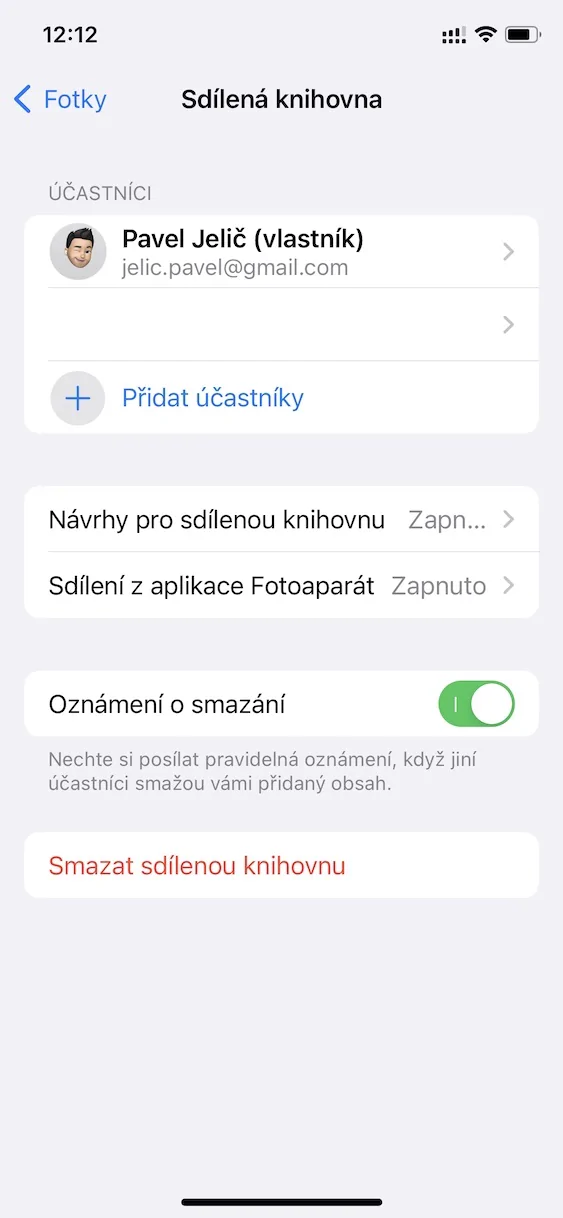In the new iOS 16.1 update, we finally got to see the addition of the Shared Photo Library on iCloud on iPhones, which Apple did not have time to completely complete and test so that it could be released in the first version of the system. If you activate and set up a shared library, a special library will be created to which you and selected participants can jointly contribute content in the form of photos and videos. Anyway, in this library, all participants have equal powers, so in addition to adding content, everyone can edit or delete it, so it's important to think twice about who you add to it. It could be solved by setting the powers of the participants, but this is (for now) not possible.
It could be interest you
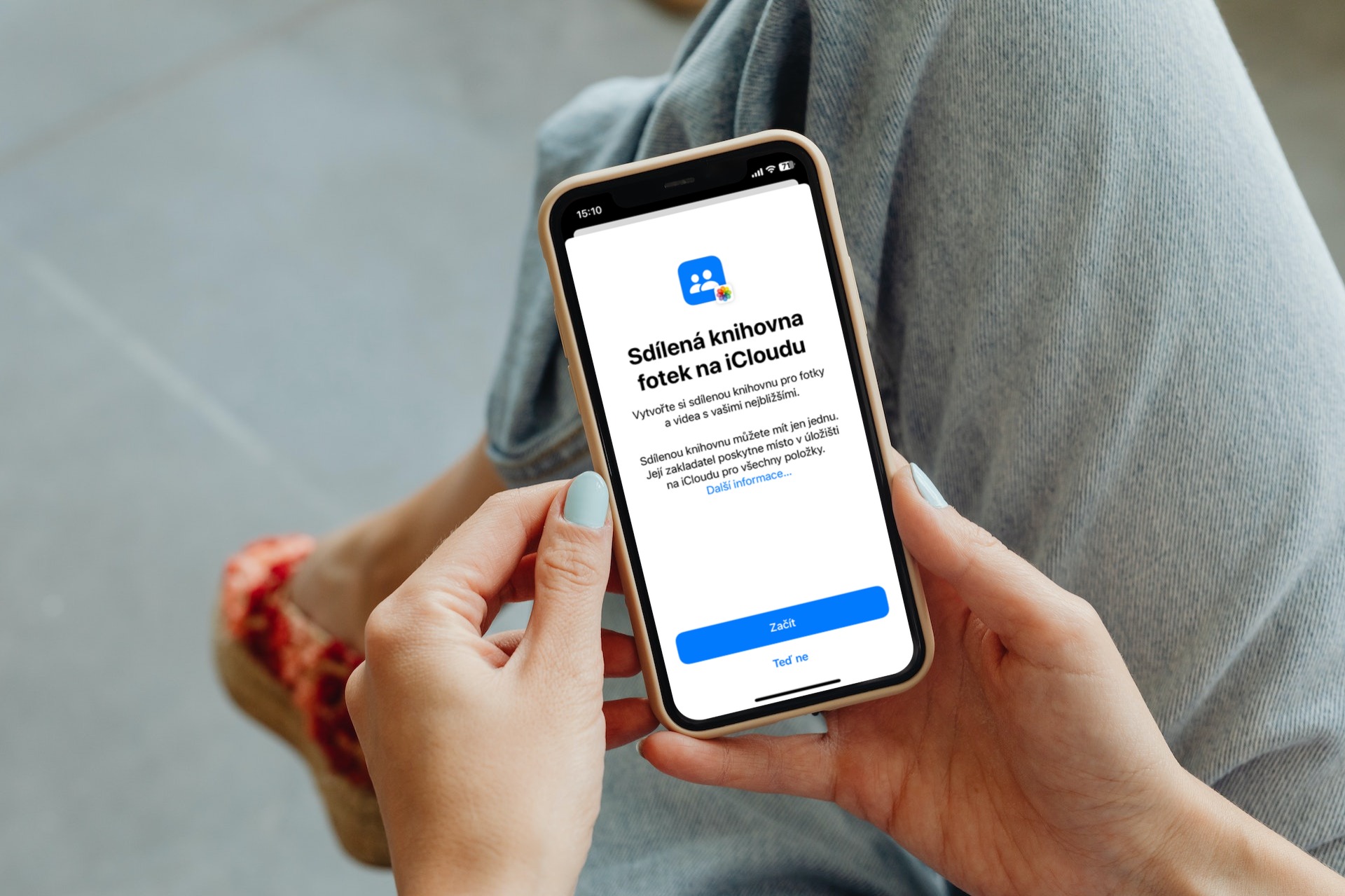
How to enable content deletion notification on iPhone in shared library
If you are already running a shared library and you have started to notice that some photos or videos are disappearing, then this is definitely not a pleasant thing. It is normal that some participants may not like some content, in any case, removal in this case is definitely not appropriate. The good news is that you can enable content deletion notifications within your shared library. So if someone deletes photos or videos in the shared library, you will receive a notification and you will be able to react immediately. To enable these notifications, follow these steps:
- First, go to the native app on your iPhone Settings.
- Once you do, slide down something below, where find and click the section Photos.
- Then move here again lower, where the category is located Library.
- Open a line within this category Shared library.
- Here you just need to switch down activated function Deletion notice.
In the above way, it is possible to activate content deletion notification on the iPhone within the iCloud Shared Photo Library. After activation, you will be informed every time when some content is deleted. In the event that this deletion of content is repeated, you can of course remove the individual in question from the shared library. However, a better solution would be if Apple allowed participants to set permissions in the shared library. Thanks to this, it would be possible to choose who can delete content and who cannot, along with other rights.