As many of you probably know, last year we saw a new Live Text function in Apple operating systems, i.e. Live Text. This function can recognize text in images and photos and convert it into a form in which you can work with it, just as you would on the web or in other applications. Despite the fact that Živý text does not support Czech, we can use it for the most part, although we have to take into account that the text will not contain diacritics. As is often the case with these new features, Apple keeps improving them with major updates over the next year – and Live Text is no exception.
It could be interest you

How to translate on iPhone in Live Text
There are several great improvements to Live Text in iOS 16 and other new systems. While until recently we could only copy or search for the text, we can now also have it translated, which can come in handy. However, there is one drawback - given that Živý text uses the native Translate application for translation, the Czech language is not available. Anyway, if you work with English, for example, this news will come in handy. Just follow these steps:
- Find on iPhone first image with the text you want to translate.
- This image can be located anywhere, for example in Safari, Photos, etc.
- Once you do so, simply mark the text with your finger.
- Then, in the menu that appears, find and click on the option Translate.
- After that, the application interface will appear Translate, where already the translation will display.
Thus, the above method can be used to translate on your iPhone within the Live Text function. If you would like to translate the text in photos, so you can use the option when translates the text directly in the image. Just switch to Live Text interface, where then click on the icon at the bottom left Translate. Of course, it is necessary to mention that in order to use Live Text you must have an iPhone XS (XR) and newer, the function is not available on older Apple phones.
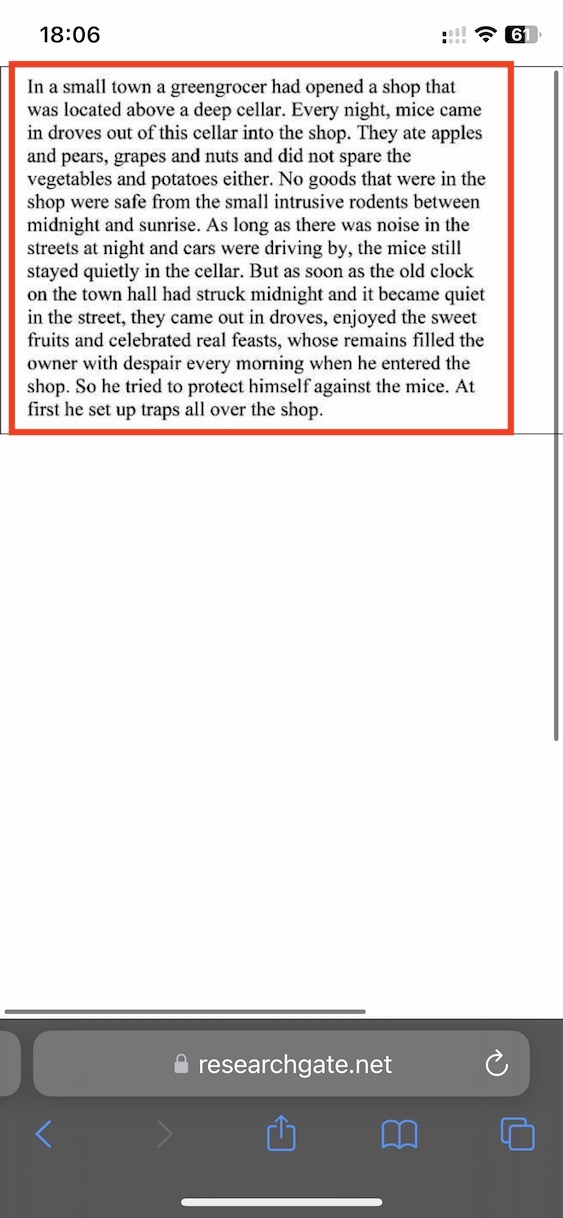
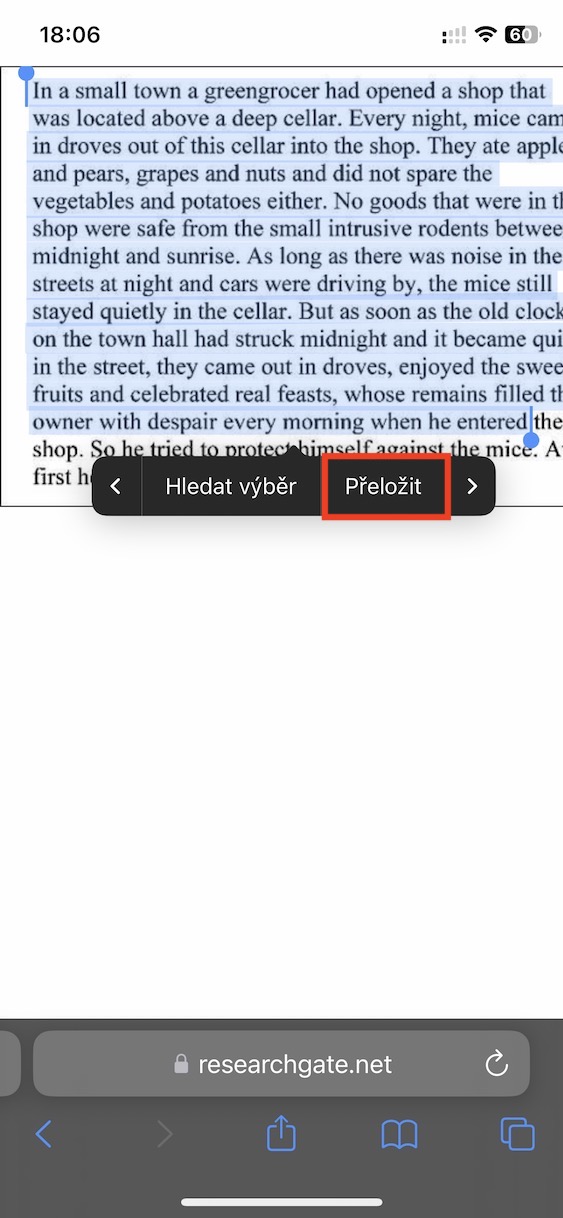
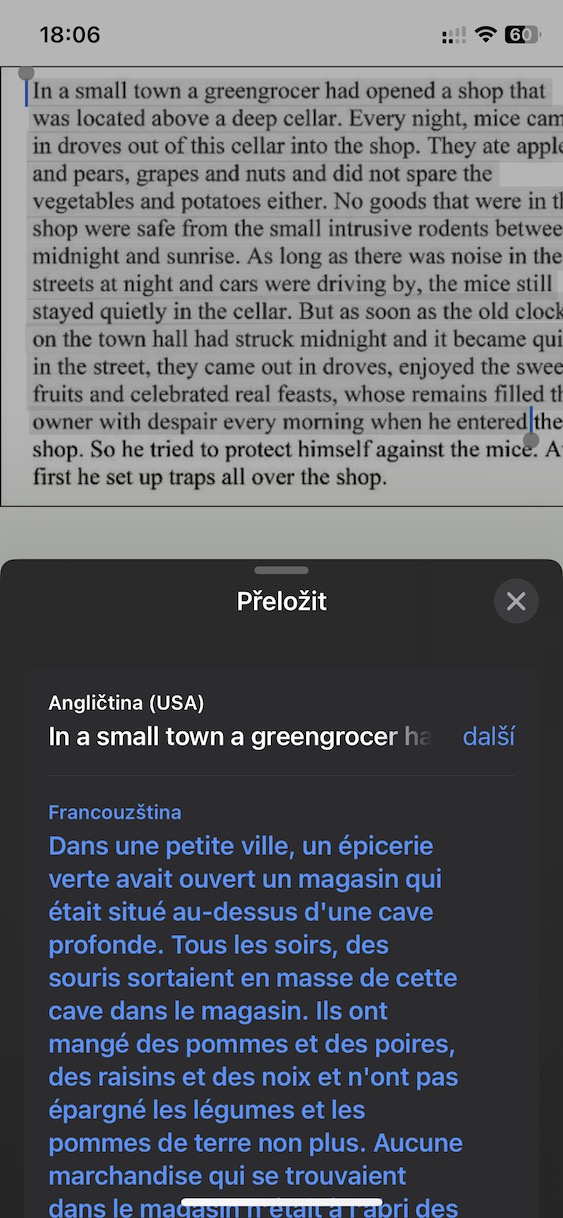
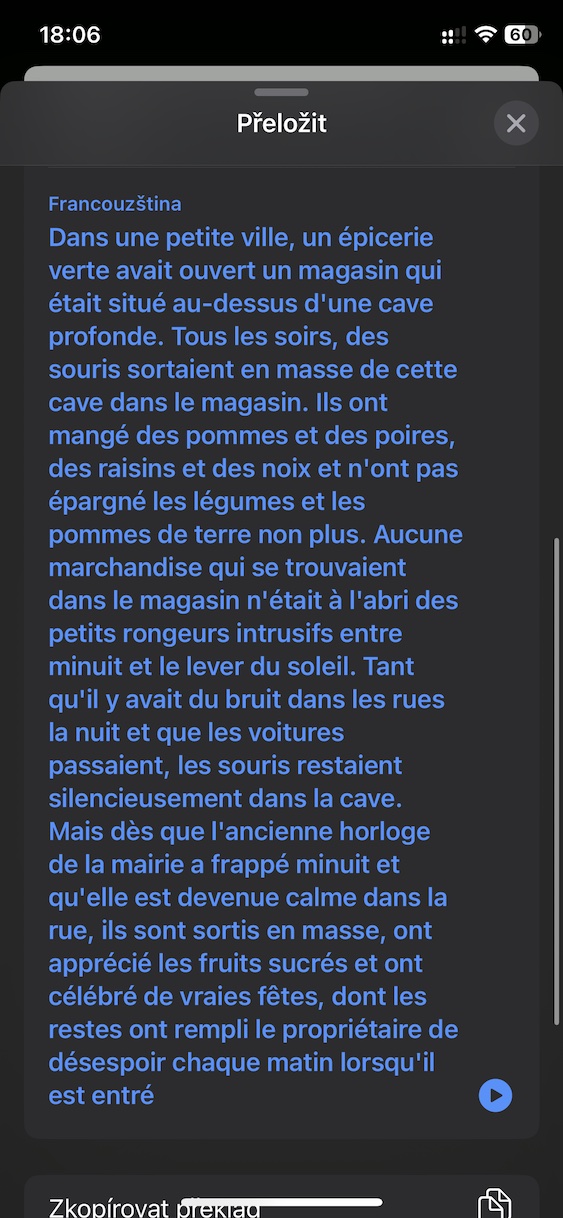
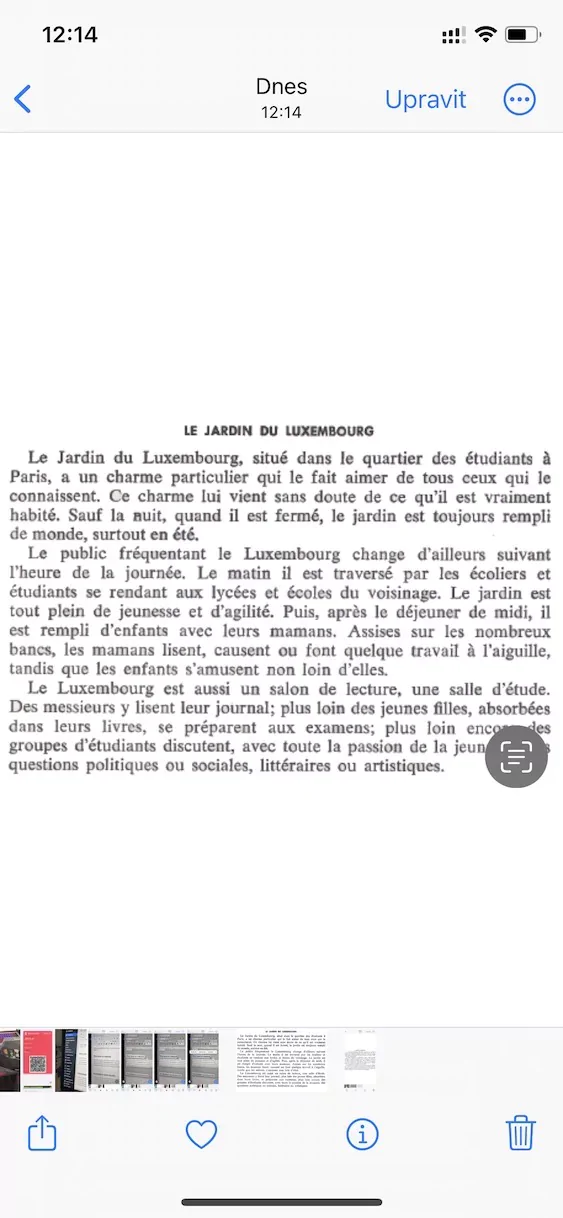
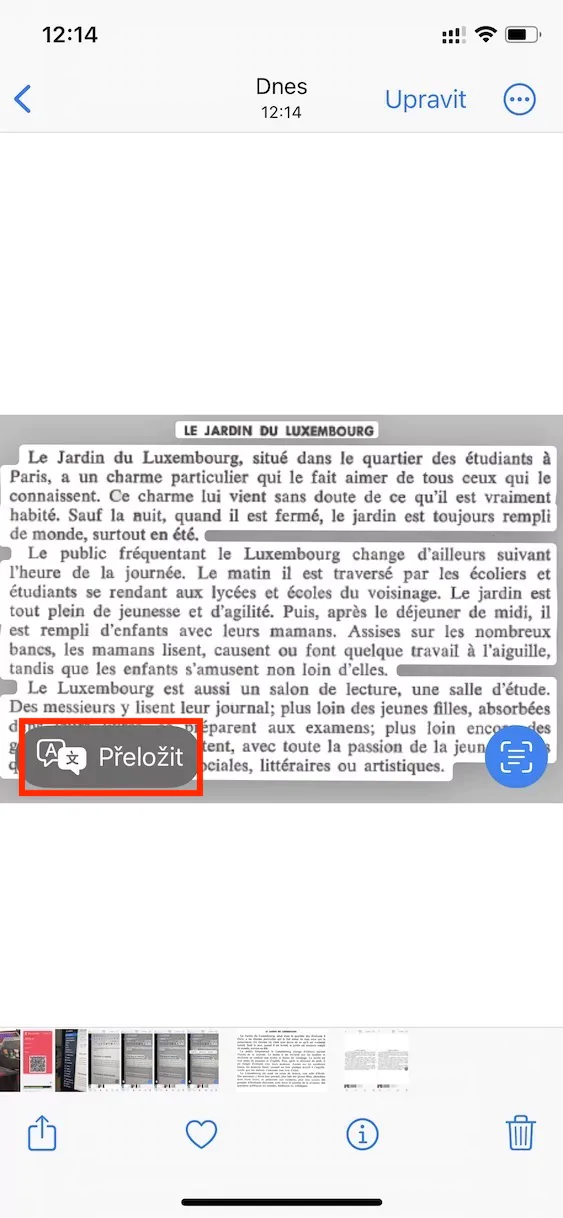
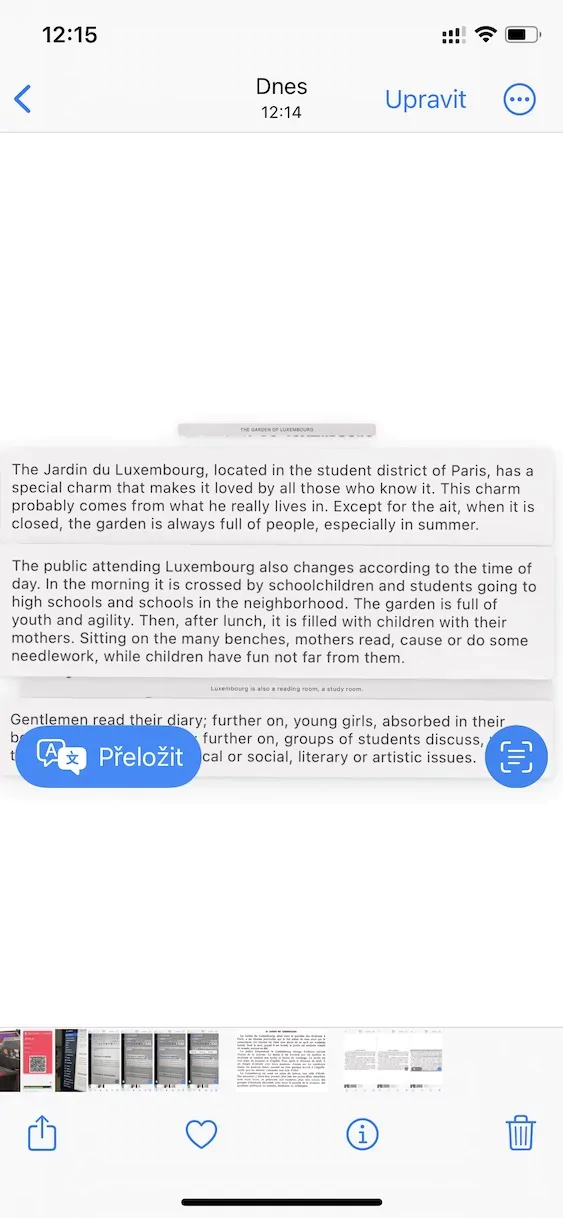
Super function, but without Czech it is useless