Some websites are really "long" - so before you even get to the bottom of them, it can take a really long time in the classic way. Most of you probably move across the page with the classic gesture of swiping your finger from bottom to top or top to bottom. However, there is a great feature within Safari that lets you move across a web page, if you want to scroll, much faster. Just use the slider on the right side of the display, which many of you probably use on desktop devices.
It could be interest you

How to quickly scroll across a website in Safari on iPhone
To learn more about how you can scroll across a website faster than ever on your iPhone (or iPad), follow these steps:
- First, you need to move to iOS or iPadOS Safari.
- Once you do so, move to a specific "long" page – feel free to use this article.
- Now on the classic page slide up or down slightly, making it appear on the right slider.
- After the slider appears, on it hold your finger for a short while.
- You will feel haptic response and it will happen enlargement himself slider.
- In the end, it's enough swipe up or down, which allows you to quickly move anywhere on the page.
In addition to the fact that you can use the above procedure within Safari, it is also available on Twitter or in other browsers and applications in which the slider is available - the procedure is always the same. There is also a simple option with which you can quickly move to the very top on the iPhone or iPad, which you can also use in other applications in addition to web browsers. Just tap on the current time in the top bar, which will instantly move you all the way to the top.
 Flying around the world with Apple
Flying around the world with Apple 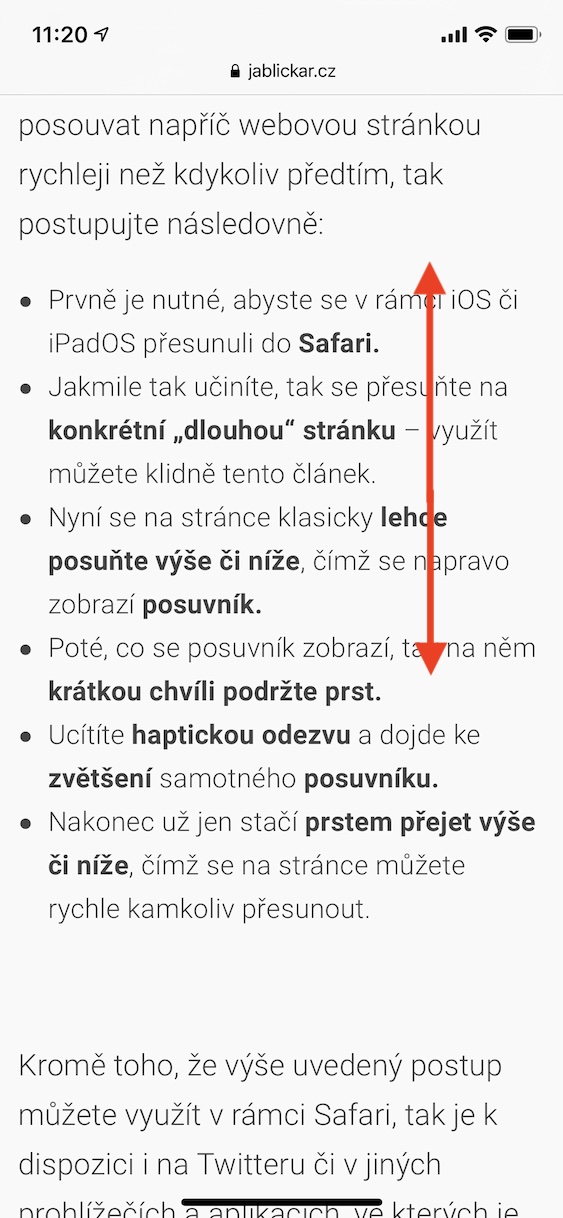

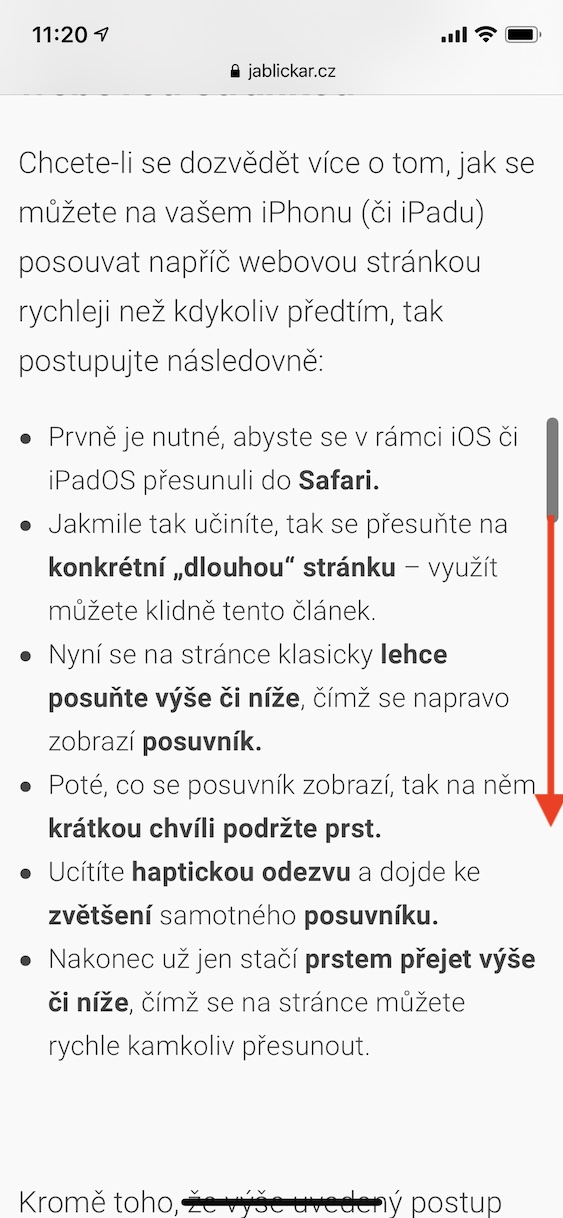
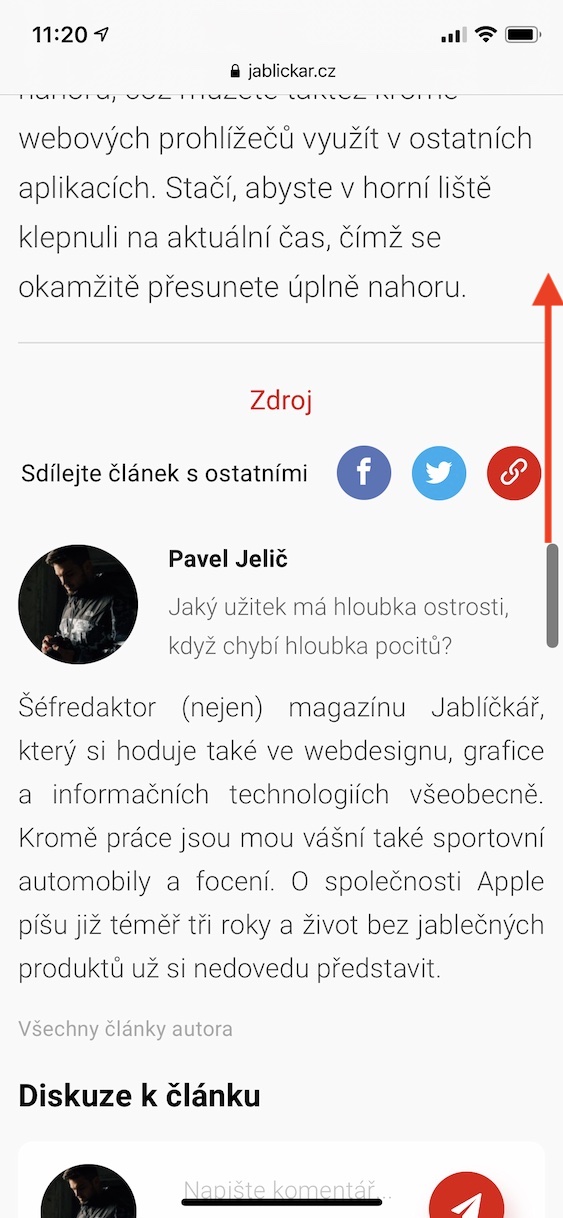

This is not a "cool feature in Safari" at all, but a completely normal iOS and iPadOS feature and works across the entire system. 😉
And to jump all the way up, you don't tap on the current time, but on the upper part of the display. The editor-in-chief of Jablíčkář should also know that.
At the end of the article it is written that this function is also available in other applications. I understand that, for example, you might have known this, but among the readers there are also less proficient users who do not know this trick. This article is intended for them. If you know the function, I don't understand why you even open the article, it's a waste of time for you.
As for moving to the beginning - are you telling me that tapping on the current time won't take you to the beginning? :)
And we get to the beginning by tapping on the top of the display, not on the current time. If you no longer have such an overview, try reading the instructions.