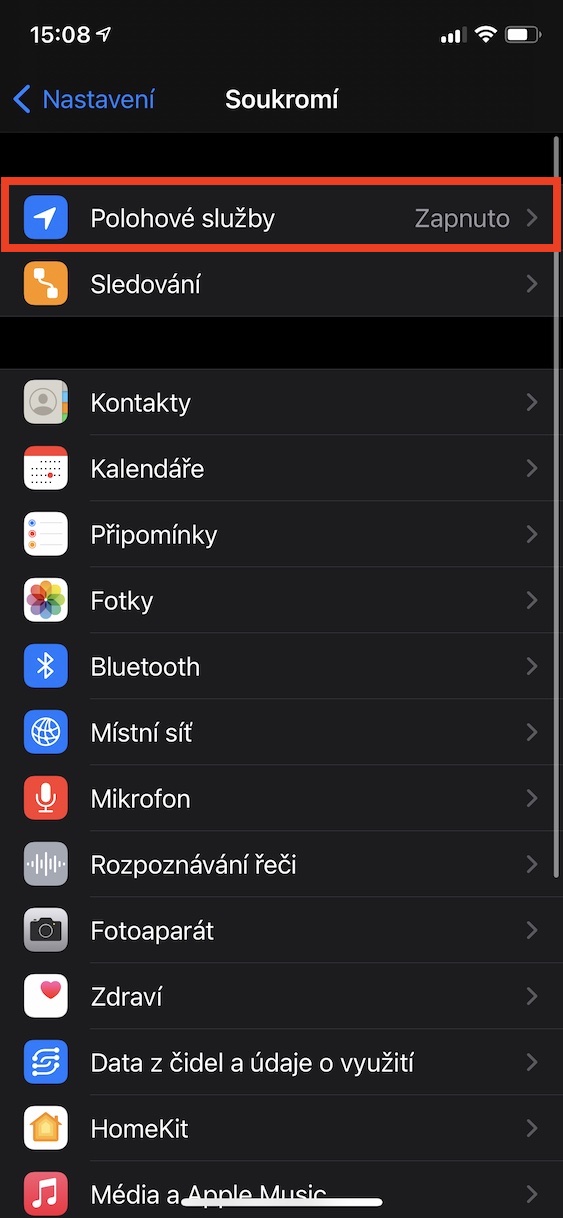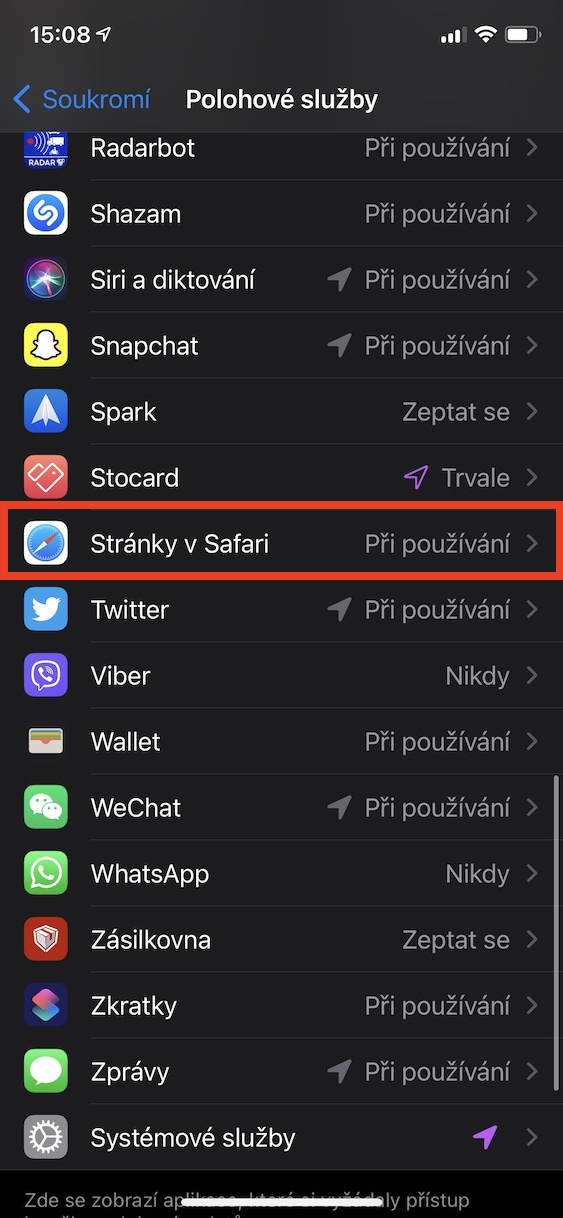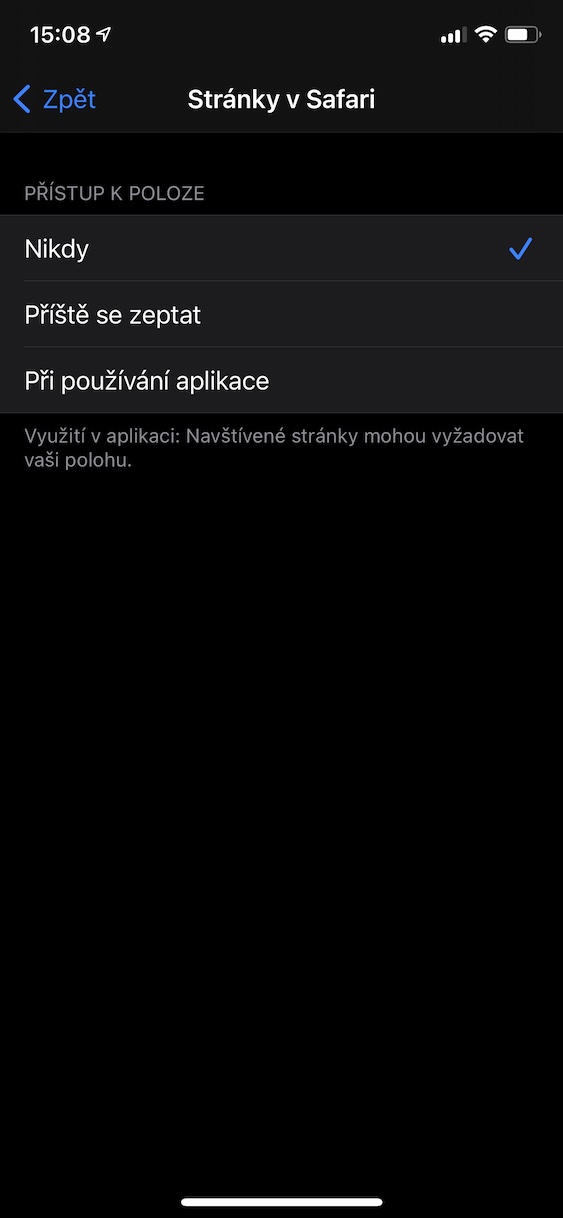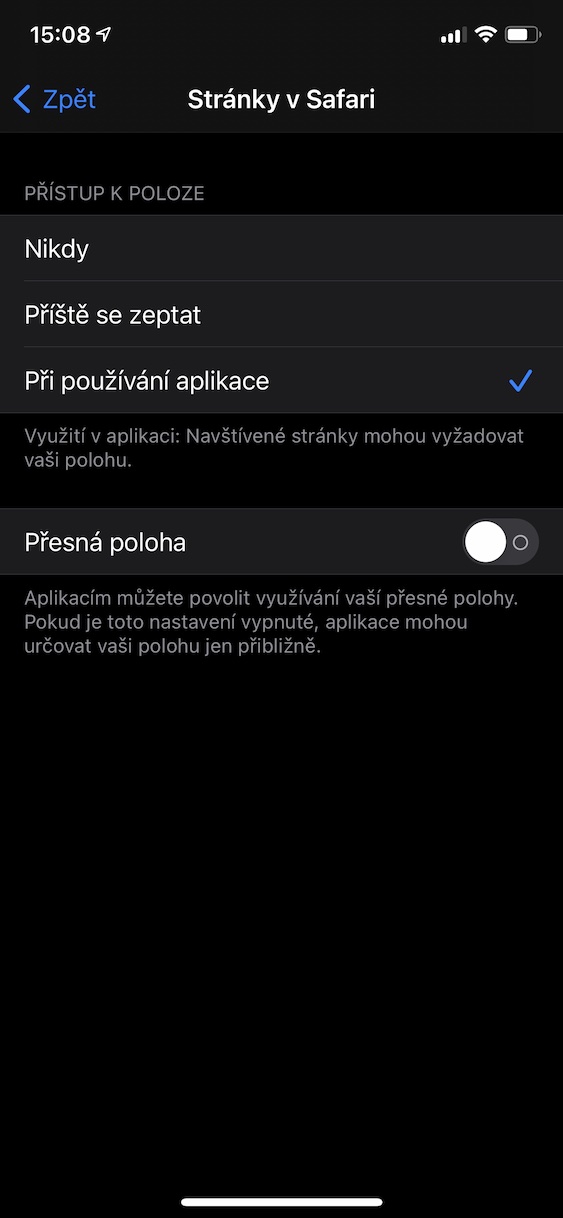From time to time, while browsing the web, you may find yourself in a situation where a dialog box appears on your display, in which a particular page asks you to access your location. In some cases, this requirement is relevant - for example, if you enter "restaurants" in the search and enable location access, you will be shown restaurants that are close to you. Sometimes, however, any other page that obviously doesn't need it for anything can ask you for your location. If these location access requests are already annoying you, you're in the right place. In this article, we will look at how you can disable them completely.
It could be interest you
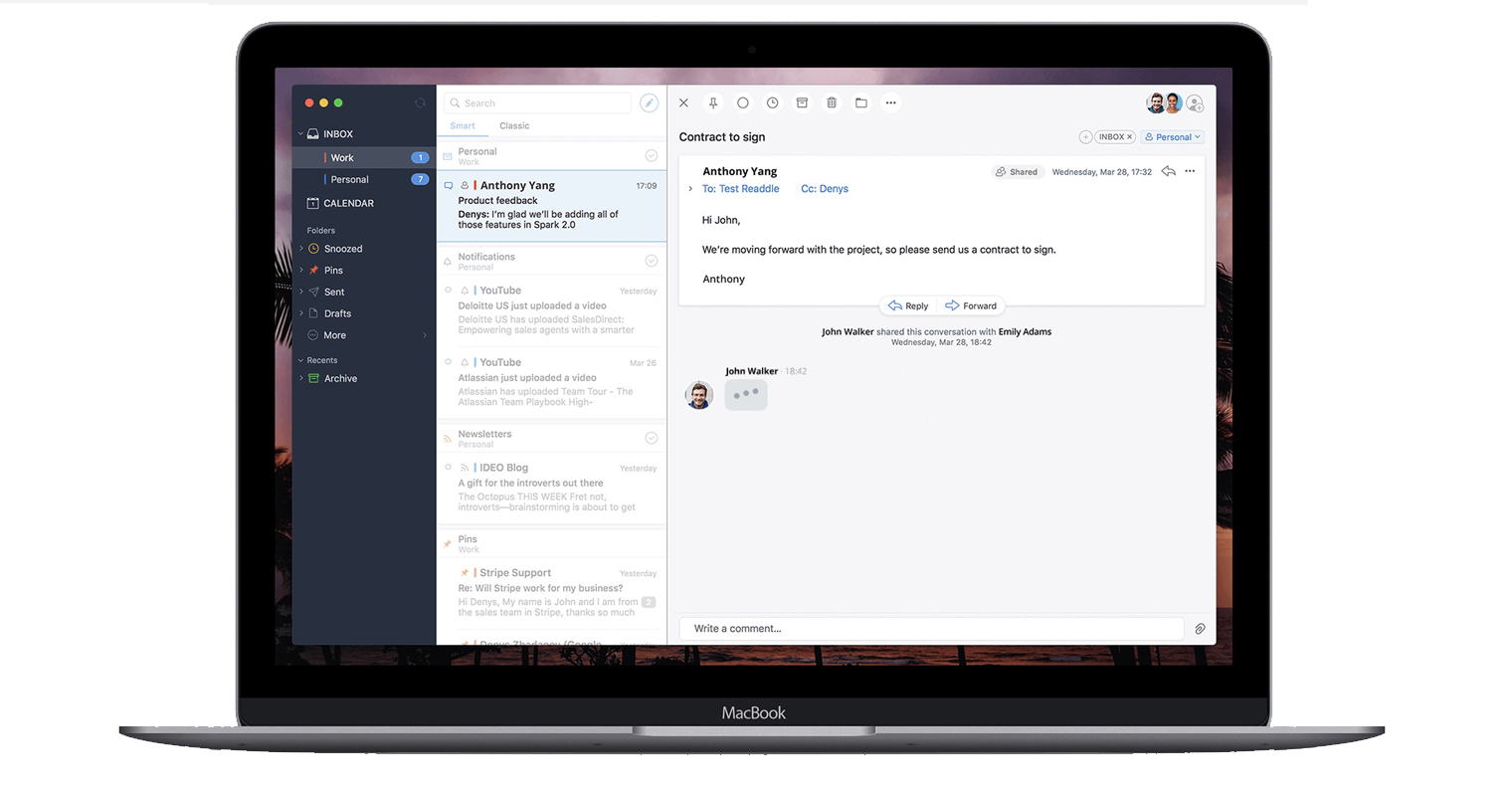
How to prevent websites from asking for location access on iPhone in Safari
If you are already annoyed by constant requests to access your location on websites in Safari, you can disable these requests and generally the ability to access the location of websites. The procedure is as follows:
- First, you need to go to the native app on your iPhone Settings.
- Once you've done that, go down a notch below and find the box Privacy, which you tap.
- On the next screen, tap the box at the top Location services.
- This will take you to the location services settings. Get off here below, where is application list.
- In this list of all applications, find the one called Pages in Safari and click on it.
- Here, all you have to do is check the option in the Location Access category Never.
As mentioned above, websites will no longer be able to ask you for access to your location. But there is another possibility here, which is not so drastic. If you classically allow location access to a web page, you will give it your exact location - similar to, for example, navigation. If you don't mind just passing the exact location, but on the other hand, you wouldn't mind passing the approximate location so that you can use the functions related to the location, then I have good news for you. Indeed, in one of the last updates, Apple added an option with which you can allow applications to access only the approximate location. To set this option in Safari, go to Settings -> Privacy -> Location Services -> Pages in Safari, where deactivate possibility Exact location.
 Flying around the world with Apple
Flying around the world with Apple