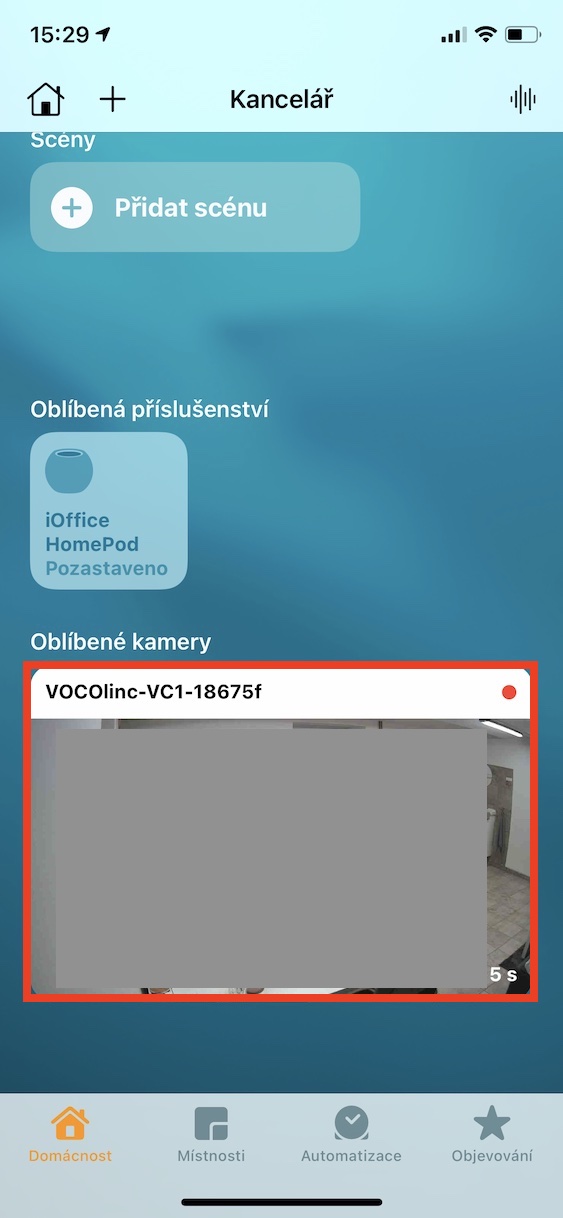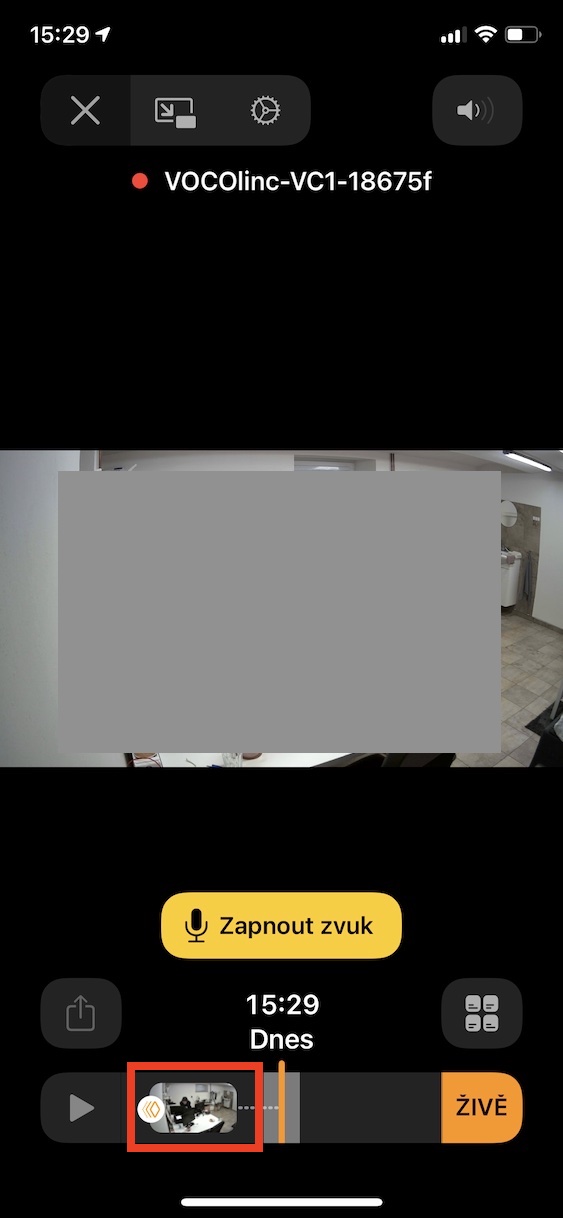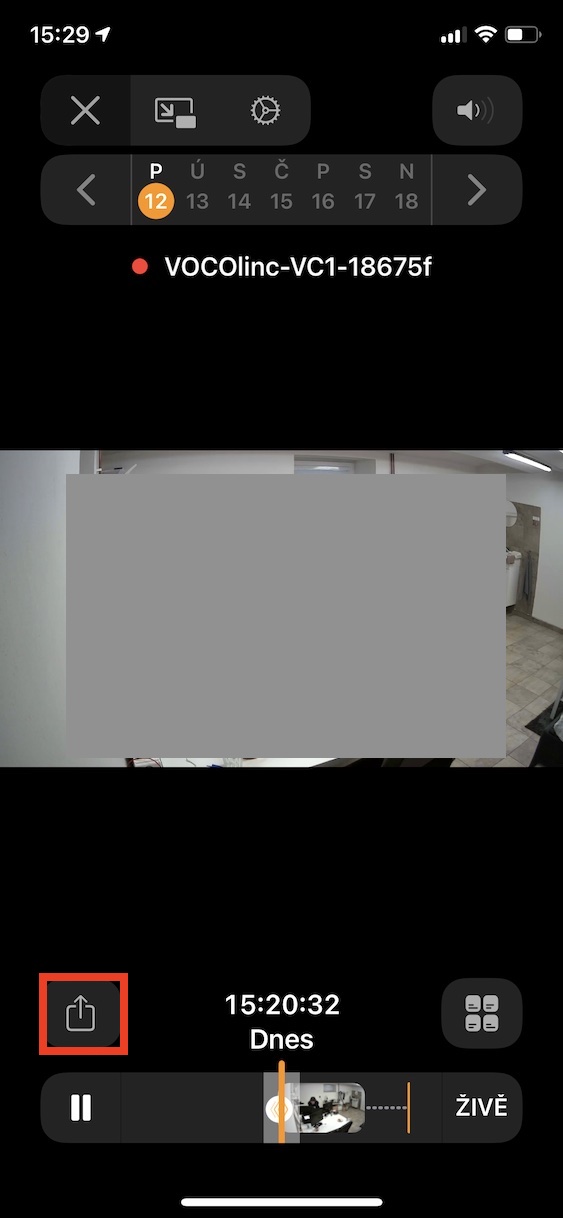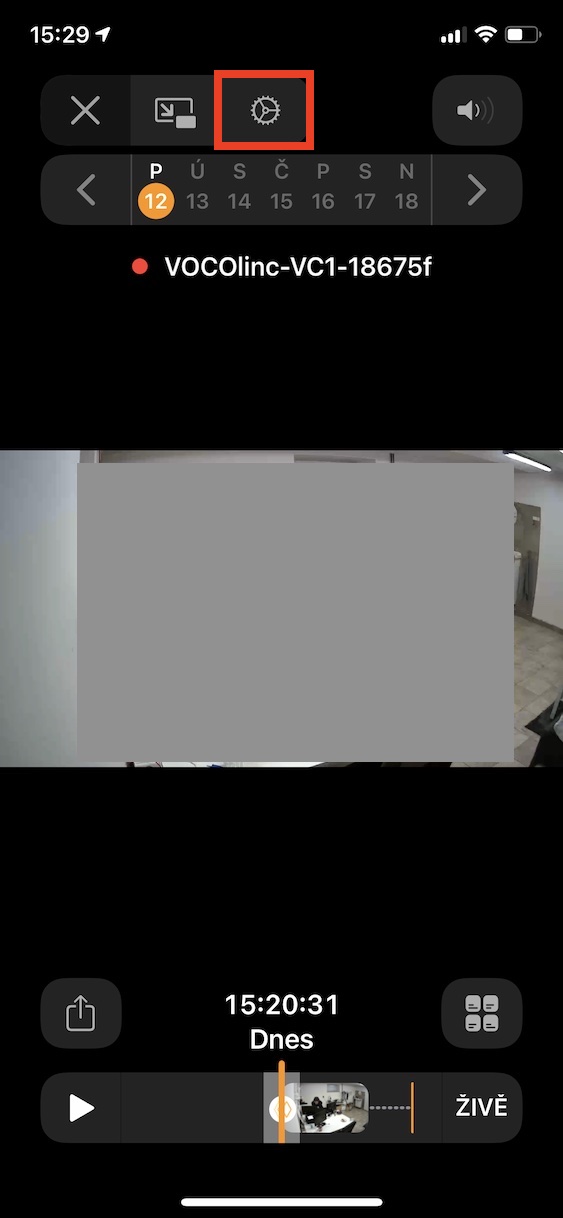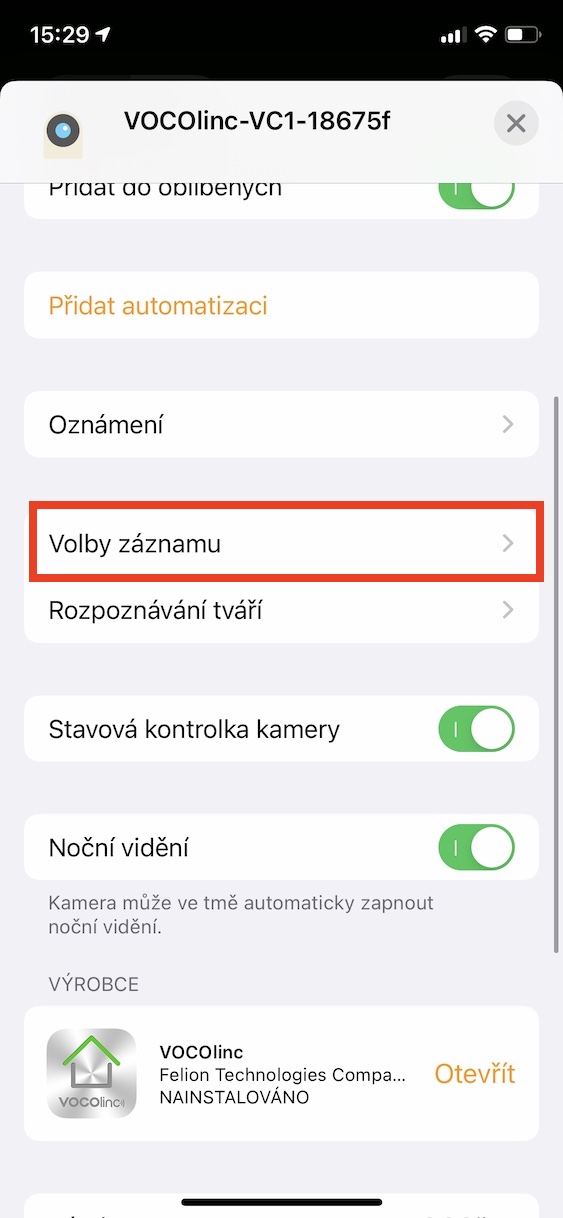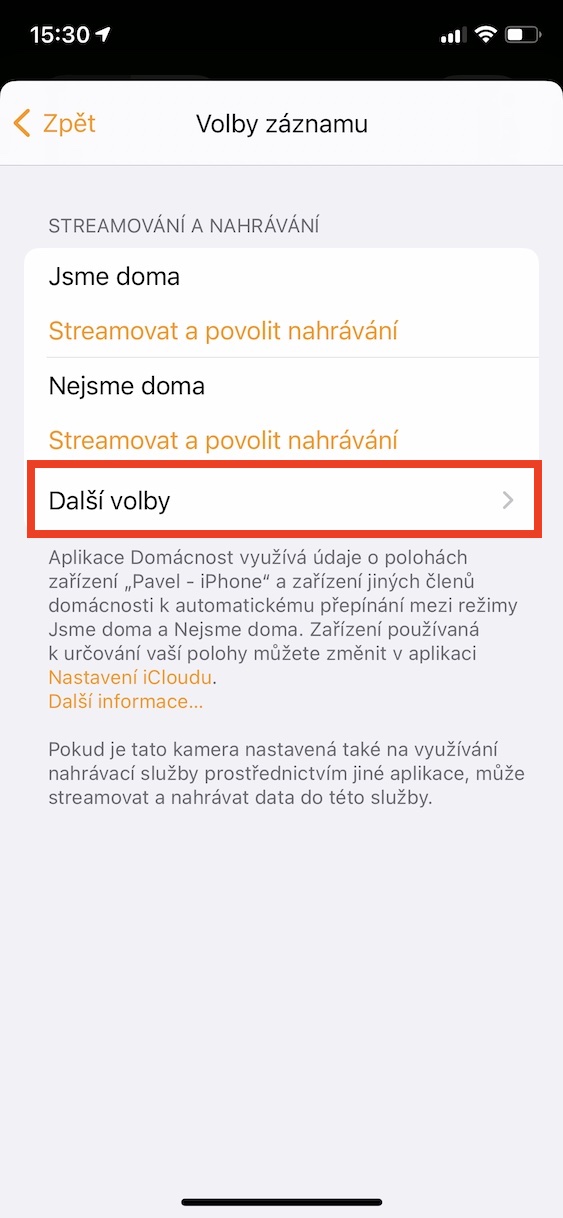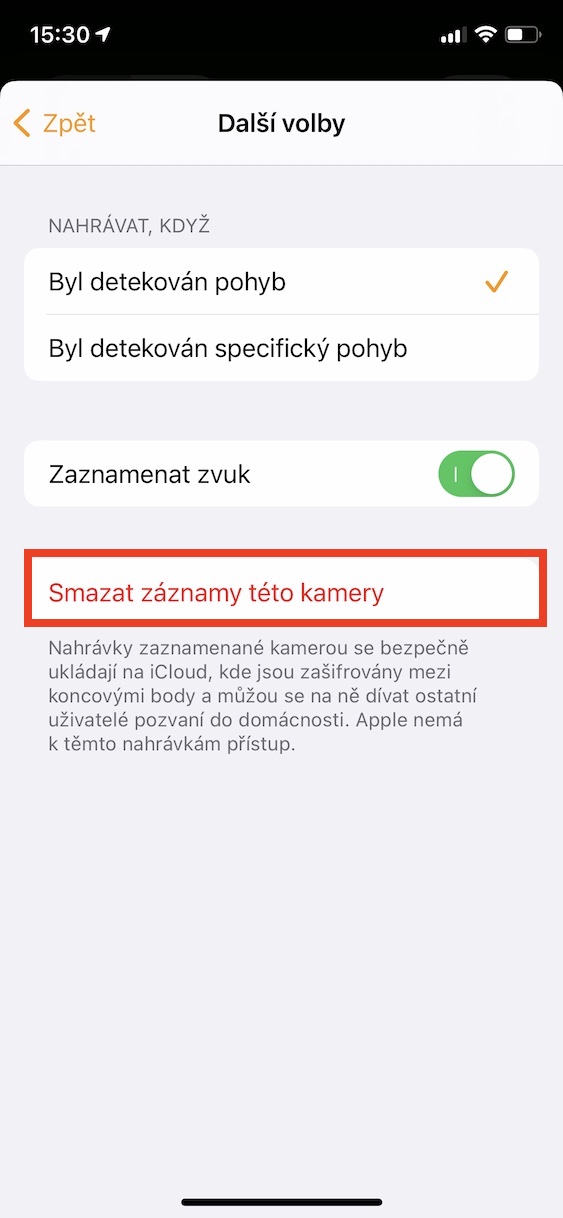The smart home has become more and more affordable in recent months. Currently, you can buy the cheapest accessories for a smart home with HomeKit support for just a few hundred crowns. This means that for a few thousand you can completely secure your office, or perhaps improve and automate your home in some way. Security cameras are undoubtedly one of the most popular smart home accessories. In addition to streaming via HomeKit Secure Video, it can also record motion. Sometimes, however, you may find yourself in a situation where you need to delete a record (or all).
It could be interest you

How to delete camera recordings on iPhone in Home
If you need to delete a recording from the security camera in your smart home for any reason, it is not complicated. However, users often cannot find this option, as it is placed quite awkwardly:
- First, you need to open the Home application and move to the home or room where the camera is located.
- Now tap on the camera itself to enter its interface.
- Once you've done that, scroll down to any entry in the timeline.
- After that, a share icon (a square with an arrow) will become available in the lower left corner, tap on it.
- Now find the clip you want to delete in the timeline at the bottom and click on it.
- Then all you have to do is tap the trash can icon in the bottom right.
- Then confirm the action by pressing Delete Clip.
In the above-mentioned way, selected recordings can be deleted from a security camera running in a smart home. In addition to deleting individual records, you can also delete all records. Just go to Home, click on your camera and click on the gear icon at the top. Then go to the Recording Options section, click on More options and finally on Delete recordings from this camera. Then just confirm the action and after a short time all records will be deleted. Of course, keep in mind that in order to record recordings, it is necessary that you set Stream and enable recording in Recording Options.
 Flying around the world with Apple
Flying around the world with Apple