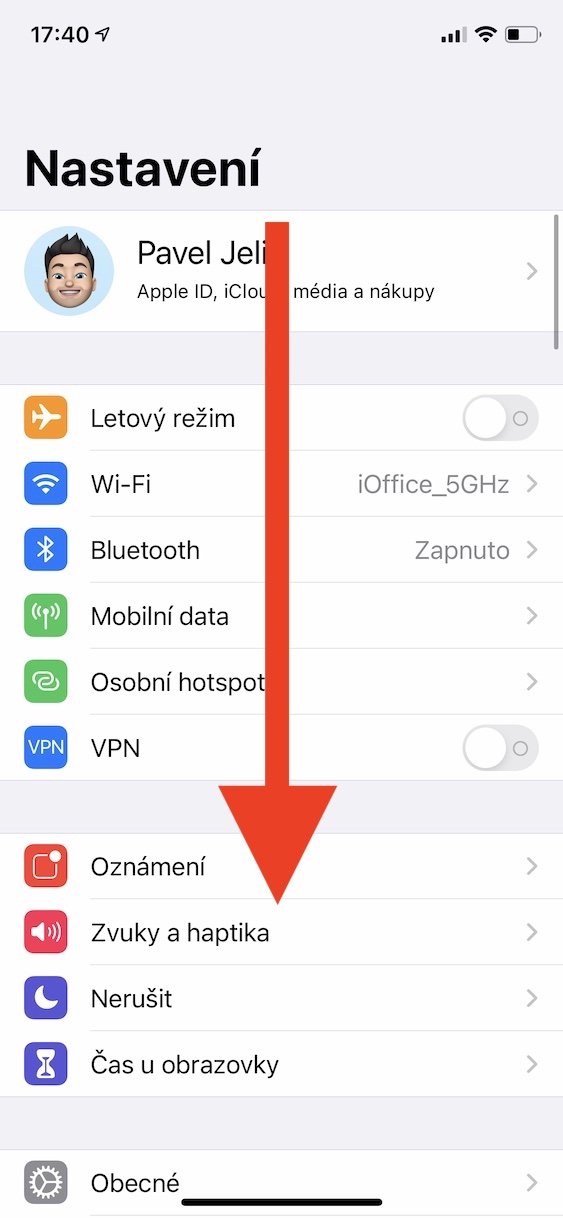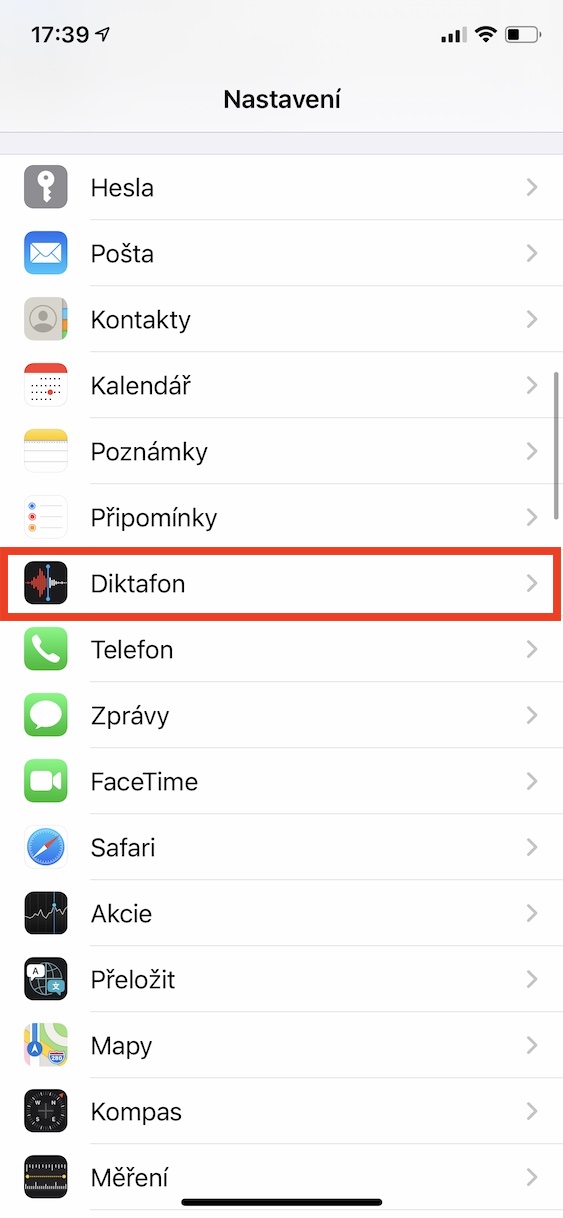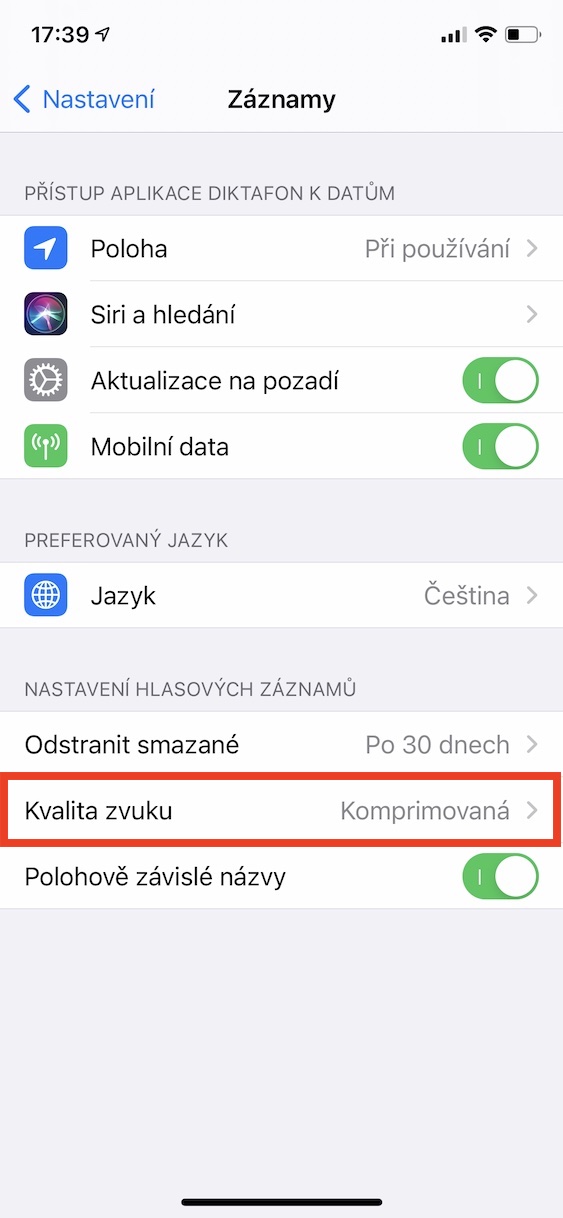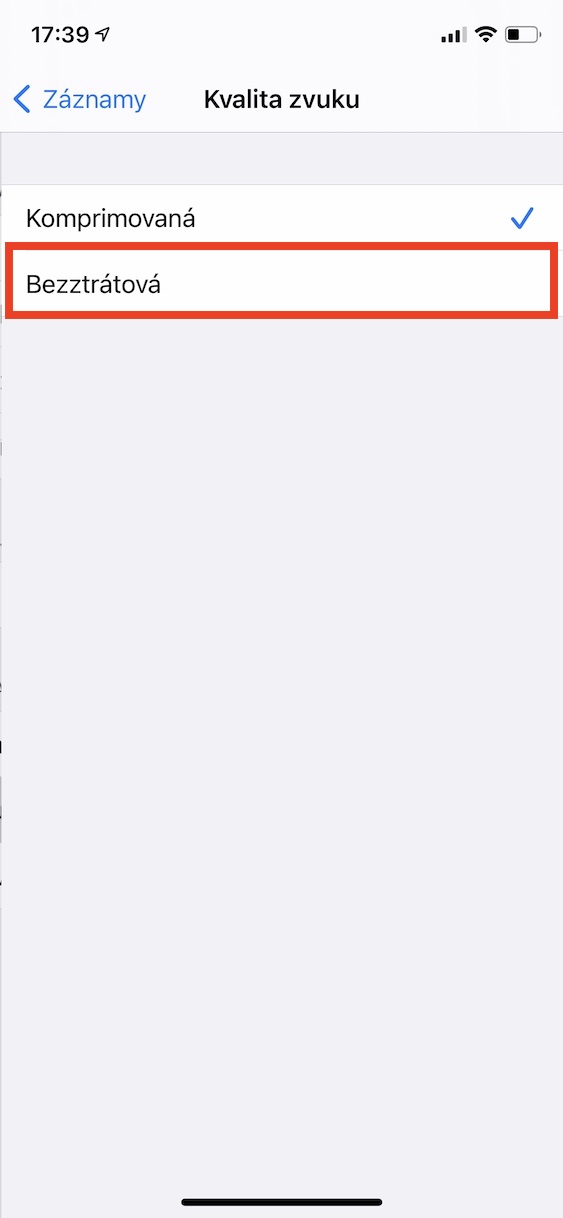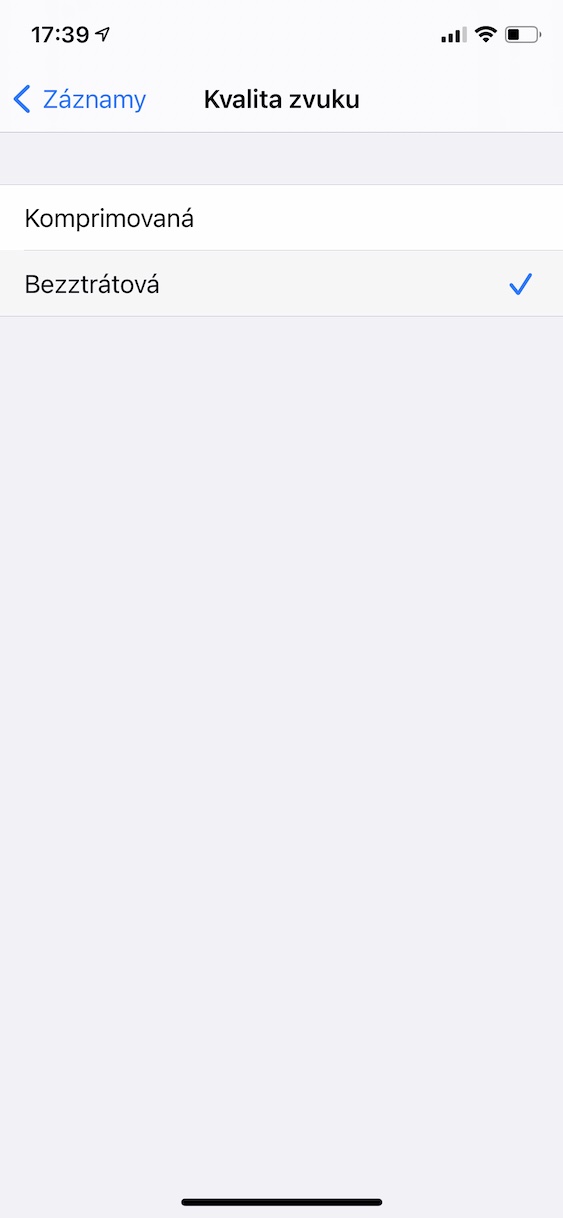If you are interested in the happenings in the apple world, in addition to the magazine Jablíčkář.cz, you can also follow our sister magazine Letem svetem Applem. Just like here, LsA regularly publishes various useful guides every day. Not long ago, we at LsA looked together at how to improve the quality of Dictaphone recordings on the Mac. By default, the compressed quality is selected and the recorded sound may not sound completely ideal. It is set exactly the same in iOS and iPadOS - in this article we will look together at how to make the change. Below I am attaching an article in which we address the same topic on Mac.
It could be interest you

How to increase the quality of recordings on the iPhone in Dictaphone
In the event that the quality of the recordings from the Dictaphone on the iPhone or iPad does not suit you and you would like to set a higher quality, it is not difficult. Proceed as follows:
- First, you need to move to the application on a specific iOS or iPadOS device Settings.
- Once you've done that, go down a notch below, specifically to the category with native applications.
- In this category, locate the box with the name Dictaphone, and then tap on it.
- This will take you to the Dictaphone application preferences, which you can edit.
- At the bottom of the screen, in the category Voice recording settings, click the box Sound quality.
- Here you just need to swipe your finger ticked possibility Lossless.
You can therefore use the above-mentioned procedure to set in iOS or iPadOS to significantly improve the quality of recordings from the Dictaphone. You will be able to notice the higher quality of the recordings as soon as you record a recording after the adjustment. Of course, you can "play" with the quality setting in a certain way - for example, if you are going to record several hours of footage, it is useful to set the compressed quality so that it does not take up a lot of storage space. In addition, within this section you can, for example, set the time after which deleted records will be completely deleted, or you can (de)activate names depending on your location. Unfortunately, it is not possible to change the quality setting conveniently in the Dictaphone, but it is necessary to go to the Settings.
 Flying around the world with Apple
Flying around the world with Apple