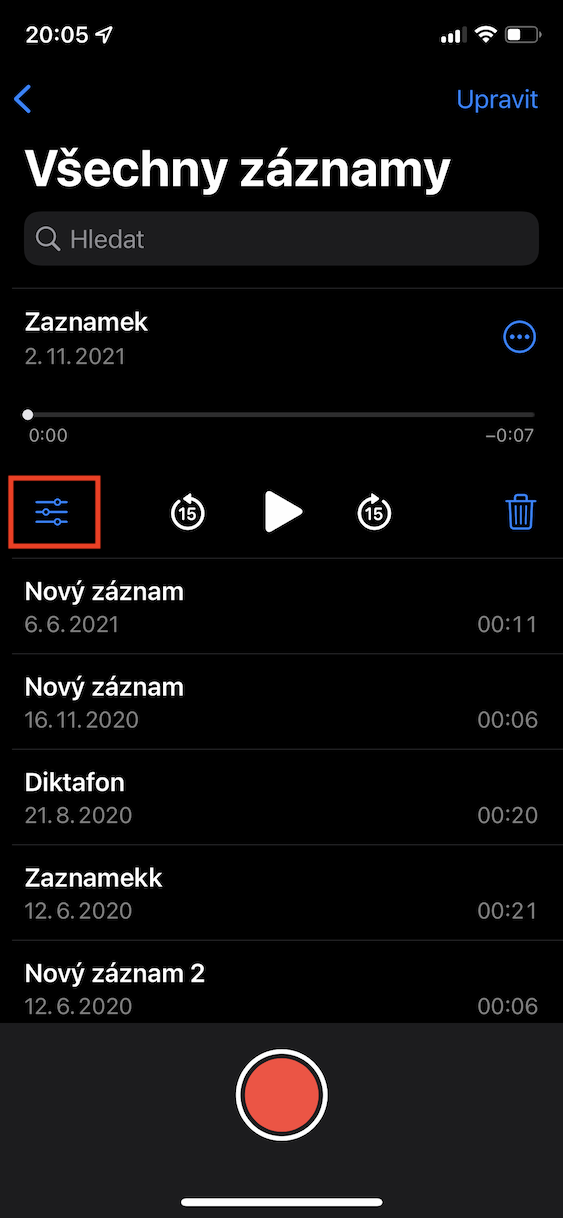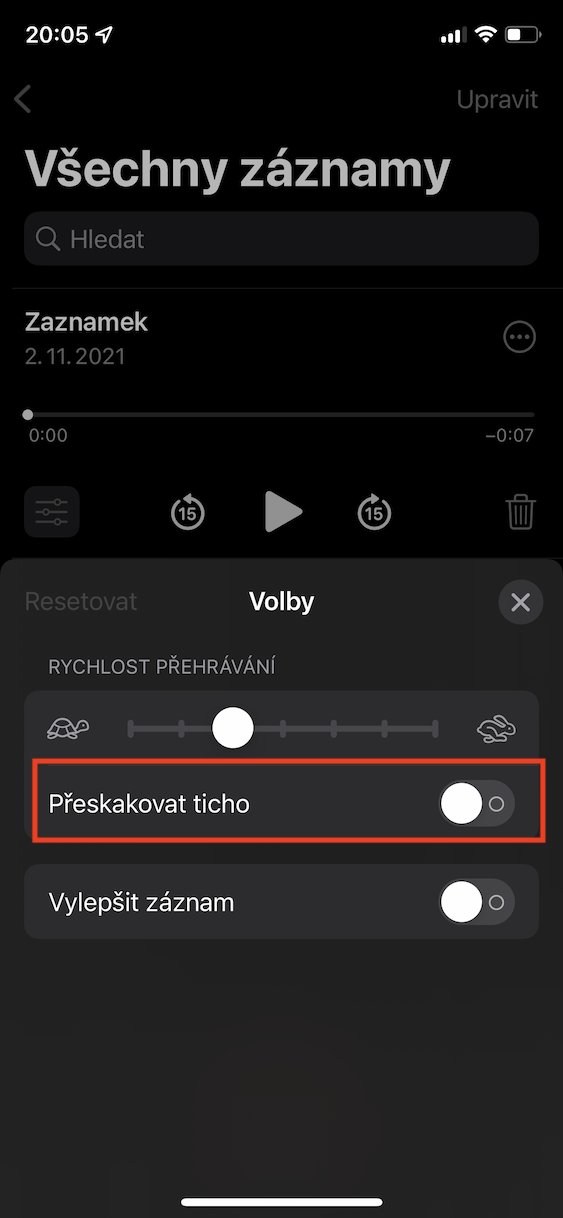If you want to note down anything on your iPhone, you can use several methods. You can either dive into the old, well-known classics in the form of Notes or Reminders, or you can create a picture that captures everything important. However, audio recording is becoming more and more popular, which can be used, for example, at school to record a lesson or at work to record a meeting, interview or meeting. If you would like to make such an audio recording on the iPhone, you can use several applications for this, including the native one called Dictaphone. As part of the latest iOS 15 operating system, it received several great gadgets, which we have been discussing together recently.
It could be interest you

How to skip silent passages on iPhone in Dictaphone
As for the Dictaphone application in iOS 15, we have already discussed how it is possible speed up or slow down the recording. But that is certainly not all that the improved Dictaphone application comes with. When recording, you may find yourself in a situation where no one speaks for a long time, i.e. when you record silence for a long time. This is subsequently a problem during playback, as you have to wait for this silence to pass, or you have to so-called cut each silent passage. In iOS 15, however, there is a new function that allows you to skip silent passages in the recording automatically, without any intervention. To activate this option:
- First, you need to go to the native app on your iPhone Dictaphone.
- Once you do, you are select and click a specific record, which you want to speed up or slow down.
- Then, after clicking on the record, click on in its lower left part settings icon.
- This will show you a menu with preferences, where it is enough activate possibility Skip the silence.
Using the above procedure, it is therefore possible to set a recording from the Dictaphone application to automatically skip silent passages during playback. Thanks to this, in the case of a silent passage, you will not have to interfere in any way with the playback, which is especially useful if you need to concentrate on every single word. In addition to the fact that you can activate the function for skipping silence, it is possible to use the above procedure to change the playback speed, or to use the option to improve the overall quality of the recording, which can also be useful.