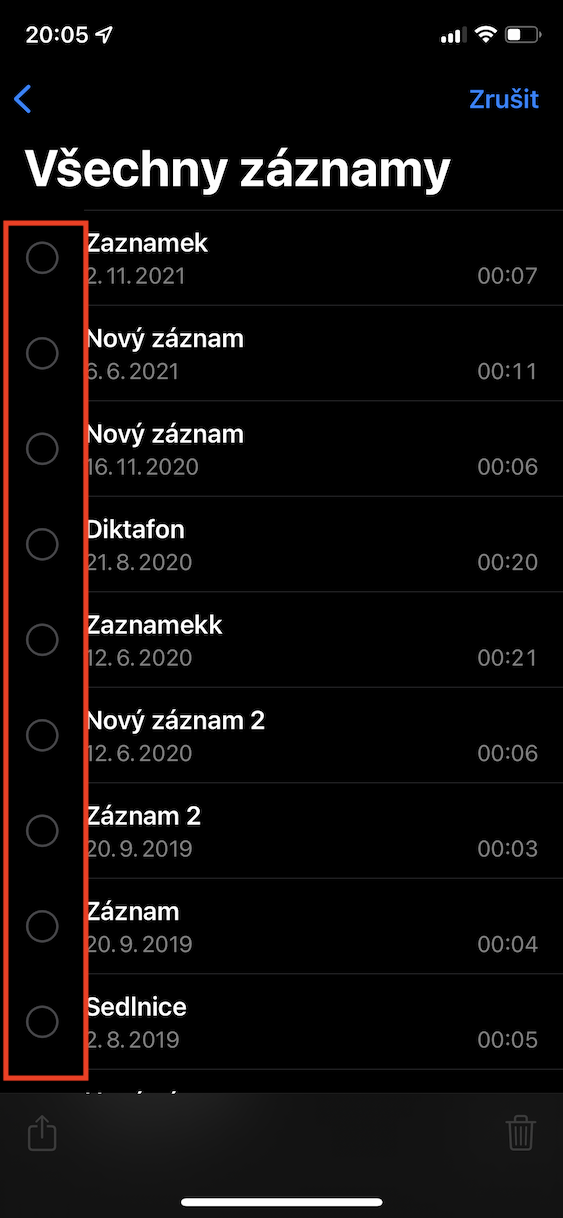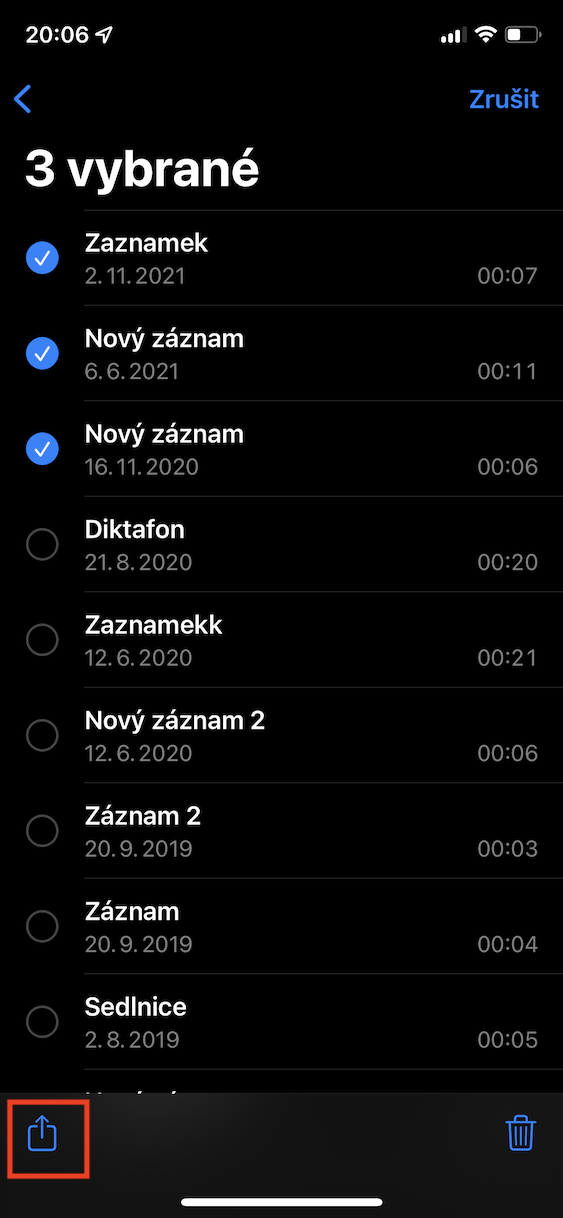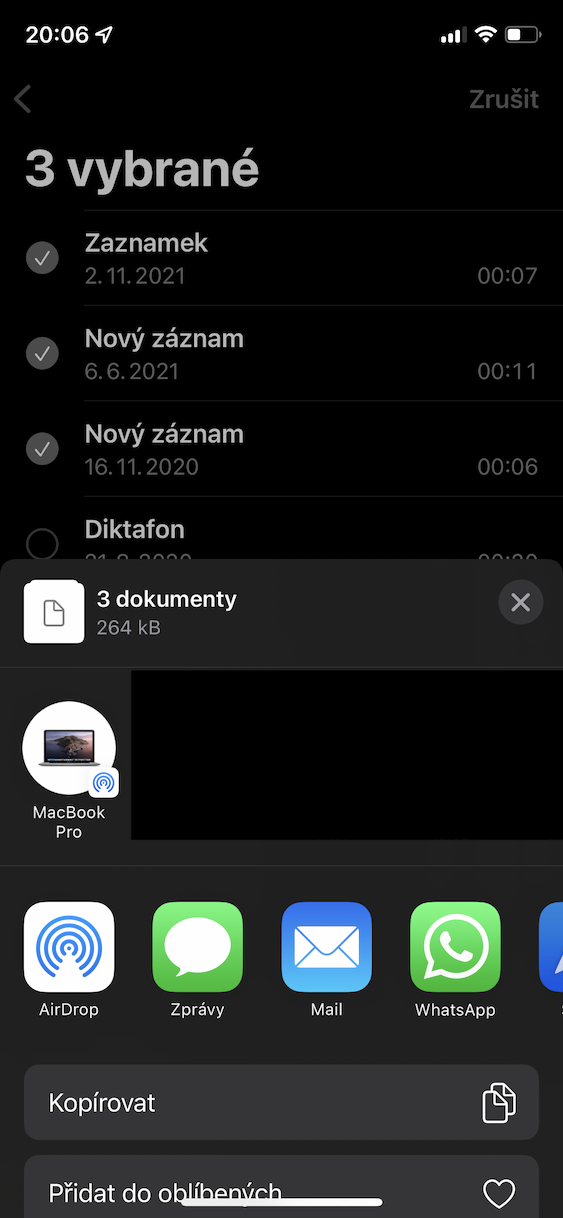If you want to record anything on your iPhone, there are many ways you can do it. Most of us simply write down thoughts, ideas and other things in the form of text in the native application Notes or Reminders, or in similar third-party applications. In addition, you can also take a picture of the content or make an audio recording. To capture sound, you can use the native Dictafon application, which is part of practically all operating systems from Apple. This native application is very simple and you will find in it absolutely all the basic functions that you may (or may not) need.
It could be interest you

How to bulk share recordings on iPhone in Dictaphone
With the arrival of the iOS 15 operating system, Apple has come up with several new features in Dictaphone that are worth it. In our magazine, we have already discussed how it is possible to, for example, change the playback speed of the recording, improve the recording and automatically skip silent passages in this mentioned application. Of course, you can share all the recordings in Dictaphone, but until the arrival of iOS 15, there was no option to share multiple recordings at once. This is already possible, and if you would like to share recordings en masse in Dictaphone, just proceed as follows:
- First, you need to go to the native app on your iPhone Dictaphone.
- Once you've done that, tap the button in the top right corner of the screen Adjust.
- You will then find yourself in an interface where you can edit all records en masse.
- In this interface you tick the circle on the left to mark the records you want to share.
- After checking them all you have to do is tap on in the lower left corner share icon.
- In the end, all you have to do is have selected a sharing method to tap on.
Using the above procedure, it is possible to easily share multiple recordings in the native Dictaphone application. In particular, recordings can be shared via AirDrop, via Messages, Mail, WhatsApp, Telegram and others, or you can save them to Files. The shared recordings are in M4A format, so they are not, for example, classic MP3, which must be taken into account in certain situations. However, if you send the recordings to a user with an Apple device, there will be no problem with playback.