If you are an Apple Music subscriber, we have the perfect news for you. The Apple company has officially launched the option to play tracks with Dolby Atmos surround sound. It did so a few weeks after informing its fans about the arrival of Dolby Atmos and lossless format support via a press release. The good news for all subscribers is that they won't have to pay extra for higher quality recordings with Dolby Atmos support. This is part of the classic subscription. In addition to the classic subscription, you only need to have iOS 14.6 and later or macOS 11.4 Big Sur and later installed and own a supported device. These include AirPods (Pro), Beats headphones, newer iPhones, iPads and Macs, along with Apple TV 4K and HomePod or another speaker with Dolby Atmos support.
It could be interest you

How to set up, find and play Dolby Atmos surround sound tracks on iPhone in Apple Music
If you would like to activate Dolby Atmos surround sound, it is not difficult. But of course it is necessary that you meet the above conditions - otherwise you will not see the option to activate Dolby Atmos. The activation procedure is then as follows:
- First, you need to switch to the native app on your iPhone Settings.
- Once you've done that, scroll down and click the box Music.
- After that you need to move down again to the section Sound.
- Then click on the column with the name Dolby Atmos.
- In the end, you just have to they chose one of three options.
If you select an option in the section above Automatically, so music with Dolby Atmos will play every time you connect a supported output device to your iPhone, such as AirPods (Pro), Beats headphones, iPhone XR and later, newer iPads or Macs. If you choose always on so Dolby Atmos sound will be played every time, even on non-Apple devices that support Dolby Atmos. If you don't like Dolby Atmos, just choose the option Off.
How to find music in Dolby Atmos surround sound
Of course, Apple is trying to make its new feature as visible as possible. This means you'll find songs, playlists, and albums that support Dolby Atmos right after you launch Apple Music. In the Browse section, you will find music with surround sound support immediately above, and below you will also find playlists with support for surround sound or new songs that support it. If you move to the Search section, to display all songs with Dolby Atmos support, just click on the Surround Sound section. For individual songs and albums, you can recognize surround sound support thanks to the Dolby Atmos icon. In addition to Dolby Atmos, you may also notice the Lossless or Digital master Apple icon on some songs and albums, which indicates high-quality music.
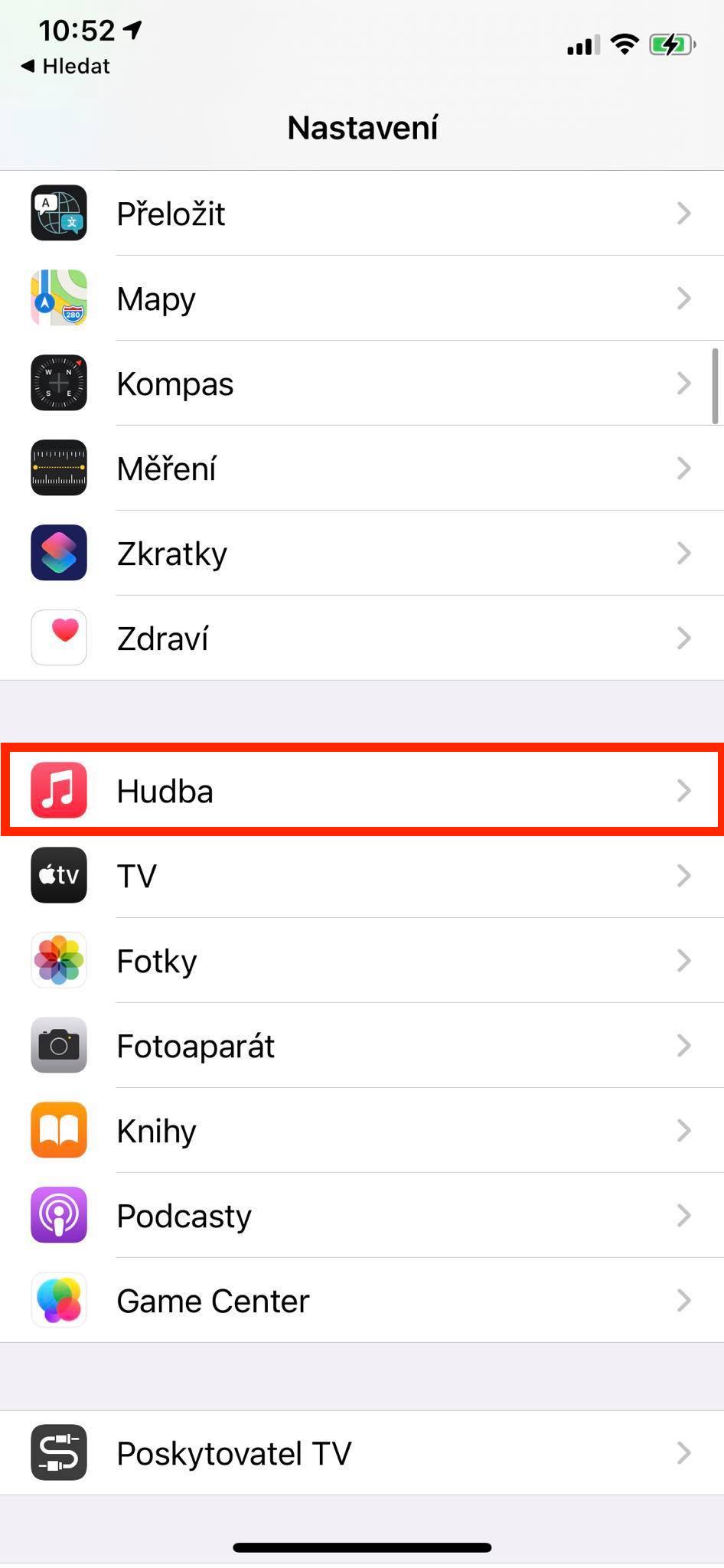
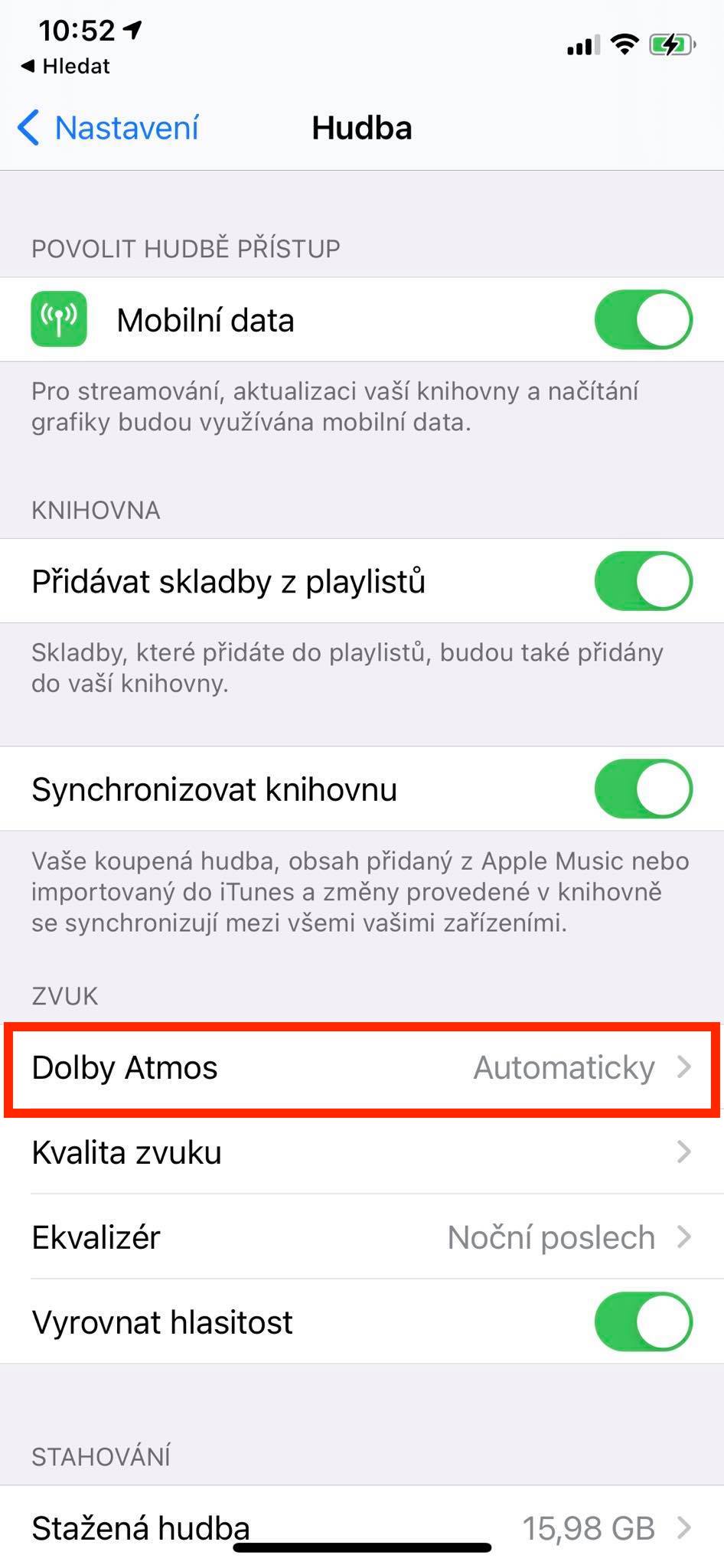
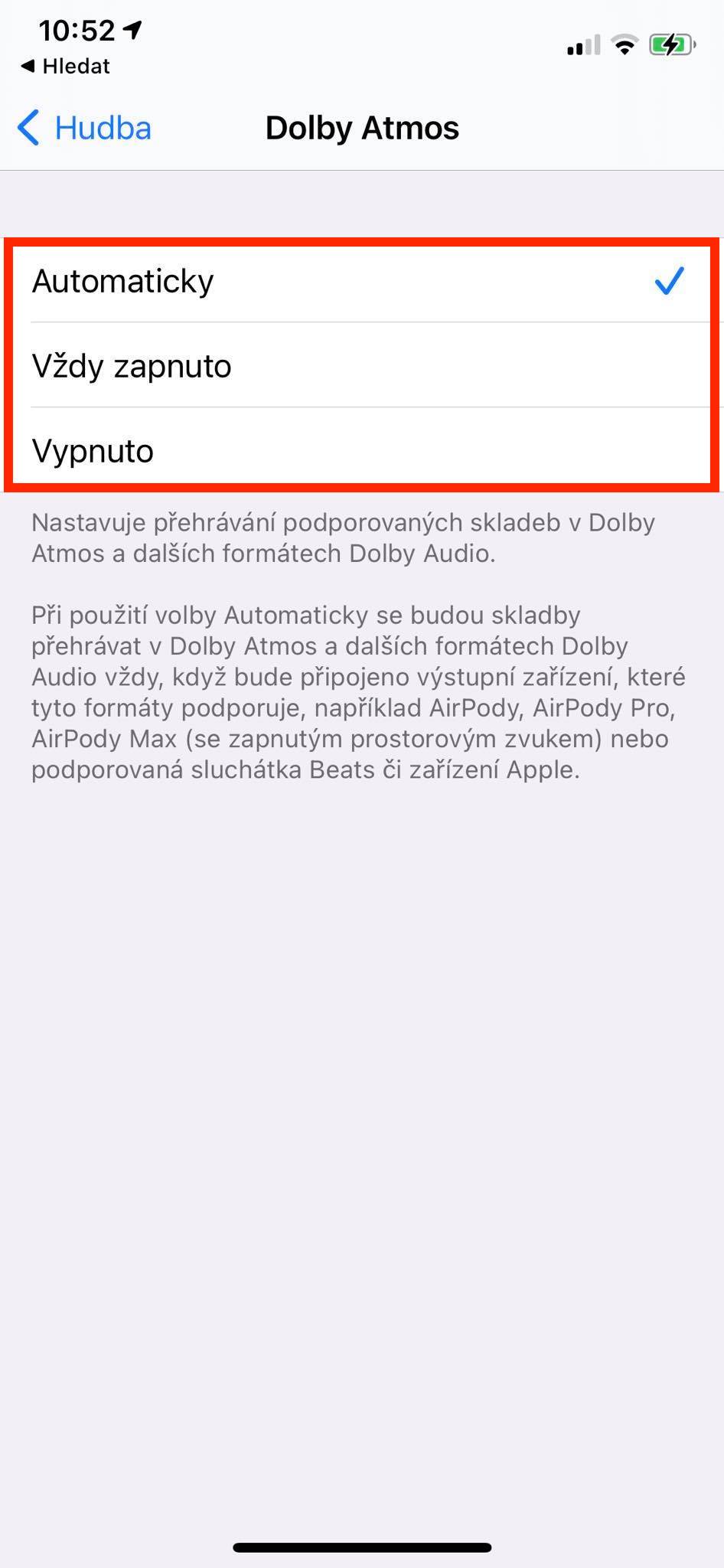
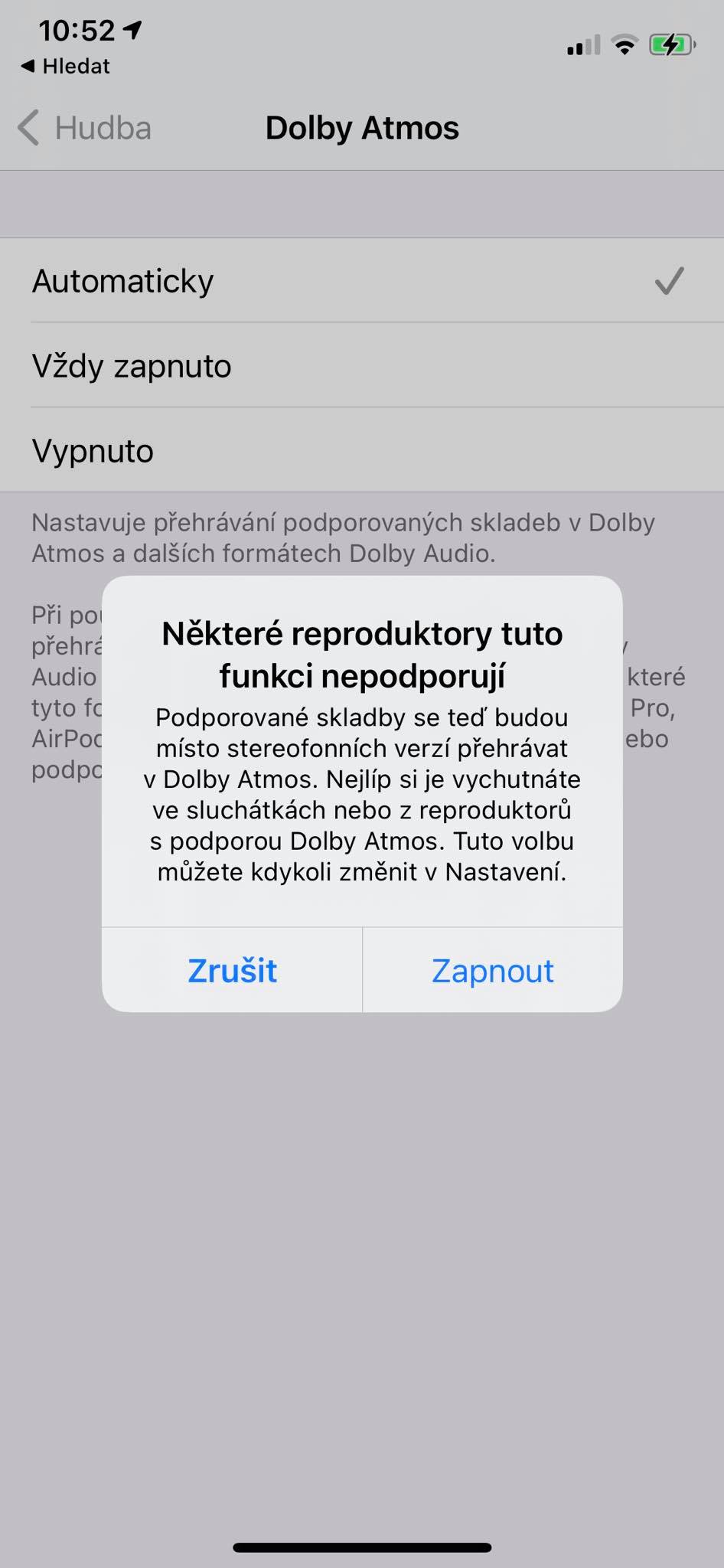
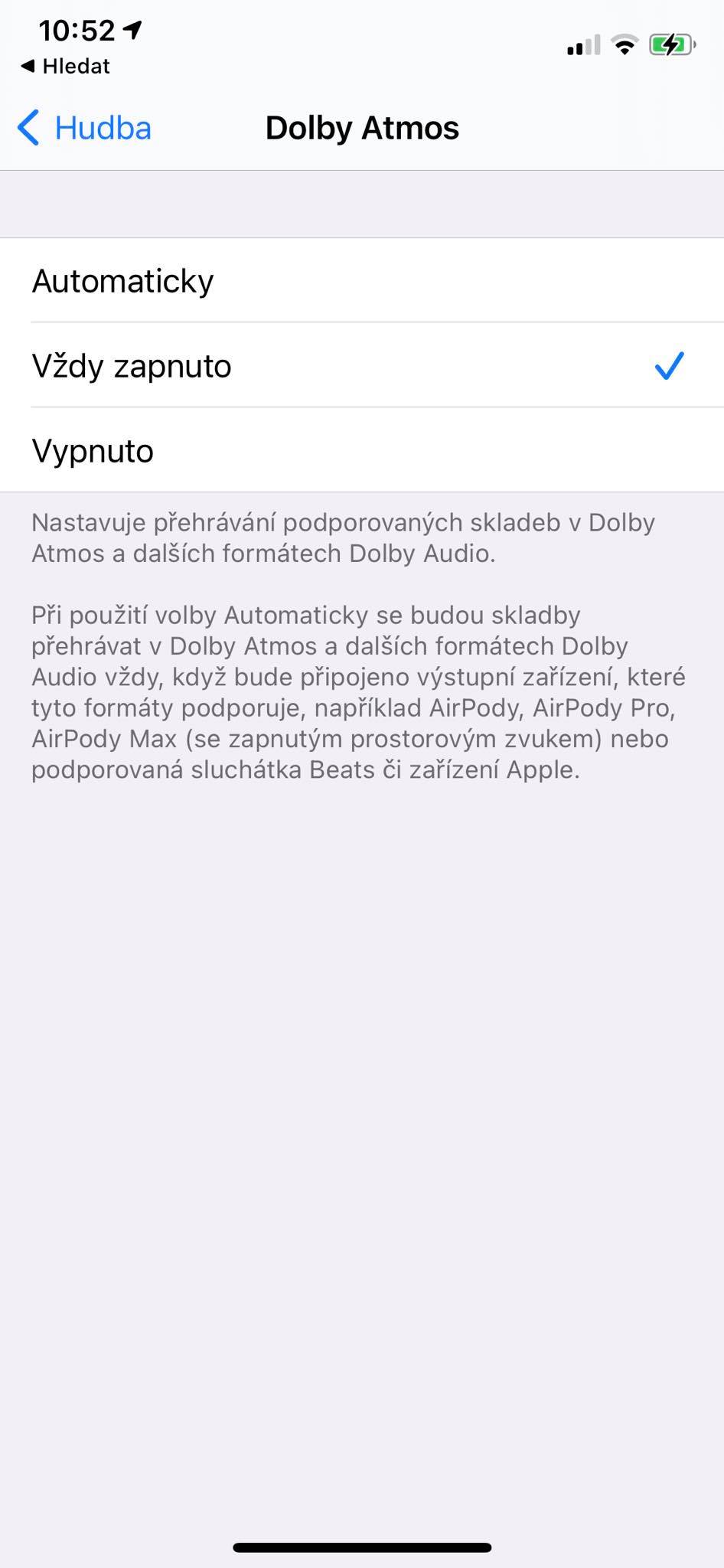
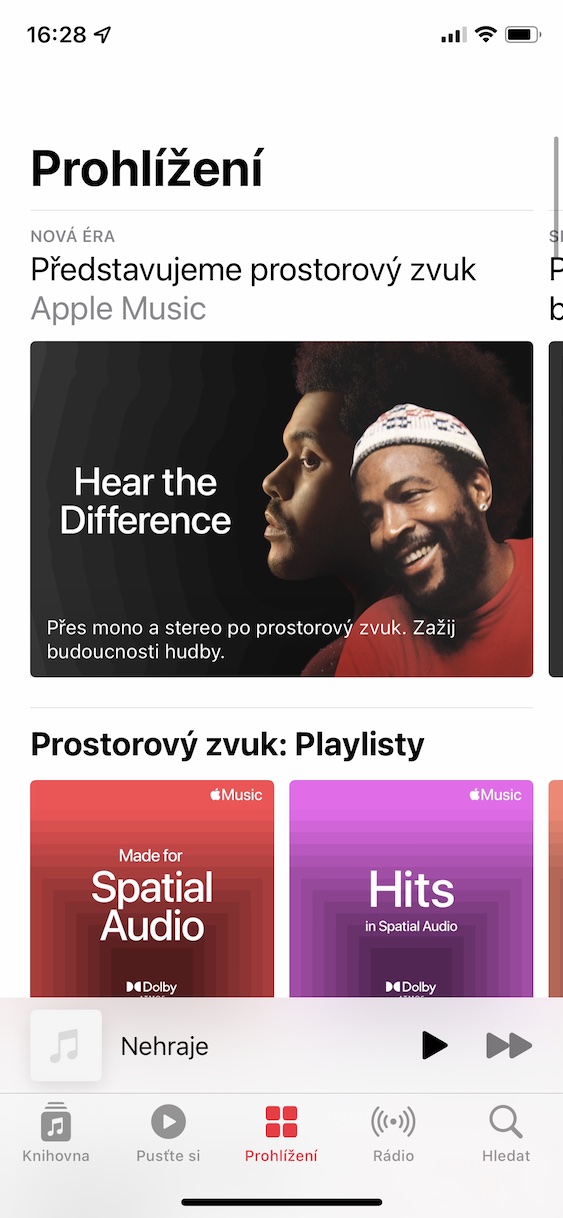
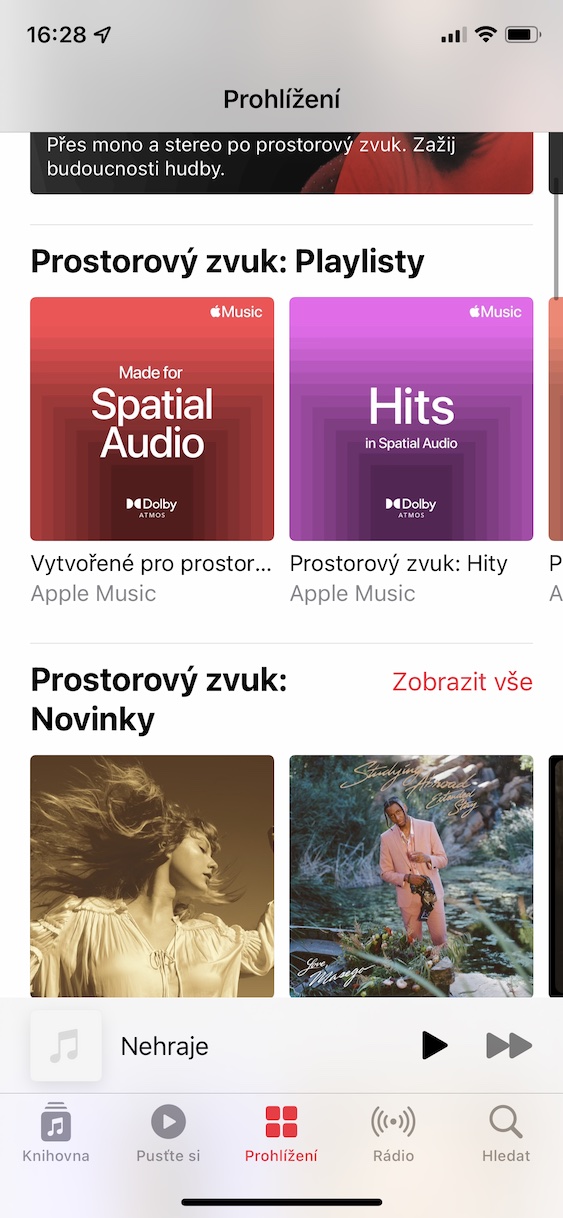
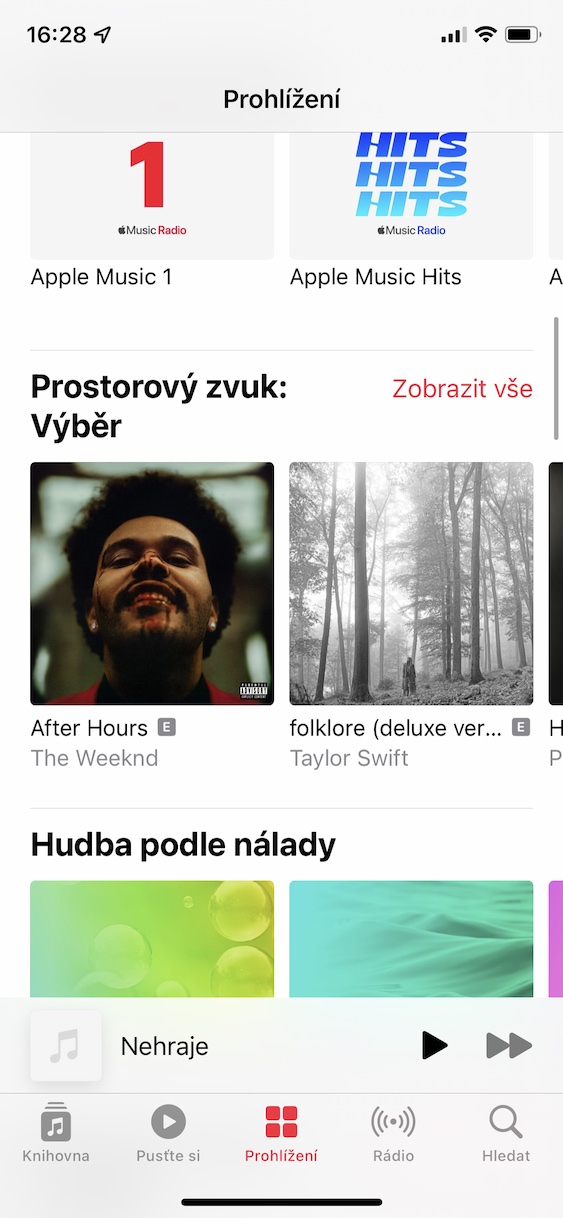

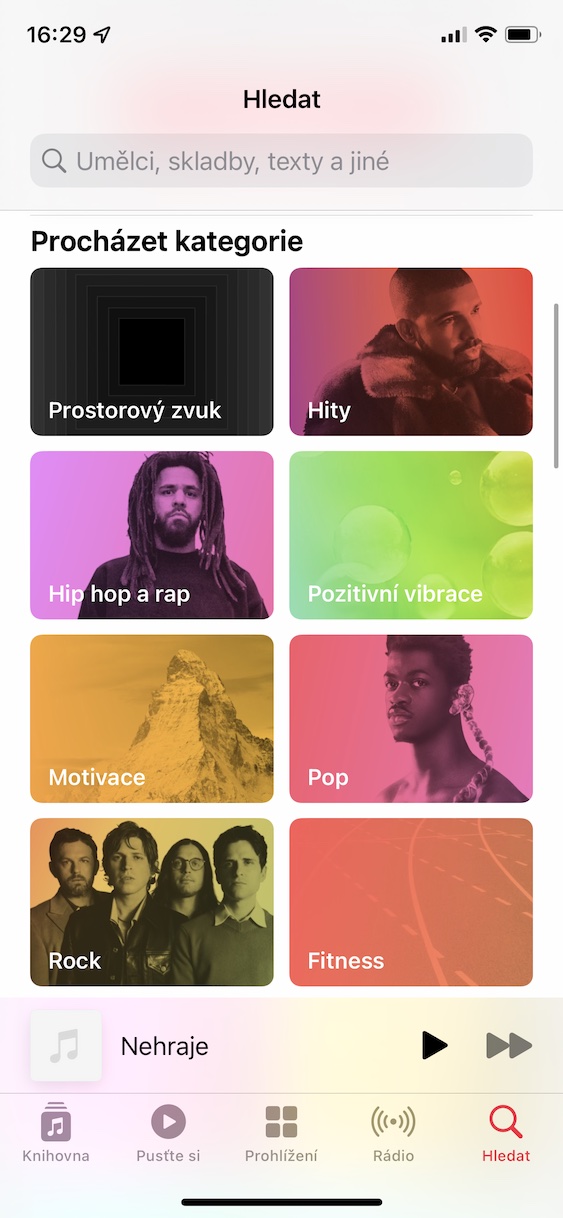
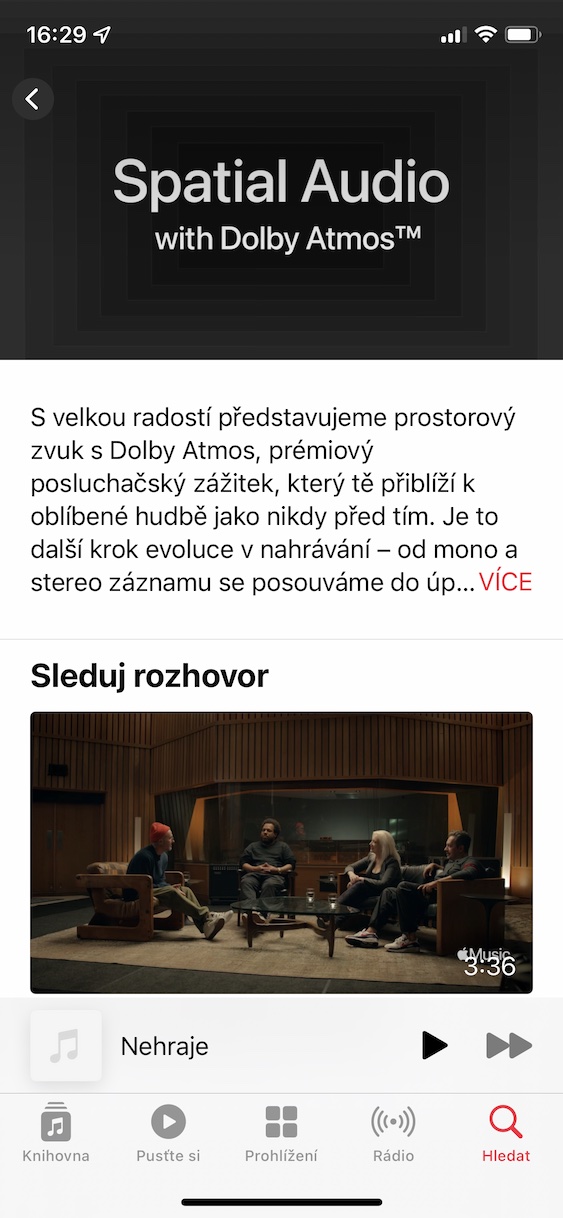
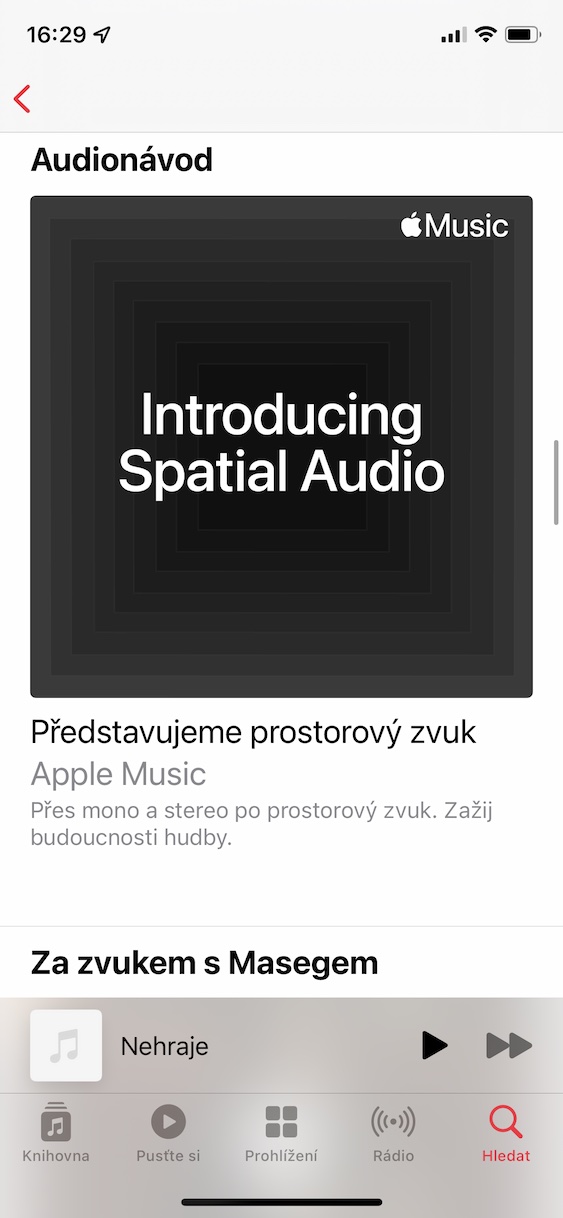


Great info, more like this
And does it also work on classic Airpods? According to the background, yes, but I don't know the difference between stereo spatial audio Apple music
I would rather be interested in how to search for Hi Res music.
I tried it but I didn't notice any difference at all.