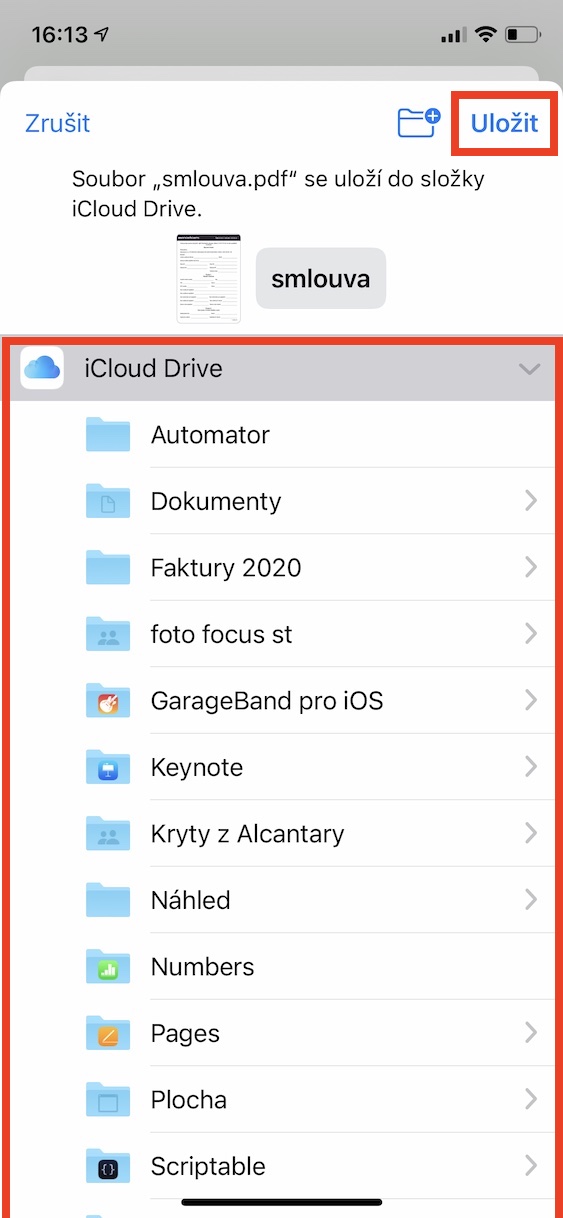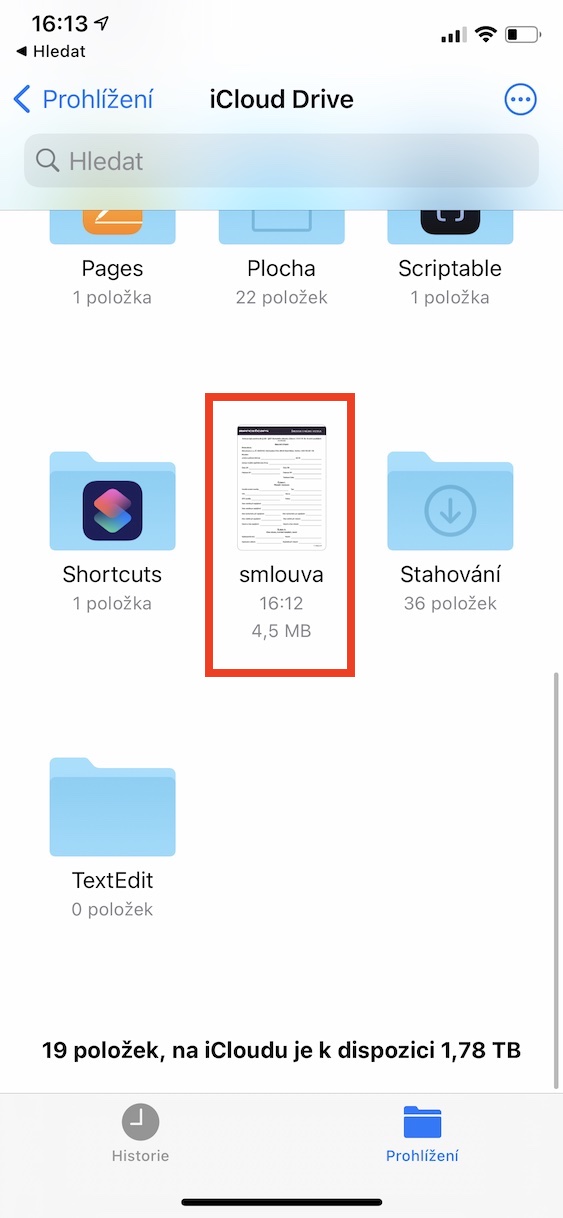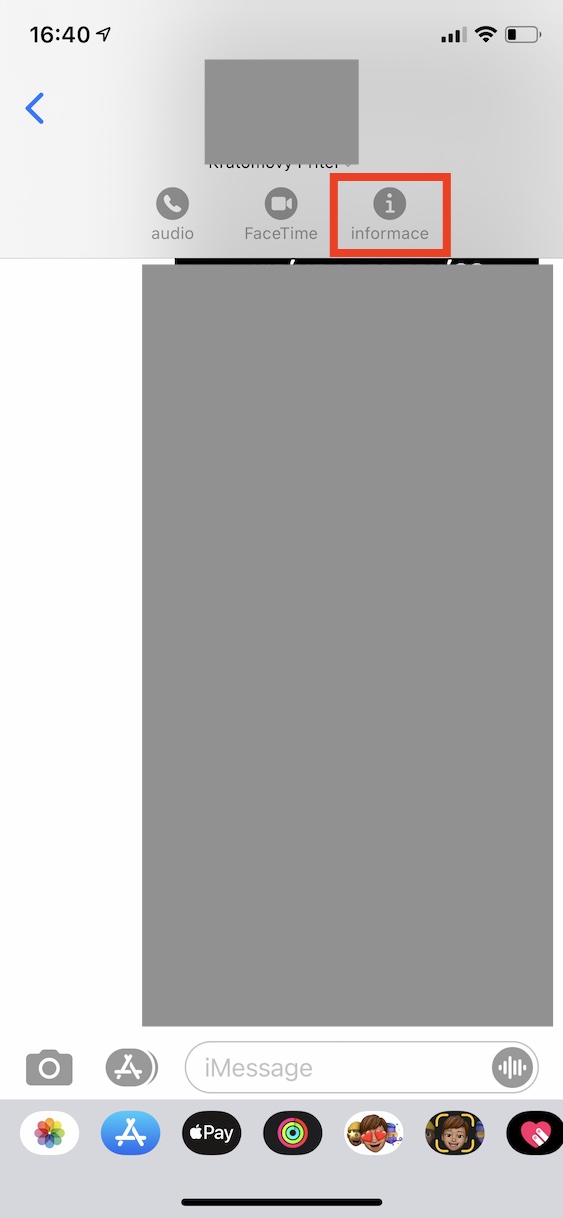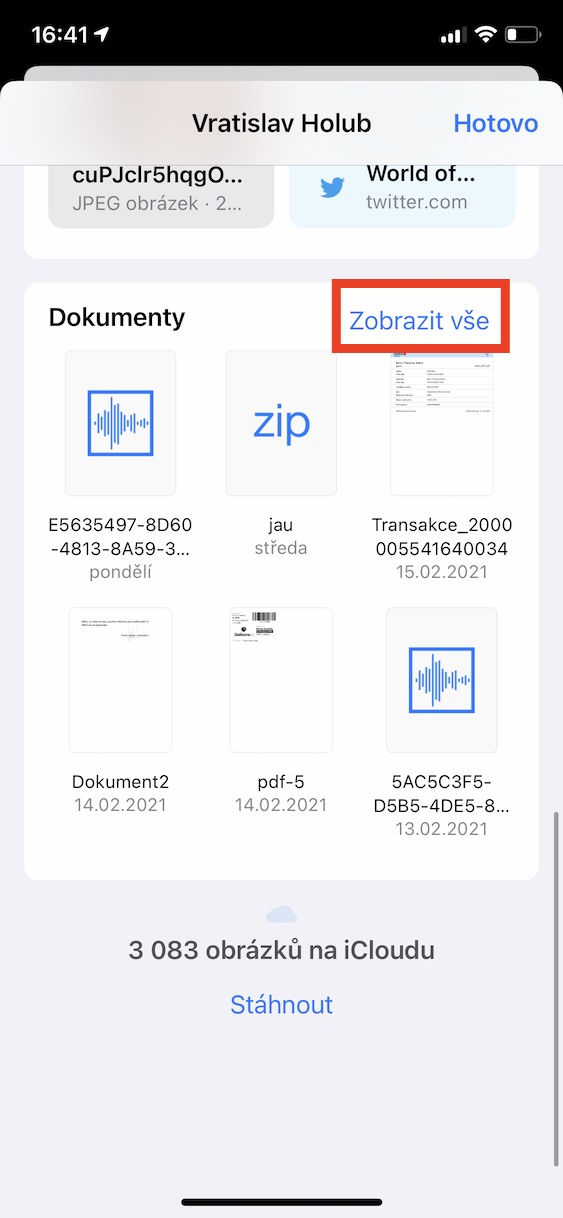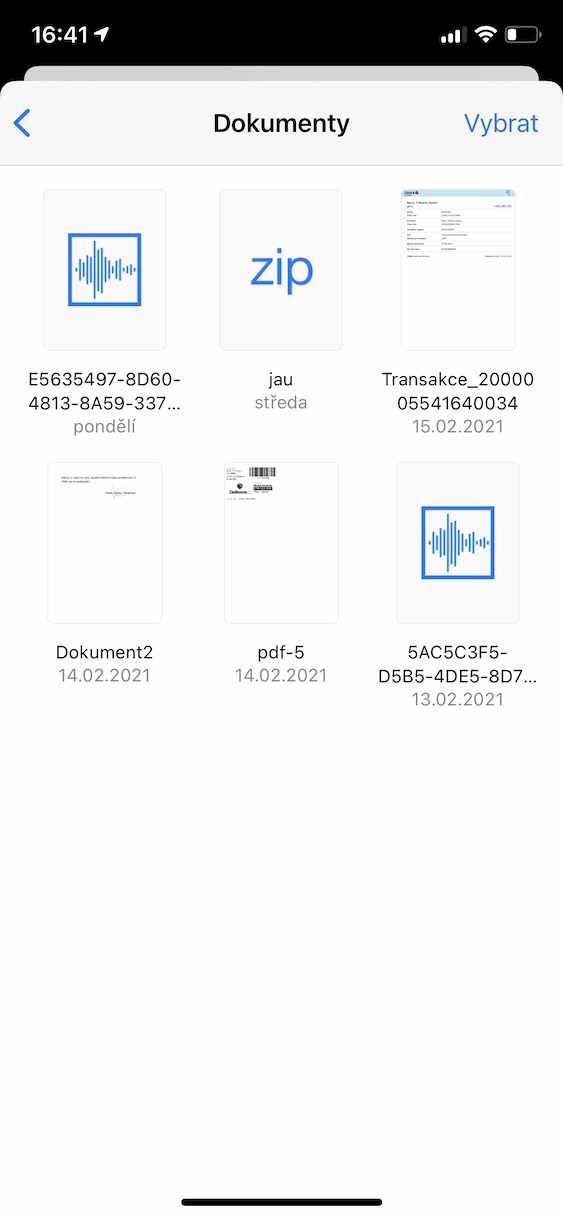Chat apps are more popular than ever in the current coronavirus era. If you want to contact anyone in any way, you should only do so virtually in order to avoid the unnecessary spread of the coronavirus. There are countless applications that you can use to chat with anyone - for example, Messenger, WhatsApp or Viber. However, we should definitely not forget about the native solution in the form of iMessage, which you can find in the Messages application. All users of Apple devices can use this service and correspond free of charge with other individuals who also own Apple products. In addition to messages, images, and videos, you can also forward various documents within iMessage, and in this article we'll take a look at how you can save them to local storage so you don't have to search for them in conversations.
It could be interest you

How to save documents someone sends you via iMessage on iPhone
If someone sent you a document via iMessage that you would like to save to local storage or iCloud Drive, it is not a complicated matter. You will then be able to access such a file anytime and anywhere, which may come in handy for some users. Proceed as follows:
- First, you need to move to the native application News.
- Once you've done that, click on it conversation, in which the particular file is located.
- Then you need to download this file clicked which will display its preview.
- Now in the lower left corner tap on share icon (arrow and square).
- A menu will appear, in which scroll down a bit and tap on Save to Files.
- Then another screen will appear where you can choose, where to save the file.
- Once you have found the specific desired location, click on Impose at the top right.
- Then go to the application to view the document Files a open place, where you saved the document.
So, using the above method, you can easily save some document in the Files application. If the specific file you want to save was sent to you by the other party a long time ago and you cannot find it in the classic way, then nothing happens. Just tap on the conversation at the top the name of the person concerned, and then select from the menu that appears information. On the next page, go down a bit below, where shared photos, links and documents appear. Right in the section Documents just tap on Show all and find and click the specific document you want to save.
 Flying around the world with Apple
Flying around the world with Apple