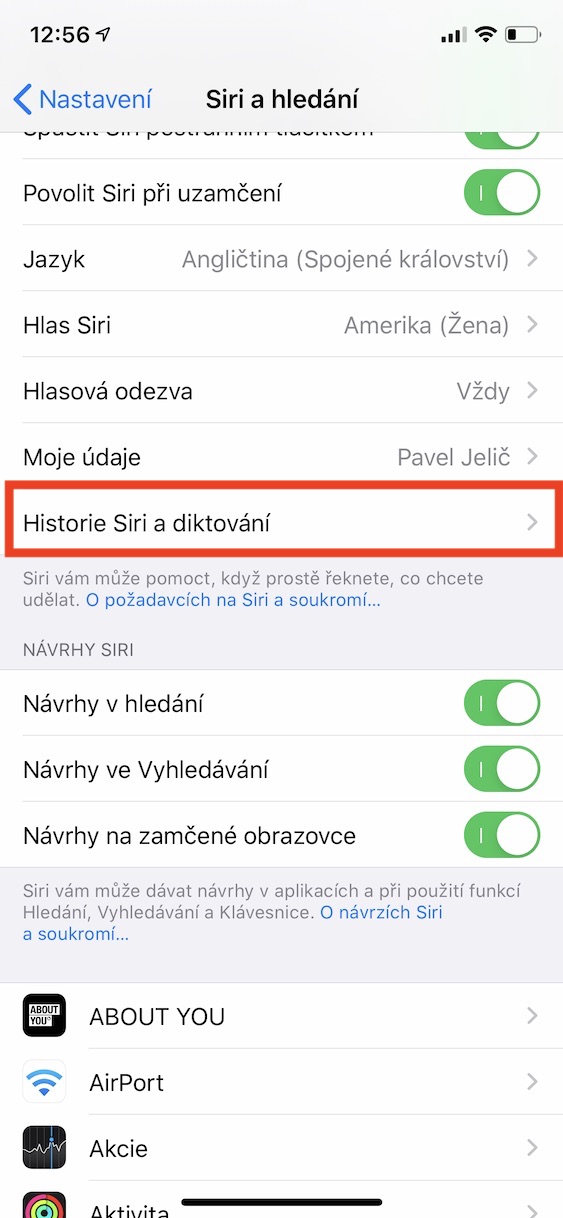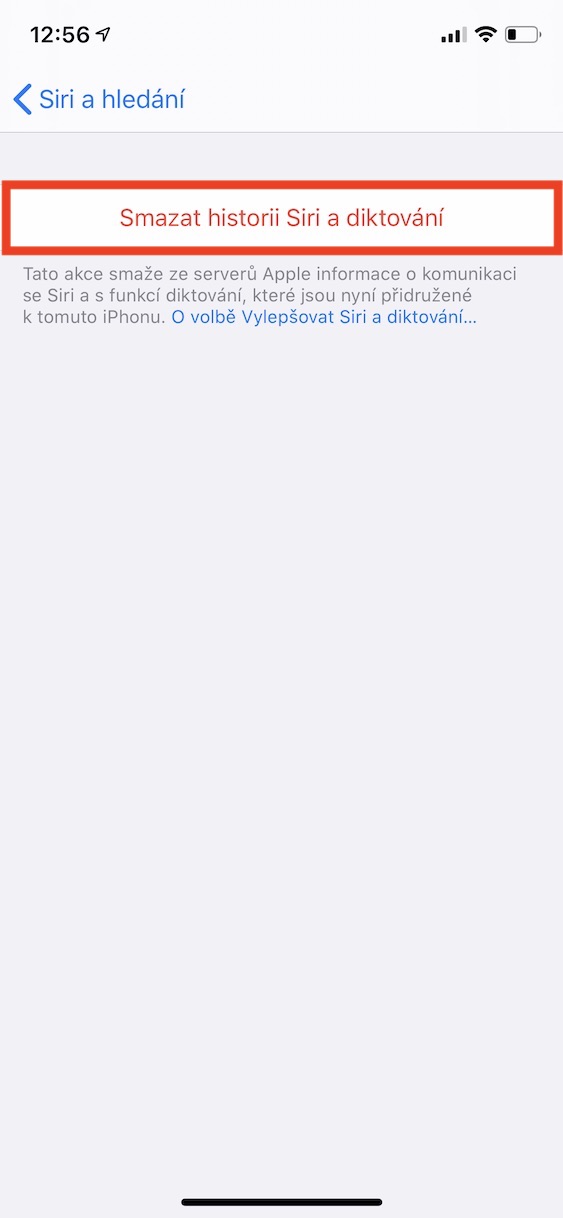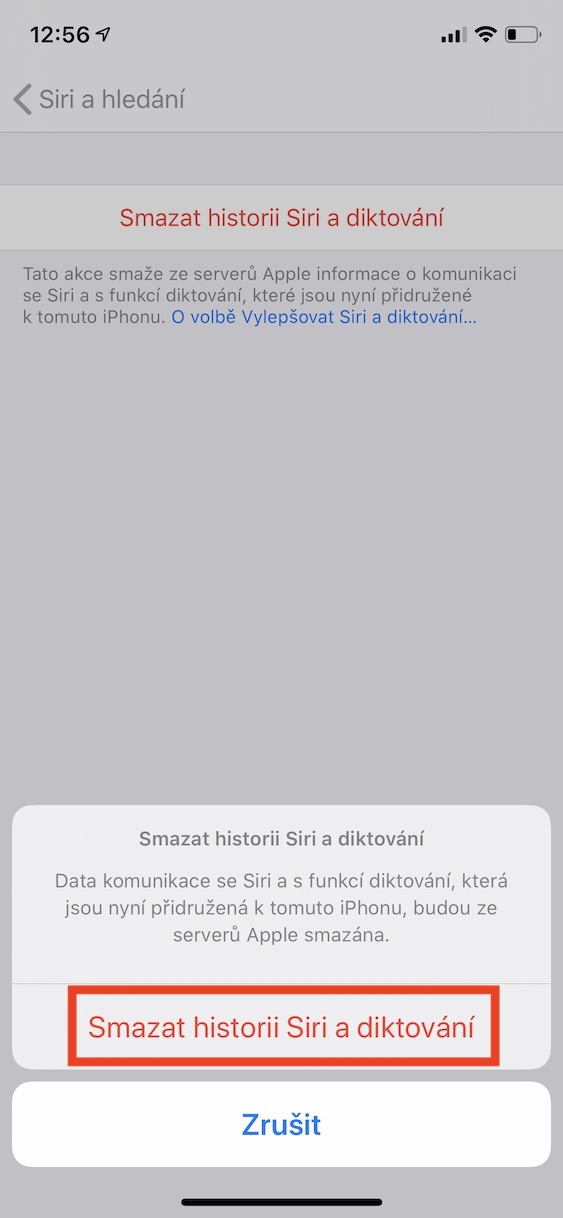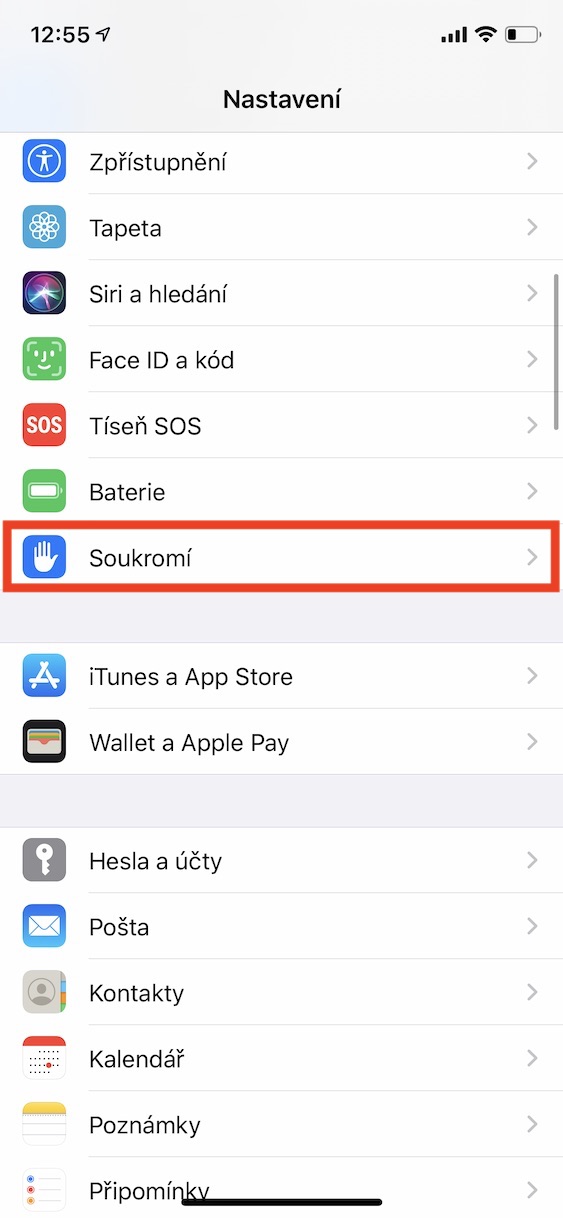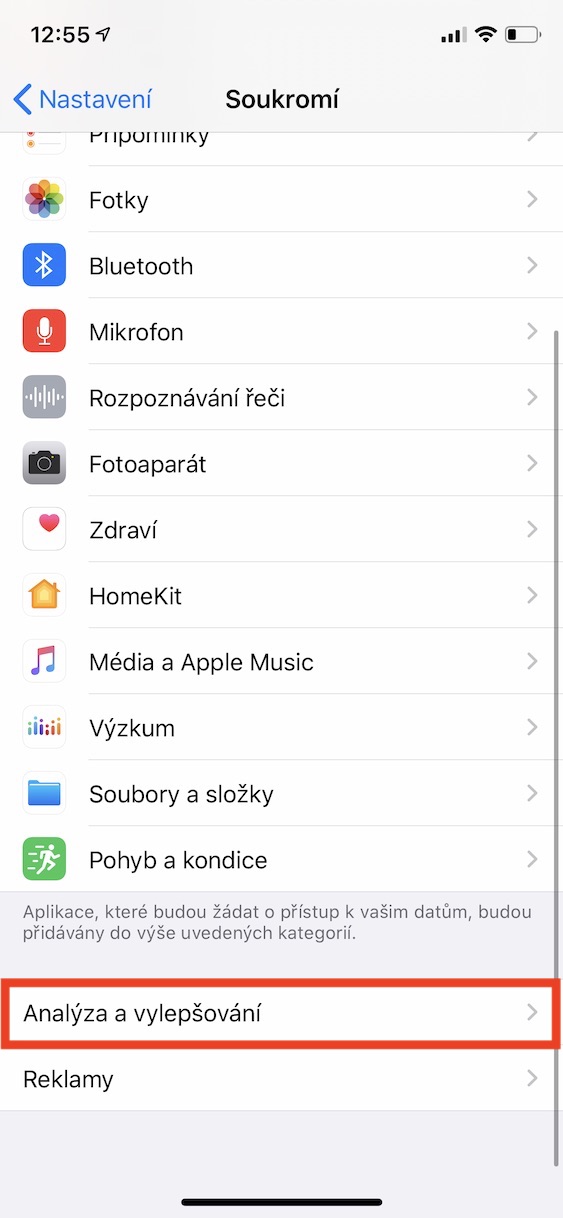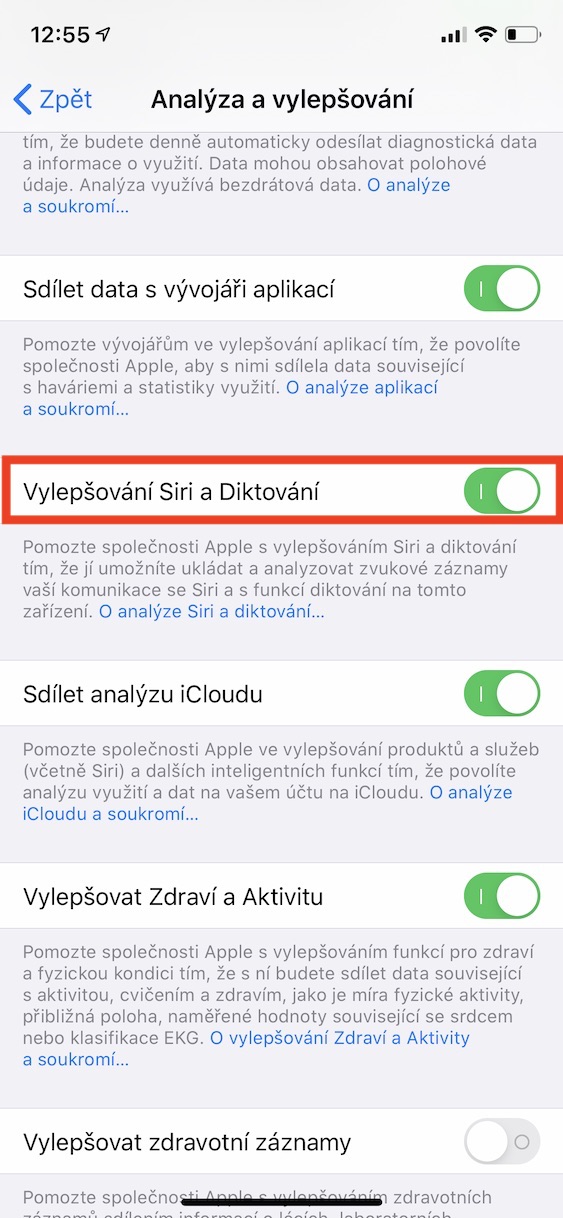A few long months ago, a news hit the Internet that caught many a technology enthusiast by surprise. It turned out that the biggest technological giants, i.e. for example Microsoft, Amazon or Google, but also Apple, access user data that is created through Siri. In particular, the employees of these companies were supposed to listen to the commands of the users, there were even reports that it was possible to listen to the device even if Siri was not active. Some companies haven't done much about it, but Apple has come up with quite fundamental measures to prevent it from happening again. Primarily, it "fired" any employees who were eavesdropping on devices in this way, and secondarily, there were changes that give you better control over your user data generated when you use Siri.
It could be interest you
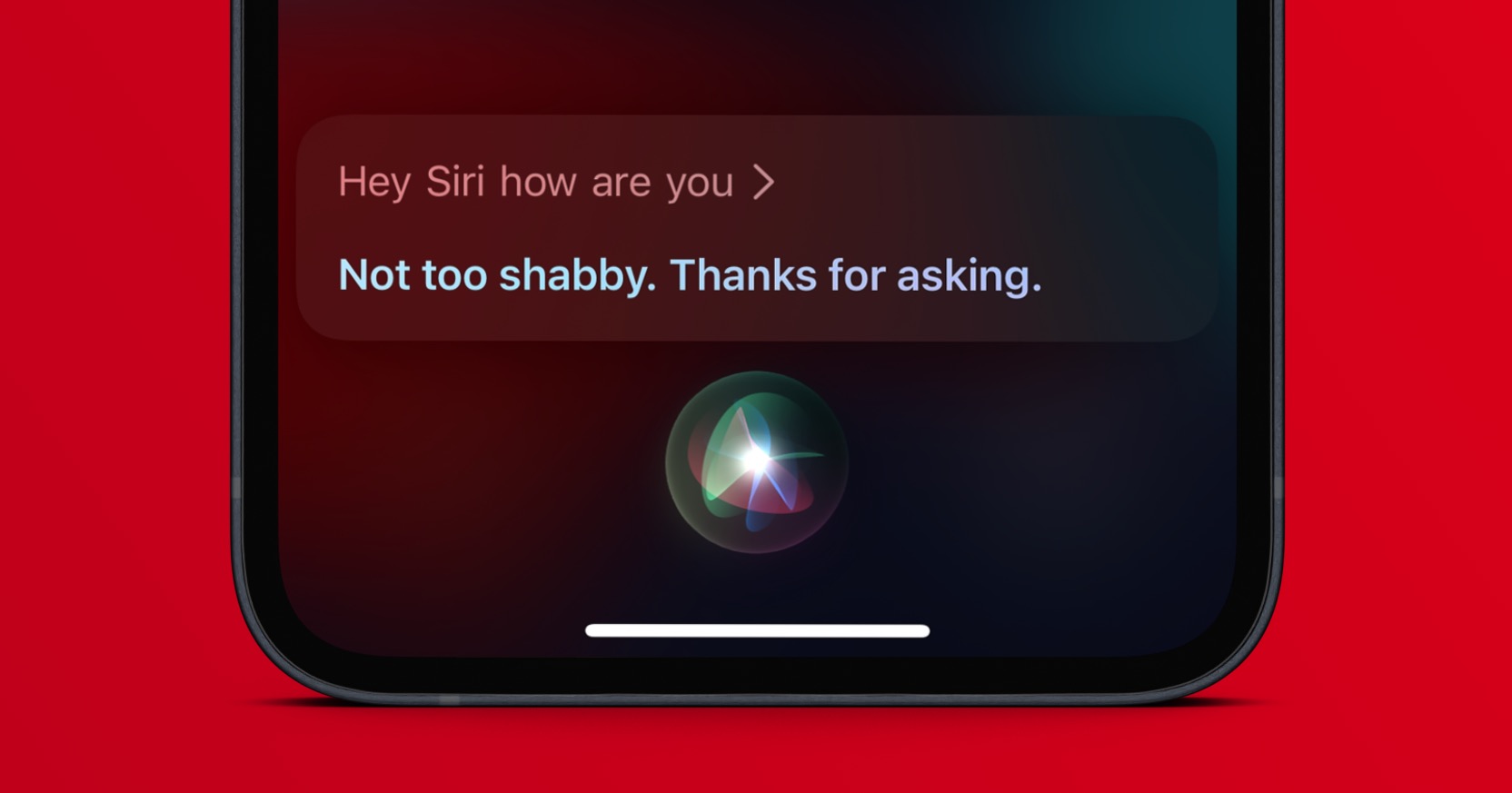
How to delete all Siri data from Apple servers on iPhone
If you use Siri, most commands are processed on Apple's servers - which is why it is necessary for the device that uses Siri to be connected to the Internet. The truth is that the latest iPhones can already handle some basic requirements even offline, but still not the more complex ones. Requests are therefore sent to Apple's servers, with some data remaining on them. After the scandal mentioned above, the Apple company came up with an option thanks to which you can have all this data removed from Apple's servers. The procedure is as follows:
- First, you need to go to the app on your iPhone Settings.
- Once you've done that, drive over below, where you click the box Siri and search.
- Then locate the Siri Requests category to open History of Siri and dictation.
- Here you just need to tap on the option Delete Siri and dictation history.
- In the end, just confirm the action by tapping on Delete Siri and dictation history at the bottom of the screen.
Using the above procedure, it is possible to simply delete all Siri data, possibly including dictation, from Apple's servers on your iPhone. Apple states that this data is used to improve Siri, but if you are concerned about its misuse, then definitely use the option to delete it. In addition, it is possible to directly set no Siri data to be sent to Apple's servers. Just go to Settings → Privacy → Analytics and improvements, where deactivate possibility Improving Siri and Dictation. This option can also be deactivated during the initial setup of the iPhone.