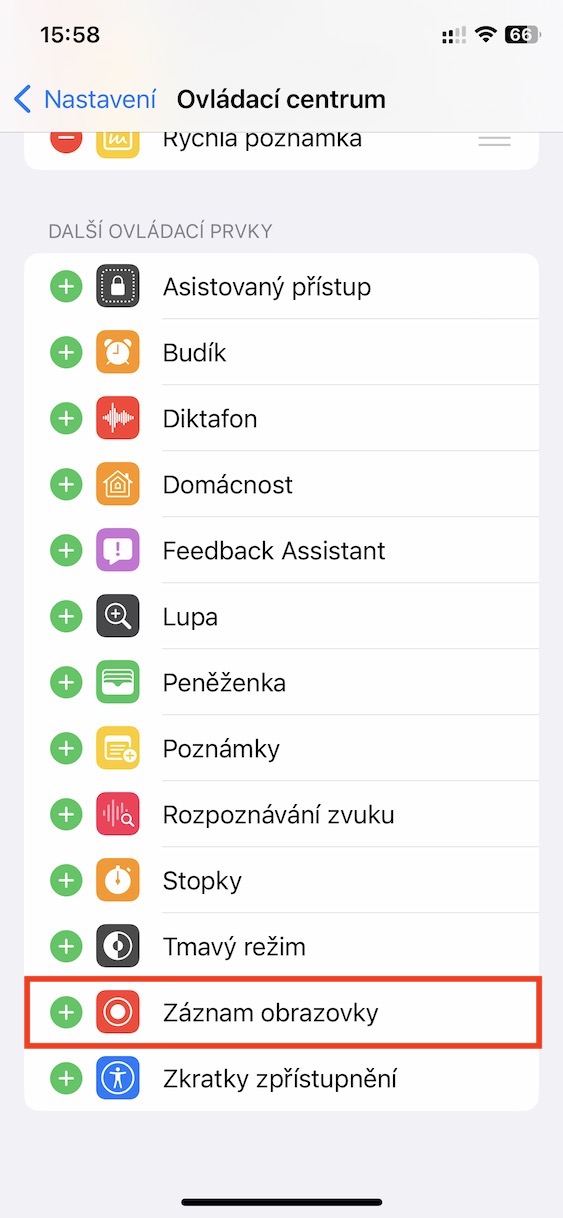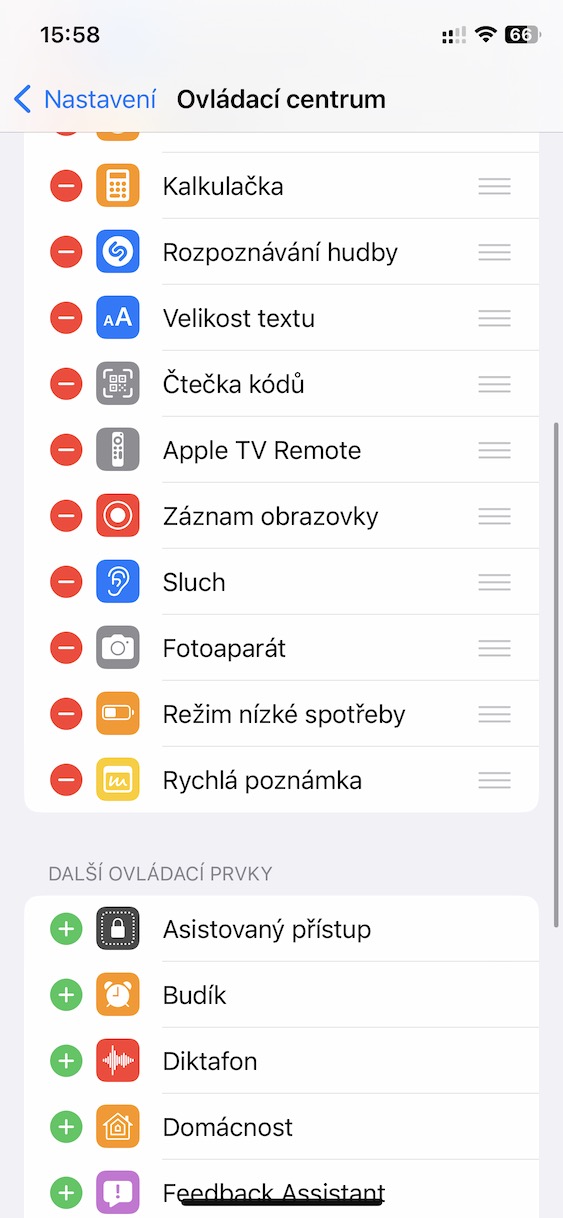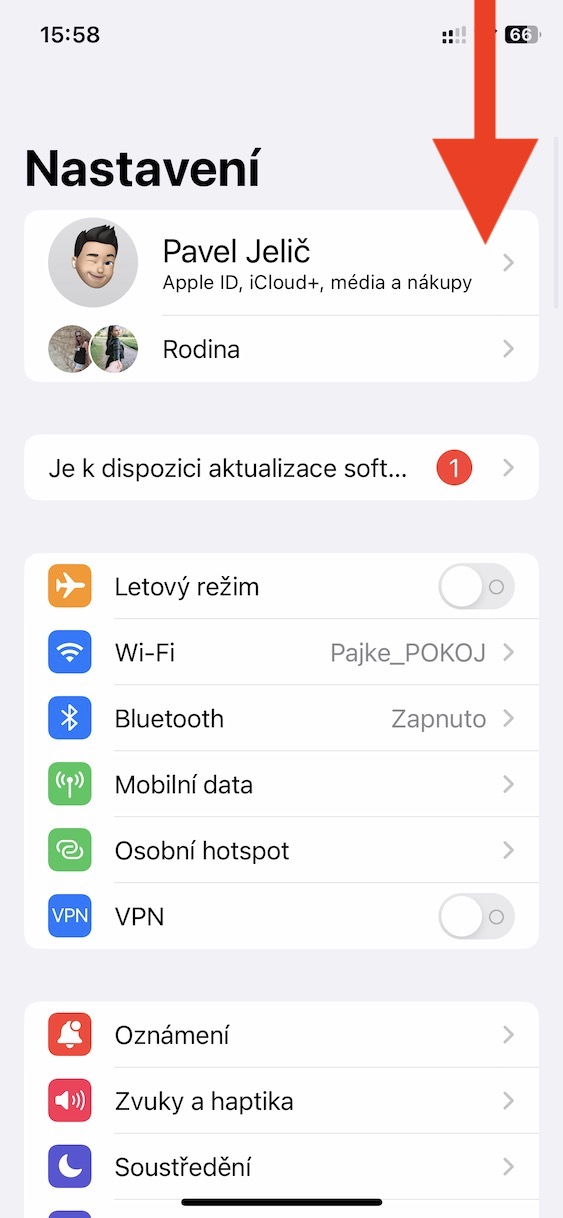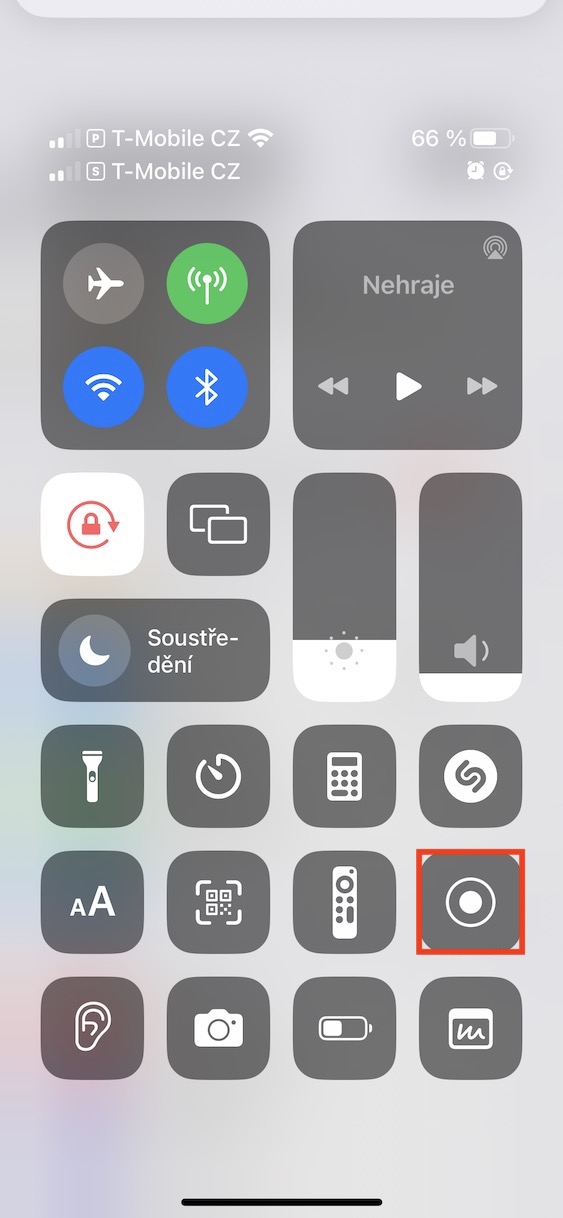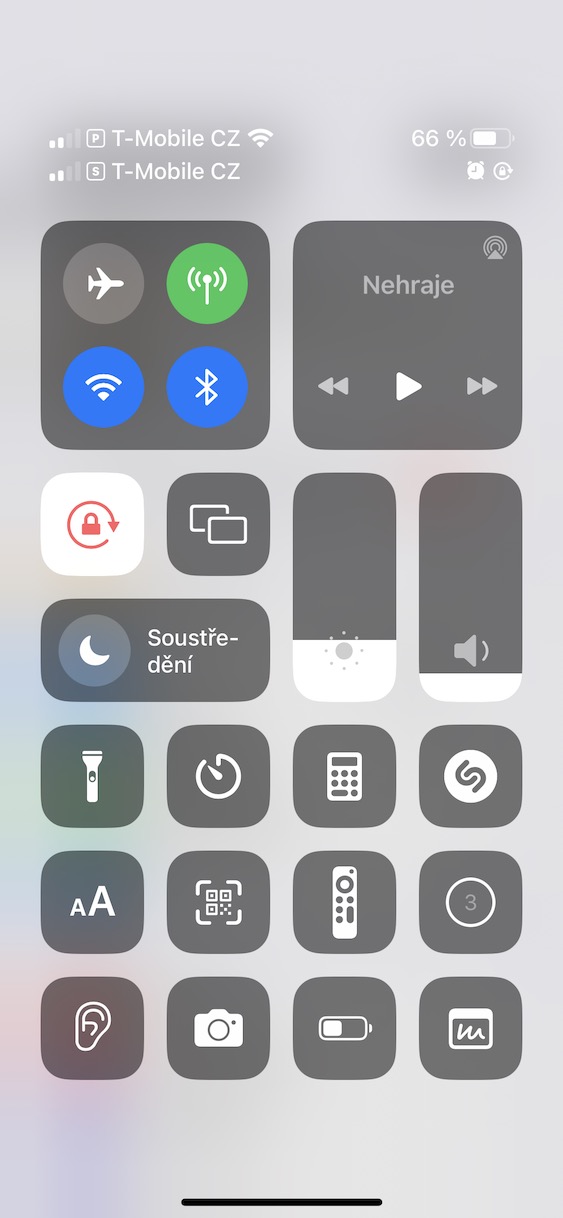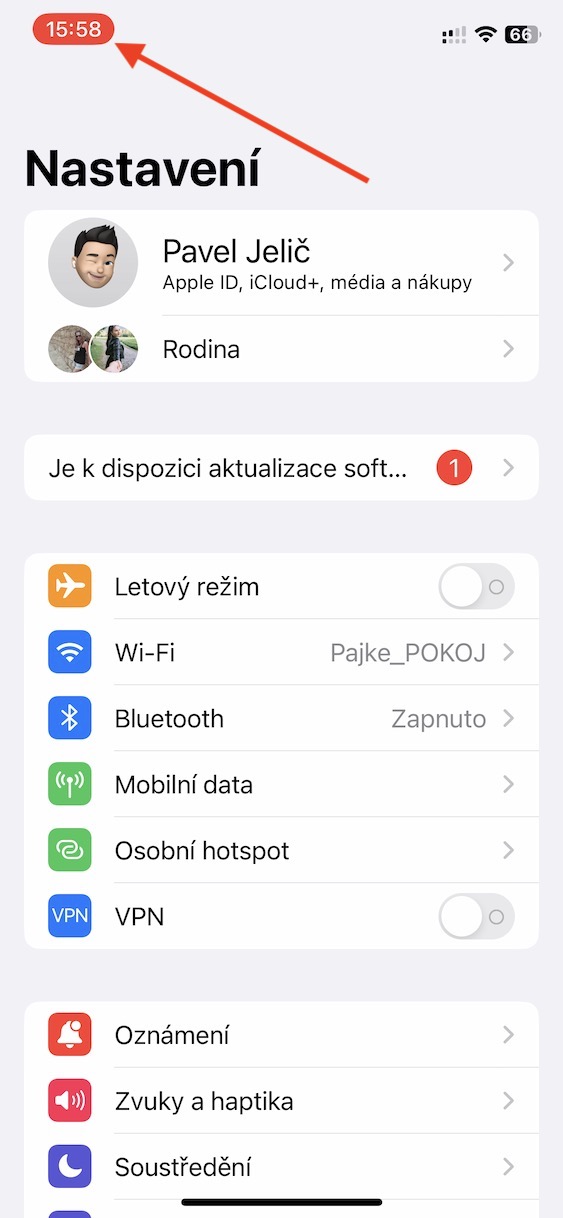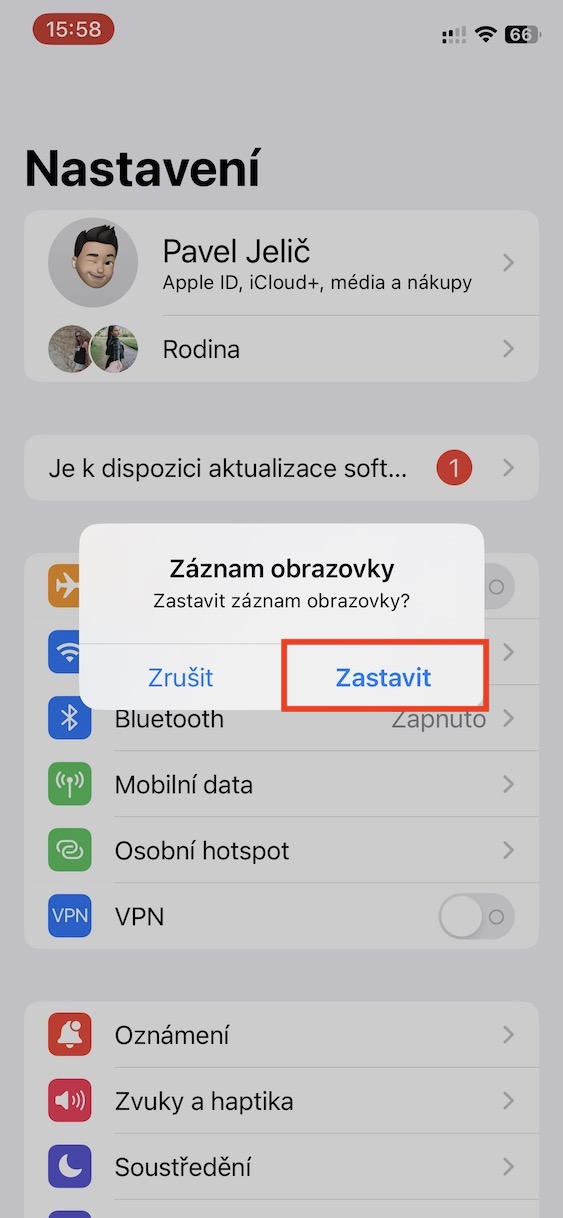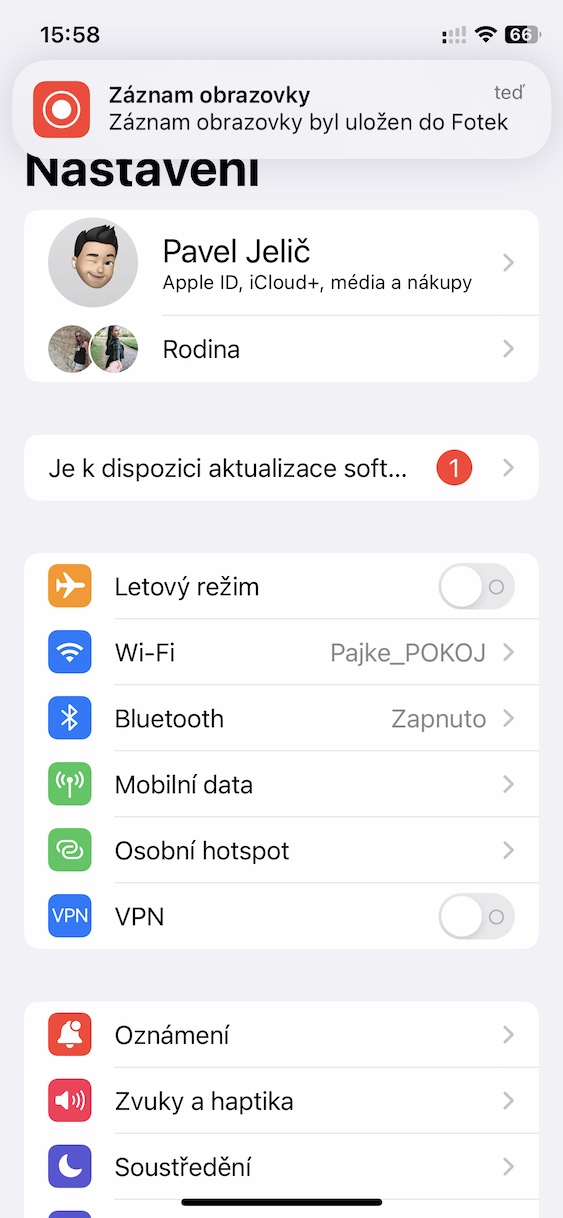Need to learn how to record screen on iPhone? It is nothing complicated, you can do everything simply through the control center. The first thing you need to do here is to add a screen recording element, which you do as follows:
- First, open the app on your iPhone Settings.
- Once you've done that, click below Control Center.
- Scroll down to a category here Additional controls.
- Finally, just tap on + Screen recording.
Once you have the screen recording element added, here's how to start screen recording:
- Open on your iPhone control center:
- iPhone with Touch ID: swipe up from the bottom edge of the display;
- iPhone with Face ID: swipe down from the top right edge of the display.
- After that, all you have to do is they tapped the screen recording element.
- This will start a three second countdown and recording will then start.
You can record the screen afterwards stop by tapping on time with a red background or a red top bar at the top of the screen. You can find the recording in the application Photos.