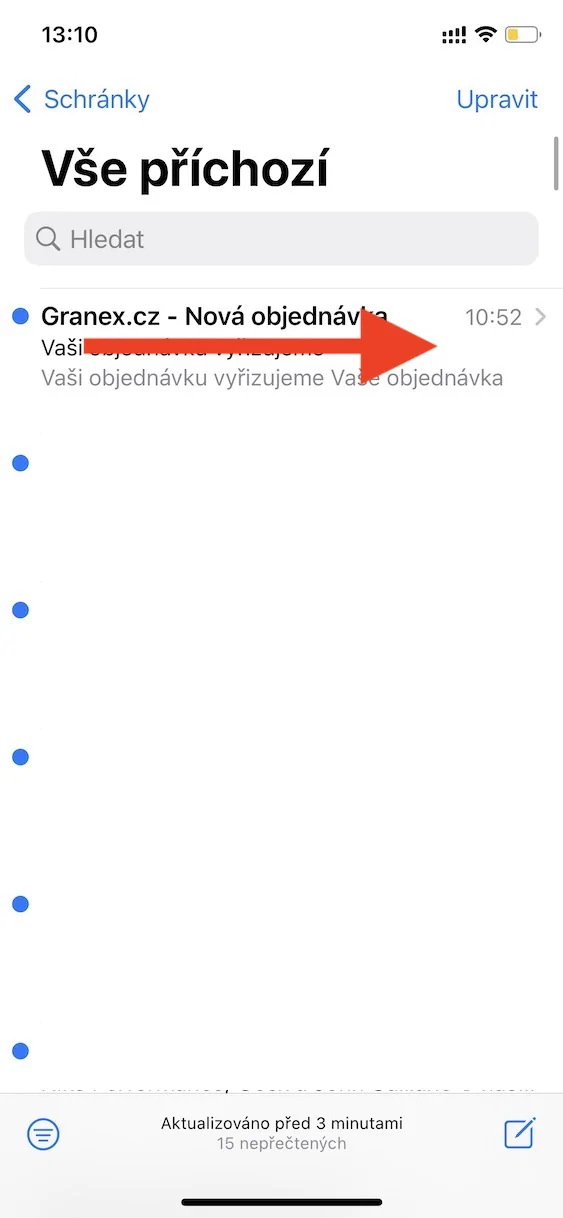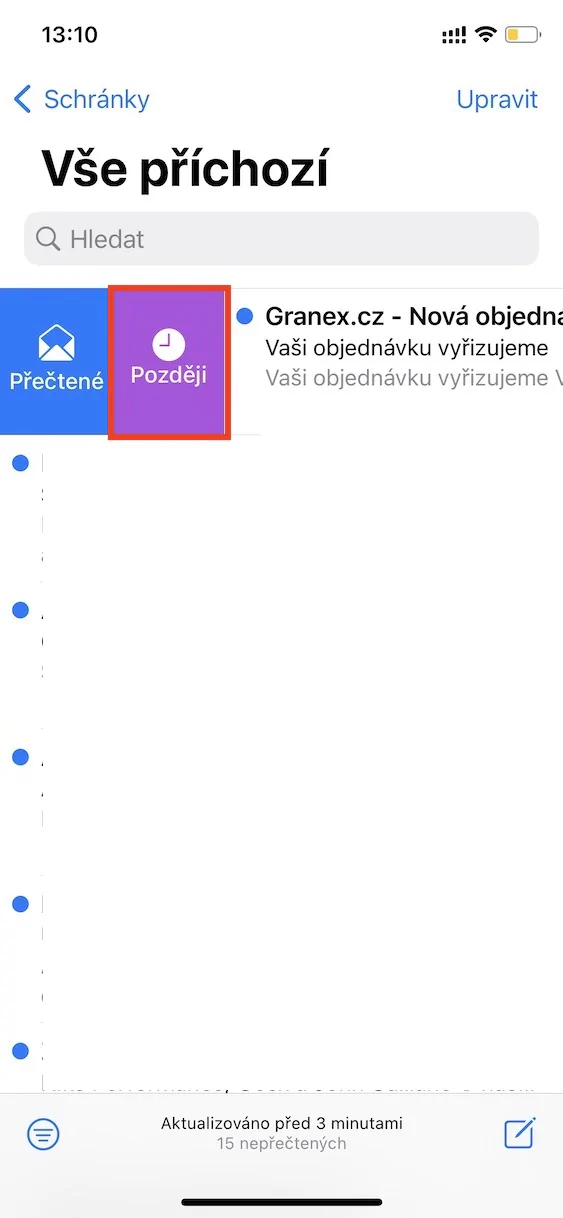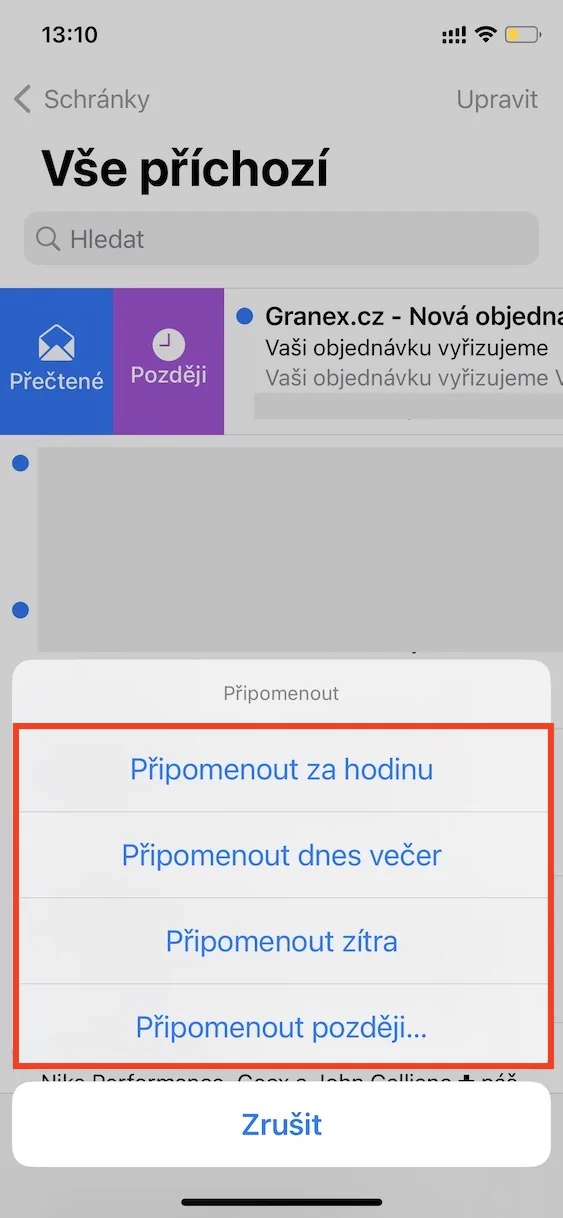Most users of Apple products use the native Mail application to manage their email inbox. There is nothing to be surprised about, as it is simple, intuitive and you will find practically everything you need for classic use. However, if you would like to manage multiple mailboxes at the same time on a more professional level with available extended functions, then it is necessary to reach for an alternative. Apple is aware of the missing features in native Mail, so they are constantly trying to add them in updates. Mail received several new features in the new iOS 16 system, which will please absolutely all users.
It could be interest you

How to Set Email Reminders on iPhone
Quite possibly, you have already found yourself in a situation where you inadvertently opened an incoming e-mail, for example directly from a notification, at a time when you did not have time to resolve it. In this case, we simply close the open email and tell ourselves in our head that we will look at it later when we have more time. However, since the email will be marked as read, you will simply forget about it, which can cause a problem. However, in the new iOS 16, there is finally an option that allows you to remind yourself of an incoming email, which can be used in many situations. The procedure is as follows:
- First, on your iPhone, move to Mail, where open a specific mailbox.
- Subsequently, in your inbox find email which one you want to be reminded
- Once you find it, simply swipe it from left to right.
- This will bring up the options in which to tap on Later.
- In the next menu, you can choose when the email should be reminded again.
So, with the above procedure, you can set an email reminder in the native Mail app on your iOS 16 iPhone so you don't forget it in the future. After clicking Later, a menu will appear in which you can choose from three preset reminder options, Alternatively, you can click on the row Remind me later…, thereby opening the interface to you where possible select the exact date and time for the reminder.