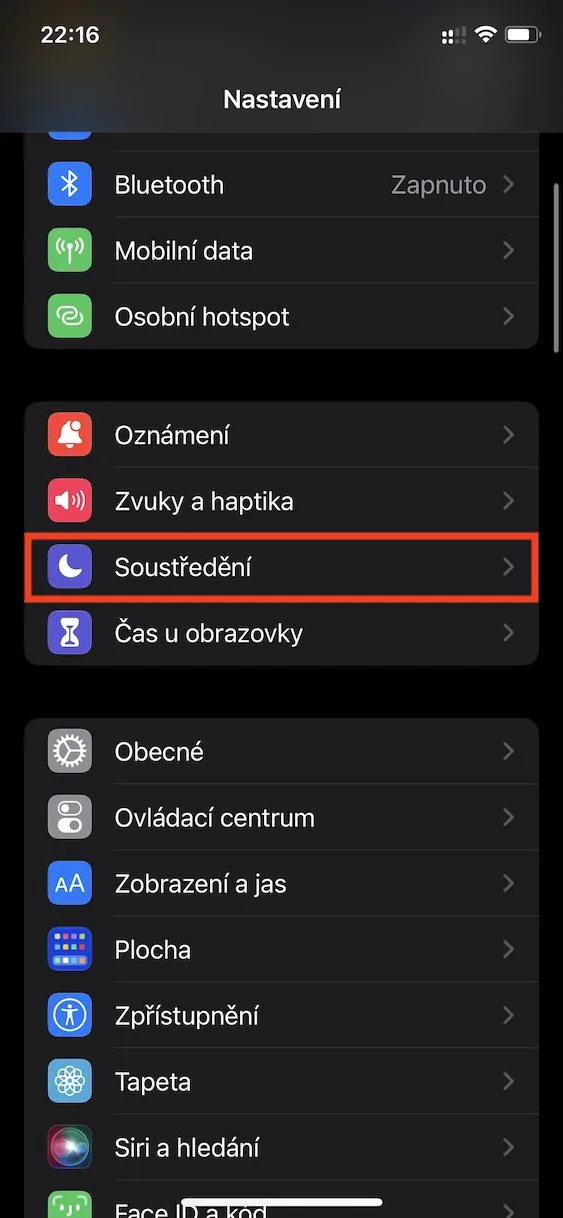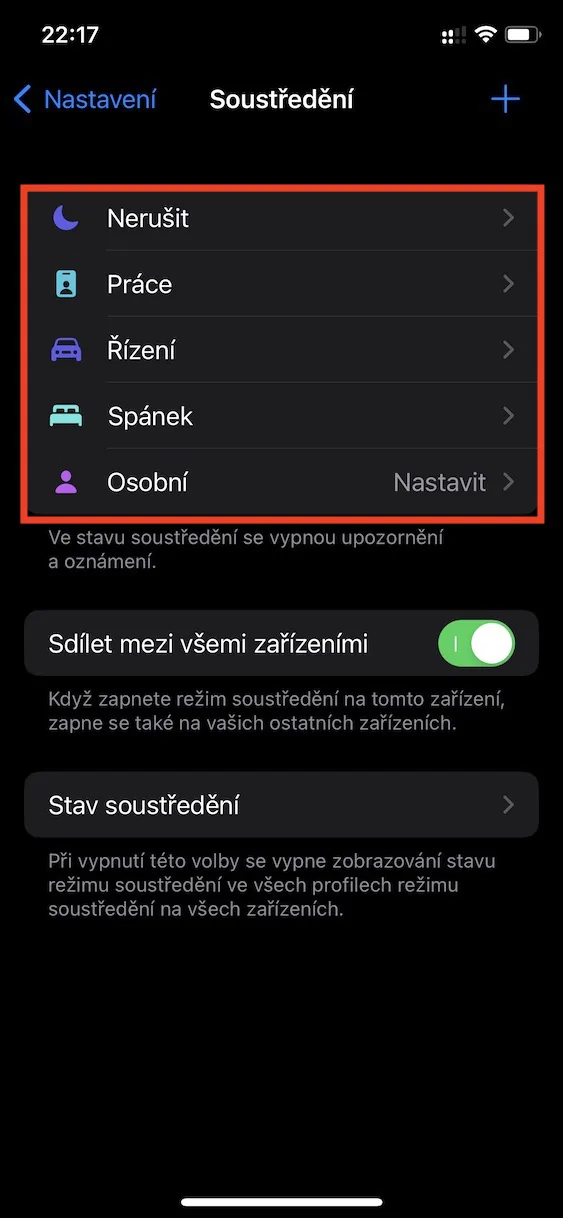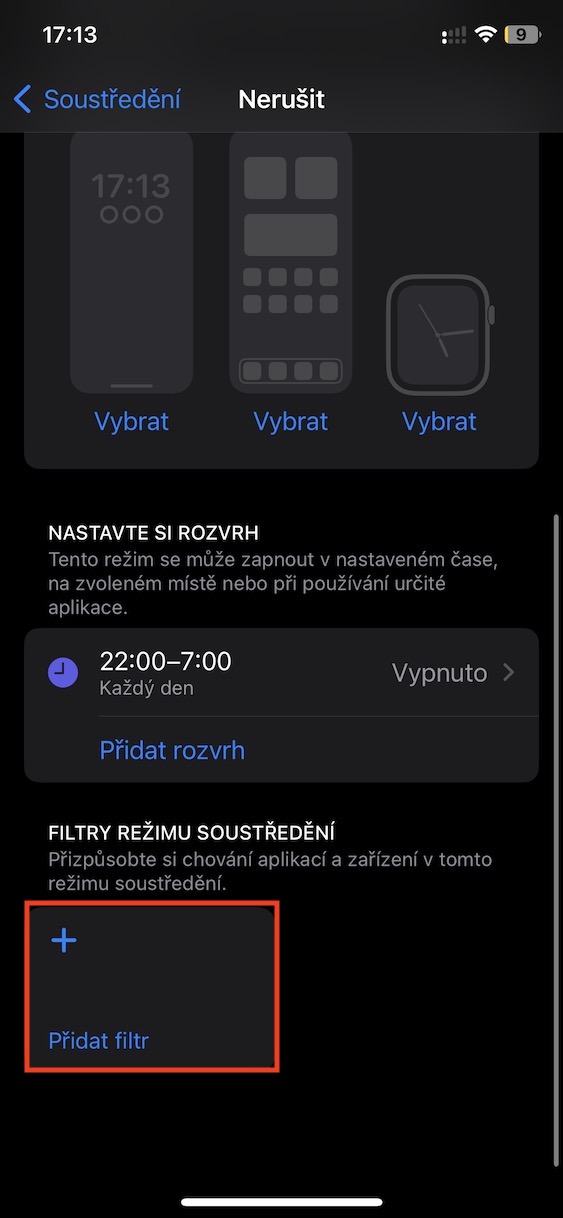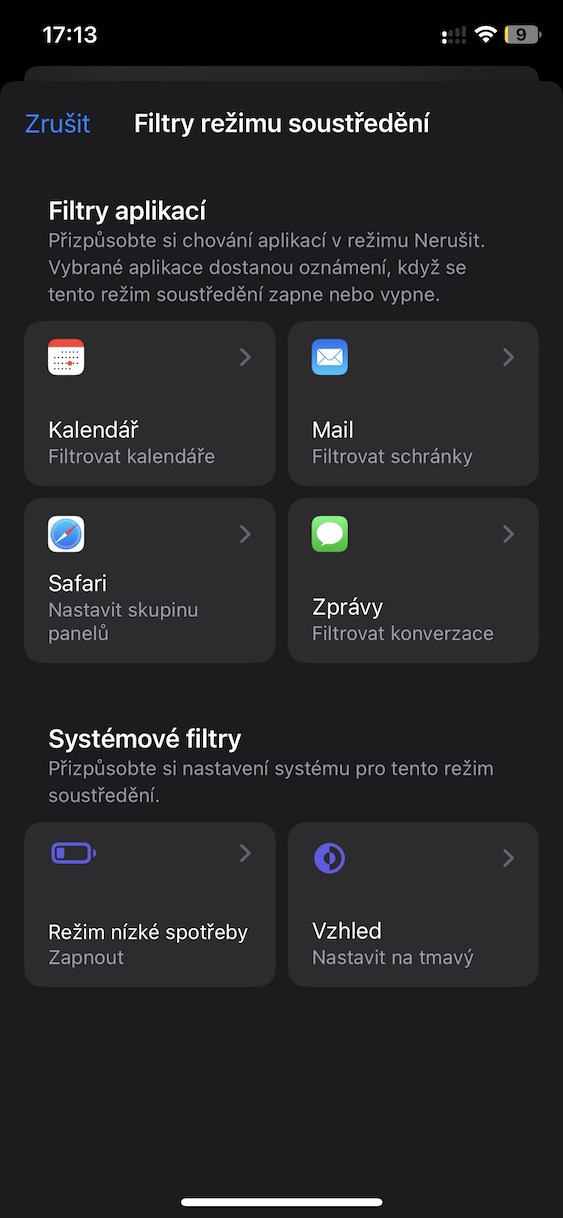Last year, Apple added brand new focus modes to its systems, replacing the original do not disturb mode. Since then, users can create several modes and customize them individually according to how they want to use them. It is thus possible to create, for example, a work mode, a home mode, for sleep, driving, gaming and many others without any problems. In each of these modes, you can then set which applications will be able to send notifications, or who will contact you. As is Apple's habit with practically every new feature, they always make it even better the following year, and focus modes are no exception.
It could be interest you

How to Set Focus Mode Filters on iPhone
With the arrival of the new iOS 16, users can set so-called focus mode filters. This is a new feature that makes it possible to adjust the displayed content in applications after activating the selected focus mode. For example, you can set it so that only certain calendars are displayed in the Calendar, only a selected group of panels in Safari, only selected conversations in Messages, etc. Thanks to this, you will ensure that you will be able to concentrate without distractions during work, study or other activities, and even when using different applications. To set focus mode filters, proceed as follows:
- First, you need to go to on your iPhone Settings.
- Once you do so, below click on the section named Concentration.
- Here you are then select and click the focus mode, with whom you want to work.
- Then get off all the way down up to the category Focus mode filters.
- Then just tap on the tile + Add filter, which opens the function interface.
So, using the above procedure, it is possible to activate focus mode filters on your iOS 16 iPhone within the selected focus mode. Of course, you can set several of these filters so that, in short, you can be sure that you will not be disturbed by any unnecessary content in the applications. Currently, focus mode filters are only available for native apps, but support will be extended to third-party apps soon.