Apple tries to improve the cameras on its iPhones every year, just like other smartphone manufacturers. And you can definitely see it in the quality of the pictures, because nowadays we often even have trouble knowing whether the picture was taken on the phone or through a mirrorless camera. However, with the ever-increasing quality of images, their size also increases – for example, one image from the latest iPhone 14 Pro (Max) in RAW format using a 48 MP camera can take up to around 80 MB. For that reason too, when choosing a new iPhone, it is necessary to think carefully about which storage capacity you will reach for.
It could be interest you

How to Find and Delete Duplicate Photos and Videos on iPhone
So it's no wonder that photos and videos take up the most storage space on your iPhone. For that reason, it is necessary that you at least sort and wipe the acquired content from time to time. Until now, various third-party applications could help you in this regard, which could, for example, detect duplicates and delete them - but there is a potential security risk here. Anyway, the good news is that in iOS 16, Apple added a new native feature that can also detect duplicates, and then you can continue to work with them. To view duplicate content, proceed as follows:
- First, go to the native app on your iPhone Photos.
- Once you have done so, switch to the section in the bottom menu Sunrise.
- Then get off completely here down, where the category is located More albums.
- Within this category, all you have to do is click on the section Duplicates.
- Everything will be displayed here duplicate content to work with.
So, in the above way, you can get to a special section on your iPhone where you can work with duplicate content. Then you can either one at a time or mass merge. If you don't see the Duplicates section in the Photos app, either you don't have any duplicate content, or your iPhone hasn't finished indexing all your photos and videos after the iOS 16 update - in which case, give it a few more days, then come back for check if the section appears. Depending on the number of photos and videos, indexing and identifying duplicates can really take days, if not weeks, as this action is done in the background when the iPhone is not in use.
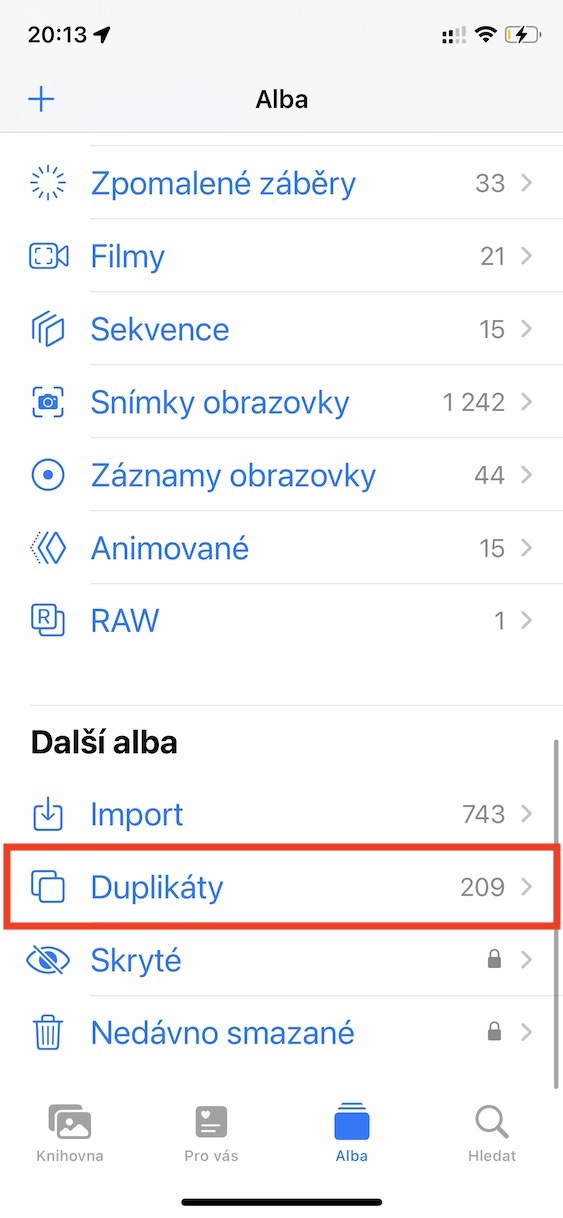
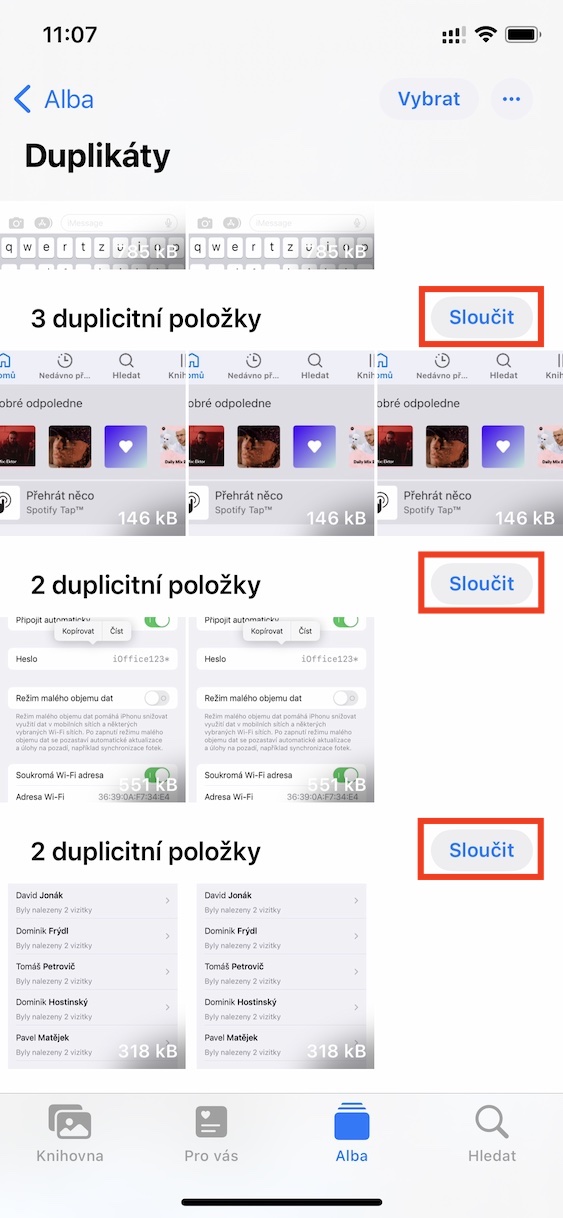
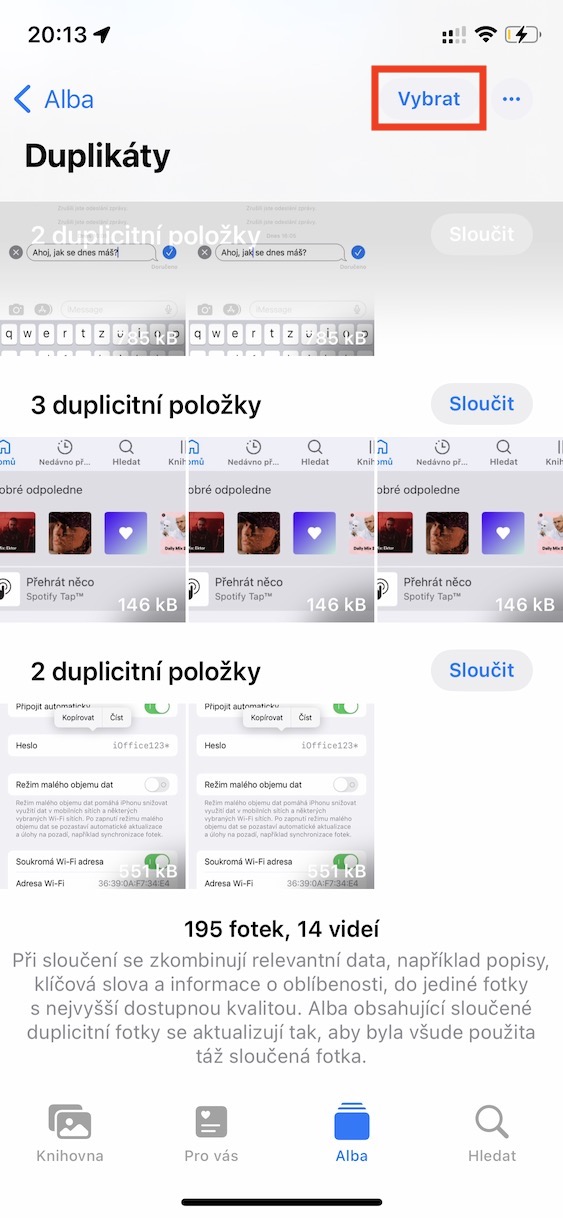
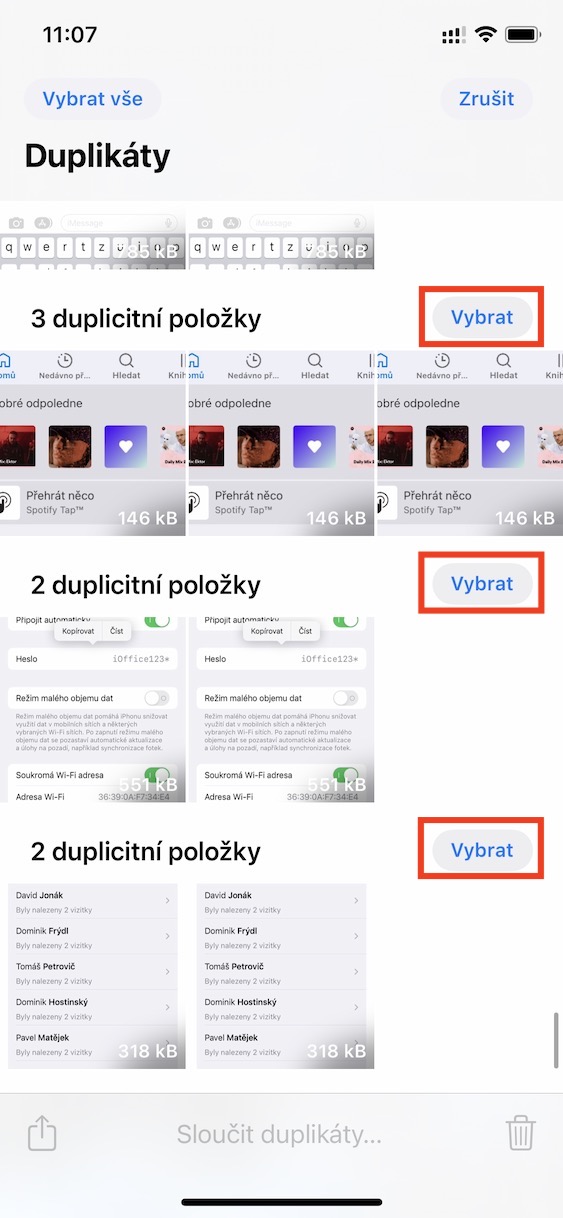
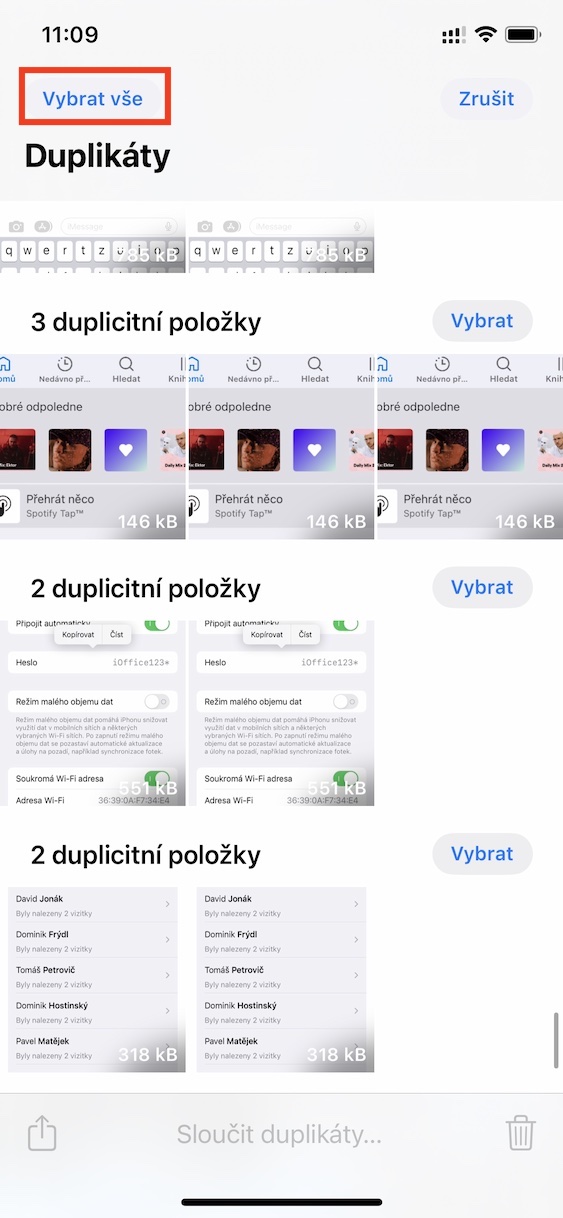
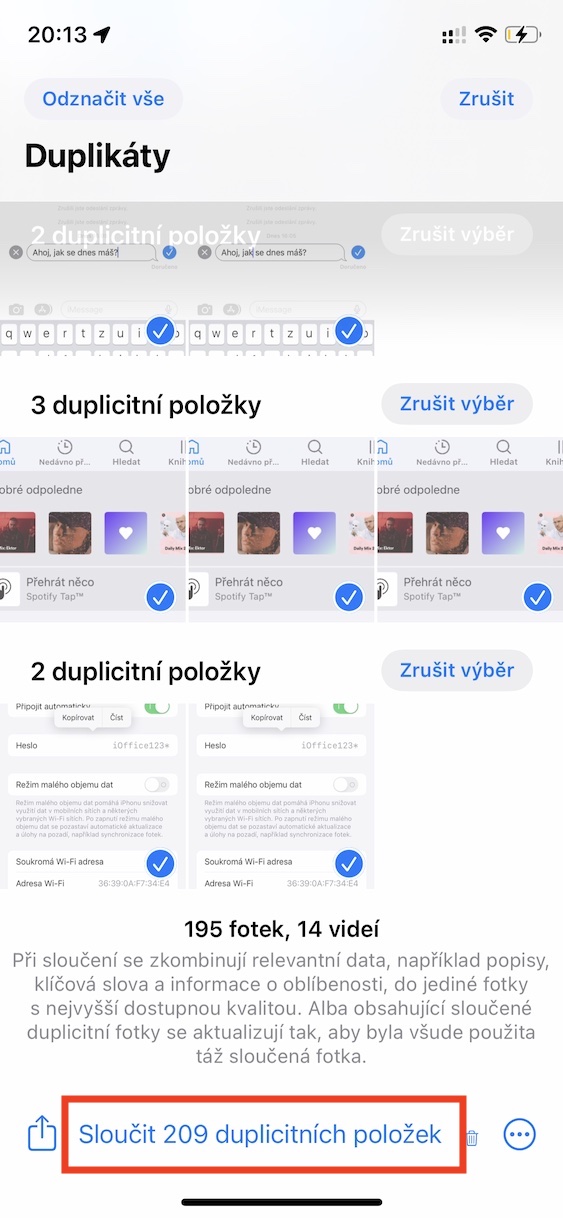
Hi, how long can it take for the phone to detect all duplicates if I have 37 photos on my phone? There are a bunch of duplicates, but then there is nothing in the "duplicates" folder. ?