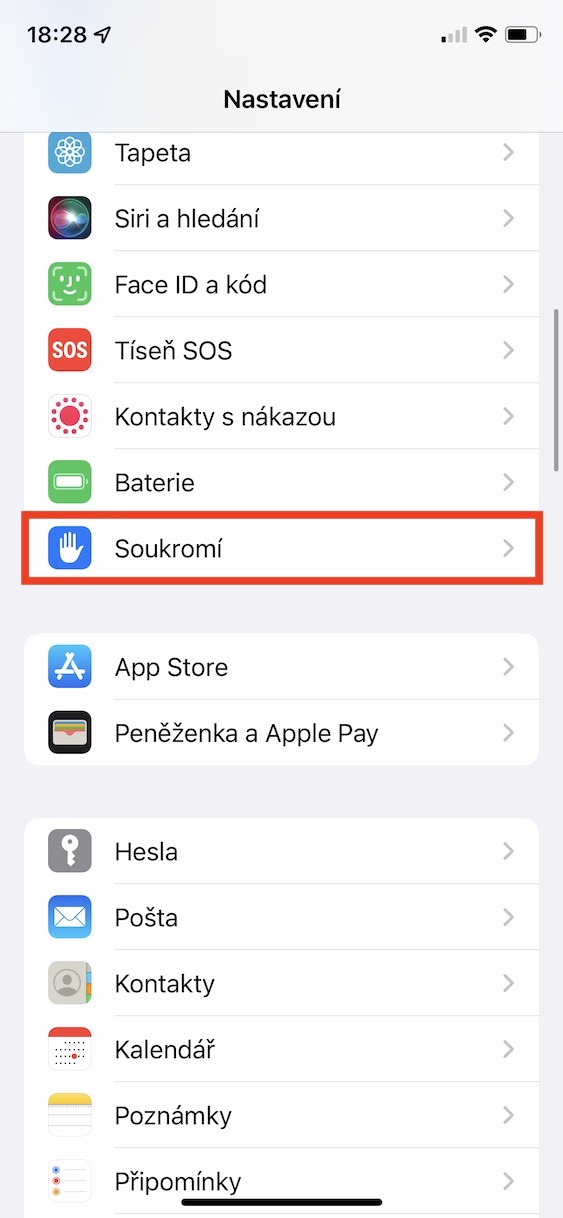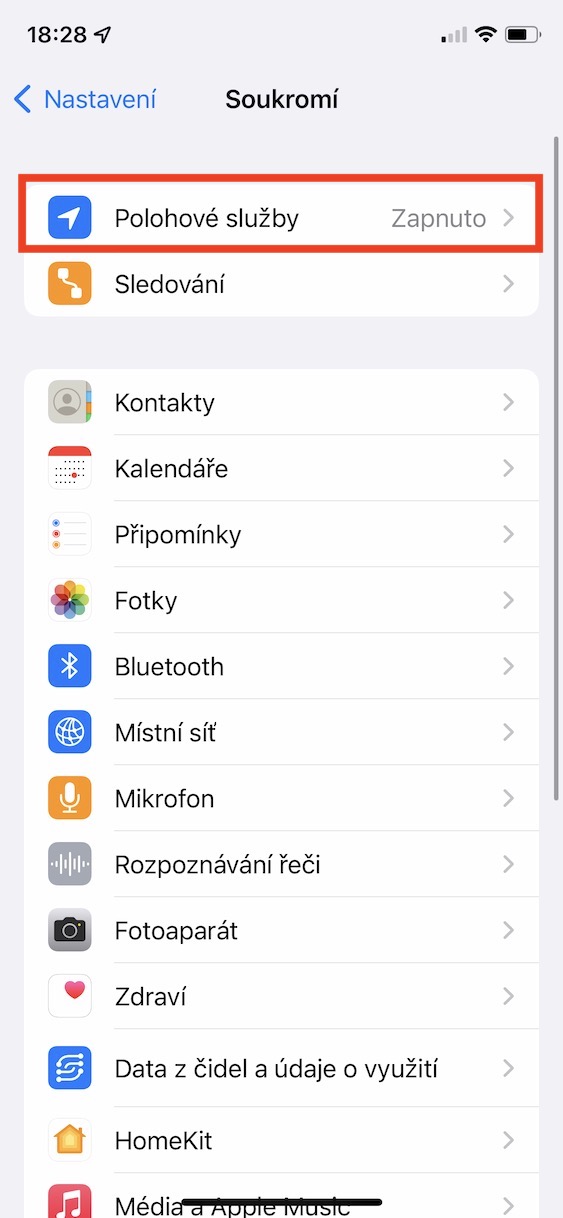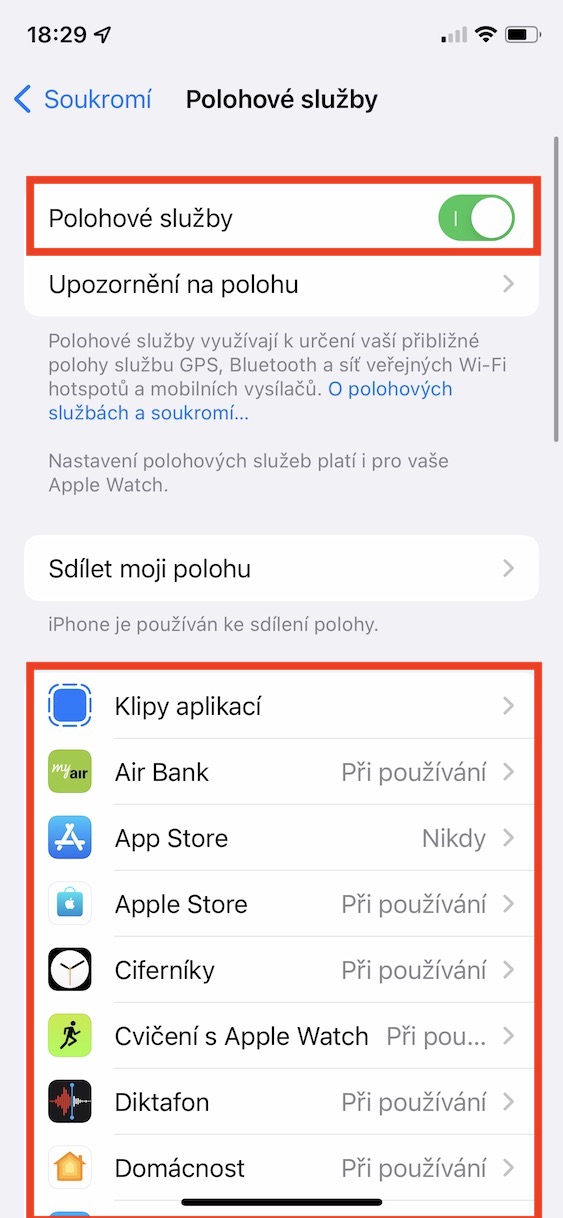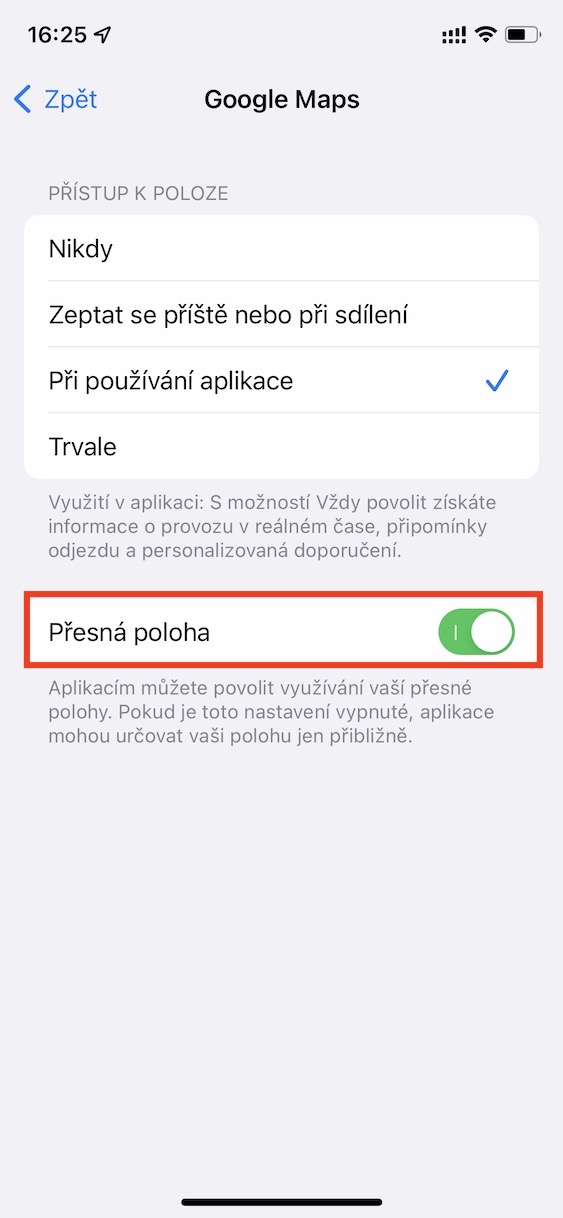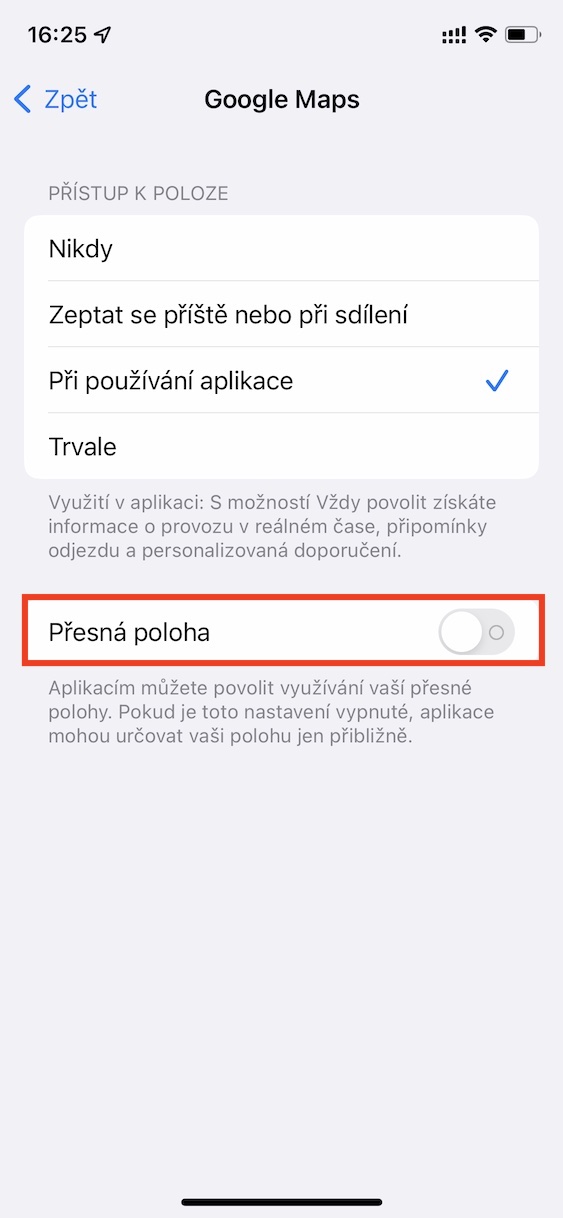Applications can access different data or services. However, you must always approve this access to the application after the initial launch before it starts using specific data or services. This means that immediately after installation, or if you deny access, the application will simply not be able to use data or services. This is a security measure so that apps don't automatically gain access to personal data they don't need. After launching the application for the first time, however, it is necessary to be careful about what you actually allow. Of course, if you allow the application access to data or services, it will use them.
It could be interest you

How to (de)activate access to precise location on iPhone applications
One of the most frequently used services is location services. Thanks to them, the selected application that has access to location services can find out your location. For some applications, such as navigation or maps, this is completely understandable, but many other applications, such as social networks, require access to the location only for the reason that they can track you and possibly use the obtained data to target ads. It is precisely for this reason that you need to be careful which application you allow access to your location. And if you already allow the application access to the location, you can change in iOS whether it will have access to the exact location or only to the approximate one. You can achieve this as follows:
- First, you need to go to the app on your iPhone Settings.
- Once you do so, go down a bit to find and open Privacy.
- Then click on the box at the top of the screen Location services.
- Here you are below select an application from the list, which you want to (de)activate access to exact location.
- Then all you have to do is as needed they flipped the switch with Accurate position.
In the above-mentioned way, you can allow a specific application to access either only an approximate or exact location. For example, you can use the approximate location for applications that mediate the weather. It is then necessary to use the exact location, for example, of course, in navigation applications. In addition to access to the exact location, you can of course also set whether the application will have access to any location at all, at the top. Here you can select Never, Ask next time or when sharing, When using the app, and in some apps Always.