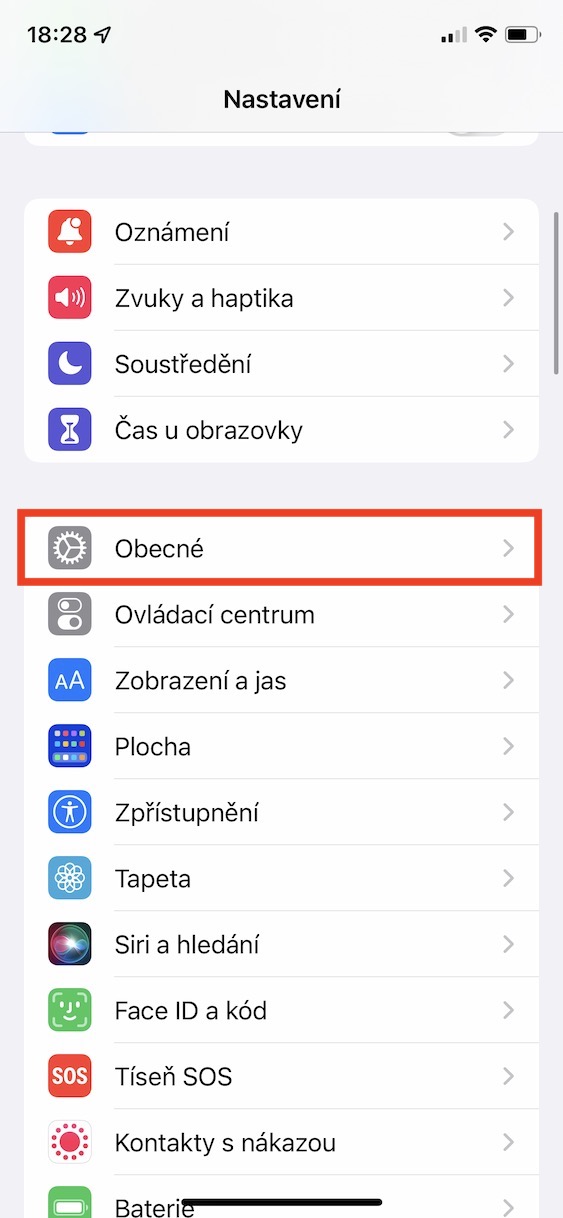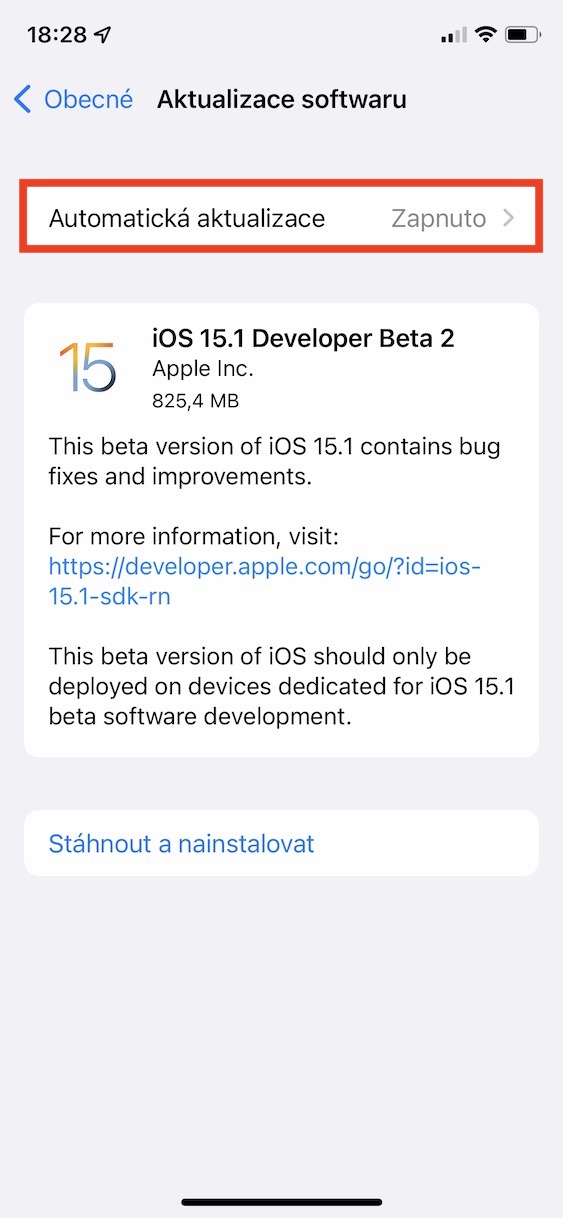Apple does everything to make its device users feel as safe as possible. It is constantly coming up with new functions that are designed to strengthen security and privacy protection, and of course it also provides fixes for security errors and other bugs in updates. But the problem has been that when a security threat appeared on the iPhone that required an immediate fix, Apple always had to issue a new update to the entire iOS system. Of course, this is not ideal, as it is simply pointless to release an entire version of iOS for the purpose of fixing one bug, which the user has to install in addition.
It could be interest you

How to Enable Automatic Security Updates on iPhone
However, the good news is that Apple was aware of this shortcoming, so in the new iOS 16 it finally rushed to automatically install security updates in the background. This means that in order to fix the latest security errors, Apple no longer has to issue a complete iOS update, and the user practically does not have to lift a finger to act. Everything happens automatically in the background, so you can be sure that you will always be protected against the latest security threats, even if you don't have the latest version of iOS. To activate this function, just proceed as follows:
- First, you need to switch to the native app on your iPhone Settings.
- Once you've done that, locate and click on the titled section In general.
- On the next page, click on the line at the top Software update.
- Then click the option again at the top Automatic updates.
- Here, all you have to do is switch activate function Security response and system files.
It is therefore possible to activate the automatic installation of security updates on an iPhone with iOS 16 and later in the above-mentioned way. In the event that Apple releases a security patch into the world, it will be automatically installed on your iPhone in the background, without your knowledge or the need for any intervention. As stated in the feature description, most of these security updates are functional immediately, however, some major interventions may require an iPhone restart. At the same time, some important security updates can be installed automatically even if you deactivate the aforementioned function. Thanks to this, iPhone users are assured of maximum security, even if they do not have the very latest version of iOS installed.