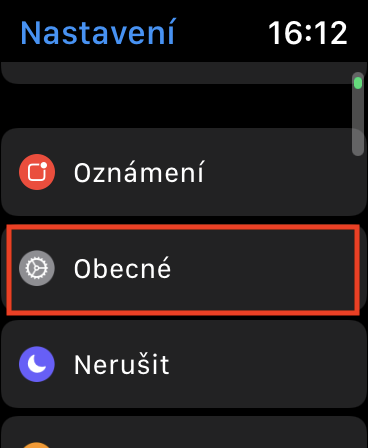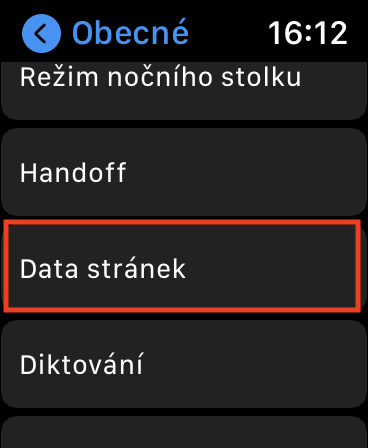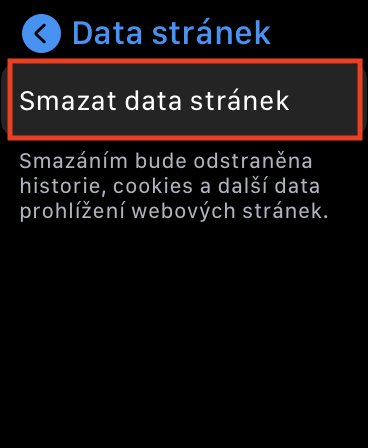A while ago, we looked at how you can open websites on Apple Watch in our magazine. If you didn't know about this option and would like to find out how, just open the article below. As it usually happens, when browsing the web, all kinds of data are stored in the memory of the device from which you browse it. This can then result in the data taking up a lot of storage space. This can be a problem especially with older Apple Watches, which can have a storage capacity of, for example, only 8 GB.
It could be interest you

How to clear website data on Apple Watch
Due to filling up the storage, you may not be able to work with the Apple Watch exactly as you imagined. Specifically, for example, you won't be able to record music in your memory, which can be a problem if you go jogging or otherwise exercise without your Apple Watch. The good news is that you can very easily delete this website data from your Apple Watch to free up storage space. The procedure for deleting data from websites on the apple watch is as follows:
- First, you need to on your Apple Watch they pressed the digital crown.
- Once you have done that, find in the list of applications Settings and open it.
- Then, in Settings, move to the section named In general.
- Next, once you're in the section, go down a bit below and open the box Site data.
- Here you just need to tap on the option Delete site data.
- Finally, you just need to take action by tapping on Delete confirmed the data.
So, using the above procedure, it is possible to completely delete all website data on your Apple Watch. This data is generated depending on how often you view websites on your Apple Watch. If you only open the website here and there, most likely the site data will not limit you in any way, but otherwise it can be a problem. But now you know what to do if you'd like to delete website data to gain extra storage space.