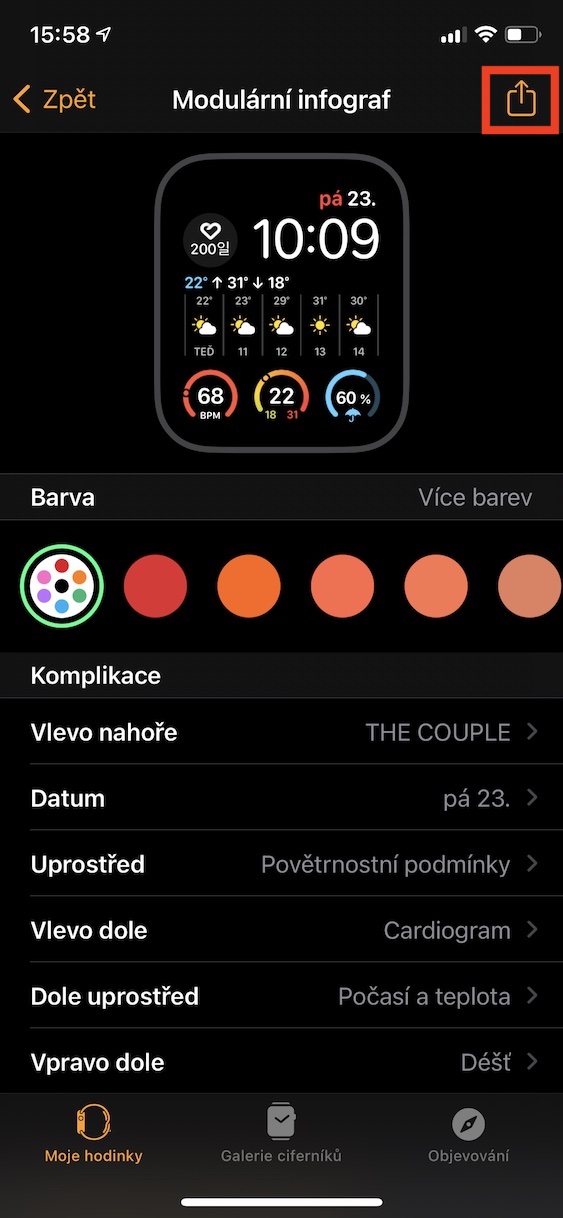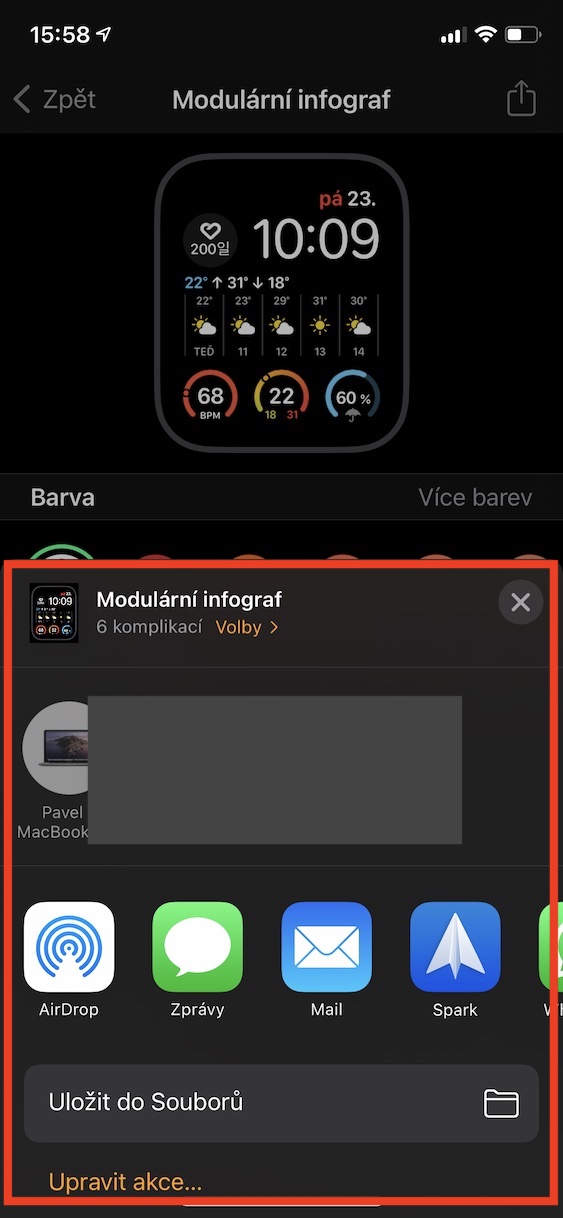Believe it or not, it's been a whole week since the first public release of watchOS 7, along with iOS and iPadOS 14. However, beta versions of these operating systems have been available since the WWDC developer conference in June. One of the new features that watchOS 7 comes with is the ability to easily share watch faces. This is useful, for example, when someone likes your watch face and you want to send it to them, or vice versa, of course. So it is no longer necessary to send a screenshot of the home screen, manually set the watch face and, if necessary, download applications to display complications. So let's see together how to do it.
It could be interest you

How to share watch faces on Apple Watch
If you want to share the watch face on your Apple Watch, it is of course first necessary that you have watchOS 7 installed. If you meet this condition, then just follow the instructions below. You can share watch faces from both Apple Watch and iPhone:
Apple Watch
- First, on your Apple Watch, you need to move to home screen na dial, that you want to share.
- Once you do so, on the screen for a few seconds hold your finger until you are in the watch face management interface.
- Here then u watch face, which one you want to share click on share icon (square with an arrow).
- Once you tap on this option, it will open automatically Messages app, through which the watch face can be shared.
- In the application, of course, it is first necessary that you choose contact, to which you want to share the watch face, you can also add it message.
- Once you have everything filled out, click on below Send. This will share the watch face with the person you selected.
iPhone and the Watch app
- If you want to share watch faces from your iPhone, open the app first Watch.
- Here, then move down to the section My watch.
- Once you've done that, you'll be at the top of the app find the watch face that you want to share and then on it click
- The watch face will then open to full screen in edit mode. Here, in the top right, click on share icon.
- After that, the classic sharing menu will open, where you can share the watch face within different applications, or you can save to Files.
The good news is that the watch faces are shared as a file that you can reference. This means that you can easily share this file with anyone else and, if necessary, you can place it, for example, on a website. Thanks to this sharing option, a gallery of watch faces with the name could then be created buddywatch - you can find out more about her using the link below. If you share the watch face with a user, then it is simply enough for the person concerned to clicked the link with the file. This will redirect the system to the interface Watch app, where the dial can be easily add. If the dial has complications, which comes from applications that the person in question does not have installed, so he gets the option for theirs quick installation, so that he can also take advantage of the complications. Sharing watch faces is really cool and easy. If you also have a great watch face, feel free to share it with us in the comments - just upload the file with the watch face anywhere, and then just send a link to the uploaded file.
It could be interest you

 Flying around the world with Apple
Flying around the world with Apple