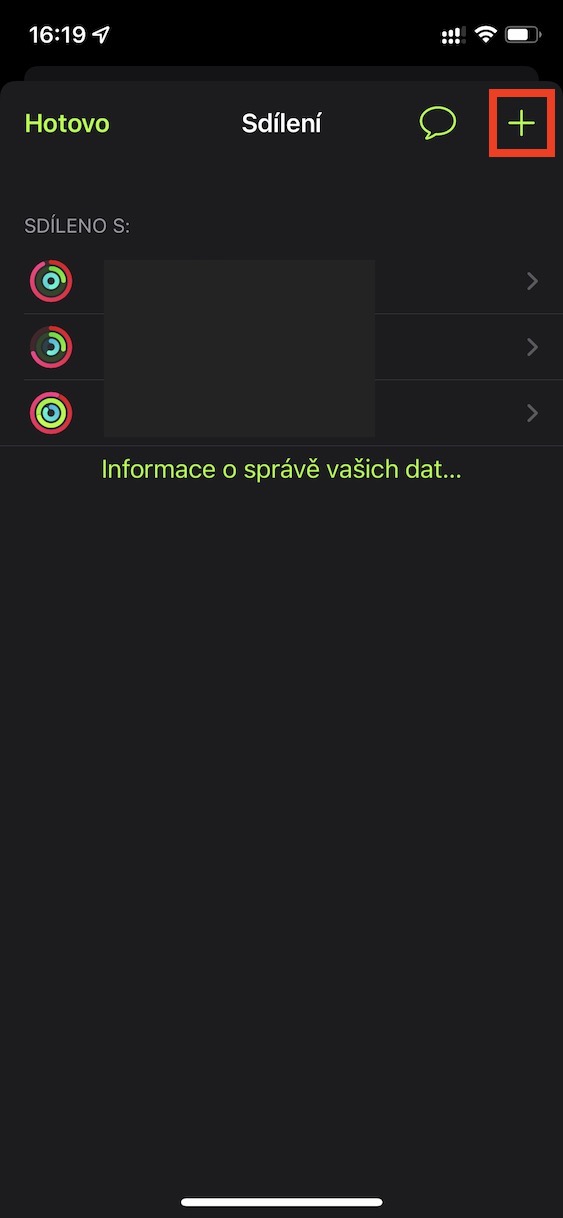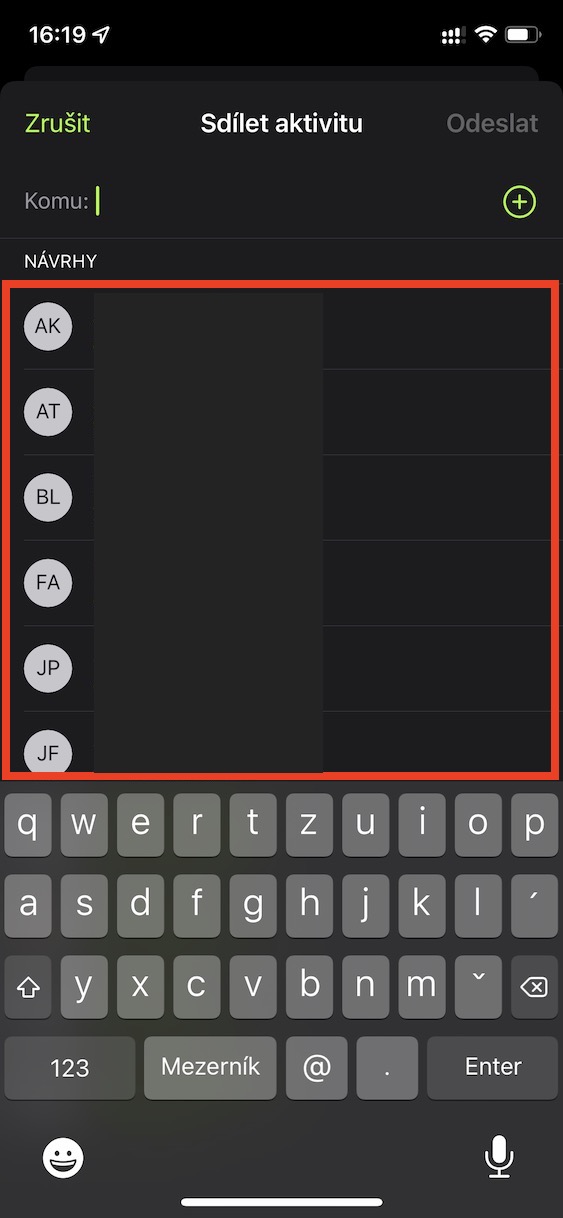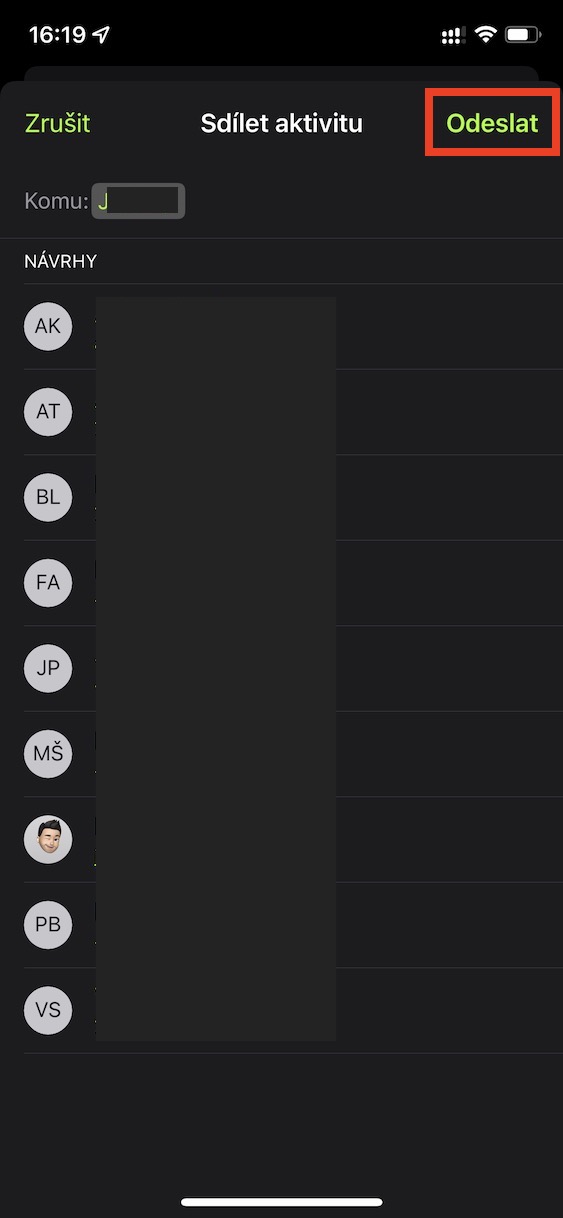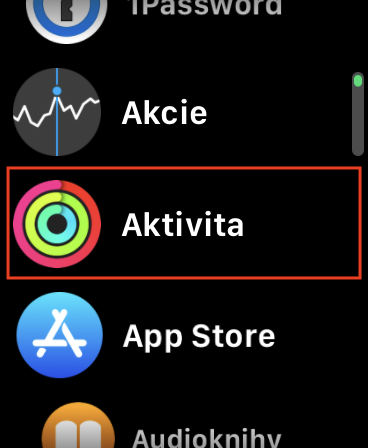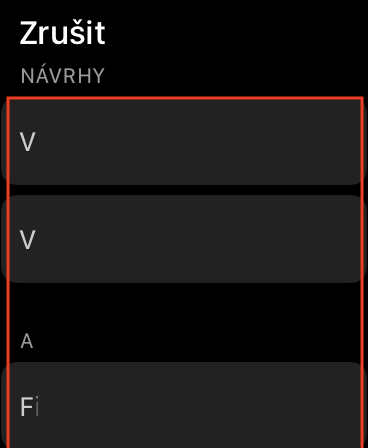The Apple Watch works perfectly fine as an extension of the iPhone's arm. However, it should be noted that this is not their primary purpose. They are mainly intended to serve the user to monitor his activity, fitness and health - and he can do it really well. You can monitor activity on Apple Watch simply through the so-called activity rings, where red indicates movement, green exercise and blue standing. If you meet your daily goal of movement, exercise and standing during the day, the circles will close. This in itself is very motivating, because somehow you subconsciously know that if you don't close the circles, you haven't achieved your goal.
It could be interest you

How to share activity on Apple Watch
But if the activity rings are not motivating enough for you, Apple also offers the option to share the activity with your friends. This can motivate you a little more, as you will be able to monitor each other's activity and compete in it. In addition, you will receive notifications from time to time on your Apple Watch that will inform you about the activity status of the individual with whom you share your activity. If you would like to start sharing the activity with anyone, just follow these steps:
- First, you need to go to the app on your iPhone Condition.
- Once you have done so, move to the section in the bottom menu Sharing.
- Then, in the upper right corner of the screen, tap on user icon with +.
- Then tap again in the upper right corner the + button.
- Next, you need to find a they've tapped the user you want to share the activity with.
- Finally, just tap on the button in the top right Send.
Using the above procedure, it is possible to start sharing an activity with your contact on Apple Watch. You can also start sharing your activity directly on Apple Watch - just go to the app Activity, where move to middle screen, and then ride it all the way down. Click here invite a friend select it from contacts and confirm sending the invitation. Once you've sent the invitation to share, all that's left is for the other party to accept it. Subsequently, information about the activity of the user in question will begin to be displayed.