Now you might be thinking that making FaceTime calls on Apple Watch is useless. As you probably know, the Apple Watch does not have a built-in webcam in its body, so the other party would simply not be able to see you. Many users think that FaceTime calls are only for video calls, but the opposite is true. Through FaceTime, you can also make classic calls without video, even in much better quality than classic calls. FaceTime calls use the internet and not the network as such to transfer data. So let's take a look together at how you can call someone via FaceTime on Apple Watch.
It could be interest you

How to FaceTime someone on Apple Watch
If you want to make a FaceTime call to someone on your Apple Watch, you have two options. In the case of the first option, you can use Siri, which you ask to make a call, or you can use the native call application directly. See below for procedures.
Calling via Siri
If you want to make a FaceTime call using Siri on your Apple Watch, do the following:
- First, you need to activate Siri - you can do this by hold the digital crown.
- After holding it for a few seconds, the Siri interface will appear on the display and it will start listening to you.
- Now you need to tell Siri that you want to make a FaceTime call with a certain contact.
- In this case, just say the phrase "FaceTime [person-name]".
- If you have it set in contacts relation ships, you can substitute for the person's name, for example mom, dad, sister, brother and more.
- If you don't have relationships set up for contacts, it is necessary to say so contact name.
- As soon as you say the command, Siri will immediately start making a FaceTime call through the Apple Watch.
Calling through the app
If you want to call someone on the Apple Watch in the classic way without using Siri, then of course you can. The procedure in this case is as follows:
- First, you need to your Apple Watch unlocked.
- Once you've done that, press digital crown, which will take you to the list of applications.
- Now you need to find the application in the list Telephone, which you tap.
- It's enough here find contact which you want to call - for example from the section Favourite, z History, possibly within Contacts.
- Under the contact you want to call, scroll down below and tap on phone icon.
- A menu will open in which you can finally select an option FaceTime audio.
- After pressing this option, the Apple Watch will immediately start making calls through FaceTime.
Of course, in this case it is necessary that you also have an iPhone near the Apple Watch, through which the entire call takes place. In the Czech Republic, unfortunately, we do not have an Apple Watch with the possibility of connecting to the network using an eSIM, so it is necessary to always have an iPhone with you, which is definitely a big shame. At the same time, in conclusion, I would like to point out that a classic call can also be made in similar ways - in the case of Siri, just say "Call [name-person]" and in the Phone application select the option for a classic call (phone number) and not FaceTime audio.
 Flying around the world with Apple
Flying around the world with Apple 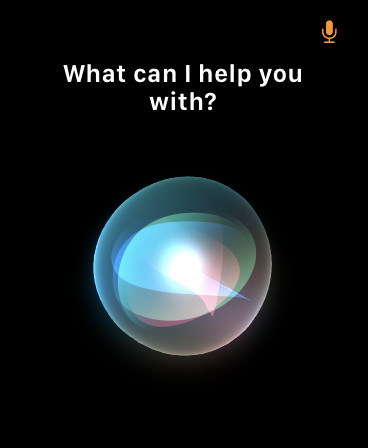
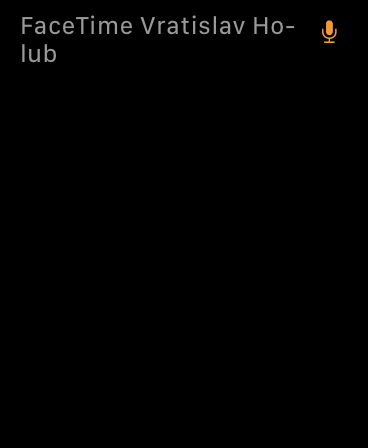

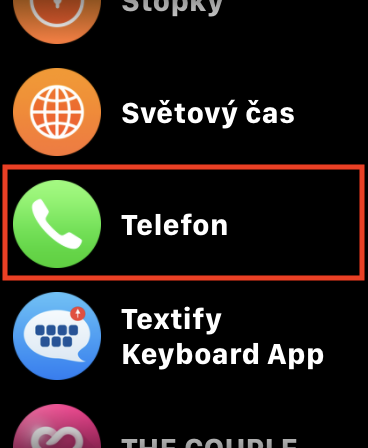
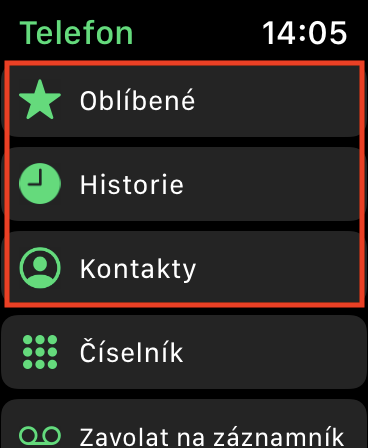
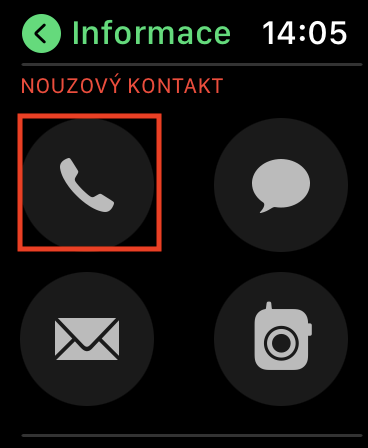
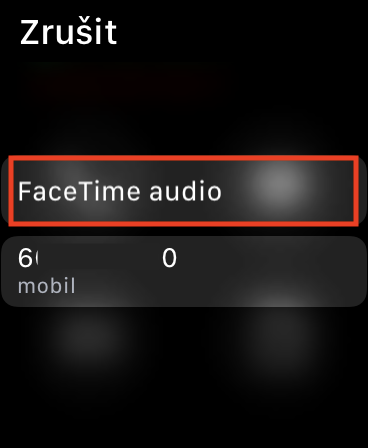
That phone may not be nearby. I made a call from the Apple Watch in a hotel restaurant, while the iPhone was a few floors up and quite far away in the hotel room. The connection worked thanks to wifi.
So if I leave my iPhone with mobile data at work and have my apple watch connected to WiFi at home, will I be able to make calls normally?
You have to be in the same wifi network, then it works. Hotel wifi is a good example