It could be interest you

It could be interest you

How to set the data that will be displayed during exercise on Apple Watch
The information that appears on the Apple Watch display after you start a workout varies depending on the type of workout you're doing. However, it is quite possible that you have ever found yourself in a situation where such values and information appeared on the display for a specific exercise that you are not interested in and you would like to see other data instead. The good news is that you can also easily adjust this and choose what data should be displayed for the exercise. The procedure is as follows:
- First, you need to go to the native app on your iPhone Watch.
- Once you've done that, scroll down to the section at the bottom of the screen My watch.
- Then go down a piece below, where locate and click the box with the name Exercises.
- Then open the section at the top of the screen Exercise view.
- Then on the next page tap to select an exercise, at which you want change the displayed data.
- Once you have clicked on the exercise, press the button at the top right Edit.
- Then you just need to tap on icon – in the category The measurements took the data, that you are not interested in;
- and vice versa by tapping on the + icon in the category Do not include chose data, that you want to display.
- Once you are satisfied, just press Done at the top right.
Therefore, using the above procedure, it is possible to adjust the data that appears on the display during exercise on your Apple Watch. However, it is necessary to mention that this change can only be made for certain types of exercise, such as running, walking or cycling, i.e. for such types of exercise where many different data can be measured. For some types of exercise, you cannot choose at all, as the Apple Watch may not measure some data at all. In the section above, you can also change the order of the displayed data on the watch display by grabbing individual lines.


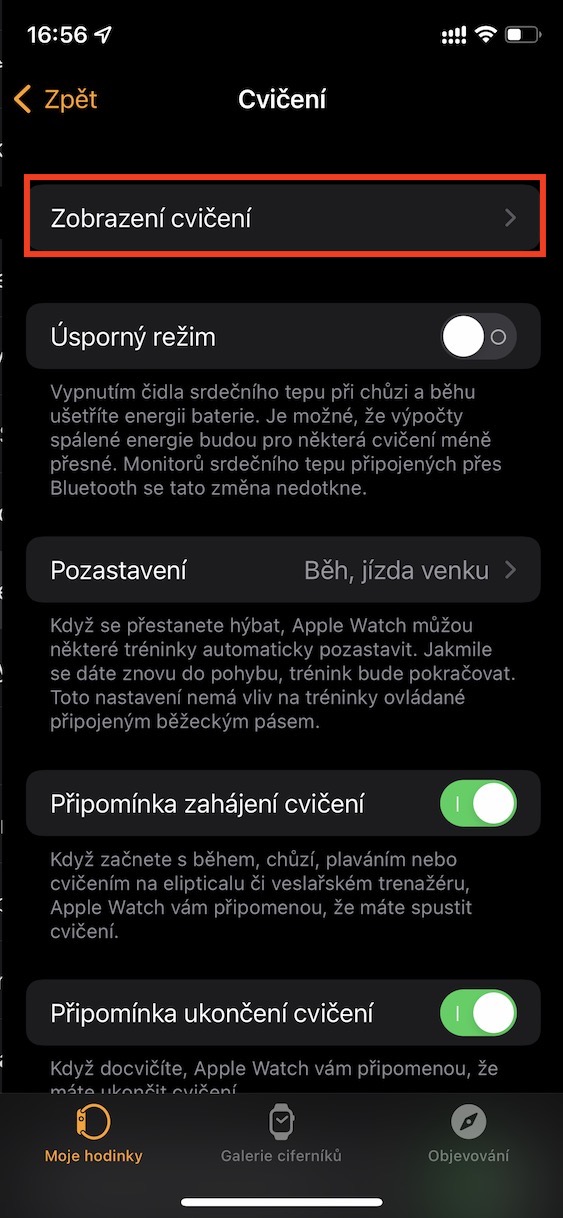
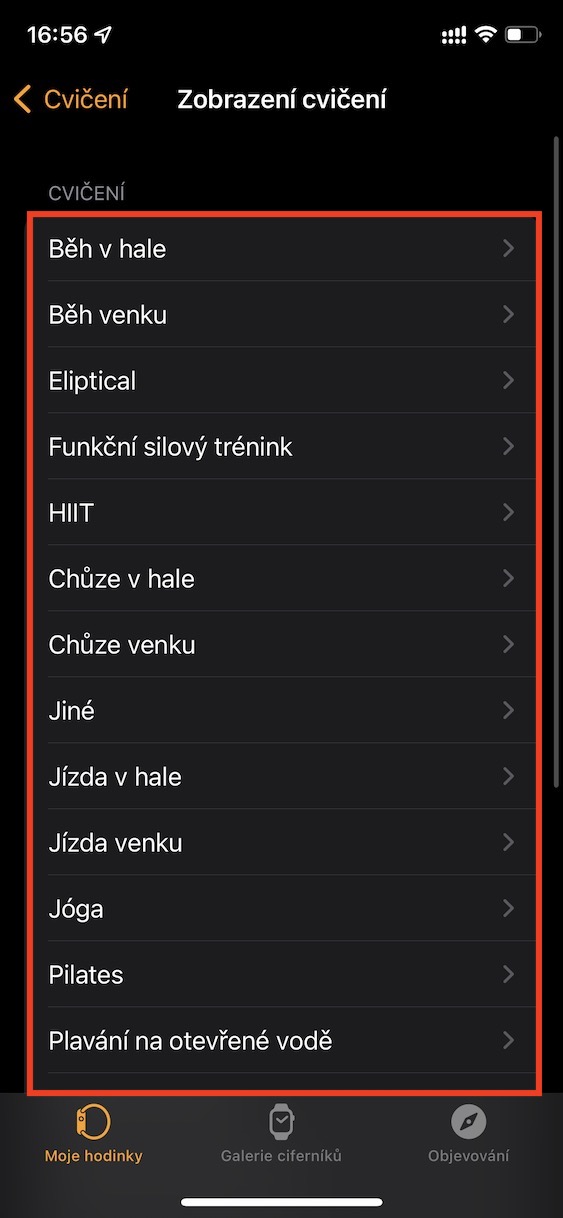
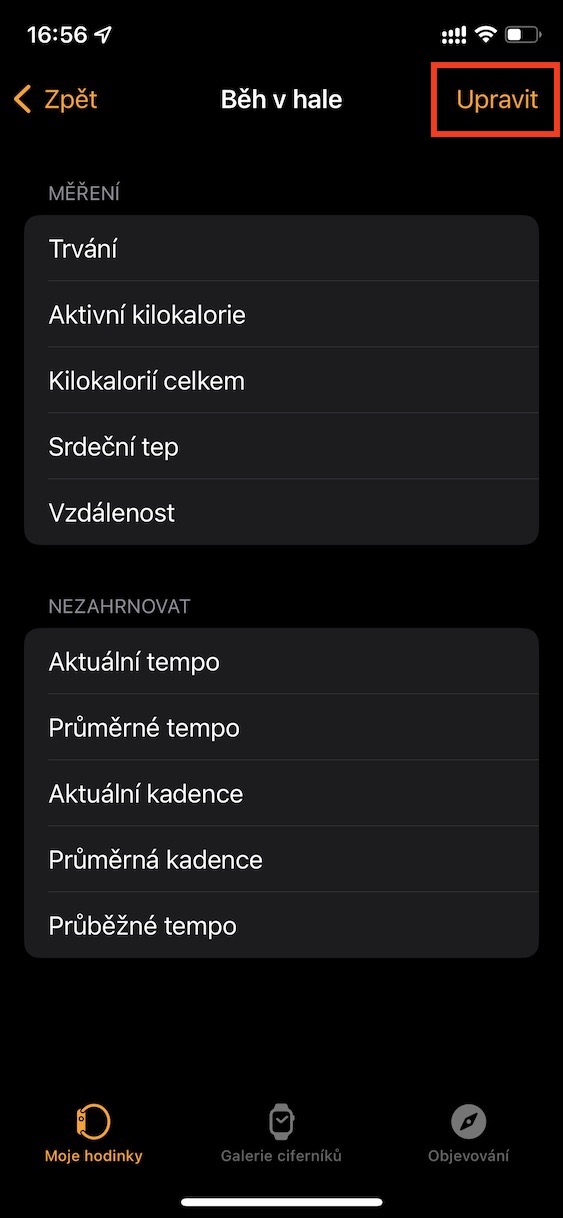

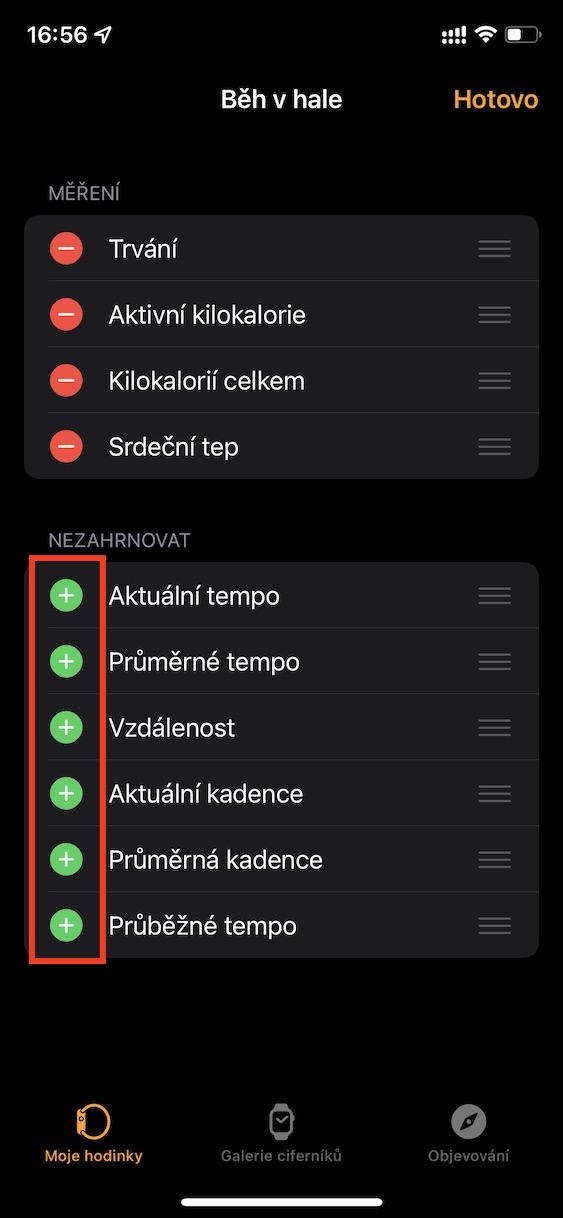
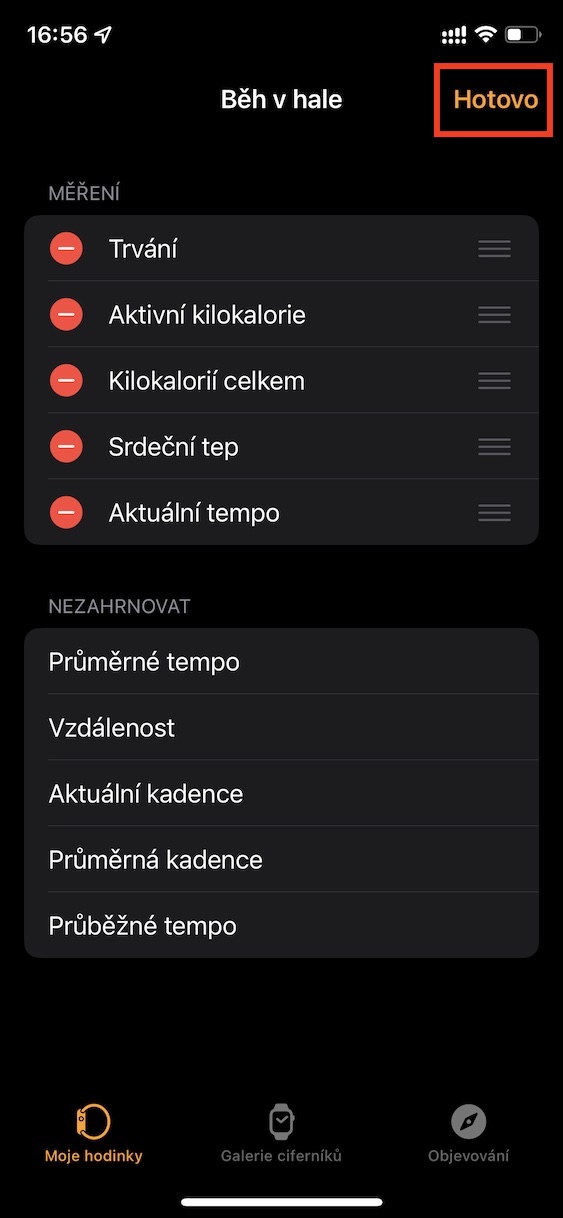
And I don't have the exercise list there, so what?