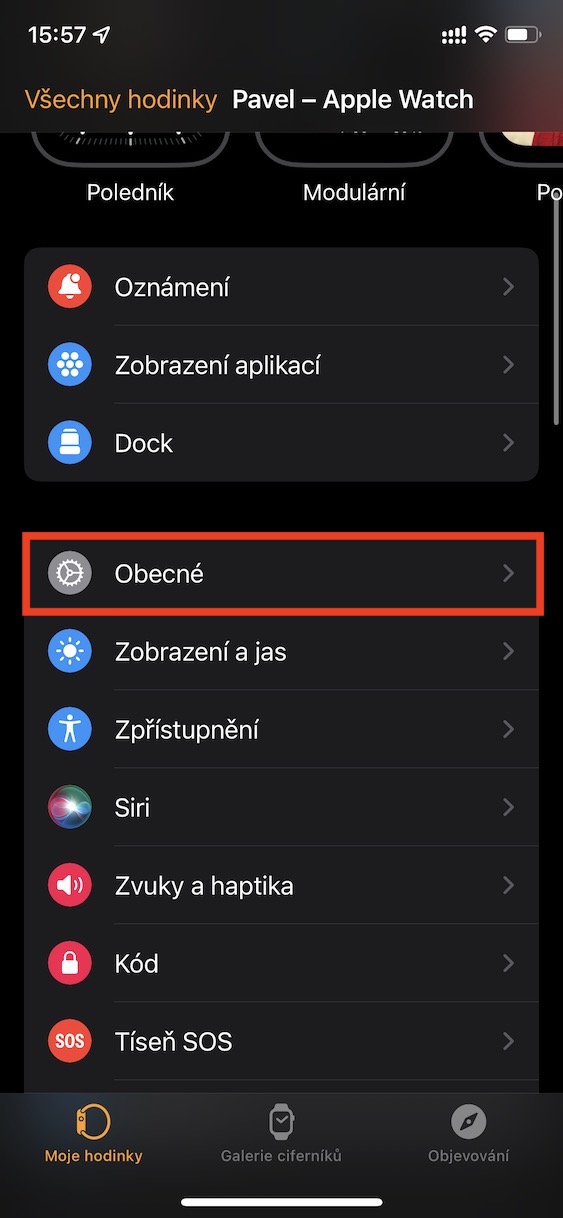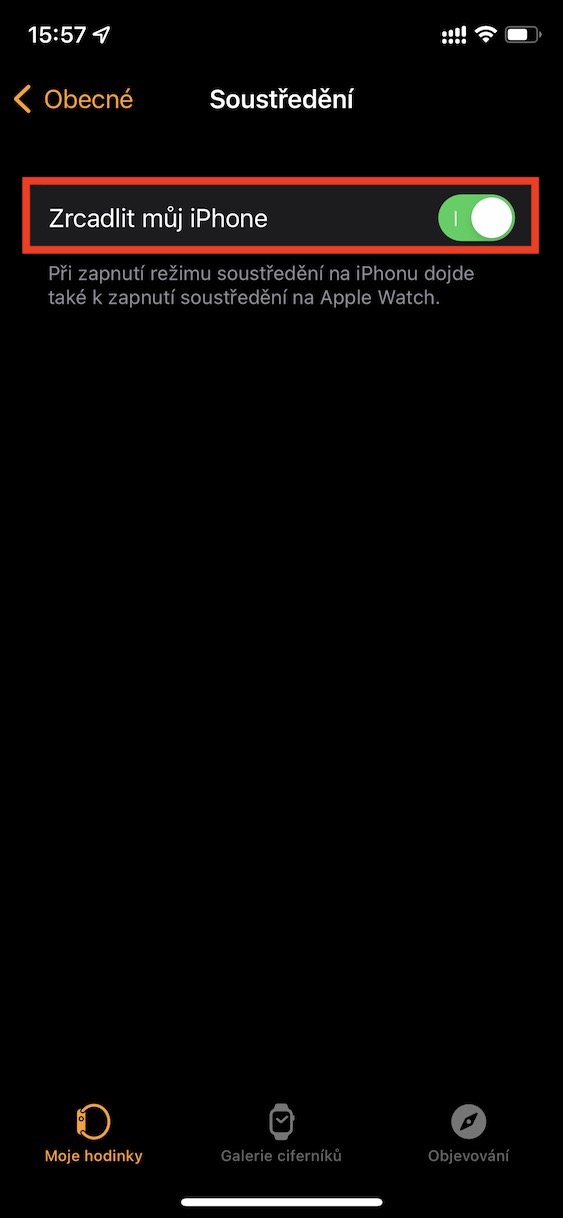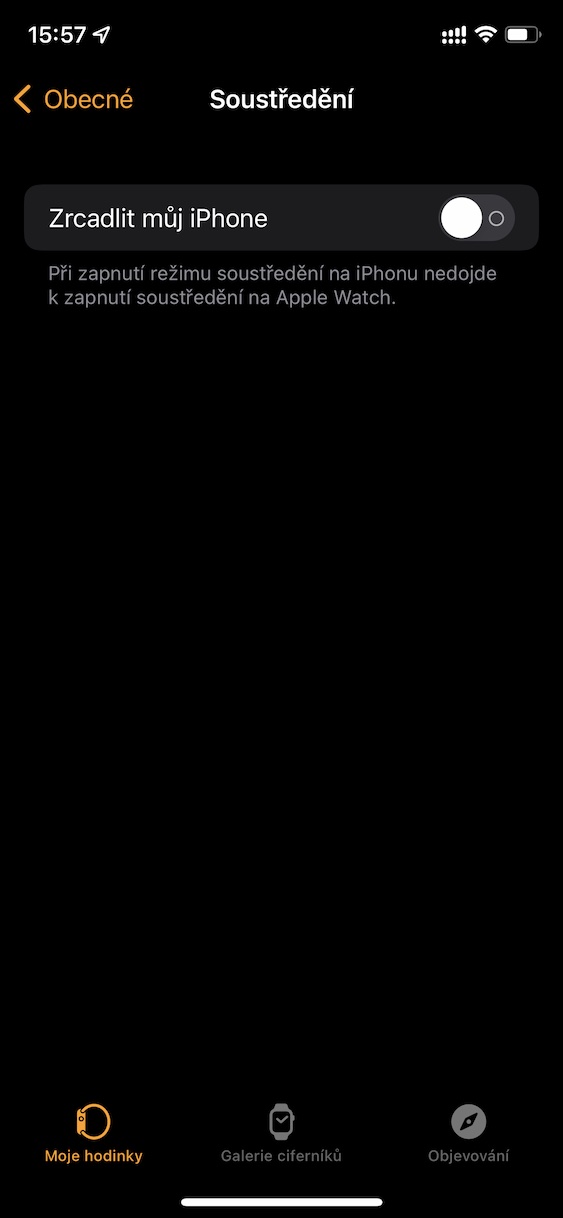With the arrival of the latest operating systems from Apple, we have seen several very interesting improvements. One of the biggest ones undoubtedly includes the arrival of the Focus modes, which replaced the Do Not Disturb mode at the time. If you used an Apple device a few years ago, you probably know that the Do Not Disturb options were very limited, so it was not possible to make any extensive settings. The good news is that there are tons of different modes you can set up in the Focus that you can completely customize from the ground up and then use. Using and setting up the Concentration modes is very simple, and using them correctly can simplify everyday functioning.
It could be interest you

How to disable Focus sync with iPhone on Apple Watch
One of the great features that Focus Modes has come up with is definitely syncing across all other devices. This means that if, for example, you create and then activate the selected mode on the iPhone, it will automatically appear and activate on the iPad, Mac or Apple Watch. While I use synchronization, there are many users who do not like it. Of course, this was expected, so Apple made it possible to turn off synchronization for individual Apple devices. The procedure for Apple Watch is as follows:
- First, you need to open the native app on your iPhone Watch.
- Once you've done that, go to the section at the bottom My watch.
- Then look for the column with the name In general, then click on it.
- Next, open a line roughly in the middle of the screen Concentration.
- Here you just need to use the switch have disabled Mirror My iPhone.
So, using the above procedure, it is possible to deactivate Focus sync with iPhone on your Apple Watch. This means that if you (de)activate a Focus mode on the iPhone, it will not be (de)activated on the Apple Watch as well. If you would like to activate the mode on the watch, you will have to do so manually, through the control center, where you just need to click on the element with Concentration modes and then click to select the one you want to turn on.