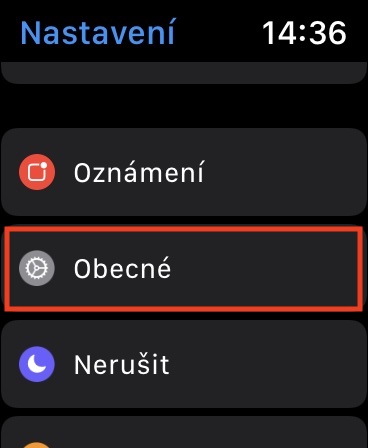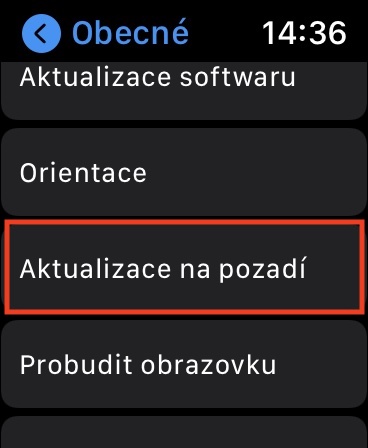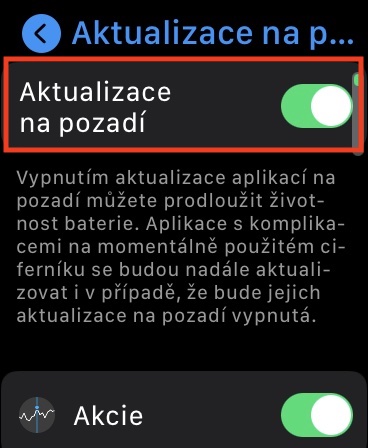Practically on all Apple devices, various processes and actions are carried out in the background, about which we, as ordinary users, are not aware at all. Primarily also auto-updates app data in the background, making sure you always see the latest available data when you move into an app. Background data updates can be seen, for example, with social network applications, when you always see the latest content when you open the application and you don't have to wait for it to download, which is of course user-friendly, as you can use the application immediately.
It could be interest you

How to disable background app data updates on Apple Watch
However, it is necessary to mention that any activity in the background obviously has a negative effect on battery life. You can observe this on the iPhone or iPad, but also on the Apple Watch, where this effect is the greatest, due to the small battery that is located in the guts. So, if you have a problem with the endurance of your Apple Watch, or if you already have an older watch with a worse battery, you might be interested in whether or how background updates can be deactivated. It is really possible and the procedure is as follows:
- First, you need to on your Apple Watch they pressed the digital crown.
- Once you've done that, find the app Settings, which you open.
- Then go down a bit below and click the box In general.
- Then move here again slightly down where to locate and open Background updates.
- Next, it is enough that you disabled background updates completely or partially using switches.
So, using the above procedure, it is possible to disable background app data updates on your Apple Watch. In particular, you can either perform a complete deactivation, or you can scroll down to the mentioned section and turn off the function for each application separately at your own discretion. If you disable background updates, you will get a good battery life, but you have to take into account that in some applications you will not immediately see the latest content, which can be a problem with Apple watches, for example, Weather, etc.