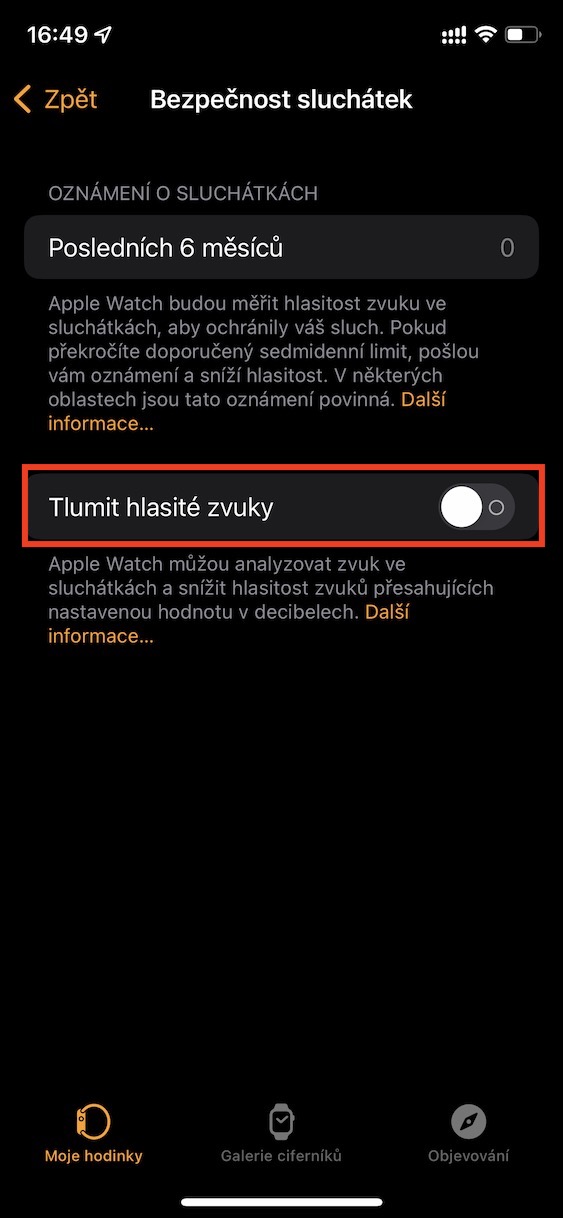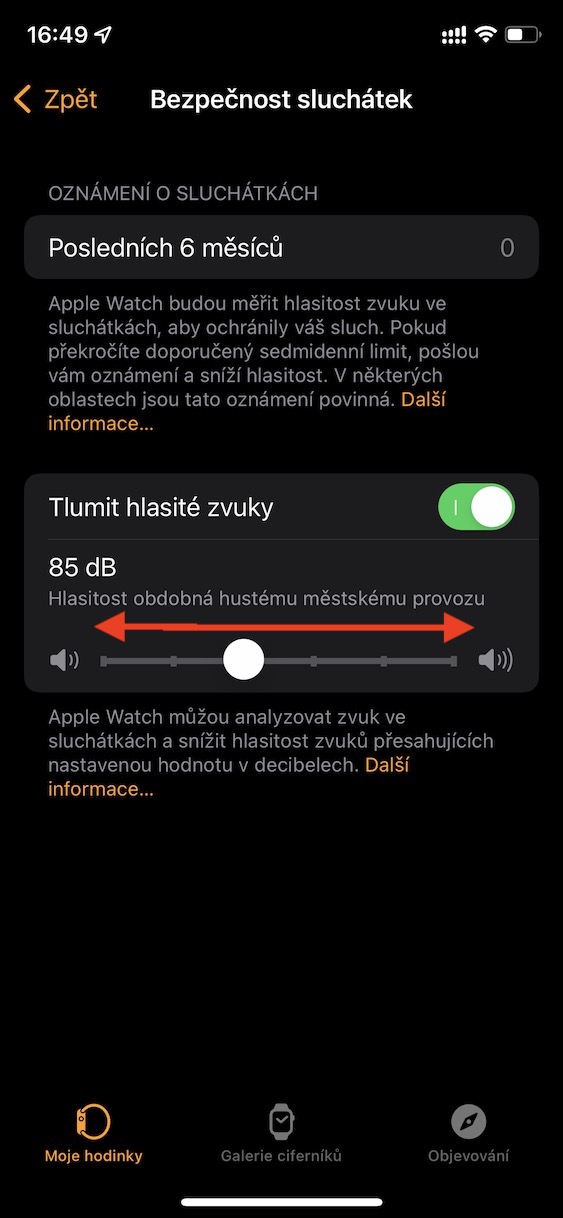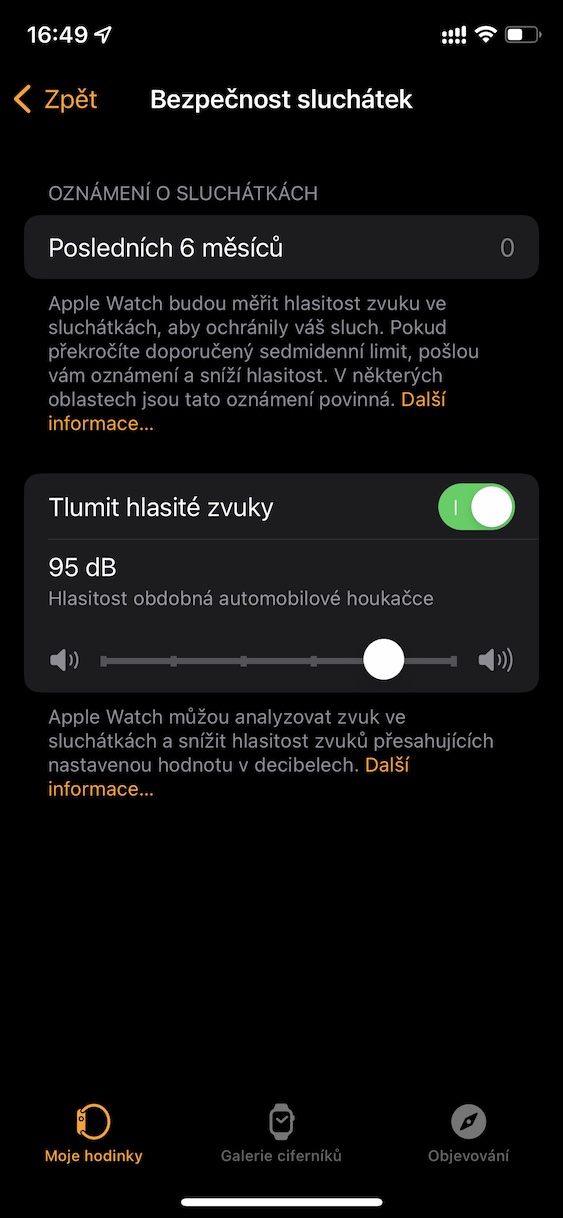We can consider the Apple watch as a very complex device that can do a lot. Most of us will appreciate that all the notifications that come to us on the iPhone can be displayed automatically on the Apple Watch - and we can even work with them directly from the wrist. Apple watches are primarily designed to be your partner during exercise or any type of activity. In addition to being able to measure, for example, calories burned, heart rate or steps taken, you can also use them to listen to music, without having to use an iPhone. You simply connect headphones to the Apple Watch and you can immediately listen to your favorite music.
It could be interest you

How to activate the muting of loud sounds from headphones on Apple Watch
Wireless headphones, or AirPods directly, are mainly used by the younger generation. But she has a problem with the fact that she often sets the sound from her headphones to an unusually high level, which can subsequently cause even permanent hearing damage. Innocently listening to music, for example while exercising, can turn into a nightmare. However, Apple is aware of this and has added several features to its devices to protect users' hearing. Loud sound notifications are available, but you can also set the automatic muting of loud sounds from the headphones directly on the Apple Watch. The procedure is as follows:
- First, you need to go to the native app on your iPhone Watch.
- Once you have done so, move to the section in the bottom menu My watch.
- Then go down a bit below, where to find and open the section Sounds and haptics.
- Then locate the category at the top of the screen Sound in headphones.
- Within this category, click on the box Headphone safety.
- Here you just need to use the switch activated function Mute loud noises.
- Then you're already below use the slider to select which audio level should not be exceeded.
Therefore, using the above procedure, it is possible to activate the function for automatically muting loud sounds from headphones on your Apple Watch. Therefore, if you play music through the Apple Watch to AirPods or other wireless headphones that is louder than the maximum set level, it will be muted automatically. Thanks to this, you can be sure that your hearing will not be damaged. When setting the maximum level, a description is displayed for each option with dB, which indicates what sound from everyday life the selected level corresponds to.