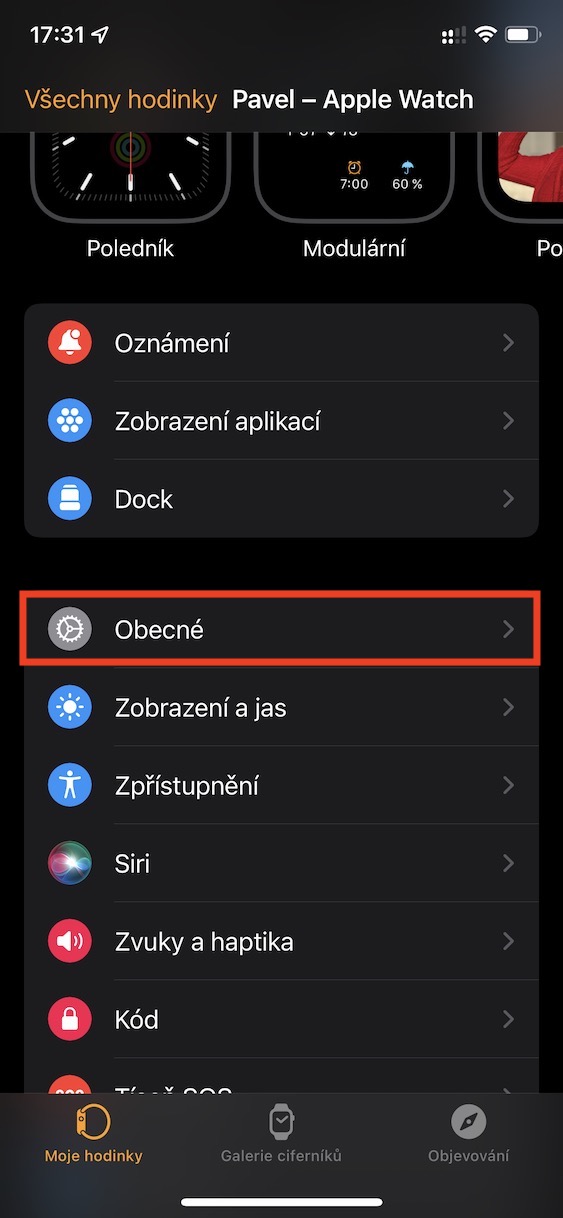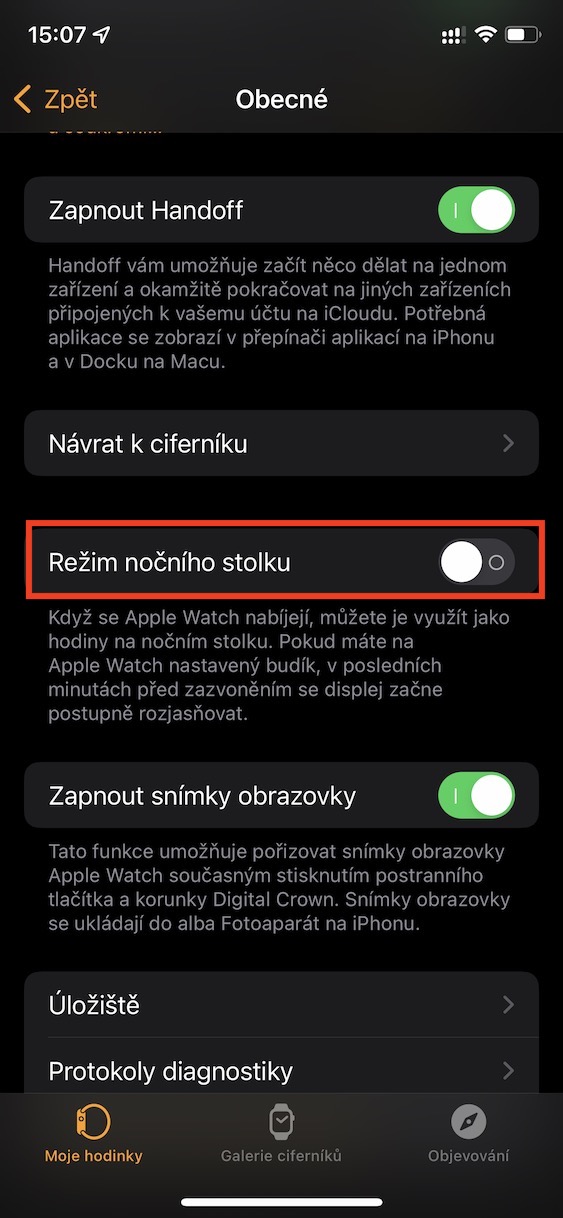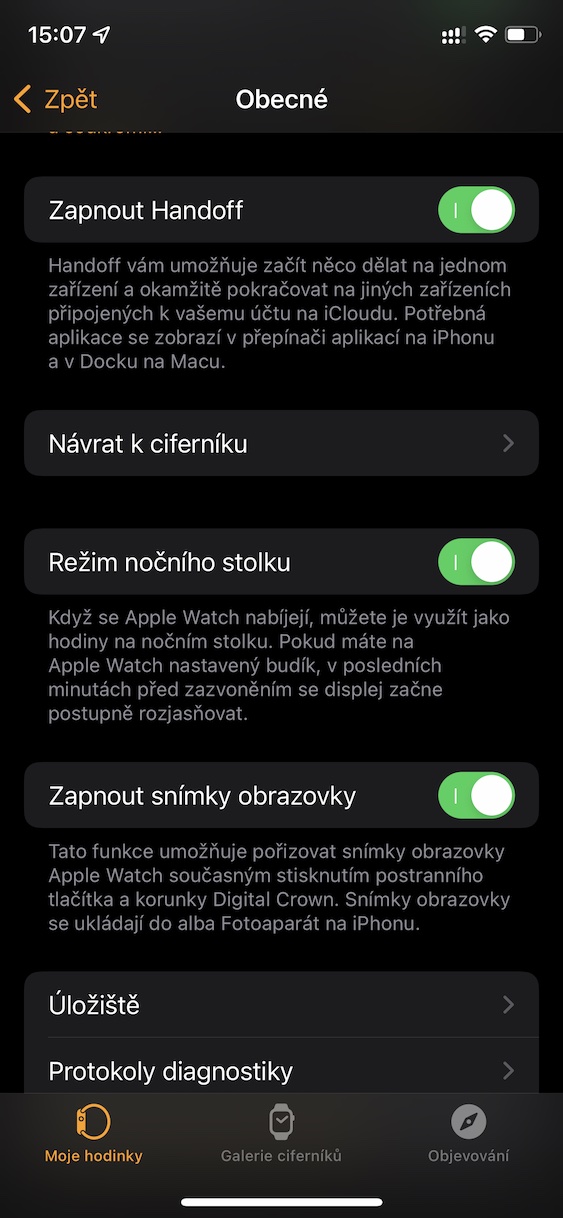Apple Watch is a daily companion for many of us. With their help, we can quickly and easily respond to practically any incoming notification, in addition, you can measure your activity and monitor your health during the day. However, in addition to all this, the Apple Watch can also monitor sleep, thanks to which you can improve your sleep hygiene and generally understand better how you sleep. However, many individuals do not measure their sleep through the Apple Watch, as they have it on the charger overnight and it is charging. However, you can also use this night charging.
It could be interest you

How to Activate Nightstand Mode on Apple Watch
For a long time, Apple watches have included a function that allows you to display the time on your watch at night. This feature is called Bedside Mode and it works very simply. By default, the watch display is off, but if you touch the bedside table or other furniture on which the Apple Watch is placed, the current time will be displayed. In addition, if you have an alarm set on your Apple Watch, in the last minutes before it rings, the display of the watch will gradually brighten. You can activate the nightstand mode as follows:
- First, you need to go to the native app on your iPhone Watch.
- Once you have done so, move to the section in the bottom menu My watch.
- Then go down a bit below, where find and open the column with the name In general.
- All you have to do here is ride almost all the way down where to activate Nightstand mode.
So, using the above procedure, it is possible to activate the nightstand mode on your Apple Watch. Therefore, if you place the Apple Watch on the charger during sleep after activating the mentioned function, the display will turn off. It only lights up when you touch the bedside table, so you can see the current time. However, in order to make the most of the nightstand mode, you will most likely have to purchase a stand on which to place the watch while charging so that you can see the time clearly. During classic charging, the watch is placed with the display facing up, so it is quite difficult to see the display from the bed.