Apple products are generally based on an emphasis on the privacy and security of their users. Although this is primarily a dominant feature of iPhones, the Mac is of course no exception. It is also equipped with various tools, the task of which is to protect apple growers. Among them is also a technology called GateKeeper, or safe opening of applications on Mac. But what exactly does it mean and what is it actually for?
It could be interest you

What is GateKeeper for?
Before we look at the functionality of GateKeeper itself, it is necessary to point out the differences between iPhones and Macs. While apple phones do not allow so-called sideloading, or the installation of applications from unknown sources, it is a little different in the case of computers with a bitten apple logo. In such a case, however, it is not possible to completely guarantee whether it is actually a safe program or not, since it comes from outside the Mac App Store environment. If a developer wants to publish his application in the (Mac) App Store, he must first go through extensive testing and verification before it even gets out to the public.
Some developers try to get around this by placing their program directly on the Internet, which may not be a bad thing. And it is precisely in this case that the GateKeeper technology comes to the fore, which actually works very simply and takes care of the safe opening of applications. While in the App Store all verified applications are provided with a special signature, thanks to which the device recognizes that it is an unmodified and verified application, in the case of installation from unknown sources (from the Internet), we understandably do not have this layer of protection here.
How GateKeeper works
Since it is not possible to verify a special signature from the App Store, GateKeeper technology checks whether the given software is even signed by the developer ID. During the development of the program, the signature of the developer is "imprinted" into it, which can subsequently help the system to identify its origin, or whether the software comes from a known or unknown programmer. So in practice it works quite simply and seems like an effective solution. Unfortunately, the opposite is true. Although GateKeeper may not recognize the software, there is virtually nothing preventing the user from forcing it to run through System Preferences > Security & Privacy.
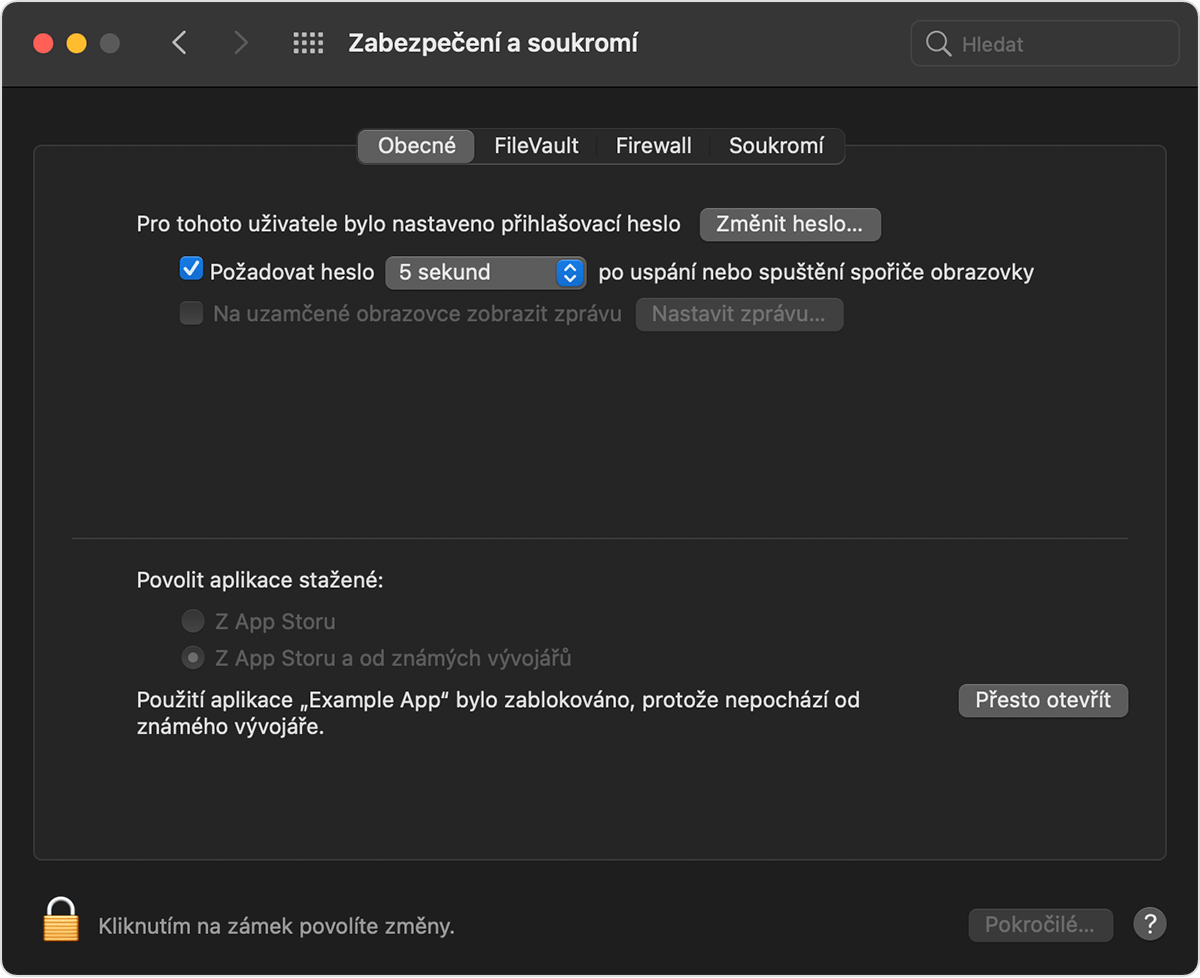
Malware check
Although Apple promises the security of Apple computers with the GateKeeper technology, the function is even supposed to check whether the given application does not contain known malware, but the truth is a little bit different. This entire system only offers surface protection against unknown applications and is certainly not a comprehensive solution. GateKeeper is simply no match for antivirus software. Above all, people should behave responsibly on the Internet and not rely on some function to save them at the last moment. That is exactly why it is not even worth looking for pirated versions of the given software. This is the fastest way to get malicious code into your Mac that can, for example, get your private data, encrypt it, and so on.
It could be interest you









 Adam Kos
Adam Kos