Many users are used to downloading videos from YouTube and backing them up in their personal offline playlists. Watching videos on mobile data cannot be practiced very often, especially when the amount of data is still an expensive and limited commodity. Various software for downloading video files are created for this purpose.
However, the problem may be that many of these online video downloaders stop working after some time due to copyright issues. If such a program stops working for us, we are forced to look for other software and that can be very annoying.
So let's imagine three programs in which you can download and manage your video lists.
The advantage of this tool is its simple and clear interface. Everything to download videos from YouTube easily. In addition, you can download directly to MP3 format and create your own music list.
2. 5KPlayer
5KPlayer is a free program with which you can download videos from YouTube, in addition, it offers the option to completely download entire playlists or individual items. The great thing is that it can automatically convert the downloaded video to music, for example to MP3/AAC format.
3. YouTube Playlist Downloader
A very popular tool for downloading online videos not only from the YouTube server, but also from other popular sites dealing with videos. It includes a search criteria function for even more convenient operation.
4. YouTube Multi Downloader Online
This downloader allows you to download playlists, channels and VEVO music at high speed. Just simply paste the URL link of the video in the text box and click the download button.
Let's show you how you can download your favorite videos using the tool in three simple steps iTube HD Video Downloader.
Step 1: Open iTube HD Video Downloader
After installing this downloader, you will have a download button in all YouTube playlists in your browser. You can then select the "Playlist" option and download all the videos from the list at once. In case you didn't find this button in your browser, click it <a href="https://cdn.shopify.com/s/files/1/1932/8043/files/200721_ODSTOUPENI_BEZ_UDANI_DUVODU__EN.pdf?v=1595428404" data-gt-href-en="https://en.notsofunnyany.com/">here</a> and go through the instructions on how to install the extension in your browser.
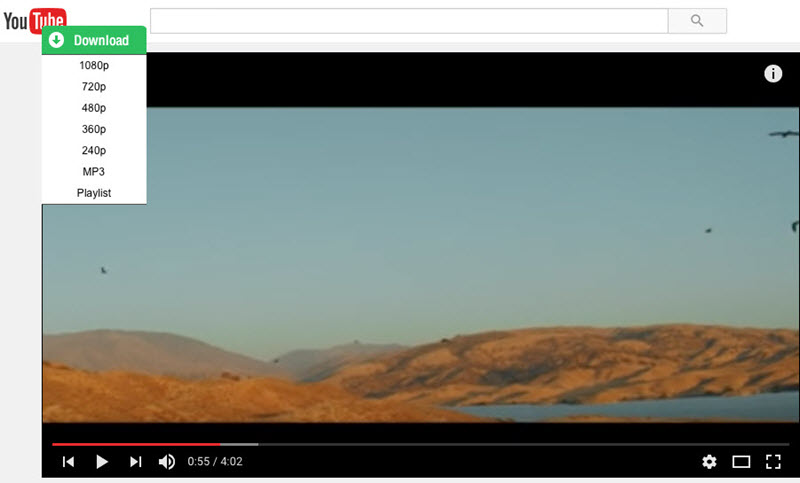
Step 2: Download all videos from the entire video list in one click
Now open the YouTube playlist and look for the "Download" button under the playlist name. Click on the "Playlist" option and a dialog box will open for you to select the videos you want to download. After selecting the videos and the desired quality, the videos will start downloading immediately.
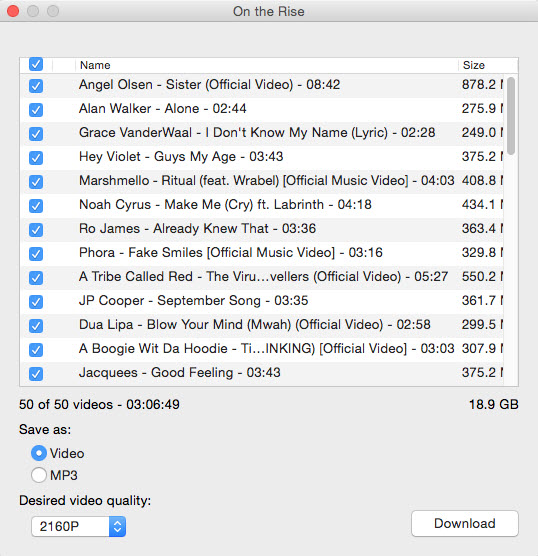
If you prefer the program itself to a plugin for your browser, the procedure is different. Open the program and in the address bar enter the URL of the list you want to get. Then click on the "Download playlist" option.
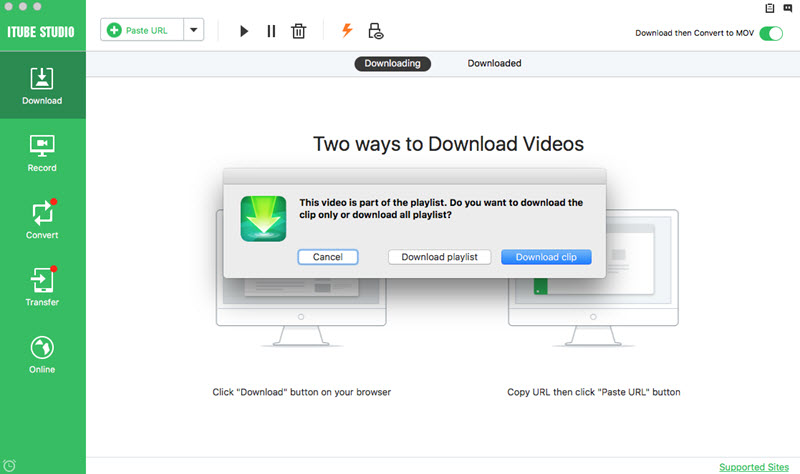
Step 3: Download your playlist
Depending on your settings, the program will start downloading the list or the video. You can download up to 8 videos at once. If you are downloading a large amount, other videos will pause and start downloading after the previous ones are finished.
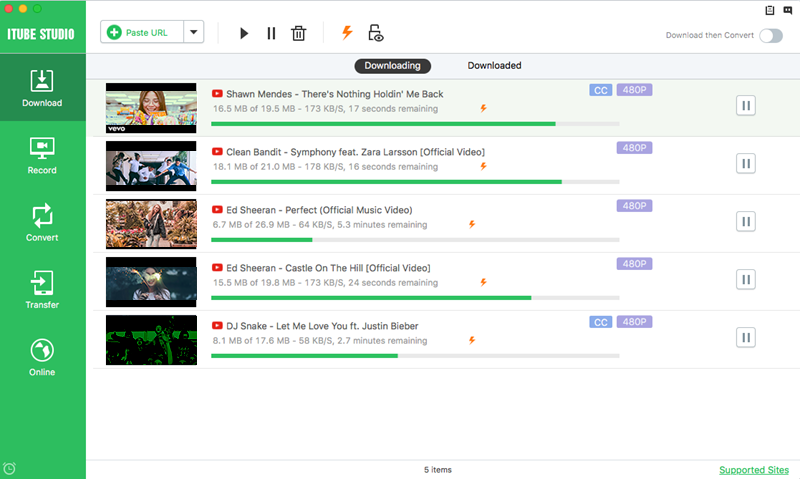
If you iTube HD Video Downloader, do not hesitate to visit the site of this YouTube downloader, where you will learn what other functions you can use and how you can get the given video to your iPhone or iPad.
https://stahovani-youtube.eu and not only from YouTube but 29 other sites, you don't need anything else...
This may not be true, it does not work for private video
I use this application, where everything is described in Czech https://otevrito.cz/o/stahovani-hudby-z-youtube-mp3
But here I am asking if it is possible to download an entire folder of, for example, favorite songs, playlists and various entire albums from YouTube. I mean download mp3 of my playlist directly to phone memory or sd card! Who enjoys copying each song separately. I prefer to create a folder in the library and download the whole thing at once. Is there such a thing???? :-O
if I wanted to pay a fortune every month, I would pay YouTube premium straight away, it would be cheaper and I could download as much as I wanted.