Long exposure is a broad term. It can be divided into many scenes - flowing water, moving clouds, light painting, star trails, people in motion, light trails of passing cars and more. Taking pictures with a long exposure is possible not only with DSLR cameras and compact cameras, but also with a smartphone. On the iPhone, such photos can be achieved directly in the native application, but the exposure time is limited to only 2-4 seconds thanks to the possibility of editing the image in Live Photos. However, if someone would like to take photos with longer exposure times and want to have photos like from a magazine, there are other, more advanced options that we will show you today.
One of them is the ProCam 6 application, which can often be downloaded for free in the App Store. ProCam 6 is interesting in that all values can be set manually. We can thus adjust the exposure, shutter speed, ISO, focus and white balance. Among other things, functions such as time lapse, classic video with manual settings, night mode, burst mode, portrait or 3D photo can be used in the application.

How about long exposure photos
The basis is a solid tripod, which you cannot do without when taking long exposure photos. Equally important is the remote trigger, which is connected to the phone via bluetooth. However, it is also possible to use Apple Watch, in which the ProCam application can be installed, or EarPods, which also have a remote trigger function.
When taking pictures, we can try different exposure times. 5 seconds to 5 minutes is ideal for photographing the traces of the lights of passing cars. You can also use the BULB mode - the shutter is open for as long as the photographer determines.
Follow the steps below to get a great photo:
- We will choose suitable place for photography.
- We fix the phone on stativ.
- We launch the application on the phone ProCam.
- We select a mode Slow shutter and we choose Light trail.
- Then we choose the right time for which time we want to open the shutter.
- We will set it as low as possible ISO (around 50-200).
- Let's focus on the place where. we want to take pictures of the lines and press the remote shutter release.
- We see the current exposure status on the display. We can turn off the capture at any time if we are in the mode BULBS.
Tips for long exposure:
- A charged battery in the phone and in the remote trigger.
- Fixed tripod.
- Choose the right ISO for the given composition.
- Shoot in RAW (if your device allows it).
Format RAW offers more editing options. Currently, most programs support editing this raw format - such as applications Lightroom, VSCO, Snapseed or maybe Hipstamatic.

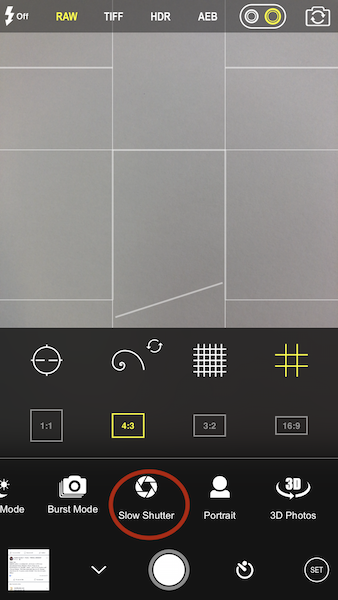
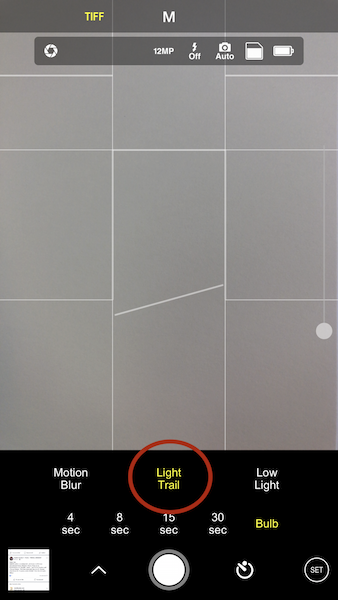
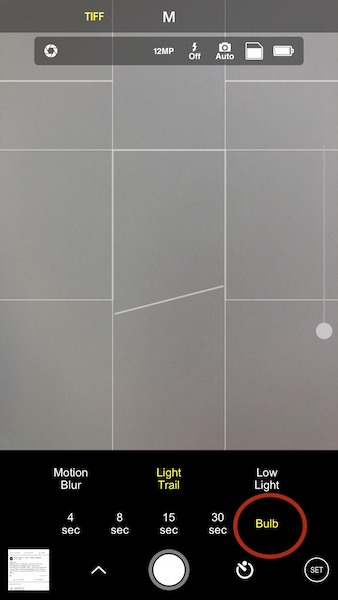









Thanks for the article. How to use airpods as a remote shutter?
Unfortunately, that is not possible.