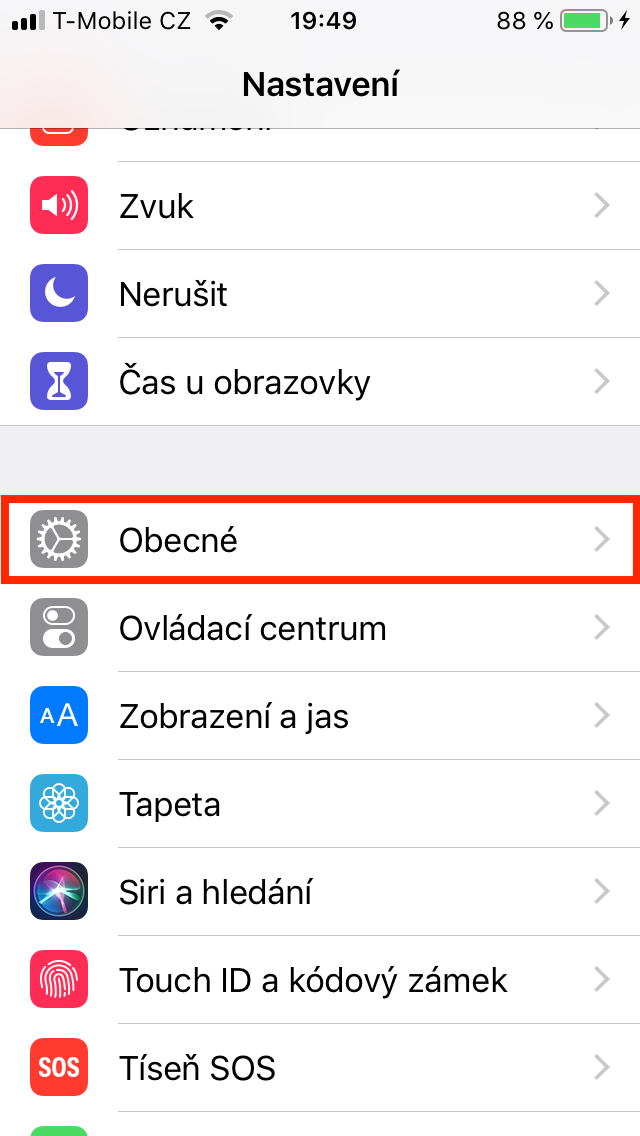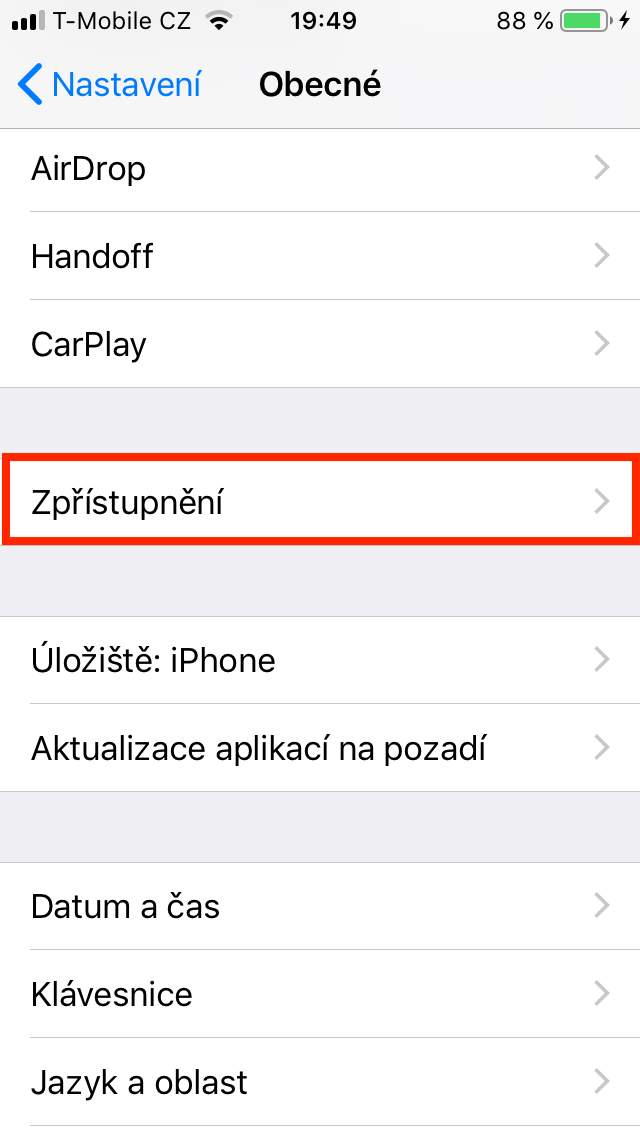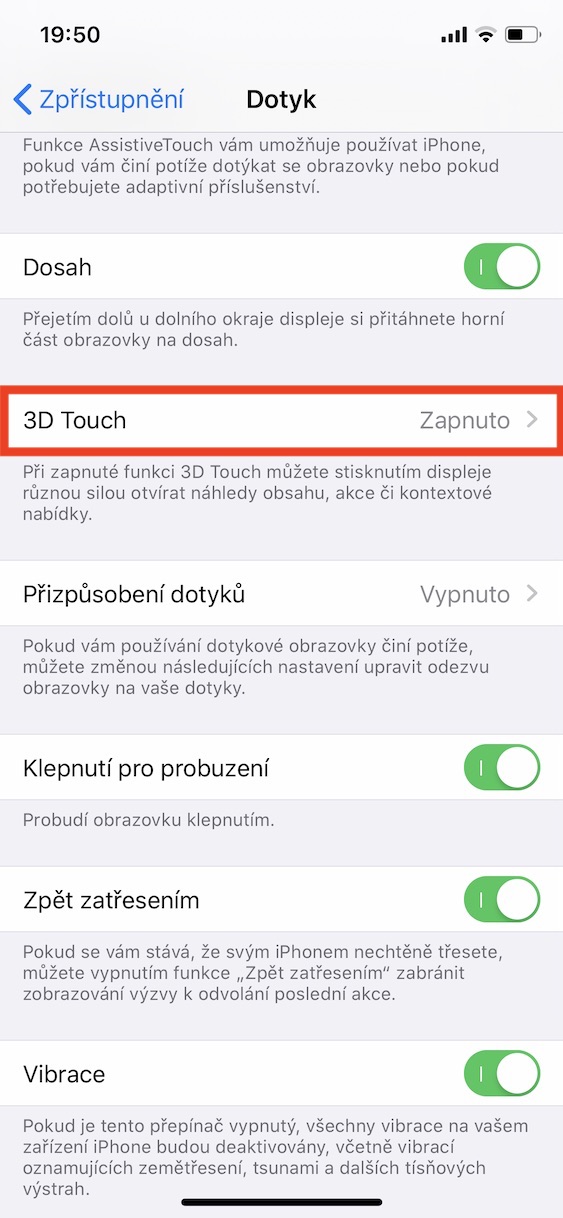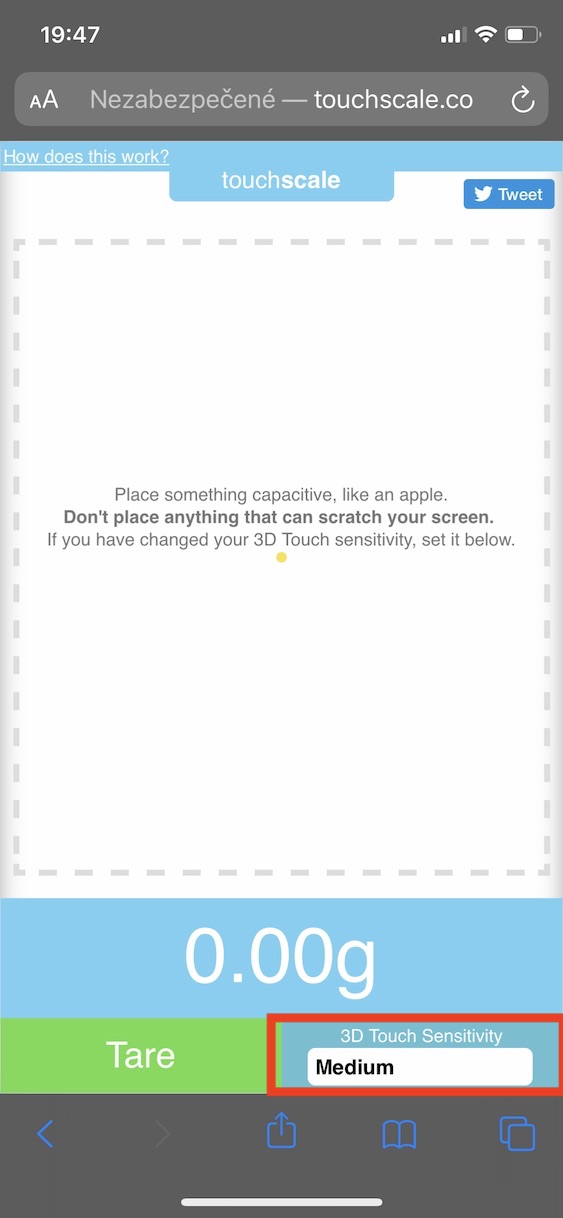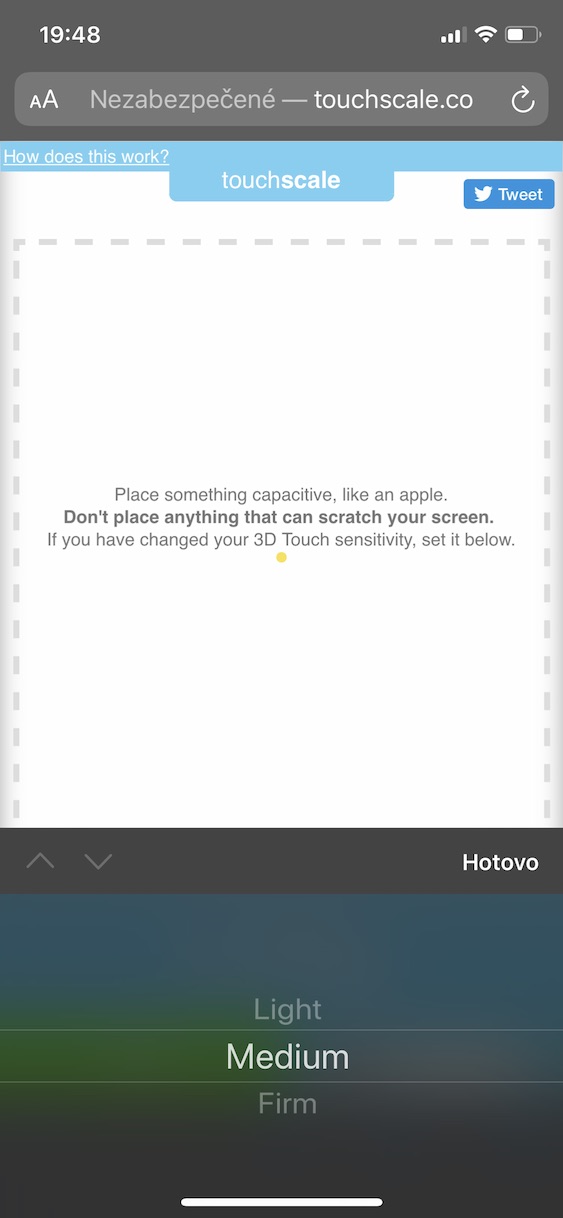The title of this article may seem a little extravagant, but believe me, with an iPhone that has a display with 3D Touch support, you can really weigh objects. All iPhones 3s and later (with the exception of the iPhone SE and iPhone XR) currently have a 6D Touch display. If you own one of these iPhones, you can use a special internet application that will tell you how many grams the object you place on the display weighs.
How to weigh with an iPhone
On a supported iPhone, open Safari and navigate to a webpage touchscale.co, where the application is located, with the help of which you can weigh objects. When you open the page, the first thing you notice is the empty area that is used for weighing. Before we start weighing, however, we need to set the bottom right 3D Touch sensitivity.
You can easily find out the sensitivity set on your phone in Settings, to move to a section In general. Then click on the option here Disclosure, scroll down and open the 3D Touch box. Depending on the sensitivity you have set in the settings, also set the sensitivity in the web application.
Now that we have everything set up, we can start weighing. But you can also come across one negative. Since the display reacts to conductive objects, which is, among other things, your finger, it is necessary for the object to be conductive in order to be registered. However, not every object is conductive, and you can use, for example, an apple or other fruit to try it. It is also important that the weighted object only touches the display at one point. If it touches more than one point, the measurement will be inaccurate or fail at all.

It is absolutely clear that you will definitely not use the weighing on the iPhone display every day. It is more of a "freak" with which you can show off in front of your friends. It is also important to mention that you should not place very heavy objects on the iPhone display. The scale in the form of an iPhone display can record a maximum of around 500 grams.