The new iPhones XR, XS and XS Max bring only a minimum of new features. However, one of the most interesting ones is Depth Control, thanks to which you can adjust the depth of field for portrait photos, both after the fact and during the shooting. So although the feature is officially only available on the latest iPhones, there is still a way to edit the depth of field on models like the iPhone 7 Plus, 8 Plus and X.
According to Apple, Depth Control is made possible by two essentials – the A12 Bionic processor and the new camera, or their improved way of taking portraits. Despite this claim, it is possible to adjust the depth of field even on older iPhones. All you need is a handy app from the App Store and a photo taken in Portrait mode that contains all the necessary data.
How to adjust depth of field on older iPhones:
- Download and run the app Darkroom.
- Open the album in the lower left corner of the screen Depth Effect and select the photo of your choice.
- After opening the photo, select the third icon from the left (three sliders) on the bottom bar.
- Now you can scroll Blur play with the depth of field. If the slider is all the way to the right, the depth of field is what the iPhone took in portrait mode.
In the Darkroom application, you can also adjust the perspective of the image, apply a large number of filters including your own, change the photo format, frame it or edit live photos. It allows editing of photos in a resolution of up to 120 mpx and also in the RAW format, which is popular with photographers. You can also change the brightness, contrast, shadows, noise, light, black point or colors.
Some samples before and after editing:
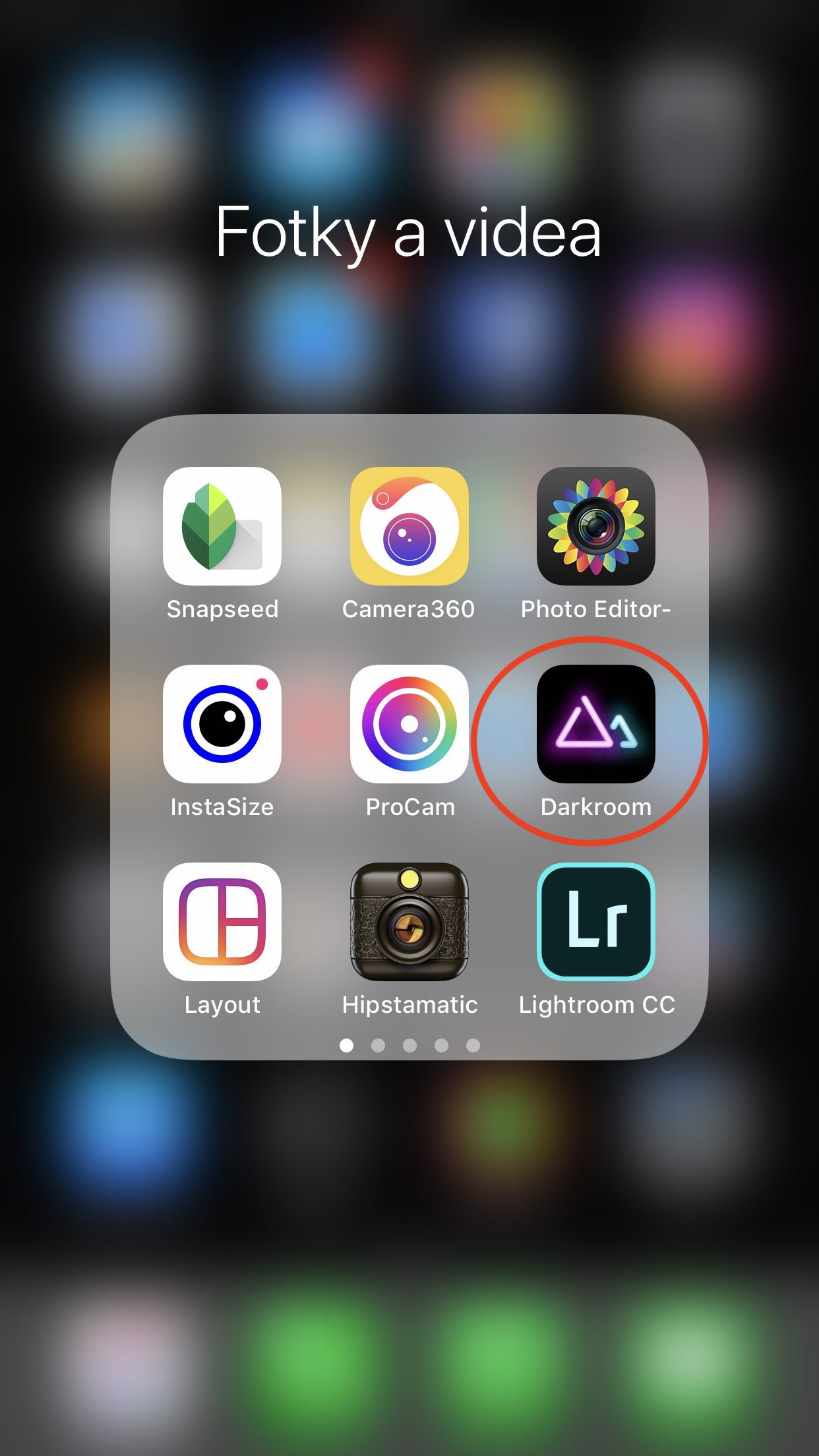

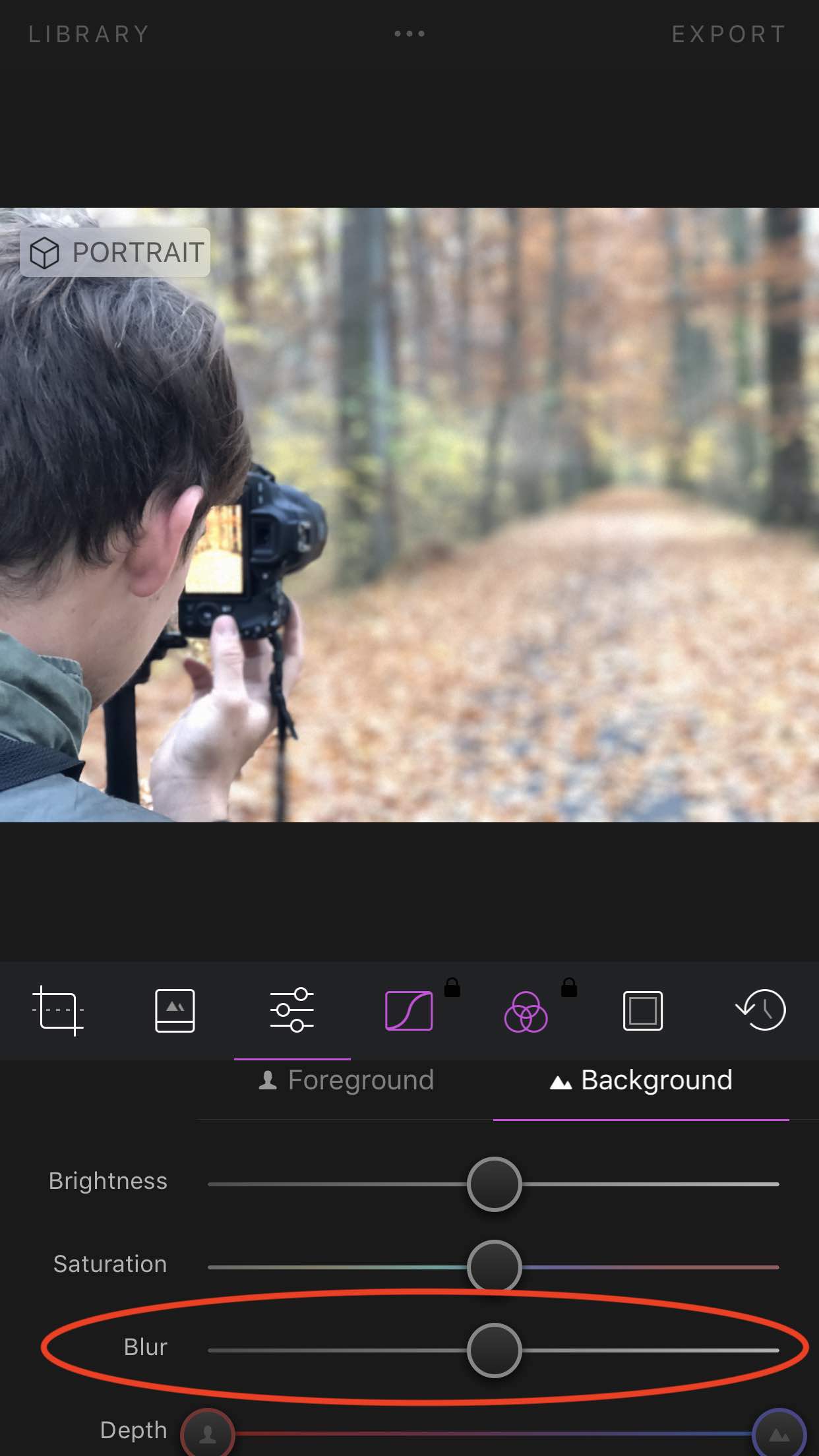
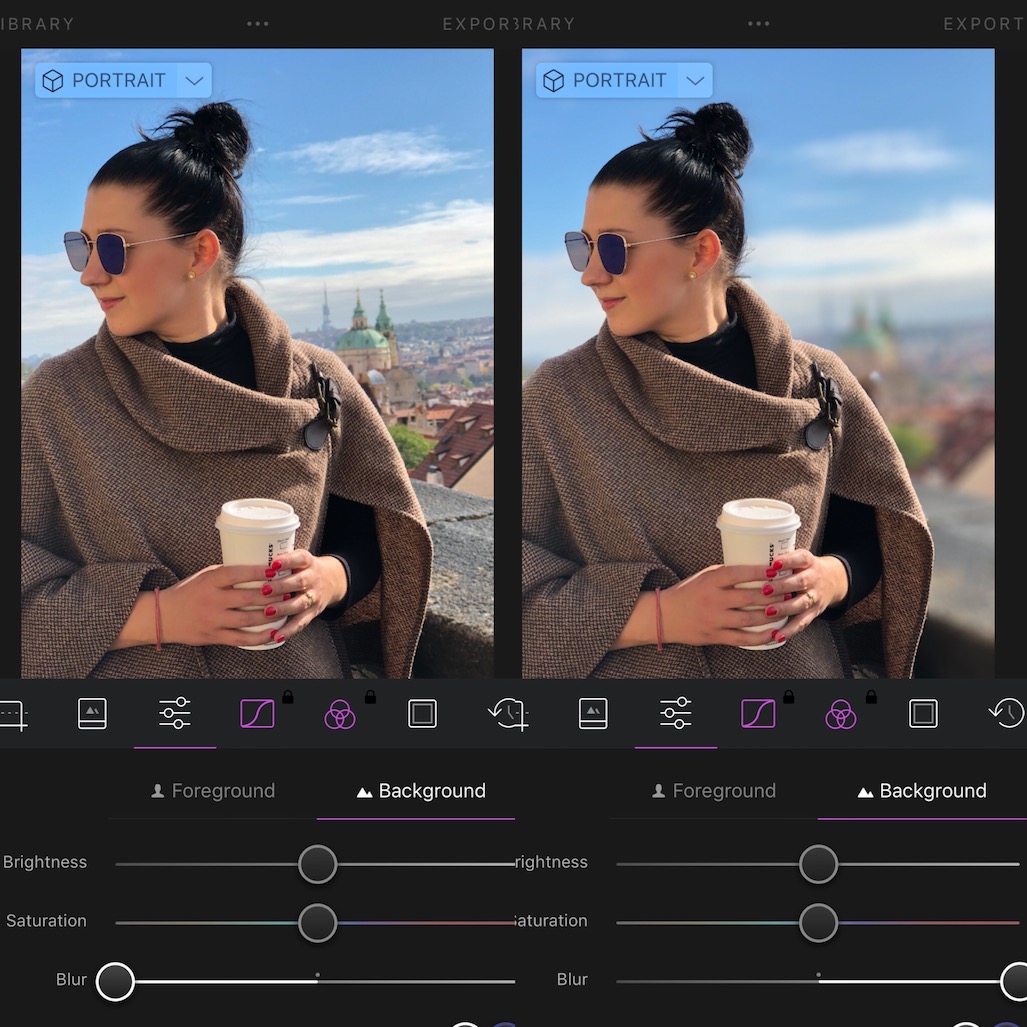
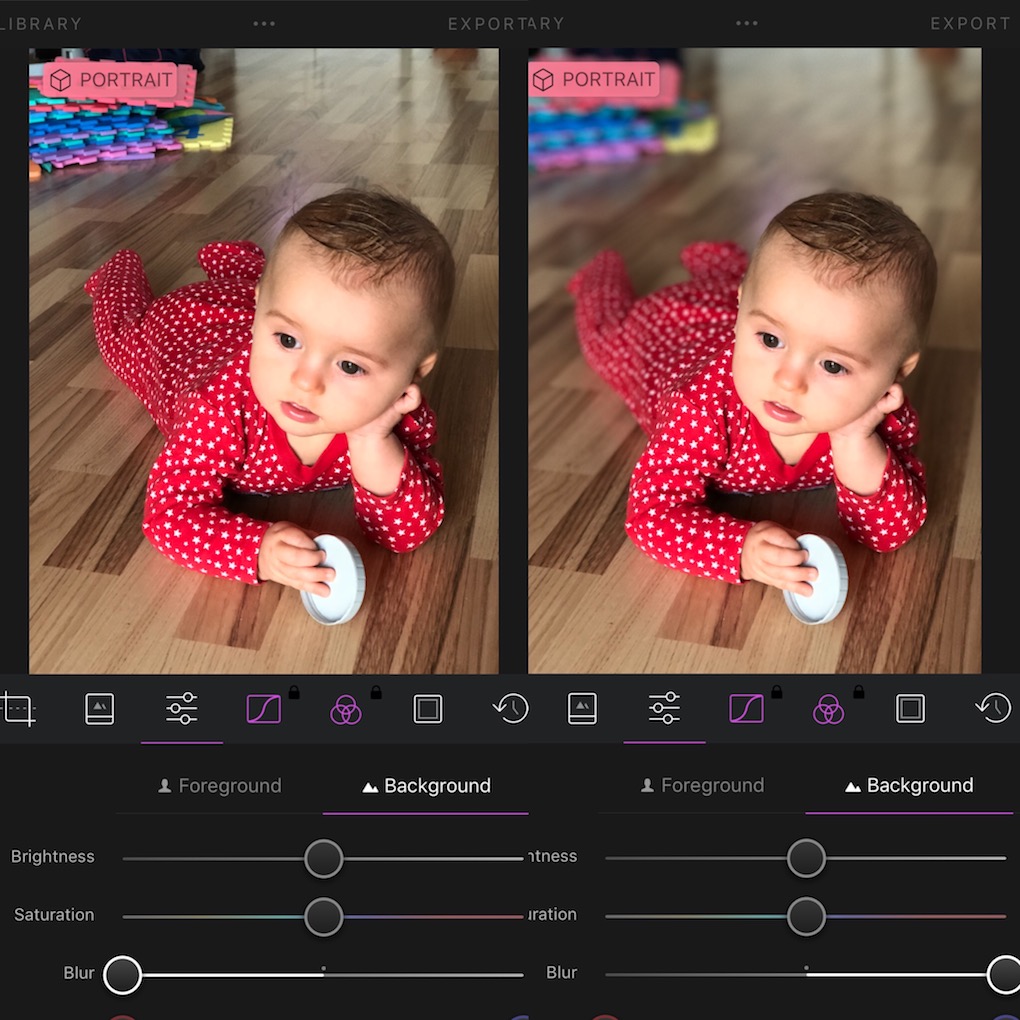
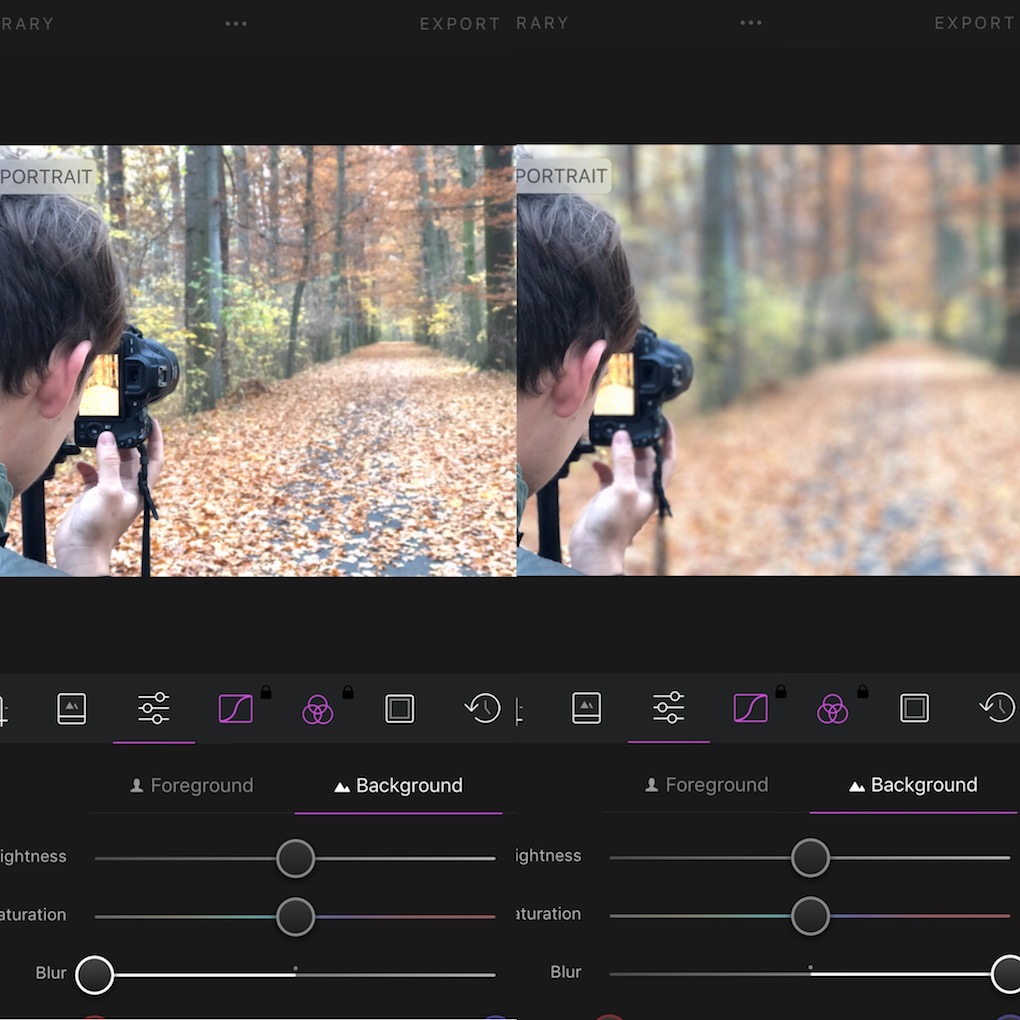
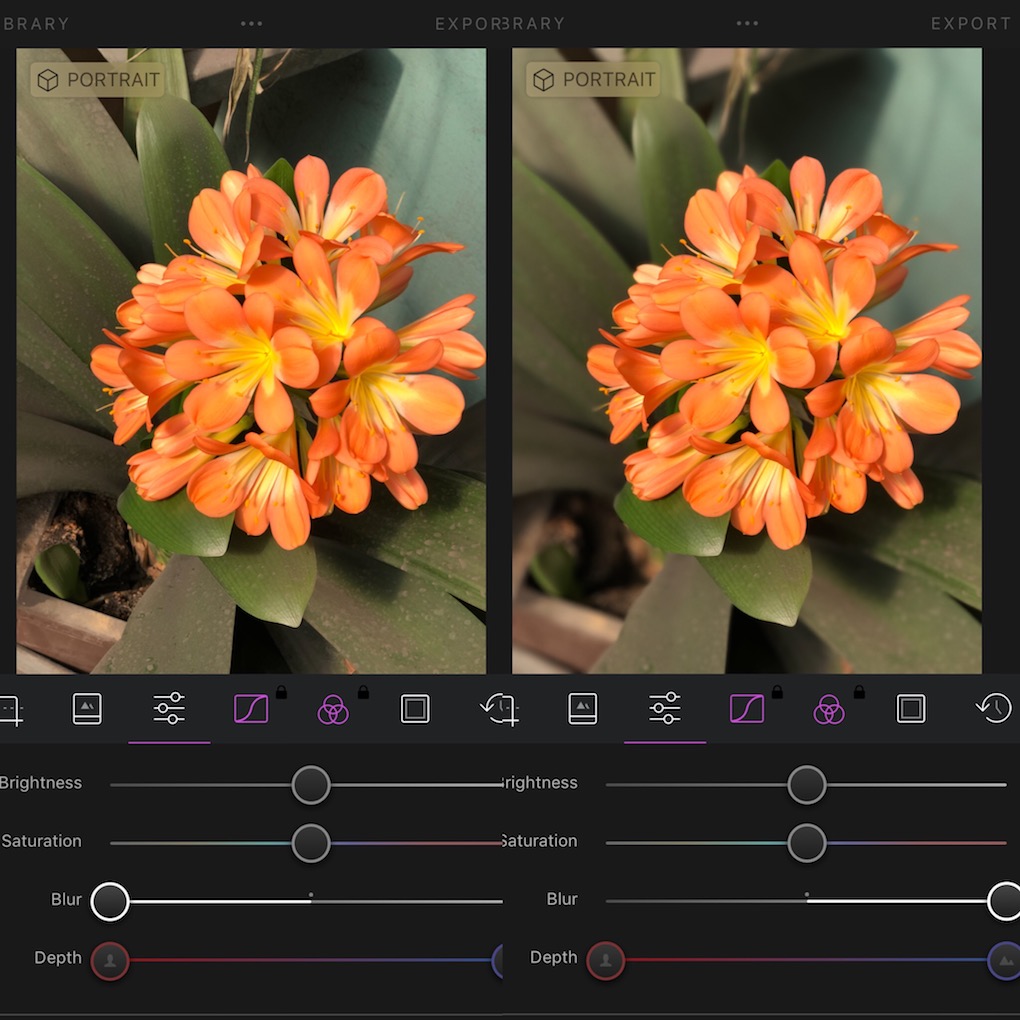

There is no Blur option at all. :-(
And did you use a photo taken in Portrait mode?
Yes yes yes, I really missed this on X, thanks for the tip :)
You are misleading people with that article, the Blur option is not there at all!!! The article has the title How on older iPhones……And there is still no Portrait mode on older iPs!